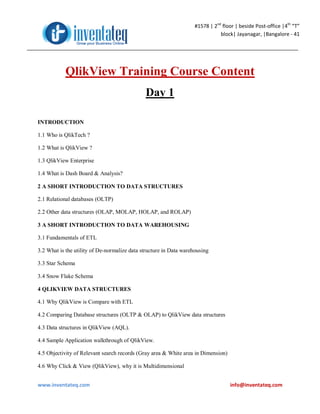
Qlikview Training course Bangalore, Qlikview Training Institute Center in Bangalore
- 1. #1578 | 2nd floor | beside Post-office |4th “T” block| Jayanagar, |Bangalore - 41 QlikView Training Course Content Day 1 INTRODUCTION 1.1 Who is QlikTech ? 1.2 What is QlikView ? 1.3 QlikView Enterprise 1.4 What is Dash Board & Analysis? 2 A SHORT INTRODUCTION TO DATA STRUCTURES 2.1 Relational databases (OLTP) 2.2 Other data structures (OLAP, MOLAP, HOLAP, and ROLAP) 3 A SHORT INTRODUCTION TO DATA WAREHOUSING 3.1 Fundamentals of ETL 3.2 What is the utility of De-normalize data structure in Data warehousing 3.3 Star Schema 3.4 Snow Flake Schema 4 QLIKVIEW DATA STRUCTURES 4.1 Why QlikView is Compare with ETL 4.2 Comparing Database structures (OLTP & OLAP) to QlikView data structures 4.3 Data structures in QlikView (AQL). 4.4 Sample Application walkthrough of QlikView. 4.5 Objectivity of Relevant search records (Gray area & White area in Dimension) 4.6 Why Click & View (QlikView), why it is Multidimensional www.inventateq.com info@inventateq.com
- 2. #1578 | 2nd floor | beside Post-office |4th “T” block| Jayanagar, |Bangalore - 41 4.7 Why it’s called In-memory BI Tool 4.8 Thorough Architecture of QlikView (including Multiple Data Source & AJAX Client) Day 2 5 LOADING DATA INTO QLIKVIEW 5.1 Script editing 5.2 Edit Script Toolbar 5.3 Edit Script Menu Commands 5.4 Statements Area 5.5 Edit Script Tool Pane 5.6 Syntax 5.7 Renaming a Field 6 DATA SOURCE FILES 6.1 The QWT (Access File example) primary data source 6.2 The QWT (Access File example with QVD Conversion) secondary data files 7 CREATING THE SCRIPT 7.1 Script generation 7.2 Creating a connection to the database 7.3 Reading tables into QlikView 8 EXERCISES 8.1 Script Debugging 9 STRUCTURING THE SCRIPT 9.1 Creating tabs in the script 10 DATA STRUCTURE OF THE LOADED DATA www.inventateq.com info@inventateq.com
- 3. #1578 | 2nd floor | beside Post-office |4th “T” block| Jayanagar, |Bangalore - 41 10.1 The Table Viewer 10.2 System fields 10.3 The system table 10.4 Document Properties: Tables page 11 SCRIPTING CONSIDERATIONS 11.2 Synthetic key tables 11.3 Circular references 11.4 Causes of circular references 11.5 Loosely Coupled Tables 12 ADDING TEXT DATA 12.1 Employees 12.2 Offices 13 LOADING AN XML FILE 13.1 Loading a text file in XML Format 13.2 Renaming fields using the Qualify statement Day 3 14 KEY FIELDS 14.1 Example predicament 14.2 How does this affect you? 14.3 Loading a field into a table multiple times 14.4 Using a record counter on key fields 14.5 Does the chart really show what I want it to? 15 EXERCISES 16 GENERATING DATA IN THE QLIKVIEW SCRIPT www.inventateq.com info@inventateq.com
- 4. #1578 | 2nd floor | beside Post-office |4th “T” block| Jayanagar, |Bangalore - 41 16.1 Resident Load 16.2 Creating data using Load Inline and Autogenerate 16.3 Inline tables 16.4 Autogenerate tables 17 MAPPING TABLES 17.1 Mapping Quarters to the Orders table 17.2 MonthYear 17.3 Cleaning up the table structure 18 CREATING A CALENDAR 18.1 Getting the Highest and Lowest date from the Orders table 18.2 Creating variables in the script 18.3 Creating the Master Calendar 19 INCLUDE 20 READING BUDGET INTO QLIKVIEW 20.1 Reading Cross Tables 21 QLIKVIEW DATA (QVD) FILES 21.1 QVD file format 21.2 Use of QVD files 21.3 Creating QVD files 21.4 Automatic Creation of a QVD file in the script 22 QLIKVIEW SECURITY 22.1 Access control 22.2 Access levels 22.3 Access control database 22.4 Hidden script www.inventateq.com info@inventateq.com
- 5. #1578 | 2nd floor | beside Post-office |4th “T” block| Jayanagar, |Bangalore - 41 22.5 Adding Section Access DATA TYPES IN QLIKVIEW A.1 Data storage in QlikView A.2 Data containing information on data type A.3 Data without information on data type A.4 Dates and times THE FINAL SCRIPT.............................................................................. Day 4 1 ADVANCED SCRIPTING 1.1 Condition on a field in a table 1.2 Aggregating Data in Script (Resident Load and Group Function, Order By etc) 1.3 Joining tables (Left, Right, Inner, Outer Joins) 1.4 Concatenation 2 USING QLIKVIEW 10.0 SR-3 PERSONAL EDITION 2.1 Starting QlikView 2.2 Basic Layout and Navigation 3 SHEETS AND SHEET OBJECTS 3.1 Sheet Basics 3.2 Sheet Objects 3.3 Exercise – Creating Your Workspace 4 THE LIST BOX 4.1 Introduction 4.2 Creating a List Box www.inventateq.com info@inventateq.com
- 6. #1578 | 2nd floor | beside Post-office |4th “T” block| Jayanagar, |Bangalore - 41 4.3 List Box in Action 4.4 Properties of the List Box 4.5 Exercise – List Boxes 5 THE TABLE BOX 5.1 Introduction 5.2 Creating a Table Box 5.3 Selections in Table Boxes 5.4 Sorting in Table Boxes 5.5 More Table Box formatting options 5.6 Printing data from a table box 5.7 Exporting data from a table box to a text file 5.8 Exercises 6 THE MULTI BOX 6.1 Introduction 6.2 Selections in Multi Boxes 6.3 Creating a Multi Box 6.4 Resizing Multi Boxes 6.5 Formatting Multi Boxes 6.6 Exercises 7 THE TEXT OBJECT 7.1 Introduction 7.2 Creating Text Objects 7.3 Formatting, Resizing, Copying and Moving Text Objects 8 CHARTS 8.1 Chart Basics 8.2 Creating a Chart www.inventateq.com info@inventateq.com
- 7. #1578 | 2nd floor | beside Post-office |4th “T” block| Jayanagar, |Bangalore - 41 8.3 Selections in Charts 8.4 Changing the Chart Properties for Existing Charts 8.5 Common Chart Types 8.6 A Note About Mathematical Expressions 8.7 Exporting charts 8.8 References in charts 8.9 Exercises 9 MULTI DIMENSIONAL CHARTS, PIVOT TABLES 9.1 Straight Table with Multiple Expressions 9.2 Pivot Tables with Multiple Dimensions 9.3 Grouped bar charts 9.4 More about Pivot Tables and Straight Tables 9.5 5.5. Using a Dropdown Selection List 9.6 Using Visual Cues 9.7 Summary – Comparing Tables 9.8 Exercises 10 GAUGES 10.1 Why Use a Gauge Chart? 10.2 8.3. Types of Gauges 10.3 Building Gauges 10.4 Exercises 11 BUTTONS 11.1 Buttons in QlikView 11.2 Creating and Formatting a Button 11.3 Shortcut Buttons 11.4 Launch/Export-Buttons www.inventateq.com info@inventateq.com
- 8. #1578 | 2nd floor | beside Post-office |4th “T” block| Jayanagar, |Bangalore - 41 11.5 Edit Macro (on the fly Grouping/Sheet Enabled Disabled) 11.6 Exercises 12 THE OTHER SHEET OBJECTS 12.1 The Statistics Box 12.2 The Current Selections Box 12.3 The Slider/Calendar Object 12.4 The Input Box 12.5 The Bookmark Object Day 5 13 ADDITIONAL EDITING IN THE LAYOUT 13.1 Title Settings 13.2 Fast Change Chart Type 13.3 Legend Settings 13.4 Reference Lines / Text in Chart 13.5 Advanced Caption Settings 13.6 Using Layout Themes 13.7 Exercises 14 OTHER USES OF EXPRESSIONS 14.1 Calculated Labels and Dynamic Text in Text Objects 14.2 Conditional Functions 14.3 Chart Attribute Expressions 14.4 Color Expressions 14.5 Calculated Fields in List Boxes 14.6 Calculated Dimensions in Charts www.inventateq.com info@inventateq.com
- 9. #1578 | 2nd floor | beside Post-office |4th “T” block| Jayanagar, |Bangalore - 41 15 THE SETTINGS MENU 15.1 User Preferences 15.2 Document Properties 15.3 Sheet Properties 16 THE QLIKVIEW SCRIPT: DESKTOP DATA 16.1 Limited Scripting in QlikView Professional 16.2 Loading Data into QlikView 16.3 What data can QlikView read? 16.4 Structure of the Data Repository 16.5 The Edit Script Dialog 16.6 Executing the script 16.7 Loading files with the Table File Wizard 16.8 Renaming Fields while Loading 17 REPORTS AND BOOKMARKS 17.1 Introduction – Reports 17.2 QlikView Report Types 17.3 Managing Reports 17.4 Creating and editing reports 17.5 Introduction – Bookmarks 17.6 Bookmark Types 17.7 Managing Bookmarks 17.8 Creating Bookmarks 17.09 Set Analysis www.inventateq.com info@inventateq.com
- 10. #1578 | 2nd floor | beside Post-office |4th “T” block| Jayanagar, |Bangalore - 41 Day 6 1 Server Installation & Deployment 1.1 Installation 1.2 CALS details (Document & Named ). 1.3 Deploy the application in server 1.4 Access point settings 1.5 NTFS Mode file access 1.6 DMS mode file access 1.7 Exercises Student Benefits: 1) Lab Facility 2) Work on live projects and get hands on experience 3) Course Materials Provided 4) 100% guaranteed Placement assistance provided 5) Weekdays & Weekend classes Available 6) Flexible and convenient Payment Options 7) JOB oriented Training It would be great if you can provide an opportunity to best take care of your career growth in evergreen Qlikview Platform. Mobile: +91 - 8050585880 , 080-41502315 Email ids: info@inventateq.com , inventateq@gmail.com Website: www.inventateq.com/ Looking forward your presence in our institute Thanks and Regards, InventaTeq www.inventateq.com info@inventateq.com
