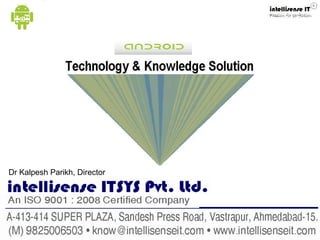
Android primer
- 1. Compiled by intellisense ITsys Pvt Ltd Dr Kalpesh Parikh, Director
- 2. Compiled by intellisense ITsys Pvt Ltd Android is a software stack for mobile devices that includes an operating system, middleware and key applications What is Android
- 3. Compiled by intellisense ITsys Pvt Ltd Application framework enabling reuse and replacement of components Dalvik virtual machine optimized for mobile devices Integrated browser based on the open source WebKit engine Optimized graphics powered by a custom 2D graphics library; 3D graphics based on the OpenGL ES 1.0 specification (hardware acceleration optional) SQLite for structured data storage Media support for common audio, video, and still image formats (MPEG4, H.264, MP3, AAC, AMR, JPG, PNG, GIF) GSM Telephony (hardware dependent) Bluetooth, EDGE, 3G, and WiFi (hardware dependent) Camera, GPS, compass, and accelerometer (hardware dependent) Rich development environment including a device emulator, tools for debugging, memory and performance profiling, and a plugin for the Eclipse IDE Android Features
- 4. Compiled by intellisense ITsys Pvt Ltd Android OS-Architecture
- 5. Compiled by intellisense ITsys Pvt Ltd Android will ship with a set of core applications including an email client, SMS program, calendar, maps, browser, contacts, and others. All applications are written using the Java programming language. Applications
- 6. Compiled by intellisense ITsys Pvt Ltd By providing an open development platform, Android offers developers the ability to build extremely rich and innovative applications. Developers are free to take advantage of the device hardware, access location information, run background services, set alarms, add notifications to the status bar, and much, much more. Developers have full access to the same framework APIs used by the core applications. The application architecture is designed to simplify the reuse of components; any application can publish its capabilities and any other application may then make use of those capabilities (subject to security constraints enforced by the framework). This same mechanism allows components to be replaced by the user. Underlying all applications is a set of services and systems, including: A rich and extensible set of Views that can be used to build an application, including lists, grids, text boxes, buttons, and even an embeddable web browser Content Providers that enable applications to access data from other applications (such as Contacts), or to share their own data A Resource Manager, providing access to non-code resources such as localized strings, graphics, and layout files A Notification Manager that enables all applications to display custom alerts in the status bar An Activity Manager that manages the lifecycle of applications and provides a common navigation backstack Application Framework
- 7. Compiled by intellisense ITsys Pvt Ltd System C library - a BSD-derived implementation of the standard C system library (libc), tuned for embedded Linux-based devices Media Libraries - based on PacketVideo's OpenCORE; the libraries support playback and recording of many popular audio and video formats, as well as static image files, including MPEG4, H.264, MP3, AAC, AMR, JPG, and PNG Surface Manager - manages access to the display subsystem and seamlessly composites 2D and 3D graphic layers from multiple applications LibWebCore - a modern web browser engine which powers both the Android browser and an embeddable web view SGL - the underlying 2D graphics engine 3D libraries - an implementation based on OpenGL ES 1.0 APIs; the libraries use either hardware 3D acceleration (where available) or the included, highly optimized 3D software rasterizer FreeType - bitmap and vector font rendering SQLite - a powerful and lightweight relational database engine available to all applications Core Libraries
- 8. Compiled by intellisense ITsys Pvt Ltd •Android includes a set of core libraries that provides most of the functionality available in the core libraries of the Java programming language. •Every Android application runs in its own process, with its own instance of the Dalvik virtual machine. •Dalvik has been written so that a device can run multiple VMs efficiently. •The Dalvik VM executes files in the Dalvik Executable (.dex) format which is optimized for minimal memory footprint. •The VM is register-based, and runs classes compiled by a Java language compiler that have been transformed into the .dex format by the included "dx" tool. •The Dalvik VM relies on the Linux kernel for underlying functionality such as threading and low-level memory management. •Linux Kernel Android relies on Linux version 2.6 for core system services such as security, memory management, process management, network stack, and driver model. The kernel also acts as an abstraction layer between the hardware and the rest of the software stack. Android Runtime
- 9. Compiled by intellisense ITsys Pvt Ltd http://developer.android.com/guide /tutorials/hello-world.html Process Life Cycle
- 10. Compiled by intellisense ITsys Pvt Ltd BASIC Terminologies .apk file Android application package file. .dex file Compiled Android application code file. Action A description of something that an Intent sender wants done. An action is a string value assigned to an Intent. Activity A single screen in an application, with supporting Java code, derived from the Activity class. Most commonly, an activity is visibly represented by a full screen window that can receive and handle UI events and perform complex tasks, because of the Window it uses to render its window. Though an Activity is typically full screen, it can also be floating or transparent. adb Android Debug Bridge
- 11. Compiled by intellisense ITsys Pvt Ltd Application An Android application consists of one or more activities, services, listeners, and intent receivers. Canvas A drawing surface that handles compositing of the actual bits against a Bitmap or Surface object. Content Provider A data-abstraction layer that you can use to safely expose your application's data to other applications. Dalvik The Android platform's virtual machine. The Dalvik VM is an interpreter-only virtual machine that executes files in the Dalvik Executable (.dex) format DDMS Dalvik Debug Monitor Service Dialog A floating window that that acts as a lightweight form. BASIC Terminologies
- 12. Compiled by intellisense ITsys Pvt Ltd Drawable A compiled visual resource that can be used as a background, title, or other part of the screen Intent An message object that you can use to launch or communicate with other applications/activities asynchronously. Intent Filter A filter object that an application declares in its manifest file, to tell the system what types of Intents each of its components is willing to accept and with what criteria. Broadcast Receiver An application class that listens for Intents that are broadcast, rather than being sent to a single target application/activity. Layout Resource An XML file that describes the layout of an Activity screen. BASIC Terminologies
- 13. Compiled by intellisense ITsys Pvt Ltd Manifest File An XML file that each application must define, to describe the application's package name, version, components (activities, intent filters, services), imported libraries, and describes the various activities, and so on. See The AndroidManifest.xml File for complete information. OpenGL ES Android provides OpenGL ES libraries that you can use for fast, complex 3D images. Resources Nonprogrammatic application components that are external to the compiled application code, but which can be loaded from application code using a well- known reference format. Service An object of class Service that runs in the background (without any UI presence) to perform various persistent actions, such as playing music or monitoring network activity. BASIC Terminologies
- 14. Compiled by intellisense ITsys Pvt Ltd Surface A Surface holds a Canvas object for drawing, and provides various helper methods to draw layers and resize the surface. SurfaceView A View object that wraps a Surface for drawing, and exposes methods to specify its size and format dynamically. Theme A set of properties (text size, background color, and so on) bundled together to define various default display settings. URIs in Android Android uses URI strings as the basis for requesting data in a content provider (such as to retrieve a list of contacts) and for requesting actions in an Intent (such as opening a Web page in a browser). View A View is a base class for most layout components of an Activity or Dialog screen (text boxes, windows, and so on). BASIC Terminologies
- 15. Compiled by intellisense ITsys Pvt Ltd Viewgroup A container object that groups a set of child Views. Widget : View subclasses that render form elements and other UI components, such as a text box or popup menu. BASIC Terminologies
- 16. Compiled by intellisense ITsys Pvt Ltd ANDROID Software Stack
- 17. Compiled by intellisense ITsys Pvt Ltd ANDROID Programming Framework
- 18. Compiled by intellisense ITsys Pvt Ltd Quick Start The steps below provide an overview of how to get started with the Android SDK. For detailed instructions, start with the Installing the SDK guide. 1. Prepare your development computer Read the System Requirements document and make sure that your development computer meets the hardware and software requirements for the Android SDK. Install any additional software needed before downloading the Android SDK. In particular, you may need to install the JDK (version 5 or 6 required) and Eclipse (version 3.4 or 3.5, needed only if you want develop using the ADT Plugin). 2. Download and install the SDK starter package Select a starter package from the table at the top of this page and download it to your development computer. To install the SDK, simply unpack the starter package to a safe location and then add the location to your PATH. Setting up Development Computer http://developer.android.com/sdk/index.html
- 19. Compiled by intellisense ITsys Pvt Ltd 3. Install the ADT Plugin for Eclipse Install the Android Development Tools (ADT) Plugin, restart Eclipse, and set the "Android" preferences in Eclipse to point to the SDK install location. 4. Add Android platforms and other components to your SDK Use the Android SDK and AVD Manager, included in the SDK starter package, to add one or more Android platforms (for example, Android 1.6 or Android 2.2) and other components to your SDK. To launch the Android SDK and AVD Manager on Windows, execute SDK Setup.exe, at the root of the SDK directory. On Mac OS X or Linux, execute the android tool in the <sdk>/tools/ folder. The Android NDK is a companion tool to the Android SDK that lets you build performance-critical portions of your apps in native code. Setting up Development Computer
- 20. Compiled by intellisense ITsys Pvt Ltd Eclipse IDE
- 21. Compiled by intellisense ITsys Pvt Ltd Eclipse IDE – Project Files
- 22. Compiled by intellisense ITsys Pvt Ltd Eclipse IDE : Android Phone emulator
- 23. Compiled by intellisense ITsys Pvt Ltd “Hello Android” Project
- 24. Compiled by intellisense ITsys Pvt Ltd Create New Project (1)
- 25. Compiled by intellisense ITsys Pvt Ltd Create New Project (2)
- 26. Compiled by intellisense ITsys Pvt Ltd Create New Project (3)
- 27. Compiled by intellisense ITsys Pvt Ltd Create New Project (4)
- 28. Compiled by intellisense ITsys Pvt Ltd Editing Java Source File
- 29. Compiled by intellisense ITsys Pvt Ltd Editing Layout Resource File
- 30. Compiled by intellisense ITsys Pvt Ltd Editing Values Resource File
- 31. Compiled by intellisense ITsys Pvt Ltd Editing AndroidManifest.xml
- 32. Compiled by intellisense ITsys Pvt Ltd Debugging Syntax Error
- 33. Compiled by intellisense ITsys Pvt Ltd Running the Program (1)
- 34. Compiled by intellisense ITsys Pvt Ltd Running the Program (2)
- 35. Compiled by intellisense ITsys Pvt Ltd Program Execution Message on Console
- 36. Compiled by intellisense ITsys Pvt Ltd Week 1 - Introduction to Android and Java (a) Installing Android (b) Creating Hello World (c) Running on Emulator (d) Introduction to Java Data types, Loops, Conditionals and Operators Week 2 - Android Architecture and OOPS (a) Building Blocks of Android (b) Java Classes and Objects (c) Class Methods and Instances (d) Inheritance and Polymorphism in Java (e) Interface and Abstract class Week 3 - Android UI and Advance Java (a) Using resources (b) Using themes (c) Debugging Android Code (d) Settings(e) Java I/O (e) Threads and Synchronization Android Learning Schedule
- 37. Compiled by intellisense ITsys Pvt Ltd Week 4 - Android Graphics and Multimedia (a) Basic Graphics (b) Input Handling (c) Playing Audio (d) Playing Video Week 5 - Persistence in Android (a) Accessing Internal Files system (b) Acessing SD cards (c) Introduction to SQLite (d) Data Binding (e) Content Provider Week 6 - Network Awareness (a) Accessing the Internet (b) Using Web services (c) Using Java and Java Script (d) Location Sensing Android Learning Schedule
- 38. Compiled by intellisense ITsys Pvt Ltd Week 7 - 3D graphics in OpenGL and other views (a) OpenGL Introduction (b) Using Threads and Models (c) Texture in OpenGL (d) Making a application in OpenGL (e) Other standard views in Android Week 8 - Widgets and the way ahead (a) Android Widget Development (b) The Path Ahead for Android (c) Running Application on device (d) Android Market Some Do’s and Don'ts (e) Introduction to System programming in Android Week 9 & Week 10 - Live Project (a) Design and Requirement analysis support (b) Implementation and QA support Android Learning Schedule
- 39. Compiled by intellisense ITsys Pvt Ltd Think Techknowlogically MSWH-new Generation ERP Technology KnowledgeLogic ownership SolutionTechnique Techknowlogical