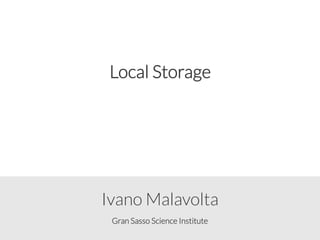
Local storage in Web apps
- 1. Gran Sasso Science Institute Ivano Malavolta Local Storage
- 2. Roadmap Introduction Web Storage WebSQL IndexedDB File System Access Final Considerations
- 3. Local storage and file system access There are 4 ways to store data locally in Cordova: • Web storage • Local Storage • Session Storage • WebSQL • Indexed DB • File System Access Web storage, WebSQL, and IndexedDB conform to W3C specifications and are provided by the browser itself File system access API conforms to its corresponding W3C specification
- 4. Web Storage LocalStorage stores data in key/value pairs persists across browser sessions SessionStorage stores data in key/value pairs data is erased when a browser session ends
- 5. WebSQL relational DB support for tables creation, insert, update, … transactional persists across browser sessions Its evolution is called IndexedDB
- 6. WebSQL It provides you a structured SQL relational database You have to setup a DB schema You can then perform classical SQL queries tx.executeSql("SELECT * FROM User“, [], function(tx, result) { // callback code });
- 7. IndexedDB • It tries to combine Web Storage and WebSQL • You can save data as key/value pairs • You can define multiple DBs • Good Performance – data is indexed – Asynchronous à it does not block the UI You can see a store as a big SQL table with only key/value pairs à you don’t need to define a schema upfront
- 8. File System • you can access files locally to your app • supports main FS operation – creation, move, delete, rename, etc. • it is not transactional • persists across browser sessions
- 9. Roadmap Introduction Web Storage WebSQL IndexedDB File System Access Final Considerations
- 10. Web Storage It is based on a single persistent object called localStorage You can set values by calling window.localStorage.setItem(“name”, “Ivano”); You can get values back by calling var name = window.localStorage.getItem(“name”);
- 11. Supported Methods .key(0) Returns the name of the key at the position specified .getItem(“key”) Returns the item identified by it's key .setItem(“key”, “value”) Saves and item at the key provided .removeItem(“key”) Removes the item identified by it's key .clear() Removes all the key-value pairs
- 12. Complex Objects Current implementations support only string-to-string mappings à you can store only strings à keys can be only strings You can use JSON serialization if you need to store complex data structures
- 13. Example of JSON Serialization // simple class declaration function Person(name, surname) { this.name = name; this.surname = surname; } // object creation var user = new Person(‘Ivano’, ‘Malavolta’); // object serialization window.localStorage.setItem(“user”, JSON.stringify(user)); // object retrieval var current = JSON.parse(window.localStorage.getItem(“user”));
- 14. Checking Existence You can simply check if the needed element is == null if (window.localStorage.getItem(“user”)) { // there is an object in user } else { // the user key does not have any value }
- 15. Selecting elements In this case you have to manually iterate on elements var users = [...]; // array of Person objects window.localStorage.setItem(“users”, JSON.stringify(users)); var allUsers = JSON.parse(window.localStorage.getItem(“users”)); var ivanos = []; for(var i=0; i<allUsers.length; i++) { if(allUsers[i].name == ‘Ivano’) ivanos.push(allUsers[i]); }
- 16. Counting Elements Also in this case, we have to do it manually var usersNumber = JSON.parse(window.localStorage.getItem(“users“)).length;
- 17. Session Storage Session Storage provides the same interface as Local Storage à you can call the same methods but Session Storage is cleared between app launches
- 18. Roadmap Introduction Web Storage WebSQL IndexedDB File System Access Final Considerations
- 19. WebSQL It provides you a structured SQL relational database You have to setup a DB schema You can then perform classical SQL queries tx.executeSql("SELECT * FROM User“, [], function(tx, result) { // callback code });
- 20. Opening a DB Done via a dedicated function var db = openDatabase(‘Test', ‘1.0', ‘Test DB', 100000); It creates a new SQLite DB and returns a new Database object The Database object will be used to manipulate the data
- 21. Opening a DB: syntax openDatabase(name, version, displayname, size); name the name of the DB version the version of the DB displayname the display name of the DB size the size of the DB in bytes
- 22. Database It allows to manipulate the data via 2 methods: changeVersion atomically verify the version number and change it db.changeVersion("1.0", "1.1"); transaction performs a DB transaction
- 23. Transactions It allow you to execute SQL statements against the DB db.transaction(queries, error, success); 3 functions as parameters: queries : contains the queries to be performed error : executed if the transaction results in an error success : executed if the transaction terminates correctly
- 25. executeSql It is the method that performs a SQL statement The user can build up a database transaction by calling the executeSql method multiple times function populateDB(tx) { tx.executeSql('DROP TABLE IF EXISTS USER'); tx.executeSql('CREATE TABLE IF NOT EXISTS USER (id unique, name, surname)'); tx.executeSql('INSERT INTO USER(id, name, surname) VALUES (1, ?, ?)‘, [“Ivano“, “Malavolta“], success, error); }
- 26. Result Sets When the executeSql method is called, it will invoke it's callback with a SQLResultSet parameter It has 3 properties: insertId the ID of the row that has been inserted rowsAffected the number of rows changed by the SQL statement rows the data returned from a SQL select statement rows is an object of type SQLResultSetList
- 27. Results Sets Example ... tx.executeSql('INSERT INTO USER(id, name,surname) VALUES (5, ?, ?)‘, [“Ivano“, “Malavolta“], success, error); } function success(tx, results) { var affected = results.rowsAffected(); // 1 } function error(err) { // code for managing the error }
- 28. Result Set Lists It contains the data returned from a SQL Select statement length the number of rows returned by the SQL query item(index) returns the row at the specified index represented by a JavaScript object
- 29. Result Set List Example ... tx.executeSql(‘SELECT * FROM USER‘, [], success, error); } function success(tx, results) { var size = results.rows.length; for (var i=0; i<size; i++){ console.log(results.rows.item(i).name); } }
- 30. Errors It contains information about an occurred error code A predefined error code es. UNKNOWN_ERR, DATABASE_ERR, TOO_LARGE_ERR, QUOTA_ERR, TIMEOUT_ERR, SYNTAX_ERR message A description of the error error not considered by any other error codes internal error of the database the result set is too large the db now exceeds the storage space of the app • the statement is not sintactically correct • the number of parameters does not match with placeholders no reasonable time to get the lock for the transition
- 31. Error Code Example ... tx.executeSql(‘SELECT * FROM USER‘,[], success, error); } function error(err) { console.log(err.code); }
- 32. Roadmap Introduction Web Storage WebSQL IndexedDB File System Access Final Considerations
- 33. Indexed DB It tries to combine Web Storage and WebSQL You can save data as key/value pairs You can define multiple DBs Good Performance data is indexed asynchronous à it does not block the UI
- 34. Indexed DB An Indexed DB is a collection of object stores You can drop objects into the stores You can see a store as a big SQL table with only key/value pairs à you don’t need to define a schema upfront
- 35. IndexedDB !== mobile storage still not supported by many mobile browsers
- 36. Roadmap Introduction Web Storage WebSQL IndexedDB File System Access Final Considerations
- 37. File System Access It allows you to read, write and navigate file system hierarchies It is fundamental for managing and storing large files and binary content on the client-side
- 38. File System Access Workflow 1. request file system access – persistent or temporary file system 2. then you can perform CRUD operations for both files and folders: – Create – Read – Update – Delete
- 39. Request File System requestFileSystem(type, size, successCb, [errorCb]) type LocalFileSystem.TEMPORARY LocalFileSystem .PERSISTENT size size in bytes the app will require for storage successCb success callback, its argument is a FileSystem object ErrorCb error callback, its argument is a FileError object
- 40. Temporary VS Persistent Temporary the files stored by the app can be deleted at the browser’s discretion à no guarantee of persistence Persistent cannot be deleted by the browser without authorization by the app
- 41. Local File System Example window.requestFileSystem( LocalFileSystem.PERSISTENT, 0, onSuccess, onError); function onSuccess(fileSystem) { console.log(fileSystem.name); } leave it to zero, Apache Cordova will take care of it
- 42. File System The FileSystem object has 2 properties: name the name of the file system it is unique across the list of exposed file systems root the DirectoryEntry object representing the root folder of the file system
- 43. Resolving a File URI resolveLocalFileSystemURI retrieve a DirectoryEntry or FileEntry using a URI window.resolveLocalFileSystemURI( "file:///userImg.png", onSuccess, onError); function onSuccess(fileEntry) { console.log(fileEntry.name); }
- 44. Entities FileEntry DirectoryEntry File FileReader FileWriter DirectoryReader The real objects Descriptor Writing & Reading objects
- 45. File Entry It represents a file on a file system isFile (boolean) Always true isDirectory (boolean) Always false name (DOMString) the name of the FileEntry, excluding the path fullPath (DOMString) the full absolute path from the root
- 46. File Entry Methods getMetadata(success, fail) Look up metadata about a file setMetadata(success, fail, metadataObject) Sets the metadata of the file moveTo(parentEntry, newName, success, fail) Move a file to a different location on the file system copyTo(parentEntry, newName, success, fail) Copy a file to a different location on the file system toURL() Return a URL that can be used to locate a file
- 47. File Entry Methods remove(success, fail) Delete a file getParent(success, fail) Look up the parent directory createWriter(success, fail) Creates a FileWriter object that can be used to write to a file file(success, fail) Creates a File object containing file properties
- 48. File It contains attributes of a single file name (DOMString) The name of the file fullPath (DOMString) The full path of the file including the file name type (DOMString) The mime type of the file lastModifiedDate (Date) The last time the file was modified size (long) The size of the file in bytes
- 49. Directory Entry It represents a directory on a file system It has the same properties of FileEntry
- 50. Directory Entry Methods getMetadata(success, fail) Look up metadata about a directory setMetadata(success, fail, metadataObject) Sets the metadata of the directory moveTo(parentEntry, newName, success, fail) Move a directory to a different location on the file system copyTo(parentEntry, newName, success, fail) Copy a directory to a different location on the file system toURL() Return a URL that can be used to locate a directory
- 51. Directory Entry Methods getParent(success, fail) Look up the parent directory createReader() Creates a DirectoryReader object that can be used to read a directory getDirectory(path, options, success, fail) Creates or looks up a directory options: create: (true | false) exclusive: (true | false)
- 52. Directory Entry Methods getFile(path, options, success, fail) Create or look up a file within the directory options: create à (true | false) exclusive à (true | false) removeRecursively(success, fail) Delete a directory and all of its contents
- 53. File Reader It is used to read the contents of a file Files can be read as: • text • base64 data encoded string • binary string • array buffer You can also abort() a file reading activity You can register your own event listeners to receive the following events: loadstart, progress, load, loadend, error, abort
- 54. File Reader Example entry.file(win, fail); function win(file) { var reader = new FileReader(); reader.onloadend = function(evt) { console.log(evt.target.result); }; reader.readAsText(file); // reader.abort(); }; function fail(evt) { console.log(error.code); };
- 55. File Writer It is used to write to a file The data to be written must be UTF-8 encoded You can register your own event listeners to receive the following events: writestart, progress, write, writeend, error, abort
- 56. File Writer A FileWriter is created for a single file You can use it to write to a file multiple times à the FileWriter maintains the file's position and length attributes, so you can seek and write anywhere in the file By default, the FileWriter writes to the beginning of the file (will overwrite existing data) Set the optional append boolean to true in the FileWriter's constructor to begin writing to the end of the file
- 57. File Writer Methods abort() Aborts writing file seek(byte) Moves the file pointer to the byte specified. truncate(length) Shortens the file to the length specified. write(data) Writes data to the file
- 58. File Writer Example entry.createWriter(win, fail); function win(writer) { writer.onwrite = function(evt) { console.log(“ok"); }; writer.write(“Ivano Malavolta"); }; function fail(evt) { // error management };
- 59. Directory Reader It is an object that lists files and directories in a directory It has only one method: readEntries(success, fail) Read the entries of the directory
- 60. Directory Reader Example var directoryReader = dirEntry.createReader(); directoryReader.readEntries(success, fail); function success(entries) { var i; for (i=0; i<entries.length; i++) { console.log(entries[i].name); } } function fail(error) { console.log(error.code); }
- 61. A Final Example window.requestFileSystem(window.PERSISTENT, 0, initFS, error); function initFS(fs) { fs.root.getFile(‘log.txt', {}, win, error); } function win(fileEntry) { fileEntry.file(read, error); } function read(file) { var reader = new FileReader(); reader.onloadend = function(e) { console.log(this.result); }; reader.readAsText(file); } function error(err) { console.log(err);} Looking for a file and reading it
- 62. File upload Upload files to a remote server via an HTTP multi-part POST request var fileURI; // the path of the file on the device var server; // the URL of the server var win; // success callback var fail; // error callback var options; // optional parameters (see next slide) var trustAll; // optional boolean parameter, set it to // true to accept all security certificates var ft = new FileTransfer(); ft.upload(fileURI, encodeURI(server), win, fail, options);
- 63. File upload options The FileUploadOptions can be used to specify additional parameters to the upload script var options = new FileUploadOptions(); options.fileKey="file”; options.fileName= “fileName”); options.mimeType="text/plain"; …
- 64. File upload options fileKey: the name of the form element fileName: the file name to use when saving the file on the server mimeType: the mime type of the data to upload. Defaults to image/jpeg params: a set of optional key/value pairs to pass in the HTTP request chunkedMode: whether to upload the data in chunked streaming mode. Defaults to true headers: a map of header name/header values
- 65. File upload result A FileUploadResult object is passed to the success callback Properties: bytesSent: the number of bytes sent to the server responseCode: The HTTP response code returned by the server response: The HTTP response returned by the server as string
- 66. File download Downloads files from a remote server via an HTTP GET request var source; // URL of the file to be downloaded var target; // full path of the file to be saved var win; // success callback (takes FileEntry object) var fail; // error callback var options; // optional parameters (only headers) var trustAll; // optional boolean parameter, set it to // true to accept all security certificates var ft = new FileTransfer(); ft.download(encodeURI(source),target, win, fail, options);
- 67. File transfer abort Used to stop an on-going file transfer var ft = new FileTransfer(); ft.upload(fileURI, encodeURI(server), win, fail, options); // perform some operation ft.abort():
- 68. File transfer progress Special callback activated every time a new piece of data is transferred ft.onprogress = function(progress) { if (progressEvent.lengthComputable) { console.log((progress.loaded / progress.total) + “%”); } else { console.log(“progressed”); } }; ft.download(...); // the same works for upload
- 69. File transfer error The FileTransferError object stores information about an error occurred during a file transfer (either upload or download) Properties: code: predefined error code source: URI of the source target: URI of the target http_status: HTTP status code from the server (if received) FileTransferError.FILE_NOT_FOUND_ERR FileTransferError.INVALID_URL_ERR FileTransferError.CONNECTION_ERR FileTransferError.ABORT_ERR
- 70. Roadmap Introduction Web Storage WebSQL IndexedDB File System Access Final Considerations
- 71. Considerations You will likely use more than one API in combination à Use the right API for the right job Web Storage • it is not transactional à race conditions • very simple API, no schema • only String data à performance issues for complex data due to JSON serialization • session storage will be cleared after the app is closed • limited quota
- 72. Considerations WebSQL SQL-based à fast and efficient transactional à more robust asynchronous à does not block the UI rigid data structure à data integrity vs agility limited quota
- 73. Considerations IndexedDB simple data model à easy to use transactional à more robust asynchronous à does not block the UI good search performance à indexed data data is unstructured à integrity problems limited quota not supported by every platform (e.g., iOS)
- 74. Considerations File System asynchronous à does not block the UI not transactional indexing and search are not built-in à you have to implement your lookup functions unlimited quota à useful for images, videos, documents, etc.
- 76. About quotas... Local Storage ~ 10Mb Session Storage ~ 10Mb WebSQL ~ 50-80Mb (depends on the device) Indexed DB ~ 50-80Mb (depends on the device) File system unlimited Native DB unlimited
- 78. + 39 380 70 21 600 Contact Ivano Malavolta | Gran Sasso Science Institute iivanoo ivano.malavolta@univaq.it www.ivanomalavolta.com
