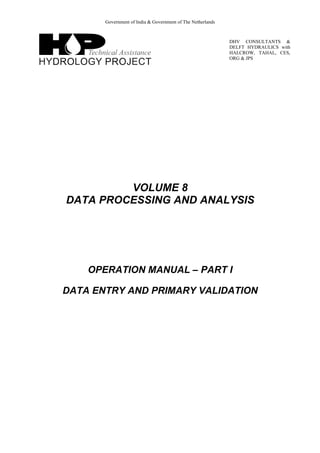
Download-manuals-surface water-manual-sw-volume8operationmanualdataprocessingparti
- 1. Government of India & Government of The Netherlands DHV CONSULTANTS & DELFT HYDRAULICS with HALCROW, TAHAL, CES, ORG & JPS VOLUME 8 DATA PROCESSING AND ANALYSIS OPERATION MANUAL – PART I DATA ENTRY AND PRIMARY VALIDATION
- 2. Operation Manual – Data Processing and Analysis (SW) Volume 8 – Part I Data Processing and Analysis January 2003 Page i Table of Contents 1 INTRODUCTION 1 1.1 GENERAL 1 2 ENTRY OF MASTER INFORMATION 2 2.1 GENERAL 2 2.2 ENTRY OF DATA TYPES 2 2.3 ENTRY OF ADMINISTRATIVE BOUNDARIES 4 2.4 ENTRY OF DRAINAGE BOUNDARIES 5 2.5 ENTRY OF OFFICE UNITS 7 3 ENTRY OF STATIC AND SEMI-STATIC DATA 9 3.1 GENERAL 9 3.2 ENTRY OF STATION CHARACTERISTICS 10 3.3 ENTRY OF SERIES CHARACTERISTICS 15 3.4 ENTRY OF R L OF GAUGE ZERO 21 3.5 ENTRY OF CURRENT METER RATINGS 23 3.6 ENTRY OF CROSS-SECTIONAL DATA 27 4 ENTRY OF RAINFALL DATA 29 4.1 GENERAL PRINCIPLES 29 4.2 SWDES AND RAINFALL DATA ENTRY 30 4.3 MANUAL INSPECTION OF FIELD RECORDS 30 4.4 ENTRY OF DAILY RAINFALL DATA 31 4.5 ENTRY OF RAINFALL DATA AT TWICE DAILY INTERVAL 34 4.6 ENTRY OF HOURLY DATA 35 4.7 IMPORT/ENTRY OF DIGITAL DATA 38 5 PRIMARY VALIDATION FOR RAINFALL DATA 38 5.1 GENERAL 38 5.2 INSTRUMENTS AND OBSERVATIONAL METHODS 39 5.2.1 GENERAL 39 5.2.2 DAILY RAINFALL GAUGE (SRG) 39 5.2.3 AUTOGRAPHIC RAINGAUGE (NATURAL SYPHON) 40 5.2.4 TIPPING BUCKET RAINGAUGE 41 5.3 COMPARISON OF DAILY TIME SERIES FOR MANUAL AND AUTOGRAPHIC OR DIGITAL DATA 42 5.3.1 GENERAL DESCRIPTION 42 5.3.2 DATA VALIDATION PROCEDURE AND FOLLOW UP ACTIONS 42 5.4 CHECKING AGAINST MAXIMUM AND MINIMUM DATA LIMITS 45 5.4.1 GENERAL DESCRIPTION 45 5.4.2 DATA VALIDATION PROCEDURE AND FOLLOW UP ACTIONS: 46 5.5 CHECKING AGAINST UPPER WARNING LEVEL 47 5.5.1 GENERAL DESCRIPTION 47 5.5.2 DATA VALIDATION PROCEDURE AND FOLLOW UP ACTIONS 47 6 ENTRY OF CLIMATIC DATA 48 6.1 GENERAL PRINCIPLES 48 6.2 SWDES AND CLIMATIC DATA ENTRY 48 6.3 MANUAL INSPECTION OF FIELD RECORDS 49 6.4 ENTRY OF DAILY CLIMATIC DATA 49 6.5 ENTRY OF TWICE DAILY CLIMATIC DATA 52 6.6 ENTRY OF HOURLY CLIMATIC DATA 52 6.7 ENTRY OF HOURLY SUNSHINE DURATION DATA 54
- 3. Operation Manual – Data Processing and Analysis (SW) Volume 8 – Part I Data Processing and Analysis January 2003 Page ii 6.8 ENTRY OF SPECIAL VARIABLES 56 7 PRIMARY VALIDATION FOR CLIMATIC DATA 56 7.1 GENERAL 56 7.2 AN EXAMPLE WITH LESSONS 56 7.3 PRIMARY VALIDATION OF TEMPERATURE 57 7.3.1 TEMPERATURE VARIATION AND CONTROLS 57 7.3.2 TEMPERATURE MEASUREMENT 58 7.3.3 TYPICAL MEASUREMENT ERRORS 58 7.3.4 ERROR DETECTION 59 7.4 PRIMARY VALIDATION OF HUMIDITY 59 7.4.1 HUMIDITY VARIATIONS AND CONTROL 59 7.4.2 HUMIDITY MEASUREMENT 59 7.4.3 TYPICAL MEASUREMENT ERRORS 60 7.4.4 ERROR DETECTION 60 7.5 PRIMARY VALIDATION OF WIND SPEED 60 7.5.1 WINDSPEED VARIATIONS AND CONTROLS 60 7.5.2 MEASUREMENT OF WIND SPEED AND DIRECTION 60 7.5.3 TYPICAL MEASUREMENT ERRORS 61 7.5.4 ERROR DETECTION 61 7.6 PRIMARY VALIDATION OF ATMOSPHERIC PRESSURE 61 7.6.1 ATMOSPHERIC PRESSURE VARIATIONS AND CONTROLS 61 7.6.2 MEASUREMENT OF ATMOSPHERIC PRESSURE 61 7.6.3 TYPICAL MEASUREMENT ERRORS 62 7.6.4 ERROR DETECTION 62 7.7 PRIMARY VALIDATION OF SUNSHINE DURATION 62 7.7.1 SUNSHINE VARIATIONS AND CONTROLS 62 7.7.2 MEASUREMENT OF SUNSHINE 62 7.7.3 TYPICAL MEASUREMENT ERRORS 62 7.7.4 ERROR DETECTION 62 7.8 PRIMARY VALIDATION OF PAN EVAPORATION 63 7.8.1 PAN EVAPORATION VARIATIONS AND CONTROLS 63 7.8.2 MEASUREMENT OF PAN EVAPORATION 63 7.8.3 TYPICAL MEASUREMENT ERRORS 63 7.8.4 ERROR DETECTION 64 8 ENTRY OF WATER LEVEL DATA 64 8.1 GENERAL 64 8.2 SCRUTINY OF MANUSCRIPTS, ANALOGUE AND DIGITAL WATER LEVEL RECORDS 64 8.3 ENTRY OF WATER LEVELS AT MULTIPLE TIMES A DAY 65 8.4 ENTRY OF HOURLY WATER LEVELS 67 9 PRIMARY VALIDATION OF WATER LEVEL DATA 69 9.1 GENERAL 69 9.2 INSTRUMENTS AND OBSERVATIONAL METHODS 69 9.2.1 STAFF GAUGES 70 9.2.2 AUTOMATIC WATER LEVEL RECORDERS 70 9.2.3 DIGITAL WATER LEVEL RECORDERS 72 9.3 SCRUTINY OF TABULAR AND GRAPHICAL DATA - SINGLE RECORD 72 9.3.1 GENERAL DESCRIPTION 72 9.3.2 ABSOLUTE MAXIMUM AND MINIMUM LIMITS 73 9.3.3 UPPER AND LOWER WARNING LIMITS 73 9.3.4 RATES OF RISE AND FALL LIMITS 73 9.3.5 GRAPHICAL INSPECTION OF HYDROGRAPHS 76 9.3.6 VALIDATION OF REGULATED RIVERS 78
- 4. Operation Manual – Data Processing and Analysis (SW) Volume 8 – Part I Data Processing and Analysis January 2003 Page iii 9.4 COMPARISON OF DAILY TIME SERIES FOR MANUAL AND AUTOGRAPHIC OR DIGITAL DATA 79 9.4.1 GENERAL DESCRIPTION 79 9.4.2 VALIDATION PROCEDURE 79 9.5 MULTIPLE GRAPHS OF WATER LEVEL AT ADJACENT STATIONS 79 10 ENTRY OF FLOW MEASUREMENT DATA 79 10.1 GENERAL 79 10.2 ENTRY OF CROSS-SECTIONAL DATA 80 10.3 SCRUTINY OF MANUSCRIPT OF FLOW MEASUREMENT DATA 82 10.4 ENTRY OF FLOW MEASUREMENT DATA 82 10.4.1 ENTRY OF GAUGE DATA AND REFERENCE INFORMATION 82 10.4.2 ENTRY OF CURRENT METERING OBSERVATIONS 84 10.4.3 ENTRY OF FLOAT OBSERVATIONS 93 10.4.4 ENTRY OF SLOPE OBSERVATIONS 96 10.4.5 ENTRY OF SUMMARY STAGE-DISCHARGE DATA 97 11 PRIMARY VALIDATION OF STAGE-DISCHARGE DATA 100 11.1 GENERAL 100 11.2 INSPECTION OF FIELD SHEETS AND FIELD RECORD BOOK 100 11.3 COMPARISON OF FIELD AND OFFICE COMPUTED DISCHARGE 101 11.4 COMPARISON OF COMPUTED DISCHARGE WITH EXISTING RATING CURVE 103 11.4.1 DEVIATIONS DUE TO RELIABILITY OF INDIVIDUAL GAUGINGS 104 11.4.2 DEVIATIONS DUE TO PHYSICAL PROPERTIES OF GAUGING SECTION 104 11.4.3 DEVIATIONS DUE TO ACTUAL CHANGES IN THE STAGE DISCHARGE RELATIONSHIP 104 12 ENTRY OF SEDIMENT DATA 105 12.1 GENERAL 105 12.2 ENTRY OF SUSPENDED SEDIMENT DATA 106 12.3 SCRUTINY OF SUSPENDED SEDIMENT DATA 108 12.4 ENTRY OF BED MATERIAL DATA 112 13 PRIMARY VALIDATION OF SEDIMENT DATA 123 13.1 SUSPENDED SEDIMENT DATA 123 13.2 BED MATERIAL DATA 126 14 ENTRY OF WATER QUALITY DATA 126 14.1 GENERAL 126 14.1.1 WHAT WATER QUALITY DATA ARE ENTERED IN SWDES 127 14.1.2 WHO ENTERS WATER QUALITY DATA, AND WHERE 127 14.1.3 ADDITIONAL FUNCTIONALITY OF SWDES FOR WATER QUALITY 128 14.2 ENTRY OF LABORATORY INFORMATION 130 14.2.1 GENERAL 130 14.2.2 LABORATORY INFORMATION TO ENTER 130 14.2.3 COMMON DATA ENTRY TASKS IN THE LABORATORY INFORMATION FORM 133 14.3 ENTRY OF PARAMETER INFORMATION 133 14.3.1 GENERAL 133 14.3.2 SCREEN LAYOUT 134 14.3.3 COMMON DATA ENTRY TASKS 140 14.4 ENTRY OF SAMPLE COLLECTION INFORMATION 140 14.4.1 GENERAL 140 14.4.2 FILTER SAMPLE STATIONS 140 14.4.3 ENTRY OF DATA ON SAMPLE COLLECTION 141
- 5. Operation Manual – Data Processing and Analysis (SW) Volume 8 – Part I Data Processing and Analysis January 2003 Page iv 14.4.4 COMMON DATA ENTRY TASKS 147 14.5 ENTRY OF FIELD AND LABORATORY ANALYTICAL RESULTS 147 14.5.1 GENERAL 147 14.5.2 COMMON DATA ENTRY TASKS 150 14.6 OPTIONS FOR DATA ENTRY 151 14.6.1 GENERAL 151 14.6.2 OPTION FOR CHANGING METHOD OF ENTERING THE LAB SAMPLE ID 151 14.6.3 OPTION FOR CHANGING PERCENT DIFFERENCE IN ION BALANCE 151 14.6.4 OPTION FOR CHANGING THE TYPE OF DRINKING WATER STANDARDS 151 14.7 DATA ENTRY FOR AQC DATA 152 14.7.1 AQC PARAMETERS 153 14.7.2 AQC DATA ENTRY FORM 153 14.7.3 EXPORT OF AQC DATA 154 14.8 DATA ENTRY (IMPORT) OF HISTORICAL WATER QUALITY DATA 154 15 PRIMARY VALIDATION OF WATER QUALITY DATA 156 15.1 GENERAL 156 15.2 DATA VALIDATION TESTS 157 APPENDIX A: NOTE ON DATA TYPES AND THEIR IDENTIFICATION CODES 159 APPENDIX B: LIST OF MAJOR RIVER BASINS/ZONES AND INDEPENDENT RIVERS 163 APPENDIX C: USERS FEEDBACK FORM (SWDES) 169
- 6. Operation Manual – Data Processing and Analysis (SW) Volume 8 – Part I Data Processing and Analysis January 2003 Page 1 1 INTRODUCTION 1.1 GENERAL The prime objective of the Hydrology Project is to develop a sustainable Hydrological Information System for 8 states in Peninsular India, set up by the state Surface Water and Groundwater Departments and by the central agencies (CWC and CGWB) with the following characteristics: • Demand driven, i.e. output is tuned to the user needs • Use of standardised equipment and adequate procedures for data collection and processing • Computerised, comprehensive and easily accessible database • Proper infrastructure to ensure sustainability. This Hydrological Information System provides information on the spatial and temporal characteristics of water quantity and quality variables/parameters describing the water resources/water use system in Peninsular India. The information needs to be tuned and regularly be re-tuned to the requirements of the decision/policy makers, designers and researchers to be able to take decisions for long term planning, to design or to study the water resources system at large or its components. This manual describes the procedures to be used to arrive at a sound operation of the Hydrological Information System as far as hydro-meteorological and surface water quantity and quality data are concerned. A similar manual is available for geo-hydrological data. This manual is divided into three parts: a) Design Manual, which provides information for the design activities to be carried out for the further development of the HIS b) Reference Manual, including references and additional information on certain topics dealt with in the Design Manual c) Field/Operation Manual, which is an instruction book describing in detail the activities to be carried out at various levels in the HIS, in the field and at the data processing and data storage centres. The manual consists of ten volumes, covering: 1. Hydrological Information System, its structure and data user needs assessment 2. Sampling Principles 3. Hydro-meteorology 4. Hydrometry 5. Sediment transport measurements 6. Water Quality sampling 7. Water Quality analysis 8. Data processing 9. Data transfer, storage and dissemination, and 10. SW-Protocols. This Volume 8 deals with data processing and consists of an Operation Manual and a Reference Manual. The Operation Manual comprises 4 parts, viz: Part I: Data entry and primary validation Part II: Secondary validation Part III: Final processing and analysis Part IV: Data management
- 7. Operation Manual – Data Processing and Analysis (SW) Volume 8 – Part I Data Processing and Analysis January 2003 Page 2 This Part I concerns the first step in data processing, i.e. data entry and primary data validation, which is executed in the Sub-divisions. The procedures described in the manual have to be applied to ensure uniformity in data processing throughout the Project Area and to arrive at high quality data. 2 ENTRY OF MASTER INFORMATION 2.1 GENERAL The software maintains a set of important information on data types, administrative and drainage boundaries and that on the owner agency and various HIS offices at which the data from an observation station is processed. This master information helps in avoiding duplicate spellings for the same item in the database and at the same time the user is not required to waste time every time in keying-in the information. The required item can be entered, whenever required, by clicking it from the available list. There is adequate facility available in the system to extend or modify this type of information. A brief description on the information on data types, administrative boundaries, drainage boundaries and various agencies and its office units is given here. 2.2 ENTRY OF DATA TYPES A number of variables are observed with the help of hydrological and meteorological network at several locations. It is also very important to note certain key characteristics of these variables. Characteristics like description, unit and type of measurement of the variables are also maintained. Defining and maintaining data types is accomplished using “Data Type” button available on the main switch board. This button initiates the “Data Type Definition” form as shown in Figure 2.1. The available data types are listed on the form. Characteristics of any data type can be viewed by using the navigating buttons. For creating or deleting a data type, “Add Record” or “Delete Record” button is clicked respectively, after the form has been brought in the edit mode. Figure 2.1: Layout of data type definition form
- 8. Operation Manual – Data Processing and Analysis (SW) Volume 8 – Part I Data Processing and Analysis January 2003 Page 3 Four fields required for defining a data type are explained below: • Parameter ID Parameter identification code is a three character code used to uniquely define any parameter. No two parameters can have the same identification code and this integrity is maintained by the system automatically. This characteristic being the primary field is obviously mandatory to be supplied by the user. • Description Full description of the variable is given for explaining its exact meaning. Sometimes, a variable is observed by different methods/instruments and since it is required to keep these data separately, it is desired to codify them differently. In such cases, the codes themselves are a little obscure to understand, the description of the variable helps in knowing its meaning appropriately. A length of 30 characters is reserved for stating the description of the variable. • Units of measurement Every parameter is characterised with the units of measurement. This is a very important characteristic of the parameter since the quantitative interpretation of every data in a series depends on the units of measurement used. For a specific data type only one unit applies. A list of commonly used units is provided by the program. The desired units can be entered by clicking from the available list or entering it using keyboard, if not available in the list. A length of 15 characters is reserved for stating the units of measurement. • Type of measurement Measurements on various variables are either accumulative, instantaneous or constant in nature and is very important to know it. An instantaneous type of observation indicates the instantaneous value of the parameter at the time of measurement. On the other hand an accumulative type of observation gives the accumulated amount of the quantity being measured since the last measurement was made. Constant type of observation are made for those quantities which change only due to some artificial or man made interventions. In other words, it can be stated that the constant type of measurement remains constant till the next measurement is made. This distinction in the type of observation is of utmost important while compiling one data series into another data series with different time intervals. This field can be entered by clicking the appropriate choice of type of measurement out of all the three listed by the program. These types of measurement are illustrated using schematic sketches in Figure 2.2 given below:
- 9. Operation Manual – Data Processing and Analysis (SW) Volume 8 – Part I Data Processing and Analysis January 2003 Page 4 Figure 2.2: Schematic illustration of various types of measurement A standard and comprehensive list of data types is included in the program. This list can not be modified by any user in any way so as to avoid ambiguity in interpreting the standard data types which will be used in all the agencies This list is given in Appendix A along with the description about the basis of its codification. Adequate flexibility is however provided for adding new data types, if required. The option for defining new data type or editing an existing one (except for the standard data types) is given only to the Level 1 users. Once a parameter is defined with the help of Parameter ID, its description, units or type of measurements is editable and thus can be changed later, if desired. 2.3 ENTRY OF ADMINISTRATIVE BOUNDARIES Important administrative boundaries are identified so that observation stations can be associated with them and vice versa. Three levels of administrative boundaries can be defined in the program. These are: (a) State, (b) District, and (c) Tehsil/Taluka. The classification and identification of these boundaries is done by the competent administrative authorities and the same is to be followed. There are eight States in the project area and the list of all districts in these states is included in the program. The hierarchical record of the information on these administrative boundaries is maintained with the help of the “State/District/Tehsil” button available on the switch board. This button initiates “State/District/Tehsil Definitions” form as shown in Figure 2.3. Three levels of administrative boundaries are displayed in the form of separate columns. The relationship between two consecutive administrative boundaries in descending order is of “one to many” type. Location of the control at any point of time is indicated by a triangle at the left side of every column. When an item from the list of State is selected by clicking it by mouse, the corresponding list of district is displayed in the second column. On selecting a district, the corresponding list of Tehsil/Taluka is displayed in the third column. Entries in any column can be made by going to its last row, marked by *, and entering using the keyboard. However, since names of States in the project area is comparatively fixed, the list is not amenable to any changes. Instantaneous observation at instant: t + ∆t t + ∆tt Accumulative observation at instant: t + ∆t t + ∆tt Constant observation at instant: t + ∆t t t + ∆t
- 10. Operation Manual – Data Processing and Analysis (SW) Volume 8 – Part I Data Processing and Analysis January 2003 Page 5 Figure 2.3: Form for defining administrative boundaries 2.4 ENTRY OF DRAINAGE BOUNDARIES It is advantageous to identify the drainage boundaries so that observation stations can be associated with them and vice versa. Four levels of drainage basins can be defined in the program. These are: (a) major river basin/zone, (b) independent river, (c) tributary to independent river and (d) local river/basin. The classification of the drainage basins is based on the procedure followed by the Central Water Commission in which the country has been divided into 12 major river basins/zones. These river basins/zones are listed in Table 1 of Appendix B. There are only six major river basins/zones covering the entire project area, however the list covers all the major river basins/zones for the purpose of completeness. Each zone has a number of independent rivers flowing either into the sea in the Indian territory or crossing the international border to enter another country. An independent river is taken as those having more than 50 kms. of length in the Indian territory. The comprehensive list of 168 independent rivers of the country as identified by the Central Water Commission (Publication No. 9/92, CWC, 1992) is given in Table 2 of Appendix B. The third level is to identify tributaries flowing directly into the independent rivers. Criteria used for defining the tributary to the independent rivers is similar to that considered for independent rivers. Fourth level of drainage boundaries is used for defining the local river/basin. Local river/basin is not necessarily the immediate tributary to the tributary of the independent river and is used for defining the nearest local river/basin that is desired to be associated with an observation station. If the observation station pertains to the independent river or to a tributary to independent river itself then
- 11. Operation Manual – Data Processing and Analysis (SW) Volume 8 – Part I Data Processing and Analysis January 2003 Page 6 the name of local river/basin can also be given the name of independent river or of tributary to independent river respectively. The hierarchical record of the information on these drainage boundaries is maintained with the help of the “Drainage Basin” button available on the switchboard. The option for editing this information is given only to the Level 1 users. This button initiates “Drainage Basin Definition” form as shown in Figure 2.4. Figure 2.4: Form of defining drainage boundaries All the four levels of drainage boundaries are displayed in the form of four separate columns. The relationship between two consecutive drainage boundaries in descending order is of “one to many” type. Location of the control at any point of time is indicated by a triangle at the left side of every column. When an item from the list of major river basin/zone is selected by clicking it by mouse, the corresponding list of independent rivers is displayed in the second column. On selecting an independent river, the corresponding list of tributaries to that independent river is displayed and so on. Entries in any column can be made by going to its last row and entering using the keyboard. The entries made in independent river and tributary to independent river would be automatically reflected as local river also. Figure 2.5 gives an example for illustrating the meaning of these drainage boundaries. As can be seen from this illustration, for a rainfall station A, the four drainage boundaries are: East coast rivers of A.P., Krishna, Tungbhadra and Tunga respectively. The station A is on the upstream of Varda which is contributing to Tungabhadra, the tributary to the independent river Krishna in the zone of east coast rivers of A.P. The station contributes to the flow of nearby stream Tunga which is taken to be the local river/basin. For a stream gauging station B, which is on the independent river Godavari itself will obviously not have any tributary to the independent river to be associated with. The local river/basin in this case is also to be named as “Godavari”. Similarly, for observation stations like C, which contribute, directly or through very small streams, to the sea will not have any independent river or tributary to independent river for association. In this case, East coast rivers of A.P will be the major zone and “directly draining to sea” can be used for local river/basin to indicate that it is draining to the sea directly.
- 12. Operation Manual – Data Processing and Analysis (SW) Volume 8 – Part I Data Processing and Analysis January 2003 Page 7 Figure 2.5: Example illustrating definition of the drainage boundaries (Map not to scale) 2.5 ENTRY OF OFFICE UNITS It is very essential to maintain reference of various agencies and offices that control the activities and functioning of observation stations. There are a few State agencies and three central agencies which are primarily responsible for maintaining various hydrological and meteorological observation stations. All the States have one surface water and one groundwater organisation as the lead agency engaged in data collection besides a few other organisations like Revenue, Agricultural, Hydro-electric and Pollution departments which have limited mandate. Central agencies like Central Water Commission, Central Ground Water Board and India Meteorological Department play a vital role in collection and dissemination of data.
- 13. Operation Manual – Data Processing and Analysis (SW) Volume 8 – Part I Data Processing and Analysis January 2003 Page 8 The hierarchical record of the information on these agencies and offices is maintained with the help of the “Agency/Offices” button available on the main switchboard. The option for editing this information is given only to the Level 1 users. This button initiates the “Agency/Office Definition” form as shown in Figure 2.6. As shown in the form layout, distinction is made between “Owner agency” and “HIS Agency”. Within HIS agencies, various office types can be defined. A brief description of these agencies and offices is given below: • Owner Agency This is the name of the institution/organisation to which an observational station belongs to. There can be a few organisations in the state like Revenue, Agriculture etc. which, though, have observational network of their own are supplying data to Irrigation departments of the state for further processing and use. • HIS Agency “HIS Agency” is the agency which has been entrusted with the task of entering, validating and processing data pertaining to an observation station. • State/Regional Office Every State HIS Agency has a Centralised State level office which has the responsibility of the smooth functioning of system within the state. The Central agency, CWC has five Regional offices in the project area which correspond to the State level office of the State agencies. These regional offices cover the geographical areas of one or more states and are based on the drainage boundaries. Figure 2.6: Form for defining various agencies and offices.
- 14. Operation Manual – Data Processing and Analysis (SW) Volume 8 – Part I Data Processing and Analysis January 2003 Page 9 • Circle/Div./Sub-div. Offices Under each Regional/State level office there are a few Circle offices which in turn have several Divisional offices. Every Divisional office has one or more Sub-Divisional offices. • Section offices In few agencies the Sub-divisional office controls the activities at the observational stations directly, whereas in some agencies there are a few section offices to look after the observational stations. • Address Complete address of all offices can be maintained by entering it in the field provided. The control must be in the cell of a particular office for which the address is to be given. On the “Agency/Office Definition” form the column for “Owner Agency’ is available separately in the form of a column. For each “HIS Agency”, the hierarchical order between all office types is apparent from the direction of arrow head joining two consecutive types of offices. The relationship between two consecutive office types, in descending order, is of “one to many” type. Location of the control at any point of time is indicated by an arrow at the left side of every column. When an item from the list of agencies is selected by clicking it the corresponding list of Regional/State level offices is displayed. On selecting a Regional/State office, the corresponding list of Circle offices is displayed and so on. Entries in any column can be made by going to its last row and entering using the keyboard. 3 ENTRY OF STATIC AND SEMI-STATIC DATA 3.1 GENERAL Attributes associated with the observational stations or equipment which do not change with time are considered as static type of data. Some of these attributes change but very infrequently and are thus taken to be of semi-static nature. SWDES stores the characteristics associated with the observation stations, data series, reduced level of gauge zero and current meters so that the same is available for reference and querying subsequently. Options for X-section profiles data, salient features of reservoir/diversion scheme and elevation-area-capacity relationships are also available in this main option of static/semi-static data. The layout of the form showing the options on static/semi-static characteristics is as shown below in Figure 3.1. Description of these characteristics and various forms required for the entry of this information is given here.
- 15. Operation Manual – Data Processing and Analysis (SW) Volume 8 – Part I Data Processing and Analysis January 2003 Page 10 Figure 3.1: Form for sub-options on static/semi-static characteristics 3.2 ENTRY OF STATION CHARACTERISTICS Many important attributes to each observational station can be assigned for defining its location in terms of geographical, administrative or drainage units and for indicating various offices which have control on its operations. Locational attributes are important for the purpose of finding inter station distances and difference in altitudes for the purpose of data processing. These characteristics are also very important for the purpose of retrieval of data pertaining to particular range of these attribute(s). The station characteristics can be entered by choosing the option of “Static/Semi-static Characteristics” from the main switchboard and then choosing the menu item “Station Characteristics”. On clicking the option of “Station Characteristics” the form for entry of station characteristic is opened which is given as shown in Figure 3.2.
- 16. Operation Manual – Data Processing and Analysis (SW) Volume 8 – Part I Data Processing and Analysis January 2003 Page 11 Figure 4.2: Form for maintaining stations and entering associated characteristics The available station list is displayed at the left side of the form in the form of a list box. Characteristics of any station can be viewed by using the navigating buttons. For creating or deleting a station, “Add Record” or “Delete Record” button is clicked after the form has been brought in the edit mode. It is important to note that for deleting a station, it must be first selected in the list box and then deleted. A brief description of all the characteristics associated with the observational stations is given here. Station Identification Code Station identification code is the unique 15 character code assigned to every station. This is the most important field of the database since most of the information in the database is associated with the observational stations and these stations are identified by this code. No two stations can have identical station identification code. The database is provided with in-built facility to ensure uniqueness of the station code for integrity of the database. Station Name The station name is the full name of the observational station assigned by the agency for purpose of addressing it for all common uses. Generally, the station name is given on the basis of name of local river, village, town etc. together with some reference of nearby structure, institution etc. and thus is comparatively longer. A length of 30 characters is reserved for indicating the station name. There is possibility of having two or more observational stations with the same station name within a large region. Though, identical station names do not cause any problem with respect to data integrity with in the database but it is always advisable to avoid such situations.
- 17. Operation Manual – Data Processing and Analysis (SW) Volume 8 – Part I Data Processing and Analysis January 2003 Page 12 Administrative Boundaries Every station falls under certain administrative or political boundary. Three levels of such political boundaries in the form of the name of the State, District, Tehsil/Taluka can be specified for any station. A length of 30 characters is reserved for stating these names. The names of all states and districts of the project area are available in the system itself for easy selection and avoidance of use of different spellings for them by the users. Names of Tehsil/Taluka can be built up by the agencies themselves by using the form for “State/District/Tehsil Definition” form. Drainage Boundaries The observation stations can be associated with the physiographic or drainage boundaries. Upto four levels of such physiographic boundaries in the form of (a) major river basin/zone, (b) independent river, (c) tributary to independent river and (d) local river/basin can be stated for any observation station. The definition and classification for major river basin/zone and independent rivers is discussed earlier in the previous chapter. A comprehensive list of such drainage boundaries can be maintained by each agency using the “Basin Definition” form. These entries are made by selecting the required item from the available list of drainage boundaries. Location The location of a station is of prime importance in locating any observation station on the map. The location of a station is specified by entering the geographical co-ordinates in terms of latitude and longitude. The latitude and longitude is expressed in sexagesimal units, called degrees. Degrees are subdivided into minutes (1 degree = 60 minutes) and minutes into seconds (1 minute = 60 seconds). For purpose of avoiding possible data entry mistakes, the program allows for entry of latitude and longitude from 8°0′0″ to 38°0′0″ and 68°0′0″ to 98°0′0″ only, respectively. These are the possible limits for geographical co-ordinates in the main land of the country. Altitude The height of the observation station with respect to the mean sea level is expressed as altitude. The units used for the altitude is meters. Program restricts the entries for altitude within –100 m and 9000 m for avoiding possible mistakes. Distance to Outlet For being able to know the distances between two or more stream gauging stations located on the same river reach, their distances from a common point is required. The outlet or mouth of the river where it meets the sea can be used for this purpose. Such information can be entered in the field of “distance to outlet (in kms.). Any positive value which is less than 100000 is considered as valid entry for this field. Catchment Area For the stream gauging observation stations, it is advantageous to indicate the catchment area drained through it. The catchment area is expressed in units of sq. kms. and any positive real number less than 1 million sq. kms. is accepted as valid entry.
- 18. Operation Manual – Data Processing and Analysis (SW) Volume 8 – Part I Data Processing and Analysis January 2003 Page 13 Reference Toposheet Number While working with the maps, it is required to know the serial number of map on which the observation station can be located. This information is stored in the database and thus can be retrieved for a ready reference. There are unique serial numbers allotted to each of Survey of India toposheets on the scale of 1:50,000 and the same is used to provide this reference toposheet number. The format of this toposheet number is nnA/NN where acceptable range, for toposheets covering the main land of the country, of nn is an integer from 38 to 92, A is an alphabet from A to P and NN is an integer from 1 to 16. Owner Agency The owner agency is the agency which own the observational stations. The data may be collected from these observational stations and processed by other agency. The list of all possible owner agencies is readily provided to the user for making the entry by way of selecting the required one. HIS Agency The HIS agency is the agency which is receiving data from observational stations belonging to various owner agencies and is entrusted with its validation, processing and dissemination. Controlling Offices Apart from the name of the main HIS agency, there are other offices which have the responsibility of processing of data. All possible levels of controlling offices in the form of (a) Regional, (b) Circle, (c) Divisional, (d) Sub-divisional and (e) Sectional offices can be entered for an observation station. The list of all offices pertaining to any agency is readily provided to the user for making the entry by way of selecting the required one. Site Details It is very useful to keep detailed information on the locational aspects of the observation station. This facilitates anyone who would like to visit the station for purpose of inspection or otherwise. Complete information on the station’s location with respect to the surrounding area/river, its accessibility conditions can be entered separately. Full details about the station setup with respect to equipment availability and installation can be indicated. Input fields are provided for entering the general information about address, nearest town and transport facilities. All these characteristics are available under the tab on “Site Details” in station characteristics form as shown in Fig. 2.15 in the chapter 2 earlier. Establishment Details Several important dates with respect to the establishment of the station can be associated with the station. Start date marks the establishment of the station. In case the station is closed down then the end date can be entered to show the date of closure. Several other dates for starting and closure of important observational activities like water level by manual means, water level by automatic equipment, discharge observation in general, discharge observation using current meters, observations on sediment and water quality variables. Similarly, the dates of initiating the rainfall and climatic observation by manual or automatic means can also be entered. Together with the dates there are check boxes available against each of these items. For certain types of data, like on stage- discharge, climate and water quality, it is mandatory to check these boxes for allowing the data to be entered. Thus all those stations for which stage-discharge data, climatic data and water quality data is to be entered are to be essentially checked in the boxes against such items under the establishment
- 19. Operation Manual – Data Processing and Analysis (SW) Volume 8 – Part I Data Processing and Analysis January 2003 Page 14 details tab. Only those stations which have been registered in this manner for the required data types (stage-discharge, climate, water quality) would appear in the respective data entry forms. A note on station history gives detail about the establishment of the station and other important maintenance, construction or installation activities carried out subsequently. Station categorisation It is useful to categorise different types of observation stations in a few classes so that information belonging to a particular class can be easily used, displayed or retrieved. Input for Station Categorisation is to be provided from the Station Categorisation option on Station Characteristics form. There are two levels of categorisation: Category and Sub-category. First, the category of the station has to be specified from among three types: (a) Surface water, (b) Meteorological and (c) Water Quality. It is possible to have simultaneous selection of both “Surface water” and “Meteorological” category implying thereby that the station is of river gauging type which also has meteorological observatory for observations on certain meteorological variables. Category of Water Quality can be also be chosen simultaneously with Surface water and/or Meteorological type of station category. Whenever a station is also chosen as Water quality station, it implies that water quality monitoring is being done at that station. However, it is not possible to choose only water quality as the category since any station for which water quality is monitored must either be surface water or meteorological station and has to be essentially chosen so. Since the category is an indication of the type of station in a very broad sense only, the sub-category of the station is important to know as what is the exact nature of the station. The Table 3.1 below enlists all the probable sub-categories for various types of stations. If user require to use some other sub-category which is not listed in this list then the user may indicate this by inserting “other”. Category Sub-Category Meteorological Precipitation (Standard – SRG) Precipitation (Autographic – ARG) Y/N Precipitation (Digital) Y/N Principle Climatological (Class I) Y/N Ordinary Climatological (Class II – FCS:HP) Y/N Ordinary Climatological (Class III) Y/N Ordinary Climatological (Class IV) Y/N Specific Purpose Climatological (Class VI) Automatic Weather Station (AWS) Other Surface Water Gauge Gauge-Discharge Gauge-Discharge-Sediment Y/N Hydraulic Structure Reservoir Lake Non-Gauge Other Water Quality Baseline Trend Flux Surveillance Survey Other Table 3.1: List of type of categories and sub-categories of observation stations
- 20. Operation Manual – Data Processing and Analysis (SW) Volume 8 – Part I Data Processing and Analysis January 2003 Page 15 3.3 ENTRY OF SERIES CHARACTERISTICS The bulk of hydrological and hydro-meteorological data is time series data. At every station a number of variables are observed and sometimes at varying time intervals. Thus, the time series data is required to be organised in different series at every station for each combination of the required variables and time intervals of observation. These series are attributed with certain key characteristics which are useful for identification and providing necessary information about the series and in validation of the elements of the series. Any time series can be recognised by its series identification code. The identification code comprises of three parts: station code, data type and time interval code. The combination of these three entities is considered to be unique and thus defines a specific series. The combination of all the three results into the series code as illustrated here under: Series identification code = Station code + Data type + Time interval code The station code and data type has been described in preceding sections. Time interval code is used to indicate the interval of time between successive observations and is described here. Time interval code The bulk of hydrological or hydrometeorological data comprise of the time series data. Depending upon the variation of time interval between various observations the time series can be of three different types: • equidistant • cyclic and • non-equidistant For an equidistant time series all the data points are spaced equally in time (in terms of calendar or time units). Whereas the time interval between the data points in the non-equidistant series is not uniform. The cyclic series is the one for which, though two or more adjacent time intervals may not be identical but there is a perfect repetition or recurrence of the set of these unequal time intervals. Thus for the equidistant and cyclic time series the time instants of the observations can be uniquely defined if the time intervals are known. It is enough if the starting time and ensuing set of repetitive time interval(s) are known to fully define the times of observation of all the data in the series. Assigning codes for the time intervals facilitates defining the time intervals objectively and flexibly which also helps in exchanging data between different databases. The time interval, say ∆t, represents: (a) time distance between successive series elements of instantaneous observations, or (b) time span of an accumulative observation. The time interval can be year, month, day or hour or a part thereof. The calendar units vary with time according to the Gregorian calendar. Following time and calendar units are used by the program and codification is done as given below: • Calendar units: Year : coded as 1 Month : coded as 2 Day : coded as 3
- 21. Operation Manual – Data Processing and Analysis (SW) Volume 8 – Part I Data Processing and Analysis January 2003 Page 16 • Time units: Hour : coded as 4 Minute : coded as 5 The time interval code for various series are assigned as follows: (a) Time interval code and time label for equidistant time series For an equidistant time series the time interval ∆t is coded as: ∆t = (time interval unit, divider) where: time interval unit (T.I.U)= year, month, day or hour divider = division factor (integer: 1-99) applied to the relevant time interval unit to get the length of the time interval ∆t Thus the time interval code occupies 3 character spaces, one for time interval unit and two for the divider. Examples: The use of the codes may be appreciated by looking at the following examples: Description of time interval T.I.U Divider Time interval code Yearly 1 1 (Year, 1) or (1,1) Seasonal (four monthly seasons) 1 4 (Year, 4) or (1,4) Monthly 2 1 (Month, 1) or (2,1) Decade (ten daily)* 2 3 (Month, 3) or (2,3) Weekly* 1 52 (Year, 52) or (1,52) Daily 3 1 (Day, 1) or (3,1) 8 hourly 3 3 (Day, 3) or (3,3) Hourly 4 1 (Hour, 1) or (4,1) 15 minute 4 4 (Hour, 4) or (4,4) 1 minute 4 60 (Hour, 60) or (4,60) As is clear from above, for some intervals there is no unique combination of time interval unit and divider, e.g. month can be specified by (2, 1) or (1, 12); in such cases preference is to be given to the definition with the lowest divider. Also, for some cases the divider divides the time interval unit perfectly (e.g., day divided into three parts always results in 8 hourly interval, hour divided into four parts always results in 15 minute interval). But for few other cases this division is not a perfect one (e.g., month divided into three parts does not always result in a unique time interval, year divided into 52 parts does not always result in a unique time interval). To define this irregularity, the “basic time interval” is introduced. It has a practical utility when the time interval is a week, a pentad (i.e. a period of five days) or a decade (i.e. a period of 10 days). The definition of the basic time interval is explained hereunder:
- 22. Operation Manual – Data Processing and Analysis (SW) Volume 8 – Part I Data Processing and Analysis January 2003 Page 17 In case the user cannot or does not want to divide the time interval unit into equal parts, then in addition to the time interval unit ∆t, a “basic time interval” or “basic ∆t” expressed in numbers of smaller calendar or time units is required. E.g. for decades, which is parts of months, multiples of days are used to specify the interval; similarly for weeks, which are parts of years, multiples of days are used to specify the length of the interval. The basic ∆t is defined as follows: Basic ∆t = (basic time interval unit, replicator) where: Basic time interval unit = month, day, hour or minute Replicator = multiplying factor (integer: 1-99) applied to desired basic time interval unit so as to indicate the exact length of the time interval ∆t. Thus, the basic time interval code also occupies three character spaces, one for basic time interval unit and two for stating the replicator. The concept of basic time interval can be easily illustrated by taking the example of a ten daily series. The time interval for such a series is (month, 3) or (2, 3) which only states that a month has to be divided into three parts. It does not however give the idea about how long these parts are. To specify the length of each of these three parts the basic time interval is required. To specify that a decade consists of 10 days, the basic time interval should read: “basic ∆t” = (day,10) = (3, 10). This states that the length of the parts is: a day multiplied by 10 (i.e., ten daily period). Then as much as possible intervals of 10 days will be defined in a month. In this case, since all months do not have 30 days, it is obvious that the first two parts of the month will have ten days followed by the third period equal to the remaining number of days in the month, i.e. 8, 9, 10 or 11 days as the case may be depending on the month and the year. For all those cases when it is not required to assign the code for basic time interval, the same has to be given the default code of (0,0). This leads to the following generalisation. The time interval ∆t is built up of a number of basic ∆t’s equal to the divider. The last time interval within a time interval unit may contain an amount of basic time interval units that differs from the replicator. Let the time interval unit, containing n basic ∆t units, be divided into k parts and let the replicator in the basic ∆t be m. Then the first “k-1” time intervals comprise m basic ∆t units. The last or k-th time interval contains [n-(k-1).m] basic ∆t units (see Fig. 4.3) Apart from time interval code, a time label is required for defining the exact time to which the data point correspond to within the time interval unit. For example, for the daily observations at 0830 hrs., the time interval code and time label will be: Time interval code = (day, 1) = (3, 1) Time label = 08:30:00 hrs. Similarly, the time interval code and time label for the data series of hourly observations made at the middle of every clock hour will be. Time interval code = (hour, 1) = (4, 1) Time label = 00:30:00 hrs.
- 23. Operation Manual – Data Processing and Analysis (SW) Volume 8 – Part I Data Processing and Analysis January 2003 Page 18 This gives the complete information of the time for each of the data points in the series. Figure 3.3: Explanation of basic time interval (b) Time interval code and time label(s) for a cyclic series: A cyclic time series is the one in which the set of unequal time intervals repeats. Consider an example of a time series in which observations are regularly taken at 0800 hrs. and 1730 hrs. every day. This is the case when the time interval between successive observations is 9 hours and 15 hours and this set of two time intervals repeats regularly. In this case, the time interval unit and divider are (day, 2) or (3, 2). But this repetition of unequal time intervals in a perfectly regular manner can not be defined by the basic time interval. This type of cyclic series is represented by assigning a code of “C” for basic time interval unit and replicator. For example, the data series comprising observations made at 0830 and 1730 hrs. can be identified by: Time interval code = (3, 2, C, C) “C, C” is used here to indicate that the series is of cyclic nature. Apart from time interval code, time labels are required for defining the time intervals between the consecutive data points. Time labels for the cyclic data series gives the exact timings at which the observations have been made in the time interval unit. It is to note here that the number of time labels is equal to that of the divider. However, for practical purpose this is limited to defining up to six time labels for a series. The time labels for the above example of two observations daily (at 0830 and 1730 hrs.) will be: Time label 1 = 08:30:00 hrs. Time label 2 = 17:30:00 hrs. Decade in a month of 31days Time interval unit = month Basic ∆t unit = day time interval unit ∆t ∆t ∆t basic ∆t unit basic ∆t unit* replicator basic ∆t unit* replicator basic ∆t unit* (31-2*10)
- 24. Operation Manual – Data Processing and Analysis (SW) Volume 8 – Part I Data Processing and Analysis January 2003 Page 19 Similarly, the time interval code and time labels for the data series of thrice daily observations made at 0800, 1300 and 1800 hrs. will be. Time interval code = (day, 3,C,C) = (3, 3,C,C) Time label 1 = 08:00:00 hrs. Time label 2 = 13:00:00 hrs. Time label 3 = 18:00:00 hrs. (c) Time interval code for non-equidistant time series: Since the time intervals between various data points of a non-equidistant time series is not uniform there is no possibility of assigning any time interval code for the same. However, the fact that the time series is non-equidistant can be stated by assigning a value 0 to time interval unit, divider, basic time interval unit and replicator. Thus, for a non-equidistant time series the time interval code becomes (0,0,0,0). It is obvious for the non-equidistant series to have time labels for each and every data point. These time labels are given in standard calendar and time units. Thus, it can be stated that the complete time interval code for an equidistant, a cyclic or a non- equidistant time series can be specified using six character spaces. These six characters are: one for time interval unit, two for divider, one for basic time interval unit and two for replicator. And the required time labels can be specified by using calendar and time units. Example Consider the following time series: the station is Paleru Bridge site on river Krishna having “Paleru” as the station code, the parameter observed is water level w.r.t to mean sea level having “HHS” as the parameter code and the time interval is twice daily (at 0830 and 1730 hrs.) having “3,2,C,C” as the time interval code. The series code and time labels for such a time series will be: Series code = “Paleru” + “HHS” + “3,2,C,C” Time label 1 = 08:30:00 hrs. Time label 2 = 17:30:00 hrs. The data series identification and its characteristics can be entered by choosing the option of “Static/semi-static Characteristics” from the main switchboard and then choosing the menu item “Series Characteristics”. On clicking the option of “Series Characteristics” the form for entry of series identification and characteristic is opened which is given as shown in Fig. 4.4. The series codes of the available data series is displayed at the left side of the form in the form of a list box. Detailed series identification fields and associated characteristics of any series can be viewed by using the navigating buttons. For creating or deleting a new data series, “add button” or “delete” button is clicked after the form has been brought in the edit mode. It is important to note that for deleting a series, it must be first selected in the list box and then deleted. For creating a new series, the series identification code in the form of “station name”, “data type”, “time interval code” and “time labels” are specified in the corresponding fields. The list of stations, data type and options for
- 25. Operation Manual – Data Processing and Analysis (SW) Volume 8 – Part I Data Processing and Analysis January 2003 Page 20 time interval codes are available to the users for selection. The time labels have to be entered as per the requirement. A brief description of all other characteristics associated with the data series is given here. Data Limits Every series is attributed with a few data limits, which are important in applying data entry checks and subsequently while screening the data for doubtful values. Since, most of the hydrological and meteorological variables are result of some physical process they are expected to occur or vary within certain limits. Though, these limits can not always be quantified accurately, however, a good estimate of these limits serves the purpose of scrutinising the data for their validity. Six such limits which can be assigned for any time series are (a) Minimum value, (b) Lower warning level, (c) Upper warning level, (d) Maximum value, (e) Maximum rate of rise and (f) Maximum rate of fall. Minimum and maximum values are the lower and upper limits beyond which a parameter can either not exist at all or can exist rarely. For example, the values in a rainfall series can never be less than zero and so zero can be assigned as the minimum limit. Similarly, the water level in the river can seldom be above the upper margins of the flood plain and thus can be taken as the physical maximum limit. It is sometimes difficult to put a limit for a certain parameter but based on the experience from the past records and/or physical laws some justified value can always be assigned. Figure 3.4: Form for maintaining data series and entering associated characteristics Lower and upper warning levels are two additional limits used as lower and upper bounds for scrutinising the data. These limits are based on certain statistical estimates of the past records. For example, it is advantageous to know if any value is lower than or higher than 10 or 90 percentiles of a data series. This allows for a stricter scrutiny of data as compared to the minimum and maximum limits which can either not be violated at all or are violated only rarely. For example, if for a certain
- 26. Operation Manual – Data Processing and Analysis (SW) Volume 8 – Part I Data Processing and Analysis January 2003 Page 21 stream gauging station it is known from the experience and/or records that the water level does not become lower than a particular value more than 10 percent of times then such value can be utilised as lower warning level. Similarly, a value on the upper side will serve for the upper warning level. The usefulness of such limits depends on the characteristics of the parameter and so it is only appropriate to use these limits wherever meaningful. The temporal variation of some hydrological and meteorological processes are governed by the physical characteristics of the system. Thus, the maximum rate of rise or fall of such parameters can be estimated either on the basis of the physical laws governing the process or can be worked out on the basis of experience and past records. These values of maximum rate of change can then be utilised to check the correctness of data being entered or for scrutinising a data series subsequently. Remarks Remarks attached to any series helps in providing additional information about the series. These remarks can be explanatory notes on the history of the series, its starting and end dates or any other reference information that will be useful for the user in interpreting it. 3.4 ENTRY OF R L OF GAUGE ZERO At the stream gauging stations, water level is always measured with respect to the zero of the gauge. The zero of the gauge is established as per the requirement and flow conditions prevailing at individual stations. Thus, zero of the gauges for different stations are obviously at unequal elevation with respect to a common datum. For making any comparison of water level at two or more gauging stations it is necessary to bring all the water level observations at all the gauging stations to a common datum. Also, with the passage of time, gauges may be displaced or destroyed or they may be changed in elevation as the result of erosion of beds. In order that the records of stage may assuredly refer to the same datum throughout the period of record, the datum of each gauge must be referred to and occasionally checked with at least one and preferably two or more bench marks that are entirely detached from the gauge, its support or shelter, and that are not liable to destruction or change in elevation. The common datum is taken to be the mean sea level (m.s.l) and hence the reduced level (R.L.) of the zero of the gauges with respect to m.s.l for every station is a very important characteristic. Sometimes, due to floods or otherwise the gauges are required to be re-installed or adjusted. As such this characteristic is semi-static in nature and every value of R L of gauge zero has a period of validity. To be able to compare the water level readings for different periods and for different stations it is very essential to properly store these values of R L of gauge zero alongwith their respective validity periods. The entries for R.L. of gauge zero can be entered by choosing the option of “Static/semi-static Characteristics” from the main switchboard and then choosing the menu item “R.L. of Gauge Zero”. On clicking this option, the form for entry of R.L. of gauge zero is opened which is given as shown in Figure 3.5. The available list of R.L. of gauge zero records is displayed at the left side of the form in the form of a list box. The data and other details for any R.L. record for any station can be viewed by using the navigating buttons. For creating or deleting a new record, “Add Record” or “Delete Record” button is clicked after the form has been brought in the edit mode. It is important to note that for deleting a R.L. of gauge zero record, it must be first selected in the list box and then deleted. A brief description of all the attributes associated with the R.L. of gauge zero record is given here.
- 27. Operation Manual – Data Processing and Analysis (SW) Volume 8 – Part I Data Processing and Analysis January 2003 Page 22 R L of zero of gauge This is the reduced level (R.L.) of the zero of the gauge with respect to the mean sea level (m.s.l). The water level readings are always taken with respect to the zero of the gauge and so for obtaining the water levels with respect to the common datum, i.e. m.s.l, this R.L. of gauge zero has to be added to each water level reading. Figure 3.5: Form for maintaining record of R.L. of gauge zero Validity period As stated earlier, the zero of the gauge has to be adjusted or re-installed, though not very frequently, due to variety of reasons. Such adjustments render the R.L. of gauge zero to be non-unique. In these circumstances it is very essential to attach a validity period to every setting of the zero of the gauge. This information provides the complete reference about the changes in the R.L. of gauge zero for any moment in the past. Datum of elevation Water level readings are taken with respect to the local zero of the gauge. For the purpose of making use of these observations pertaining to different periods or comparing the records of two or more stations, it is essential to transform all the observations with respect to a common datum which does not change in time. Such a datum can be any arbitrarily defined datum and the mean sea level is taken as accepted for this purpose in the country. Information regarding reference bench marks It is very necessary to have at least one bench mark very near to the station location (also called Musto Bench Mark) for making reference for the purpose of checking or adjusting the zero of the gauge at regular basis. R.L. of such reference bench mark and its distance from the zero of the gauge is recorded for the sake of information. Similarly the R.L. and distance of a secondary bench mark, from where the Musto bench mark has been carried, is also recorded.
- 28. Operation Manual – Data Processing and Analysis (SW) Volume 8 – Part I Data Processing and Analysis January 2003 Page 23 Information regarding adjustment of gauge zero Since any changes in the setting of the zero of the gauge will be very crucial in interpretation of the water level observations, it is appropriate to record the following: (a) reason of re-survey or adjustment, (b) name and designation of the Surveyor involved in the re-survey or adjustment of the gauge and (c) name and designation of the Inspecting officer. 3.5 ENTRY OF CURRENT METER RATINGS Current meters or flow meters are one of the important equipment employed for measurement of flow velocities. The relation between the speed of rotation of the current meter to the velocity of the water which causes the rotation is defined by the meter rating. The current meter should be rated from time to time whenever it is repaired or modified in any way and in any event after a prescribed period of use. The entries for current meter ratings are maintained with the help of two forms. One form, “Current Meter Information”, is for maintaining the list of current meters and those properties which do not change with time. Other form, “Current Meter Ratings” is for entering the actual current meter ratings for each current meter for various validity periods. Both these type of data can be entered by choosing the option of “Static/semi-static Characteristics” from the main switchboard and then choosing the menu item “Current Meter Characteristics”. The form for entry of current meter information is as shown in Fig. 3.6. The available list of current meter is displayed on this form. There are attributes required for describing the current meters. These are: the current meter number, its type, name of manufacturer and the date of manufacture of the current meter. For proper identification of the current meter it is necessary to enter the meter no. assigned by the manufacturer, the type of meter and the make or the name of manufacturer. The meter no. is the unique number allotted to every meter by the manufacturers themselves. The type of meter indicates the category to which the meter belongs to. For example, whether a meter is cup type, propeller type or pygmy type. Date of manufacture is also stored for purpose of reference. These four characteristics are static in nature and does not change with time for any current meter. The form for entry of current meter ratings is as shown in Figure 3.7. The available current meter ratings for a number of current meters for various validity periods is displayed at the left side of the form in the form of a list box. The data and other details for any current meter rating record for any current meter can be viewed by using the navigating buttons. For creating or deleting a new record, “Add Record” or “Delete Record” button is clicked after the form has been brought in the edit mode. It is important to note that for deleting a current meter rating record, it must be first selected in the list box and then deleted. A brief description of all the attributes associated with the current meter ratings is given here. Validity period Every calibration is valid for a certain period only and the meter has to be re-calibrated at regular intervals after making its use for the prescribed period. It is very important to associate each current meter rating with the respective start and end dates of the period of validity. In the beginning, when a meter has just been calibrated the end date can be suitably put so as to indicate a tentative end date. This end date can later on be suitably changed to the actual period of validity. Consistency is maintained between the date of manufacture and various validity periods such that no validity period can start before the date of manufacture. Similarly, program checks if the end date of validity period is later than the start date.
- 29. Operation Manual – Data Processing and Analysis (SW) Volume 8 – Part I Data Processing and Analysis January 2003 Page 24 Figure 3.6: Form for entering current meter information Calibration done by It is very important to note the name of the agency which has carried out the calibration of the meter. Calibration of the meter is a very fundamental and important activity requiring special skills and equipment. Normally, all the agencies providing current meter calibration facilities must be certified to do so by appropriate authority. Velocity limits Every current meter calibration indicates two velocity limits between which the meter ratings are applicable and the meter is not supposed to be used beyond such boundaries. These limits are: (a) the threshold velocity and (b) the upper velocity limit. Limits are entered in units of m/sec and are used to exclude use of meter which indicate a velocity outside this range. Details of meter ratings The result of the meter calibration is presented in the form of one or more linear equations of the form: Y = A + B X. Here, A & B are the coefficients of the meter ratings, X is the number of revolutions the meter makes per second and Y indicates the velocity of flow of water in m/sec. Three characteristics are entered for the purpose of recording the details of any meter calibration and are: (a) number of rating equations, (b) coefficients A & B for each of these equations and (c) the limits of applicability of these individual rating equations in units of revolutions/sec.. For example, if there are three equations which cover the full range of its applicability then the first limit is the point where the first equation ceases to be applicable and the second equation starts becoming applicable. Similarly, second limit is that point where the second equation ceases to be applicable and the third equation starts becoming applicable. This is illustrated in the Figure 3.8. An example output of this graph is also shown in Figure 3.9.
- 30. Operation Manual – Data Processing and Analysis (SW) Volume 8 – Part I Data Processing and Analysis January 2003 Page 25 Figure 3.7: Form for maintaining record of current meter ratings Rated spin It is important that a current meter, which is in constant use, be at all times in proper working condition, in other words, in as nearly as possible the same condition as it was calibrated. In order that the field engineer may be assured concerning the mechanical condition of the meter, a spin test is performed at the time of calibration. This is reported as the rated spin and is the number of revolutions which it makes after the meter is spinned by a quick movement of the hand until the meter comes to complete rest. Remarks Any other remarks that pertains to the calibration of the meter or are vital for the use of meter ratings can be entered for every meter calibration having a specified validity period.
- 31. Operation Manual – Data Processing and Analysis (SW) Volume 8 – Part I Data Processing and Analysis January 2003 Page 26 Figure 3.8: Plot of a typical current meter rating and illustration of various limits and coefficients Figure 3.9: Example plot of a current meter rating Y (m/s) U T L1 X (rev./s) Upper velocity limit (m/s) First limit (rev./s) Threshold velocity (m/s) Threshold velocity = T (m/s) Y = A1 + B1 X Upper velocity limit = U (m/s) Y = A2 + B2 X No. of rating eqs. = 2 First limit = L1 No. of rating eqs. = 2 Y = A1 + B1 X Y = A2 + B2 X First limit = L1 Upper velocity limit = U (m/s)
- 32. Operation Manual – Data Processing and Analysis (SW) Volume 8 – Part I Data Processing and Analysis January 2003 Page 27 3.6 ENTRY OF CROSS-SECTIONAL DATA Cross-section data comprise of the pairs of distance and elevation of several points on the cross- sectional profile of the river gauging section. The distances are taken with respect to an origin on the gauging section and elevation is reported with respect to the mean sea level as the datum. The date of survey is always associated with the cross-sectional data. The layout of the form for entry of cross- sectional data is as shown in Figure 3.10: Any cross-section record is identified by the station code and the date of the cross-section observation. Reference information on the gauge line can be entered as text in the field given on the form. The R.L. of gauge zero is brought from the database and is displayed for purpose of reference and plotting with the cross-section. The tabular layout for the entry of cross-section data comprises five columns: • Column 1: is the serial number • Column 2: is the horizontal distance of the point from the common origin (also called the reduced distance or R.D.) • Column 3: is the elevation with respect to the mean sea level for U/S gauge line (UGL), if available • Column 4: is the elevation with respect to the mean sea level for Central gauge line (CGL) • Column 5: is the elevation with respect to the mean sea level for D/S gauge line (DGL), if available Any number of data points in the cross-section profiles can be entered for each station. At the time of data entry all the reduced distances entered are checked if they are in increasing of the magnitude. There are few more fields and buttons on the form to make the data set informative and easily keyed. A brief description of these fields and buttons is given here: Check boxes with UGL & DGL The UGL and DGL columns opens up only when these checked boxes are checked in. Thus for the stations for which these profiles are to entered the boxes against these names are checked in. Base Value This is an added facility for making a certain addition or subtraction from all elevation values entered in the table. It is mainly useful if the manuscript lists the elevations of various points with respect to the local datum and it is required to add the reduced level of this datum with respect to the mean sea level to all the points. The value to be added is to be entered in the field of “Base Value” and the small button given by its side is to be pressed for effecting the addition. This facility is available for all the three gauge lines individually. Standard Bank Side Standard bank side is the one from which all the references are made and operations initiated for stage-discharge measurements. Often this is the side (left or right) from which the river gauging side is often approached by the staff for all operations. This is required to be indicated for the central gauge line.
- 33. Operation Manual – Data Processing and Analysis (SW) Volume 8 – Part I Data Processing and Analysis January 2003 Page 28 Figure 3.10: Data entry form for cross sectional data Distance from CGL For the upstream and downstream gauge lines it is required to indicate the distances from the central gauge line. These distances in meters can be given in the fields for “distance from CGL” available with upstream and downstream gauge lines. ADD This button is to facilitate automatic entry of reduced distances of various equidistant points of the x- section profile. Input in the form of R.D. of first and last points and the uniform distance between various points is required to make the entry of R.D.s automatically. Sort Sometimes the user misses the entry of a record completely. In that situation, a missed record can be entered in the last row of the table and then the “Sort” button may be pressed to put the entered record in the right place in the table according to the value of reduced distance of the point. This facility is also important if few “odd” R.D.s information could not be automatically entered using “Add” button. Add Cell & Delete Cell Add cell button is useful in those cases when one or more values of elevation are missed in the individual columns of the elevations. “Add Cell” button inserts a cell every time it is pressed at the
- 34. Operation Manual – Data Processing and Analysis (SW) Volume 8 – Part I Data Processing and Analysis January 2003 Page 29 location of the control (cursor). In this manner required new cells are inserted and the following cells are shifted down accordingly. The missed entries can then be made in these inserted cells. “Delete Cell” button is exactly similar to “Add Cell” in the concept with the only difference that this is required when one or more values have been repeated by mistake in the individual columns of elevation. Graph & Report Suitable options for making cross-section plots are available for obtaining cross-section profiles (see Figure 3.11). Options for making multiple cross-sections is available for making comparisons for different cross-section profiles (of different seasons or years) of the same station or different stations on a river. Buttons for plotting a line indicating R.L. of zero of the gauge and also the plot of CGL and UGL profiles together with CGL of any station is available. Figure 3.11: Plot of cross sectional profile 4 ENTRY OF RAINFALL DATA 4.1 GENERAL PRINCIPLES There is a requirement to make all rainfall data available on computer for validation processing and reporting - the first step is therefore data entry. Data entry will be carried out at Sub-divisional offices as near as possible to the observation station to ensure interaction between data processing and observation personnel. Primary module of the dedicated hydrological data processing software (SWDES) is available for all types of surface water data entry including rainfall. This front-end module is specifically customised to suit the layout of data entry forms used by the field observers for recording the data and to carry out graphical and tabular data validation.
- 35. Operation Manual – Data Processing and Analysis (SW) Volume 8 – Part I Data Processing and Analysis January 2003 Page 30 Initial emphasis is on the entry of current rainfall data, but SWDES also provides a very convenient and efficient means of entering historical data, from original data sheets where available and otherwise from published tabulations. Prior to entry to computer two manual activities are essential: • Registration of receipt - on the day of receipt (See volume 8, Operation Manual, Part 4, Chapter 5) • Manual inspection of rainfall data sheets and charts On completion of data entry and primary validation in the Primary module, data will be exported (transferred) to the Secondary module of dedicated hydrological data processing software at the Divisional office for further validation and processing. 4.2 SWDES AND RAINFALL DATA ENTRY SWDES has been developed as specialist data entry software based on Microsoft Access to customise data entry for the individual needs of states and agencies, mimicking the forms and data sheets that are used by agencies for particular variables. SWDES is primarily designed for the entry of time series data but it also incorporates space-oriented data sufficient to locate and catalogue the stations under the control of a particular state or agency. Stations and series can then be accessed from typical Windows Menus and Toolbars by clicking on appropriate buttons. This feature, of course, is common to all variables. For all equidistant and cyclic time series data, SWDES provides entry screens automatically with date and time labels against which the variable values are entered. This simplifies data entry and avoids the potential errors of date/time entry. SWDES provides data entry checking capability, rejecting clearly spurious values and flagging suspect ones for inspection. For example it will reject entry of an alpha character in a numeric field or duplicate decimal point and will highlight for inspection values above a pre-set limit. In addition options for plotting time series graphs, at time of entry are available in most cases. SWDES provides a suitable format for each of the following rainfall instruments and frequencies: • Standard non-recording raingauge - read daily (at selected standard time) • Standard non-recording raingauge - read twice daily (at selected standard times) • Autographic recording (siphon) raingauge – values tabulated at hourly intervals from chart • Digital recording (tipping bucket) raingauge - digitally logged values at fixed intervals • Digital recording (tipping bucket) raingauge - digitally logged values of each tip. Data from standard non-recording raingauges and autographic gauges will be entered from keyboard; digital data will be by file transfer. 4.3 MANUAL INSPECTION OF FIELD RECORDS Prior to data entry to computer an initial inspection of field records is required. This is done in conjunction with notes received from the observation station on equipment problems and faults, missing records or exceptional rainfall. Rainfall sheets and charts will be inspected for the following: • Is the station name and code and month and year recorded? • Do the number of record days correspond with the number of days in the month?
- 36. Operation Manual – Data Processing and Analysis (SW) Volume 8 – Part I Data Processing and Analysis January 2003 Page 31 • Are there some missing values or periods for which rainfall has been accumulated during absence of the observer? • Have monthly totals of rainfall and rain days been entered? • Have the autographic rainfall hourly totals been extracted? • Is the record written clearly and with no ambiguity in digits or decimal points? Any queries arising from such inspection will be communicated to the observer to confirm ambiguous data before data entry. Any unresolved problems will be noted and the information sent forward with the digital data to Divisional office to assist in secondary validation. Any equipment failure or observer problem will be communicated to the supervising field officer for rectification. 4.4 ENTRY OF DAILY RAINFALL DATA Using SWDES the station and daily series is selected and the screen for entry (or editing) of daily rainfall is displayed as given in Figure 4.1. Simultaneously, the station and series codes and corresponding Sub-division and local river/basin are also displayed. A window showing year and month, from which the month of entry may be selected. Also displayed are windows showing the upper warning limit which is used to flag suspect values; these values can be altered, for example depending on season. Negative values are rejected as well as values over a maximum limit There are four columns for the date, daily data, and cumulative amount within the month and remarks respectively. The dates are filled automatically according to the month and year. The data corresponding to each day is to be entered by the user. The cursor goes in vertically downward direction by default after each data entry. When data are missing, the corresponding cell is left blank (not zero) and a remark entered against that day. Where the observer has missed readings over a period of days and an accumulated total is subsequently measured (e.g. rainfall, pan evaporation or wind run) the cells corresponding to the missed days will be left blank (not zero) and a remark will be inserted against the date of the accumulation to specify the period over which the accumulation has occurred (e.g. Accumulated from 23 to 27 Sept.). Note: There are occasions when the climate observer is legitimately absent from his station, for example on account of sickness. The observer must be encouraged to leave such spaces “Missing” or “Accumulated” rather than guess the missing values. The completion procedures, based on adjoining information, are better able to estimate such missing values. As the entries are made the cumulative amount within the month is computed and filled automatically. If any remarks are to be entered the same can be done by going to the specific date by using mouse/tab/cursor. At the bottom of the form, for each month, the number of rainy days, total and maximum rainfall for the month as available in the manuscript has to be entered. A rainy day is defined as that day on which the rainfall is more than 0.0 mm. The computed values of these quantities as per the entries by the user is automatically filled.
- 37. Operation Manual – Data Processing and Analysis (SW) Volume 8 – Part I Data Processing and Analysis January 2003 Page 32 Figure 4.1: Entry screen format for entering daily rainfall data During the process of making entries the user can draw the graph for the data being entered. There are three options in which the data being entered could to plotted: (a) to plot the daily data of the month (see Figure 4.2) and (b) to plot the daily data of the entire year (see Figure 4.3) and (c) to plot the monthly totals (summary, see Figure 4.4) for the whole year. Figure 4.2: Plot of daily rainfall for a month
- 38. Operation Manual – Data Processing and Analysis (SW) Volume 8 – Part I Data Processing and Analysis January 2003 Page 33 Figure 4.3: Plot of daily rainfall for a year Figure 4.4: Plot of monthly rainfall summary (monthly total) for a year Two types of data entry checks are performed for this case of daily rainfall data. (a) The entered daily data can be compared against upper warning level and maximum value. This allows the user to quickly know which data value has violated the prescribed limits. Upon such prompting the user can once again refer back to the manuscript to see if there was some mistake in entering the data. If such values which violated the maximum data limits are found to be actually reported in the manuscript then the user can put suitable remarks to indicate so. (b) Checks are carried out to see if there is a proper match between the entered and computed values of number of rainy days in the month, maximum and total rainfall in the month. In case of any mismatch the user is prompted by colour highlighting of the mismatch, so that he can check back the entries. If cumulated values of daily series are also available in the manuscript then it becomes faster to pin down the mistake. Scrutinising and checking the daily rainfall data month by month in this manner will leave little scope of any data being wrongly entered.
- 39. Operation Manual – Data Processing and Analysis (SW) Volume 8 – Part I Data Processing and Analysis January 2003 Page 34 4.5 ENTRY OF RAINFALL DATA AT TWICE DAILY INTERVAL The layout of the form for entering twice daily rainfall observed at standard times (at morning and evening synoptic hours) is as given in Figure 4.5. Figure 4.5: Entry screen format for entering twice daily rainfall values As for the daily rainfall form this form also displays the information regarding station code, station name, sub-division and local river/basin. Two data limits: (a) Upper warning level and (b) Maximum value are also displayed on the screen. The year and month of the data displayed on the screen at any point of time are also displayed for reference purpose and to set to any desired month and year. There are six columns in all: one for the date, two for each observation of the day and one each for total daily rainfall, cumulative amount within the month and remarks respectively. The dates are filled automatically according to the month and year. Data corresponding to each observation in the day is to be entered by the user. After entering any data the cursor, by default, goes horizontally to next record of the day and then goes to the first observation of the next day. As the entries are made the daily total and the cumulative amount within the month are computed and filled automatically. Remarks may be entered against any day. At the bottom of the two data columns the respective column totals are to be entered as available in the manuscript. The corresponding computed values derived from the entries made by the user are computed and filled automatically. Apart from this, for each month, the number of rainy days, total and maximum rainfall for the month as available in the manuscript have to be entered. The computed values of these quantities derived from the entries by the user are automatically filled. The graphical facility for this case is similar to that provided for the daily rainfall data with rainfall for both the observations in the day shown differently (see Figure 4.6).
- 40. Operation Manual – Data Processing and Analysis (SW) Volume 8 – Part I Data Processing and Analysis January 2003 Page 35 Figure 4.6: Plot of twice daily rainfall for a month Two types of data entry checks are performed for this case of twice daily rainfall data. (a) The entered daily data can be compared against upper warning level and/or maximum value. (b) The second type of check is carried out to see if there is a proper match between the entered and computed values of totals for each column, number of rainy days in the month, maximum and total rainfall in the month. In case of any mismatch the user is prompted by coloured highlighting of the mismatch so as to check back the entries. If cumulated values of daily series are also available in the manuscript then it becomes faster to pin down the mistake. Making checks on columnar totals, number of rainy days, monthly maximum and totals, provides adequate data entry checks and enables faster tracking down of errors. Any mismatch remaining after thorough checking with the manuscript must be due to incorrect field computations by the observer and must be communicated to him through the field supervisor. 4.6 ENTRY OF HOURLY DATA Hourly rainfall data are obtained either from the chart records of the autographic type recording raingauge or by the digital data obtained from a tipping bucket raingauge (TBR). The data originating from data loggers, in digital form, can directly be imported into the database using the import option. A special form for entering hourly rainfall data abstracted from autographic charts is available. However, the option of entering the digital data using this form can also be made use of, if required. Moreover, after digital data have been imported they can be inspected graphically and validated for certain limit checks using this form. As for the daily rainfall form this form also displays the information regarding station code, station name, sub-division and local river/basin. Two data limits: (a) Upper warning level and (b) Maximum value are also displayed on the screen. The year and month of the data displayed on the screen at any point of time are also displayed for reference purpose.
- 41. Operation Manual – Data Processing and Analysis (SW) Volume 8 – Part I Data Processing and Analysis January 2003 Page 36 The layout of the hourly rainfall form is as given in Figure 4.7 Hourly rainfall data are entered in the form of a matrix in which the columns are the hourly rainfall values for a day and the rows represents different days of the month. Time-label entries for the dates and hours are filled automatically. The rainfall value is entered to the time following the hour in which the rainfall occurred, e.g., rainfall falling and recorded from 1130 to 1230 is recorded against 1230. All the hourly values are entered by the user by navigating horizontally across the days. At the end of each day’s entry the cursor moves to the column for entering the daily total as available in the manuscript. At the end of the last entry for the last day of the month, the cursor moves to the cells for entering the columnar totals for each hourly observation for the month as available in the manuscript. Finally, the monthly total as available in the manuscript has to be entered. The computed totals for each day, each hour across the month and for the month are filled automatically in the respective cells. Similarly, the maximum hourly rainfall recorded in the month and number of rainy days in the month are entered as available in the manuscript. The corresponding totals are computed and filled automatically by the system. Remarks, if available in the manuscript, can be entered on the daily basis. There are three options for the graphical display of data: (a) to plot the data of any day from 0100 to 2400 hrs. in the form of hourly bar chart form (only for cases when the tabulation is not for standard hours (i.e. 0830 hrs to 0830 hrs next day), (b) to plot the data from 0830 hrs on any day to 0830 hrs of the next day in hourly bar chart form (see Figure 4.8) and (c) to plot the tabulated rainfall data back in the form of a continuous trace so as to replicate that obtained by the autographic chart recorder (see Figure 4.9). The least count of the simulated trace, of course, remain 1 hour which is the interval of rainfall tabulation). The latter option is very useful in comparing the entered data with the analogue chart records. The user can navigate through different days in the month to see the corresponding plots without leaving the graph. Figure 4.7: Entry screen format for entering hourly rainfall data
- 42. Operation Manual – Data Processing and Analysis (SW) Volume 8 – Part I Data Processing and Analysis January 2003 Page 37 Four types of data entry checks are performed for hourly rainfall data. a) The entered daily data can be compared against upper warning level and/or maximum values. b) The entered and computed values for daily total for each day are compared. c) A check is made to see if the entered and computed values of total for each hour across the month are in agreement. d) The monthly total rainfall, the number of rainy days in the month and the maximum hourly rainfall in the month are compared between the observer calculated values and the computed values. In case of any mismatch the user is prompted by colour highlighting so as to check back the entries. Figure 4.8: Plot of hourly rainfall for a day Figure 4.9: Plot of hourly rainfall simulated as observed by the analogous chart recorder
- 43. Operation Manual – Data Processing and Analysis (SW) Volume 8 – Part I Data Processing and Analysis January 2003 Page 38 4.7 IMPORT/ENTRY OF DIGITAL DATA A digital rainfall record is obtained from raingauge having a mechanism to record rainfall electronically into the data logger. Tipping bucket raingauges which register the occurrence of each tip of a bucket of known rainfall depth by means of a reed switch, provide such a facility. There are two options by which such data can be stored. a) The timings for each tip of the bucket are stored. b) The other option is to store the number of tips or the amount of rainfall in a pre-set time interval. The pre-set interval can be 15 min., 30 min., 1 hour or any other desired interval. In both cases the amount of rainfall corresponding to each tip of the bucket is also recorded. Since the former option gives the timings for each tipping to the nearest second it is possible to derive the rainfall values over any desired interval. Information on the station/instrument identification, year, month and day is also suitably stored. Data stored on the data loggers can be downloaded in simple ASCII format with the help of the software and hardware as prescribed by the manufacturer. Loggers hold information on the instrument/station identification, amount of rainfall corresponding to each tip of bucket and timings for each tipping or amount of rainfall in the prescribed time interval. This information may be easily imported into the data entry system by having a conversion/import program which will read the output of the logger and import it. Such conversion/import programs have to be made for each type of data logger in the HIS. Since the format of the data obtained from the data loggers can be standardised to some extent there is possibility of developing appropriate templates which can then be employed for a range of data loggers. This feature will be developed according to the equipment acquired by the various states and agencies. Rainfall observations stored in the data logger in the form of timings for each tip result in a data series of non-equidistant nature. By contrast, data observed as rainfall in the pre-set time interval forms an equidistant data series. Where the rainfall is recorded as a pre-set time interval and the interval is one hour, the same form may be used as for data recorded on autographic charts (As section 6 above). Where a different interval is required (15 min., 30 min. etc.) the general option for equidistant data series may be used. Data stored as tip timings must be stored using the layout for non-equidistant series. It is to note that provision of both these general options is yet to be made in the system. 5 PRIMARY VALIDATION FOR RAINFALL DATA 5.1 GENERAL Data validation is the means by which data are checked to ensure that the final figure stored in the HIS is the best possible representation of the true value of the variable at the measurement site at a given time or in a given interval of time. Validation recognises that values observed or measured in the field are subject to errors which may be random, systematic or spurious. Improvement in computing facilities now enables such validation to be carried out whereas in the past the volume of data the time required to carry out comprehensive manual validation was prohibitive. Primary validation of rainfall data will be carried out at the Sub-divisional level using Primary module of dedicated data processing software and is concerned with data comparisons at a single station: • for a single data series, between individual observations and pre-set physical limits • between two measurements of a variable at a single station, e.g. daily rainfall from a daily gauge and an accumulated total from a recording gauge
- 44. Operation Manual – Data Processing and Analysis (SW) Volume 8 – Part I Data Processing and Analysis January 2003 Page 39 Data entry checks will already have been carried out to ensure that there have been no transcription errors from the field sheets to the SWDES database. Some doubtful values may already have been flagged. The high degree of spatial and temporal variability of rainfall compared to other climatic variables makes validation of rainfall more difficult. This is particularly the case on the Indian sub-continent, experiencing a monsoon type of climate involving convective precipitation. More comprehensive checks can be carried out on daily and longer duration rainfall data by making comparisons with neighbouring stations. This will be described under secondary validation and carried out at Divisional offices. 5.2 INSTRUMENTS AND OBSERVATIONAL METHODS 5.2.1 GENERAL The method of measurement or observation influences our view of why the data are suspect. To understand the source of errors we must understand the method of measurement or observation in the field and the typical errors of given instruments and techniques. Data validation must never be considered a purely statistical or mathematical exercise. Staff involved in it must understand the field practice. Three basic instruments are in use at climatological stations for measurement of daily and shorted duration rainfall: • standard daily raingauge • syphon gauge with chart recorder • tipping bucket gauge with digital recorder These will be separately described with respect to the typical errors that occur with each gauge or observation method, and the means by which errors may be detected (if at all). 5.2.2 DAILY RAINFALL GAUGE (SRG) Instrument and procedure Daily rainfall is measured using the familiar standard gauge (SRG). This consists of: • a circular collector funnel with a brass or gun metal rim and a collection area of either 200 cm2 (diameter 159.5 mm) or 100 cm2 (diameter 112.8 mm), leading to a, • base unit, partly embedded in the ground and containing, • a polythene collector bottle The gauge is read once or twice daily and any rain held in the polythene collector is poured into a measuring glass to determine rainfall in millimetres. Typical measurement errors • Observer reads measuring glass incorrectly • Observer enters amount incorrectly in the field sheet
- 45. Operation Manual – Data Processing and Analysis (SW) Volume 8 – Part I Data Processing and Analysis January 2003 Page 40 • Observer reads gauge at the wrong time (the correct amount may thus be allocated to the wrong day • Observer enters amount to the wrong day • Observer uses wrong measuring glass (i.e., 200 cm2 glass for 100 cm2 gauge, giving half the true rainfall or 100 cm2 glass for 200 cm2 gauge giving twice the true rainfall. • Observed total exceeds the capacity of the gauge. • Instrument fault - gauge rim damaged so that collection area is affected • Instrument fault - blockage in raingauge funnel so that water does not reach collection bottle and may overflow or be affected by evaporation • Instrument fault - damaged or broken collector bottle and leakage from gauge It may readily be perceived that errors from most of these sources will be very difficult to detect from the single record of the standard raingauge, unless there has been a gross error in reading or transcribing the value. These are described below for upper warning and maximum limits. Errors at a station are more readily detected if there is a concurrent record from an autographic raingauge (ARG) or from a digital record obtained from a tipping bucket raingauge (TBRG). As these too are subject to errors (of a different type), comparisons with the daily raingauge will follow the descriptions of errors for these gauges. The final check by comparison with raingauges at neighbouring stations will show up further anomalies, especially for those stations which do not have an autographic or digital raingauge at the site. This is carried out under secondary validation at the Divisional office where more gauges are available for comparison. 5.2.3 AUTOGRAPHIC RAINGAUGE (NATURAL SYPHON) Instrument and procedure In the past short period rainfall has been measured almost universally using the natural syphon raingauge. The natural syphon raingauge consists of the following parts: • a circular collector funnel with a gun metal rim, 324 cm2 in area and 200 mm in diameter and set at 750 mm above ground level, leading to , • a float chamber in which is located a float which rises with rainfall entering the chamber, • a syphon chamber is attached to the float chamber and syphon action is initiated when the float rises to a given level. The float travel from syphon action to the next represents 10 mm rainfall • a float spindle projects from the top of the float to which is attached, • a pen which records on, • a chart placed on • a clock drum with a mechanical clock. The chart is changed daily at the principal recording hour. During periods of dry weather the rainfall traces a horizontal line on the chart; during rainfall it produces a sloping line, the steepness of which defines the intensity of rainfall. The chart is graduated in hours and the observer extracts the hourly totals from the chart and enters it in a register and computes the daily total. Typical measurement errors Potential measurement faults are now primarily instrumental rather than caused by the observer and include the following: