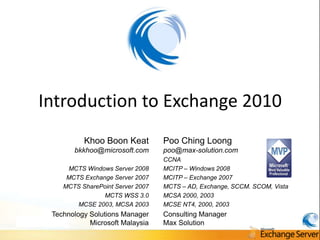
Wave14 - Exchange 2010 Beta Preview by MVP Poo Ching Loong
- 1. Introduction to Exchange 2010 Khoo Boon Keat Poo Ching Loong bkkhoo@microsoft.com poo@max-solution.com CCNA MCTS Windows Server 2008 MCITP – Windows 2008 MCTS Exchange Server 2007 MCITP – Exchange 2007 MCTS SharePoint Server 2007 MCTS – AD, Exchange, SCCM. SCOM, Vista MCTS WSS 3.0 MCSA 2000, 2003 MCSE 2003, MCSA 2003 MCSE NT4, 2000, 2003 Technology Solutions Manager Consulting Manager Microsoft Malaysia Max Solution
- 2. Agenda • Exchange Server 2010 Beta Preview • Key Benefits – Protection and Compliance • Archiving and Retention • Information Protection and Control – Anywhere Access • Efficient Collaboration • Inbox Management – Flexible and Reliable • Continuous Availability • Deployment Flexibility – Q&A
- 3. Balance Needs in a Changing Workplace Meet changing business needs Manage IT cost, complexity • Increase personal and team productivity • Simplify administration and lower costs • Collaborate with a globally distributed workforce • Prevent information leakage • Reduce communications overload • Maintain regulatory and industry compliance
- 4. Exchange Server 2010 Protection and Anywhere Access Flexible and Reliable Compliance • E-mail Archiving • Manage Inbox Overload • Continuous Availability • Protect Communications • Enhance Voice Mail • Simplify Administration • Advanced Security • Collaborate Effectively • Deployment Flexibility Optimize for Software + Services
- 5. Protection and Compliance Achieve increased IT governance compliance with advanced tools to protect communications and manage the infrastructure Delivered in Exchange Server 2007 On-premises and hosted protection from virus and spam Compliance to corporate and government regulations Mobile device security and management policies Building on these Investments in Exchange Server 2010 E-mail archiving and more powerful retention policies Automated rights management protection of e-mail Powerful multi-mailbox search UI for eDiscovery
- 6. E-mail Archiving Better Manage Mail in an Integrated Archive While Maintaining a Familiar User Experience Drag and drop PSTs directly into the archive…. …apply a retention policy…. …or set folders to archive automatically…
- 7. E-mail Archiving Apply Granular Per Message and Per Folder Policies as well as Legal Hold Policy Drop Down in Ribbon Message expiration time in view
- 8. E-mail Archiving Empower Compliance Officers to Conduct Multi- Mailbox Searches with Ease New User Friendly Search Easily Refine and Target Search
- 9. Protect Communications Automatically Protect Messages With Centralized Rights Management Rules Automatic Content-Based Protection: • Transport Rule action to apply RMS template to e-mail or voice mail • Support for scanning of attachments and searching of protected mail • Internet Confidential and Do Not Forward Policies available out of box • Information protection cross PC, web, and mobile device
- 10. Protect Communications Help Users Make the Right Choices When Sending Sensitive Communication
- 11. Advanced Security Stop Malicious Software and Spam from Entering into the Messaging Environment Hosted Service On-Premise Software Internet SMTP Hub Transport Server Mailbox Server Client Access Server Antivirus and anti-spam protection for Exchange Server 2010 Server Roles Multiple scan engines throughout the corporate infrastructure Tight integration with Exchange maximizes availability and performance Easy-to-use management console provides central configuration and operation
- 12. Anywhere Access Help manage communication overload by offering an easy to navigate, universal inbox with advanced messaging features Delivered in Exchange Server 2007 Outlook experience on the web, phone, and mobile device Single inbox for voice mail, e-mail, and fax Increased productivity with improved calendar experience Building on these Investments in Exchange Server 2010 Easier Inbox navigation with updated conversation view Enhanced voice mail with text preview Share free/busy calendar details with external partners
- 13. Manage Inbox Overload Organize and Navigate with Ease Using Enhanced Conversation View and Filtering Conversation View Filtering Ignore
- 14. Manage Inbox Overload Help Reduce Unnecessary and Undeliverable E-Mail Through New Sender MailTips Remove Extra Steps and E-Mail Reduce Non-Delivery Reports
- 15. Enhance Voice Mail Quickly Triage and Take Action on Messages with Voice Mail Preview Text Preview Audio Playback of Voice Mail Contextual Contact Actions
- 16. Enhance Voice Mail Create Customized Voice Mail Menus with Personal Auto Attendant Managing Auto Attendants Defining a Personalized Voice Mail Menu
- 17. Collaborate Effectively A Familiar and Rich Outlook Experience Across Clients, Devices and Platforms Desktop Web Mobile
- 18. Collaborate Effectively Rich Mobile Messaging Experience with ‘Desktop Class’ Features and Functionality Voice Mail Preview Auto-Complete Cache Conversation View
- 19. Collaborate Effectively One Location for E-Mail, Instant Messages, Text Messages with a Universal Inbox Voice Telephony Instant Messaging SMS Text Messaging
- 20. Collaborate Effectively Ease Collaboration by Federating Calendar Details with External Business Partners
- 21. Exchange 2010 High Availability
- 22. Exchange 2010 High Availability Vision and Goals • Vision: Deliver a fast, easy-to-deploy and operate, economical solution that can provide messaging service continuity for all customers • Goals − Deliver a solution for high availability and site resilience that is native to Exchange − Enable less expensive and less complex storage − Simplify administration and reduce support costs − Increase end-to-end availability − Support Exchange Server 2010 Online
- 23. Exchange Server 2003 Complex site Penang DB1 resilience and Outlook OWA, ActiveSync, or recovery DB2 Outlook Anywhere Standby Cluster DB3 Clustered Mailbox Kuala Lumpur Server had to be Front End Server created manually Third-party data replication needed NodeA NodeB for site resilience (active) (passive) Clustering knowledge required DB1 DB4 Failover at Mailbox server level DB2 DB5 DB3 DB6
- 24. Exchange Server 2007 Complex activation Penang DB1 Outlook OWA, ActiveSync, or for remote server / SCR datacenter DB2 Outlook Anywhere Standby Cluster DB3 Clustered Mailbox Kuala Lumpur Server can’t co-exist Client Access with other roles Server No GUI to NodeA NodeB manage SCR (active) CCR (passive) Clustering knowledge required DB1 DB4 DB1 DB4 DB2 DB5 DB2 DB5 Failover at Mailbox DB3 DB6 DB3 DB6 server level
- 25. Exchange Server 2010 Penang All clients connect DB1 via CAS servers DB3 DB5 Kuala Lumpur Mailbox Server 6 Client Access Easy to extend Server across sites Failover managed by/with Exchange Mailbox Mailbox Mailbox Mailbox Mailbox Server 1 Server 2 Server 3 Server 4 Server 5 DB1 DB4 DB2 DB5 DB3 DB2 DB5 DB3 DB1 DB4 Database DB3 DB1 DB4 DB2 DB5 level failover
- 26. Exchange 2007 Concepts Brought Forward • Extensible Storage Engine (ESE) − Databases and log files • Continuous Replication − Log shipping and replay − Database seeding − Store service/Replication service − Database health and status monitoring − Divergence − Automatic database mount behavior • Concepts of quorum and witness • Concepts of *overs
- 27. Exchange 2010 Deprecated Concepts • Storage Groups • Databases identified by the server on which they live • Server names as part of database names • Clustered Mailbox Servers − Pre-installing a Windows Failover Cluster − Running Setup in Clustered Mode − Moving a CMS network identity between servers − Shared Storage • Two HA Copy Limits • Private and Public Networks
- 28. Exchange 2010 High Availability Deep Dive
- 29. Exchange 2010 HA Fundamentals RPC CAS • Database Availability Group • Server AM • Database SVR • Database Copy copy copy • Active Manager DB DB • RPC Client Access copy copy SVR AM DAG RPC CAS
- 30. Example: Database Failover • Database failure occurs • Failure item is raised • Active Manager moves active database • Database copy is restored • Similar flow within and across datacenters DAG Mailbox Mailbox Mailbox Mailbox Mailbox Server 1 Server 2 Server 3 Server 4 Server 5 DB1 DB4 DB2 DB5 DB3 DB2 DB5 DB3 DB1 DB4 DB3 DB1 DB4 DB2 DB5
- 31. Example: Server Failover • Server failure occurs • Cluster notification of node down • Active Manager moves active databases • Server is restored • Cluster notification of node up • Database copies resynchronize with active databases • Similar flow within and across datacenters DAG Mailbox Mailbox Mailbox Mailbox Mailbox Server 1 Server 2 Server 3 Server 4 Server 5 DB1 DB4 DB2 DB5 DB3 DB2 DB5 DB3 DB1 DB4 DB3 DB1 DB4 DB2 DB5
- 32. Deploying Exchange 2010 High Availability Features
- 33. Deploying Exchange 2010 HA Features Legacy Deployment Steps (CCR/SCC) Exchange 2010 Incremental Deployment 1. Prepare hardware, install proper OS, and 1. Prepare hardware, install proper OS, and update update Extra for SCC: configure storage 2. Run Setup and install Mailbox role 2. Build Windows Failover Cluster 3. Create a DAG and replicate databases Extra for SCC: configure storage 4. Test *overs 3. Configure cluster quorum, file share witness, and public and private networks 4. Run Setup in Custom mode and install clustered mailbox server 5. Configure clustered mailbox server Extra for SCC: configure disk resource dependencies 6. Test *overs
- 34. Exchange 2010 End-to-End Availability Improvements
- 35. Exchange 2010 End-to-End Availability Improvements E-Mail Client • Online Move Mailbox − Supported between Exchange 2010 databases, Client Access Server and between Exchange 2007 SP2 and Exchange 2010 databases − User can access their mailbox while move is in progress − Move is performed asynchronously by a new service called the Mailbox Server 1 Mailbox Server 2 Microsoft Exchange Mailbox Replication Service (MRS), which runs on Client Access servers
- 36. Exchange 2010 End-to-End Availability Improvements • RPC Client Access service − A new service that establishes a RPC endpoint for client access on the CAS role to replace the existing RPC endpoint on the Mailbox role − New RPC endpoint entirely re-written in managed code − Re-factored common business logic from Exchange 2007 that overlaps with what is needed by the RPC endpoint − Cmdlets, performance counters, etc. to manage and monitor − Does not replace RPC endpoint for public folder databases; Outlook clients logon directly with public folder store to access public folder databases
- 37. Exchange 2010 End-to-End Availability Improvements • Shadow Redundancy Edge Transport X Mailbox Server Hub Transport Edge Transport Servers keep “shadow copies” of items until they are delivered to the next hop Also helps simplify Hub and Edge Transport Server upgrades and maintenance
- 38. Exchange 2010 End-to-End Availability Improvements Using 3 or more database copies enables you to use replication for your backups Site/Server/Disk failure Exchange 2010 HA Archiving/Compliance E-mail Archive Recover deleted items Hold Policy Database Availability Group Mailbox Mailbox Mailbox Server 1 Server 2 Server 3 DB1 DB1 DB1 DB2 DB2 DB2 X DB3 DB3 DB3
- 39. High Availability for Other Server Roles Client • Hardware load balancer (recommended) or Windows Network Load Balancing Access (NLB) Hub • No special configuration required (load balancing and failover is automatic) Transport Edge • Use DNS round robin, Multiple MX Transport records Unified • Configure IP Gateway to point to more than one UM server Messaging
- 40. Storage Improvements Performance Enhancements Enable New Options Exchange 2010 Storage Enhancements Ex 2003 • 70% reduction in IOPS Ex 2007 • Smoother IO patterns Ex 2010 • Resilience against corruption Read IOPS Write IOPS Choose from a wide range of storage technologies without sacrificing system availability: Storage Area Direct Attached Direct Attached JBOD SATA Network (SAN) w/ SAS Disks w/ SATA Disks (RAID-less)
- 41. Following up sessions • Exchange 2010 Architecture • Exchange 2010 High Availability with DAG • Achieving – what to expect
- 42. “MICROSOFT CONFIDENTIAL. Distribution Only to Partners Under Nondisclosure. Microsoft makes no warranties, express or implied. ©2009 Microsoft Corporation. “ © 2008 Microsoft Corporation. All rights reserved. Microsoft, Windows, Windows Vista and other product names are or may be registered trademarks and/or trademarks in the U.S. and/or other countries. The information herein is for informational purposes only and represents the current view of Microsoft Corporation as of the date of this presentation. Because Microsoft must respond to changing market conditions, it should not be interpreted to be a commitment on the part of Microsoft, and Microsoft cannot guarantee the accuracy of any information provided after the date of this presentation. MICROSOFT MAKES NO WARRANTIES, EXPRESS, IMPLIED OR STATUTORY, AS TO THE INFORMATION IN THIS PRESENTATION.
