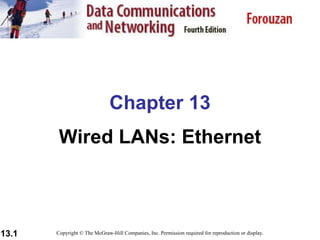
wired lans
- 1. Chapter 13 Wired LANs: Ethernet Copyright © The McGraw-Hill Companies, Inc. Permission required for reproduction or display.
- 2. 13-1 IEEE STANDARDS In 1985, the Computer Society of the IEEE started a project, called Project 802, to set standards to enable intercommunication among equipment from a variety of manufacturers. Project 802 is a way of specifying functions of the physical layer and the data link layer of major LAN protocols. The relationship of the 802 Standard to the traditional OSI model is shown in Figure 13.1. The IEEE has subdivided the data link layer into two sublayers: logical link control (LLC) and media access control (MAC). IEEE has also created several physical layer standards for different LAN protocols. Figure 13.1 IEEE standard for LANs
- 3. Figure 13.2 HDLC frame compared with LLC and MAC frames Framing LLC defines a protocol data unit (PDU) that is somewhat similar to that of HDLC. The header contains a control field like the one in HDLC; this field is used for flow and error control. The two other header fields define the upper-layer protocol at the source and destination that uses LLC. These fields are called the destination service access point (DSAP) and the source service access point (SSAP). The other fields defined in a typical data link control protocol such as HDLC are moved to the MAC sublayer. In other words, a frame defined in HDLC is divided into a PDU at the LLC sublayer and a frame at the MAC sublayer, as shown in Figure 13.2.
- 4. 13-2 STANDARD ETHERNET The original Ethernet was created in 1976 at Xerox’s Palo Alto Research Center (PARC). Since then, it has gone through four generations. We briefly discuss the Standard (or traditional) Ethernet in this section. Figure 13.3 Ethernet evolution through four generations MAC Sublayer In Standard Ethernet, the MAC sublayer governs the operation of the access method. It also frames data received from the upper layer and passes them to the physical layer. Frame Format The Ethernet frame contains seven fields: preamble, SFD, DA, SA, length or type of protocol data unit (PDU), upper-layer data, and the CRC. Ethernet does not provide any mechanism for acknowledging received frames, making it what is known as an unreliable medium. Acknowledgments must be implemented at the higher layers. The format of the MAC frame is shown in Figure 13.4.
- 5. Figure 13.4 802.3 MAC frame Destination address (DA). The DA field is 6 bytes and contains the physical address of the destination station or stations to receive the packet. Preamble . of alternating Os and 1 s that alerts the receiving system to the coming frame and enables it to synchronize its input timing. The pattern provides only an alert and a timing pulse. The preamble is actually added at the physical layer and is not (formally) part of the frame. Start frame delimiter (SFD). signals the beginning of the frame. The SFD warns the station or stations that this is the last chance for synchronization. The last 2 bits is 11 and alerts the receiver that the next field is the destination address. Source address (SA). contains the physical address of the sender of the packet. Length or type. This field is defined as a type field or length field. The original Ethernet used this field as the type field to define the upper-layer protocol using the MAC frame. The IEEE standard used it as the length field to define the number of bytes in the data field. Both uses are common today. Data. This field carries data encapsulated from the upper-layer protocols. CRC. The last field contains error detection information, in this case a CRC-32
- 6. Figure 13.5 Minimum and maximum lengths The minimum length restriction is required for the correct operation of CSMA/CD. An Ethernet frame needs to have a minimum length of 512 bits or 64 bytes. Part of this length is the header and the trailer. The standard defines the maximum length of a frame (without preamble and SFD field) as 1518 bytes. If we subtract the 18 bytes of header and trailer, the maximum length of the payload is 1500 bytes. The maximum length restriction has two historical reasons . First , memory was very expensive when Ethernet was designed: a maximum length restriction helped to reduce the size of the buffer. Second , the maximum length restriction prevents one station from monopolizing the shared medium, blocking other stations that have data to send.
- 7. Figure 13.6 Example of an Ethernet address in hexadecimal notation Addressing Each station on an Ethernet network (such as a PC, workstation, or printer) has its own network interface card (NIC). The NIC fits inside the station and provides the station with a 6-byte physical address. As shown in Figure 13.6, the Ethernet address is 6 bytes (48 bits), normally written in hexadecimal notation, with a colon between the bytes. Unicast, Multicast, and Broadcast Addresses A source address is always a unicast address--the frame comes from only one station. The destination address, however, can be unicast, multicast, or broadcast. Figure 13.7 shows how to distinguish a unicast address from a multicast address. If the least significant bit of the first byte in a destination address is 0, the address is unicast; otherwise, it is multicast. Figure 13.7 Unicast and multicast addresses
- 9. Figure 13.8 Categories of Standard Ethernet Figure 13.10 10Base5 implementation -Thick Ethernet 10Base5 was the first Ethernet specification to use a bus topology with an external transceiver (transmitter/receiver) connected via a tap to a thick coaxial cable. The transceiver is responsible for transmitting, receiving, and detecting collisions. The transceiver is connected to the station via a transceiver cable that provides separate paths for sending and receiving. This means that collision can only happen in the coaxial cable.
- 10. also uses a bus topology, but the cable is much thinner and more flexible. The cable can be bent to pass very close to the stations. In this case, the transceiver is normally part of the network interface card (NIC), which is installed inside the station. Note that the collision here occurs in the thin coaxial cable. This implementation is more cost effective than 10Base5 because thin coaxial cable is less expensive than thick coaxial and the tee connections are much cheaper than taps. Installation is simpler because the thin coaxial cable is very flexible. Figure 13.11 10Base2 implementation - Thin Ethernet or Cheapernet. Figure 13.12 10Base-T implementation - Twisted-Pair Ethernet
- 11. Uses a physical star topology. The stations are connected to a hub via two pairs of twisted cable. Note that two pairs of twisted cable create two paths (one for sending and one for receiving) between the station and the hub. Any collision here happens in the hub. Compared to 10Base5 or 10Base2, we can see that the hub actually replaces the coaxial cable as far as a collision is concerned. Figure 13.13 10Base-F implementation - Fiber Ethernet uses a star topology to connect stations to a hub. The stations are connected to the hub using two fiber-optic cables. Table 13.1 Summary of Standard Ethernet implementations
- 12. 13-3 CHANGES IN THE STANDARD The 10-Mbps Standard Ethernet has gone through several changes before moving to the higher data rates. These changes actually opened the road to the evolution of the Ethernet to become compatible with other high-data-rate LANs. Topics discussed in this section: Bridged Ethernet; Switched Ethernet; Full-Duplex Ethernet. Bridged Ethernet The first step in the Ethernet evolution was the division of a LAN by bridges. Bridges have two effects on an Ethernet LAN: They raise the bandwidth and they separate collision domains. In an unbridged Ethernet network, the total capacity (10 Mbps) is shared among all stations with a frame to send; the stations share the bandwidth of the network. If only one station has frames to send, it benefits from the total capacity (10 Mbps). But if more than one station needs to use the network, the capacity is shared. For example, if two stations have a lot of frames to send, they probably alternate in usage. When one station is sending, the other one refrains from sending. We can say that, in this case, each station on average, sends at a rate of 5 Mbps. Figure 13.14 shows the situation.
- 13. A bridge divides the network into two or more networks. Bandwidth-wise, each network is independent. For example, in Figure 13.15, a network with 12 stations is divided into two networks, each with 6 stations. Now each network has a capacity of 10 Mbps. The 10-Mbps capacity in each segment is now shared between 6 stations (actually 7 because the bridge acts as a station in each segment), not 12 stations. In a network with a heavy load, each station theoretically is offered 10/6 Mbps instead of 10/12 Mbps, assuming that the traffic is not going through the bridge. You can see that the collision domain becomes much smaller and the probability of collision is reduced tremendously. Figure 13.16 Collision domains in an unbridged network and a bridged network
- 14. Switched Ethernet: The idea of a bridged LAN can be extended to a switched LAN. Instead of having two to four networks, why not have N networks, where N is the number of stations on the LAN? In other words, if we can have a multiple-port bridge, why not have an N-port switch? In this way, the bandwidth is shared only between the station and the switch (5 Mbps each). In addition, the collision domain is divided into N domains. A layer 2 switch is an N-port bridge with additional sophistication that allows faster handling of the packets. Evolution from a bridged Ethernet to a switched Ethernet was a big step that opened the way to an even faster Ethernet, as we will see. Figure 13.17 shows a switched LAN. Full-Duplex Ethernet: One of the limitations of 10Base5 and 10Base2 is that communication is half-duplex (10Base-T is always full-duplex); a station can either send or receive, but may not do both at the same time. The next step in the evolution was to move from switched Ethernet to full-duplex switched Ethernet. The full-duplex mode increases the capacity of each domain from 10 to 20 Mbps.Figure13.18 shows a switched Ethernet in full-duplex mode. Note that instead of using one link between the station and the switch, the configuration uses two links: one to transmit and one to receive.
- 15. No Need for CSMA/CD In full-duplex switched Ethernet, there is no need for the CSMA/CD method. In a full- duplex switched Ethernet, each station is connected to the switch via two separate links. Each station or switch can send and receive independently without worrying about collision. Each link is a point-to-point dedicated path between the station and the switch. There is no longer a need for carrier sensing; there is no longer a need for collision detection. The job of the MAC layer becomes much easier. The carrier sensing and collision detection functionalities of the MAC sublayer can be turned off. MAC Control Layer Standard Ethernet was designed as a connectionless protocol at the MAC sublayer. There is no explicit flow control or error control to inform the sender that the frame has arrived at the destination without error. When the receiver receives the frame, it does not send any positive or negative acknowledgment. To provide for flow and error control in full-duplex switched Ethernet, a new sublayer, called the MAC control, is added between the LLC sublayer and the MAC sublayer.
- 16. 13-4 FAST ETHERNET Fast Ethernet was designed to compete with LAN protocols such as FDDI or Fiber Channel. IEEE created Fast Ethernet under the name 802.3u. Fast Ethernet is backward-compatible with Standard Ethernet, but it can transmit data 10 times faster at a rate of 100 Mbps. The goals of Fast Ethernet can be summarized as follows: 1. Upgrade the data rate to 100 Mbps. 2. Make it compatible with Standard Ethernet. 3. Keep the same 48-bit address. 4. Keep the same frame format. 5. Keep the same minimum and maximum frame lengths. MAC Sublayer: A main consideration in the evolution of Ethernet from 10 to 100 Mbps was to keep the MAC sublayer untouched. However, a decision was made to drop the bus topologies and keep only the star topology. For the star topology, there are two choices , as we saw before: half duplex and full duplex. In the half-duplex approach, the stations are connected via a hub; in the full-duplex approach, the connection is made via a switch with buffers at each port. Autonegotiation: A new feature added to Fast Ethernet is called autonegotiation. It allows a station or a hub a range of capabilities. Autonegotiation allows two devices to negotiate the mode or data rate of operation. It was designed particularly for the following purposes:1. To allow incompatible devices to connect to one another. For example, a device with a maximum capacity of 10 Mbps can communicate with a device with a 100 Mbps capacity (but can work at a lower rate). 2. To allow one device to have multiple capabilities. 3. To allow a station to check a hub's capabilities.
- 17. Physical Layer: The physical layer in Fast Ethernet is more complicated than the one in Standard Ethernet. We briefly discuss some features of this layer. Topology Fast Ethernet is designed to connect two or more stations together. If there are only two stations, they can be connected point-to-point. Three or more stations need to be con- nected in a star topology with a hub or a switch at the center, as shown in Figure 13.19. Figure 13.20 Fast Ethernet implementations
- 18. Figure 13.21 Encoding for Fast Ethernet implementation Table 13.2 Summary of Fast Ethernet implementations
- 19. 13-5 GIGABIT ETHERNET The need for an even higher data rate resulted in the design of the Gigabit Ethernet protocol (1000 Mbps). The IEEE committee calls the standard 802.3z. In the full-duplex mode of Gigabit Ethernet, there is no collision; the maximum length of the cable is determined by the signal attenuation in the cable. Topology Gigabit Ethernet is designed to connect two or more stations. If there are only two stations, they can be connected point-to-point. Three or more stations need to be connected in a star topology with a hub or a switch at the center. Another possible configuration is to connect several star topologies or let a star topology be part of another as shown in Figure 13.22.
- 20. Figure 13.23 Gigabit Ethernet implementations Figure 13.24 Encoding in Gigabit Ethernet implementations
- 21. Table 13.3 Summary of Gigabit Ethernet implementations Table 13.4 Summary of Ten-Gigabit Ethernet implementations MAC Sublayer Ten-Gigabit Ethernet operates only in full duplex mode which means there is no need for contention; CSMA/CD is not used in Ten-Gigabit Ethernet. Physical Layer The physical layer in Ten-Gigabit Ethernet is designed for using fiber-optic cable over long distances. Three implementations are the most common: lOGBase-S, lOGBase-L, and 10GBase-E. Table 13.4 shows a summary of the Ten-Gigabit Ethernet implementaions.