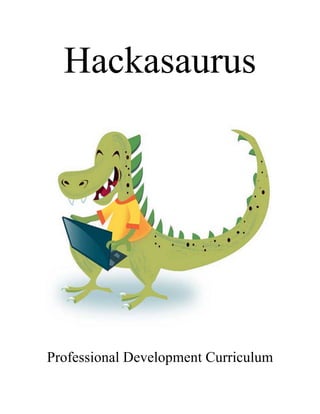
Hackasaurus Professional Development Curriculum
- 2. Running head: HACKASAURUS: THE PD CURRICULUM 1 Hackasaurus: The Professional Development Curriculum Alicia Bradley, Helen Lee, Pauline Lee Teachers College, Columbia University C&T 4052: Designing Curriculum and Instruction Professor Cummings December 19, 2011
- 3. HACKASAURUS: THE PD CURRICULUM 2 Table of Contents Rationale and Goals……………………………….……………………………………………...3 Organization……………………………………………………………………………………...8 Content Overview: Unit Map Hackasaurus Curriculum Map…………………..………………………………………..16 Sample Napoleon Unit Map………………………………………………………………18 Learning Experiences Bank………………………………………………………………...……19 Assessment………………………………………………………………………………………25 Conclusion……………………………………………………………………………………….28 Lesson plans Lesson 1: Introduction to Hacking the Web & Rubric…………………………………….29 Lesson 2: Hacking the Web-Remixing HTML…...………………………………………..36 Lesson 3: Hackasaurus Collaboration & Rubric……………………………………….......45 Brainstorming Worksheet……………...………………………………………….51 References………………………………………………………………………………….…….52 Annotated List of Resources and Materials…….…………………………………….……54 Annotated Bibliography……………………………………………………………….….. 56
- 4. HACKASAURUS: THE PD CURRICULUM 3 Rationale The Hackasaurus curriculum was sparked by asking this question, “Can you imagine being able to read but not write?” Many students today are fluent in reading the web and are able to search the web independently. However, most of them have little knowledge of how the web is constructed and lack the skill set to write and create original content online. The philosophy behind the Hackasaurus Professional Development (PD) curriculum is to help all educators understand that the web is an open space that requires active participation from members of the community so that everyone, students and teachers, can actively contribute to the web. This curriculum is developed using a learner-centered approach and challenge-based learning. There is very little lecturing and the activities are hands-on, so that learners have an interactive experience throughout the curriculum. There are a total of three lesson plans based on Wiggins and McTighe’s Understanding by Design framework (2005). In every lesson plan, learners are guided through series of mini-challenges, collaboration projects, and group discussions that are designed to help learners develop the key concepts or skills required to become an active web participant. Educators who undertake this curriculum will eventually be able to facilitate their own Hackasaurus workshop and cater the lesson to their individual classroom needs. Hackasaurus is an open source tool developed by the Mozilla Foundation designed to help participants learn Hypertext Markup Language (HTML) and Cascading Style Sheets (CSS) codes which are the essential languages for web making (Mozilla.org Contributors, 2011). Hackasaurus is a tool that anyone can learn quickly and easily so that educators can use Hackasaurus to teach about the web without being a web coding expert.
- 5. HACKASAURUS: THE PD CURRICULUM 4 Since this is a PD curriculum, the students are formal and informal educators who are interested in integrating technology into their existing classrooms. Their role is not only to learn about Hackasaurus, but to understand how to use it as a learning tool. At the end of the lesson, students are encouraged to come up with their own activities that combine the traditional content knowledge with the newly acquired web skills and tools. The role of the teachers is to facilitate Hackasaurus workshops. The teachers are not necessarily well-versed in web coding languages, but are able to guide students through the experience effectively and encourage participatory learning. The social relevance of this curriculum is threefold. First, children today are proficient at browsing the web but most of them have little knowledge of how the web is constructed. Therefore, it is important for educators to teach students about how the web is constructed, as well as the language for web making, so all members can become active participants of the online world. Second, there is an increased market demand for jobs that involve technology and web design; preparing students at an early age will make them become more competitive for future careers (Wright, 2009). Third, Hackasaurus is an open source project, meaning it is a free tool in which people from all over the world collaborate on in order to provide services for the good of the online community. It is important as educators to pass on the concept of open source tools so the web can remain an active participatory space rather than a commercially private space. This curriculum responds to the International Society for Technology in Education National Educational Technology Standards for Teachers and Students (ISTE.NETS, 2007). The ISTE.NETS Teacher Performance Indicators targeted in the Hackasaurus PD curriculum include:
- 6. HACKASAURUS: THE PD CURRICULUM 5 • Standard 1 - Facilitate and Inspire Student Learning and Creativity • Standard 2 - Design and Develop Digital-Age Learning Experiences and Assessments • Standard 5 - Engage in Professional Growth and Leadership The ISTE.NETS Students Performance Indicators targeted in the Hackasaurus PD curriculum include: • Standard 1 – Creativity and Innovation • Standard 5 – Digital Citizenship • Standard 6 – Technology Operations and Concepts
- 7. HACKASAURUS: THE PD CURRICULUM 6 Goals The overarching goals of the curriculum are to help educators understand that the web is an open space that requires active participation for all and students can easily learn the language for web making using Hackasaurus. The learning goals support the curriculum rationale by presenting the knowledge and skill sets necessary to become active participants on the web. The creation of authentic challenges is the ideal learning environment for understanding complex concepts (The Cognition and Technology Group at Vanderbilt, 1990). Therefore, the students, in this case educators participating in the PD curriculum, are guided through authentic mini- challenges and interactive activities that break down major concepts such as web, hacking, and HTML into digestible chunks. There are three specific goals with corresponding lesson plans that are designed to scaffold students throughout the learning process. The first lesson plan targets the learning goal of understanding hacking and active participation on the web. This specific learning goal is achieved by establishing key concepts of hacking through physical activity and paper models, where students are challenged to hack and remix the contents of a dance and a paper face in order to make new things through active participation. The challenge activity also simulates the structure of HTML tags, so participants can recognize there are many similarities between hacking on traditional media and the web. After completing these activities, students can easily transition to hacking on the web platform in the next lesson. The second lesson targets the learning goal of understanding basic HTML and CSS languages for writing the web using Hackasaurus. Participants are introduced to the X-ray Goggles tool within Hackasaurus and are asked to complete hacking challenges with specific guidelines, such as remixing two image elements and three style elements. By completing the
- 8. HACKASAURUS: THE PD CURRICULUM 7 challenge, participants acquire the necessary web making knowledge to develop their own interdisciplinary learning activities that combine web making with traditional curriculum content. The third lesson plan targets the learning goal of understanding how Hackasaurus can be used as a learning tool. Participants are asked to reflect on their own experiences during the hacking challenge, brainstorm possible activities and share their lesson ideas with the rest of the group. Through the active participation of consolidating learning activities, participants exercise their newly acquired web knowledge and integrate them into traditional content that suits their classrooms.
- 9. HACKASAURUS: THE PD CURRICULUM 8 Organization Content Organization - Topical The Hackasaurus PD curriculum is organized topically. Each lesson plan contains its own topic that explores different aspects of HTML. The first lesson plan’s topic is primarily concerned with hacking dance moves, being collaborative in making a face, and ends with a lesson on the open web, hacking, and the X-ray Goggles. Generally, the first lesson plan’s topic is an introduction to hacking and is activity-based with a lesson at the end. The second lesson plan’s topic involves teaching students the specific technical aspects of how to navigate the X- ray Goggles. It is primarily challenge-based. The final lesson plan’s topic involves reflection and brainstorming about possible uses of Hackasaurus in a curriculum. In summary, the topics are as follows: 1) Collaborative activity, introductory lesson; 2) Technical challenge-based exploration; and 3) Reflection and brainstorming. One final note about this curriculum’s content organization is that it is built in a way such that the beginning lessons build from basic knowledge, and later lessons use scaffolding to build on previous lessons. Organization and Rationale Throughout the curriculum, students are taught that the web is an open space that requires active participation from members of the community. This is played out in several ways in each of the lessons. The first lesson is where they directly learn about how the web is an open space. The activities that come before this teaching include collaborative activities where learners are actively involved in participating and changing the dance moves or a face. By playing out these activities in real life, learners begin to understand that this concept can be applied to the web as well. The second lesson also encompasses the idea of the web being an open space, because students begin to discover that they can hack and make changes to a webpage. This discovery
- 10. HACKASAURUS: THE PD CURRICULUM 9 has great impact, and students feel empowered that they can make a difference in a webpage’s content. The final lesson involving reflection and brainstorming is where the real potential of this curriculum can be elevated. Learners actively participate in discussions and group work to figure out ways that Hackasaurus can be incorporated into a more traditional lesson plan. In all of these lesson plans, the concepts of the open web and active participation are being realized more and more. A learner-centered and challenge-based approach was chosen to teach Hackasaurus, in order to once again hone in on the idea that the web is collaborative and requires active participation (The Cognition and Technology Group at Vanderbilt, 1990). By crafting the activities in such a way where learners need to interact with each other, brainstorm together, and share their hacks, students mirror the way the web is created - through a collaborative and dynamic system. Each activity requires students to work independently on some parts, but also allows for them to come together in the end to show their work. This allows for further idea- making and brainstorming, so that if a student worked on something again, he or she could come up with a more innovative and creative product. In light of the web, many companies look at various websites and use different pieces of design from different places, creating a place where sharing and borrowing is rampant. Other important components that are taught in this curriculum are the concepts of HTML and CSS, and being able to read the basic code. In the process of performing the hacks, copying and pasting image locations, and remixing, students will become more and more familiar with the language of HTML as the curriculum unfolds. This is the power of scaffolding - the first lesson teaches the basics of the open web, the next one then uses the X-ray Goggles and introduces students to HTML, getting students deeper and deeper into the code. However,
- 11. HACKASAURUS: THE PD CURRICULUM 10 students are not expected to become proficient in coding in a way that programmers are (which may scare them away from using this tool); rather this tool is used to familiarize learners with the language of HTML and help them create original content. Timing This specific curriculum is created as a half-day workshop. The three lesson plans are 90 minutes, 120 minutes (with or without a break), and 45 minutes respectively. The reasoning for this timeline is that oftentimes teachers are very busy and do not have the time to attend full-day or multiple-day workshops. This curriculum therefore offers a concentrated experience that is sufficient to enable them to think of ways to use Hackasaurus in their classrooms. Because it is offered in a more concentrated time period, the tradeoff is that students may need to spend additional time outside of the workshop to think of creative ideas for incorporating Hackasaurus into their classrooms. The table on the following page displays how this particular curriculum’s schedule could look:
- 12. HACKASAURUS: THE PD CURRICULUM 11 This curriculum could also be modified in order to be flexible to meet the needs of educators with more time and deeper interest in Hackasaurus, as well as varying types of students. This curriculum could be envisioned as a one-day workshop with fuller lesson plans incorporating a few more lessons interspersed to enable educators to fully realize their potential Half-Day Hackasaurus Workshop - Sample Schedules With Lunch Morning Afternoon 8:00 AM Lesson 1 (90 min) 8AM - 9:30AM 9:00 AM Lesson 2 (120 min) 9:30AM - 11:30AM 10:00 AM Lesson 1 (90 min) 10AM - 11:30AM 11:00 AM Lunch Break (30 or 60 min)Lesson 3 (45 min) 11:30AM - 12:30PM 11:30AM - 12:15PM 12:00 PM Lesson 2 (120 min Lesson 1 (90 min) + 15 min break = 135 min) 12:30PM - 2PM 1:00 PM 12:30PM - 2:45PM 2:00 PM Lesson 2 (120 min) 2PM - 4PM Lesson 3 (45 min) 3:00 PM 2:45PM - 3:30PM 4:00 PM Lesson 3 (45 min) 4PM - 4:45PM
- 13. HACKASAURUS: THE PD CURRICULUM 12 as Hackasaurus teachers. Additionally, if Hackasaurus is taught to young students in elementary school or middle school, they may need more time to learn the material. Therefore, this workshop may span a full-day, with more support to teach younger learners. A modification that was created for high school students was a four-day workshop with each day providing a four-hour hacking session. This workshop went into greater depth on each lesson, contained more activities and challenges, and fully utilized the Mozilla Badges project to win badges and ultimately the Facilitator Certificate. As a final component of the lesson plan, students had a session on facilitating each other in order to enable them as Hackasaurus educators. The table below shows the various schedules for these modified curricula as previously discussed: Full-Day Hackasaurus Workshop - Sample Schedule Full Day 8:00 AM Lesson 1 (90 min) 8:30AM - 10AM 9:00 AM 10:00 AM Break (15 min) Lesson 2 (120 min) 10:15AM - 12:15PM 11:00 AM 12:00 PM Lunch Break (30 or 60 min) 12:15PM - 1:15PM 1:00 PM Other Lesson (60 min) 1:15PM - 2:15PM 2:00 PM Other Lesson (60 min) 2:15PM - 3:15PM 3:00 PM Break (15 min) Lesson 3 (45 min) 3:30PM - 4:15PM 4:00 PM
- 14. HACKASAURUS: THE PD CURRICULUM 13 Learning Environment Factors Certain factors need to be considered when creating the learning environment, such as students with different needs and utilizing effective teaching strategies to initiate interest for students. Professional development students of Hackasaurus have different needs, since they may have various levels of technological knowledge and are teachers for different subjects. In order to address these needs, the teacher may need to spend more time with certain students who need additional technological help. Additionally, it would be helpful for the teacher to create an open environment where students can ask questions and also help each other on any technological needs. Another consideration that the professional development students of Hackasaurus need to keep in mind is the techniques they will use to teach their students in the classroom. Various factors need to be considered to accommodate students with differing academic, social, linguistic, physical, and cultural needs. In many cases, teachers will need to spend more time with their students who differ in any of these aspects. Additionally, teachers can make the lessons simpler to accommodate these students. Finally, teachers have the power to influence the subject matter of these lessons in order to cater to students with different needs. Teachers need to help students through various high-energy activities and innovative technological tools in such a way as to capture student interest. Because the energy level is high for some of the activities, such as Lesson 1, teachers need to teach with a high energy level that creates a fun environment for students. Teachers also need to be patient when teaching the HTML and CSS portions, because those may be difficult for some students to grasp and navigate. Finally, in Lesson 3, teachers need to use facilitation skills to engender creative thought and discussion among their students. This skill is sometimes difficult, especially with children, so using various prompting questions, and leveraging off of what students say is important.
- 15. HACKASAURUS: THE PD CURRICULUM 14 When considering the teaching technique for this curriculum, keeping in mind the theory of multiple intelligences is useful to cater to different students’ needs (Denig, 2004). This theory proposes that there are eight types of intelligences through which students learn. The Hackasaurus curriculum incorporates activities that utilize the kinesthetic intelligence (Hack Dance), the interpersonal intelligence (discussion and brainstorming), the linguistic intelligence (learning the tool), and the spatial intelligence (also learning the tool). Covering four of the intelligences in this curriculum creates better multi-dimensional learning that suits a broader audience. Employing these various techniques will help with building student interest and developing continuity of experience for students. To layer onto the learning experience, the community and parents could also be involved with this curriculum, because Hackasaurus is an open source tool that exists to create a broader community of interested learners who wish to contribute to the Hackasaurus project. These tools include a Wiki, Google Group, Twitter, and Facebook. Learners can use any materials or lesson plans on the Wiki and Google Group, ask questions, and provide feedback, or upload their own materials (MozillaWiki - Hackasaurus, 2011; Google Groups - Hackasaurus, 2011). Having a space where learners can ask questions and have discussions is a good method to help students learn HTML (de Bra, 1996). Twitter and Facebook keep the community abreast of any major events and new information regarding Hackasaurus (Twitter - Hackasaurus, 2011; Facebook - Hackasaurus, 2011). Parents come into play when the PD learners move on to teach their own students. These teachers could get parents involved through the publish feature of Hackasaurus, including having students email their hacked web pages to their parents, or print the hacks out for students to share with their families. Other opportunities exist as well, such as incorporating
- 16. HACKASAURUS: THE PD CURRICULUM 15 this work if there is a student fair where students show parents what they have worked on throughout the year, or during parent-teacher conferences. Providing a solid learning environment can spark interest not only during the time period of the session, but for the future and further creative thought. One of the end goals of these PD sessions is to help educators think of ways they can incorporate Hackasaurus into their lesson plans and curricula, so it is crucial to create lasting interest during the sessions as well as through community involvement.
- 17. !"#$"%"&'&%()&''*#&+&,(-". 16 Workshop Session Key Concepts & Terms Performance Standards Skills & Knowledge Learning Activities Assessment Hackasaurus Intro to Hacking hack, web, active participation, remix, HTML, CSS, tags ISTE NETS (Students) 1a , 1b, 5b, 5d, 6a Students will understand that... How the web is constructed Why it is important to actively participate on the web Students will be able to... Articulate definitions of key terms Argue the importance of knowing how to code Articulate the basic structure of how code is constructed through HTML tags and CSS codes Install Hackasaurus X-ray Goggles Hack Dance "Face" Your Challenge PowerPoint Presentation Observation: participation, enthusiasm, discussion, originality, aesthetics, collaborative skills, completion of installation of X-ray Goggles. See attached rubric Hacking the Web HTML, CSS, HTML syntax- <img>, X-ray Goggles shortcut keys ISTE NETS (Students) 1a, 1b, 5b, 5d, 6a Students will understand that... Hackasaurus is a useful tool to remix web pages HTML language represents certain images or style elements Students will be able to... Recognize basic HTML syntax Use the X-ray Goggles and shortcut keys to remix elements Hacking Demonstration, Superhero Hack, Holiday Hack, Template Hack The student can successfully hack a webpage meeting the lesson specifications. The student can publish the hacked page and is able to present it to the class. The student can answer questions about HTML and CSS elements when prompted. See attached rubric. Hackasaurus Collaboration hack, web, active participation, remix, HTML, CSS, tags, syntax, X-ray Goggles, shortcut keys, collaboration ISTE NETS (Teachers) 1d, 2a, 5a, 5c Students will understand that... Hackasaurus can be used as a learning tool Hackasaurus can be used to make lessons more engaging and effective Collaborating and sharing lesson plans with other educators can make lesson planning more efficient and effective Students will be able to... Collaborate with others to create a lesson plan Facilitate a lesson using Hackasaurus as a learning tool Hackasaurus Reflection Hackasaurus Brainstorming Observation: active participation, collaboration Evaluation: The lesson plan can be easily implemented. The lesson plan is applicable to the subject area. See attached rubric. Wiki Create a Wiki wiki, active participation, embed ISTE NETS (Teachers) 1d, 3b, 4a, 4d Students will understand that... There are spaces on the web to allow anyone to share information The web has spaces for active participation How information can be added to a wiki page Students will be able to... Create a wiki page Embed videos on the wiki page Create a Wiki Wiki Information The student can create a wiki page. The student can add information to the page. The student can embed a video. Hackasaurus & Wiki upload ISTE NETS (Teachers) 1d, 3b, 4a, 4d, 5a, 5c, 5d Students will understand that... Wikis can be used as educational tools Students will be able to... Add their Hackasaurus lesson plans to a wiki so others can use it Hackasaurus Plan Giving Instruction The student can add their Hackasaurus lesson plan to a wiki. The student can provide detailed instructions about their lesson plan on the wiki. The Hackasaurus Curriculum can be used in conjunction with other technology workshops to provide new skills to teachers and further enhance their abilities to use technology for learning. This curriculum unit map demonstrates how the Hackasaurus Curriculum could be included in a series of technology for learning workshops.
- 18. 17 Google Groups Intro to Google Groups forum, rich-text editing ISTE NETS (Teachers) 1d, 3b, 4a, 4d, 5a, 5c, 5d Students will understand that…Google Groups is a web space where people with common interests can come together to share information Google Groups is an open space Google Groups can be used as an educational resource Students will be able to… Create a Google Group Use rich-text editing on their pages Create a Google Group The student can create a Google Group page. The student can add content on the Google Group page. Google Groups Collaboration comment, feedback ISTE NETS (Teachers) 1d, 3b, 4a, 4d, 5a, 5c, 5d Students will understand that… Educators can use Google Groups to share lesson plan ideas and resources Resources can be shared with educators in any geographic locality Students will be able to… Add their Hackasaurus lesson plan to Google Groups Comment and give feedback on other educators' lesson plans Adding to Google Groups Commenting on Google Groups The student can add a Hackasaurus lesson plan on Google Groups. The student can comment and give feedback on lesson plans.
- 19. Sample Napoleon Unit Map 18 This is a sample unit map showing how Hackasaurus could be incorporated into a history unit on Napoleon. Day Date Objective Activity Homework Assessment 1 27-Aug To learn about Napoleon's Family Life Read Napoleon Chapter in Textbook; Begin Timeline Finish reading the Napoleon Chapter Check students' timelines to ensure they have included critical components 2 28-Aug To learn about Napoleon's Military Career Present Napoleon video; Continue Timeline Finish the timeline Continue to check the timeline 3 31-Aug To learn about Napoleon and his actions Critical History of Napoleon article Complete Napoleon worksheet Students are able to accurately complete the Napoleon worksheet 4 1-Sep To introduce students to Hackasaurus Hackasaurus Remix Historical Figure Hack Practice Hackasaurus, Research images to use in Napoleon hack Students are able to use Hackasaurus to remix a webpage 5 2-Sep To create a Napoleon page using Hackasaurus In groups, students hack a page (Facebook, Wiki, Google) to create a page about Napoleon None Students actively participate in the activity Students create a page about Napoleon that includes factural information taken from their timelines, textbook, and video 6 3-Sep To present the Hackasaurus page Students present their pages to the class Study for quiz The webpage is informative and easy to understand The webpage contains factual information All students in the group participated in the presentation 7 4-Sep To test knowledge of Napoleon Quiz None Students make 80% or higher on quiz
- 20. HACKASAURUS: THE PD CURRICULUM 19 Learning Experiences Bank The learning experiences in the Hackasaurus curriculum are divided between the three lessons. Each activity was chosen using backwards design to meet the goals of the individual lessons and enhance comprehension. Furthermore, the activities encourage the concepts of participation and creativity, each of which help to construct a learning as knowledge creation culture (Hong & Sullivan, 2009). This culture can better allow students to learn how to use existing technology for both creation and collaboration. To enhance the learning experience, there are three activities in the first lesson to promote understanding of the web, four in the second to aid understanding of HTML and CSS, and two in the last to enable students to understand how Hackasaurus can be used as a learning tool. The primary goals of the first lesson are to understand the concept of hacking, understand that the web is constructed of HTML tags and CSS codes, and understand the importance of coding and active participation. The three activities that will support the understanding of these goals are the Hack Dance, “Face” Your Challenge, and Hackasaurus X- ray Goggles Installation. Because technological concepts can seem abstract to those who are not familiar with computer terminology, the Hackasaurus curriculum first explains the concepts through interactive, hands-on activities. The Hack Dance supports the goal of understanding the concept of hacking. In this activity, students learn a dance, and then take turns changing individual moves in the dance. In the end, the students have hacked the dance and created a new dance. Through this learning experience, students are able to understand that hacking is simply changing aspects of something to make it different. By introducing the concept of hacking through a physical activity before a web activity, students are better able to grasp the concept.
- 21. HACKASAURUS: THE PD CURRICULUM 20 To continue with the practice of physically introducing a concept before applying it to the web, the “Face” Your Challenge activity demonstrates that the web is created using bracketed building blocks. In this activity, students work together to create a face from materials specified by the instructor. When creating the face, students are required to use identical objects connected by a string to form the face and use markers to fill in parts of the face that were not created with the string. The materials used represent HTML and the marker drawings represent CSS codes. This activity also demonstrates that many people work together to build the web. Following these activities, there is a slideshow presentation to review the material learned and introduce the content of the remaining lessons. The final activity of the first lesson is installing the Hackasaurus X-ray Goggles in preparation for the remaining lessons. The Hack Dance and “Face” Your Challenge activities were chosen to demonstrate concepts of the web in a manner that can be easily understood by those who have little computer knowledge. Because the Hackasaurus curriculum is designed to allow anyone to participate regardless of technological knowledge, these activities are essential to the curriculum. Furthermore, they fit into the organization of the curriculum because it is essential to understand what HTML and CSS are before actually remixing them. Although installing the X-ray Goggles does not support the goals of the first lesson, they are essential to the curriculum because they are the tools that will be used to teach about HTML and CSS in the remaining lessons. The goals of the second lesson are to be able to identify HTML items and remix them and understand the basic concepts of CSS. Fulton (1997) posits that technological skills must be actively taught to students, rather than students learning simply by having access to technology. The activities in this lesson strive to do that by having students actively work on the
- 22. HACKASAURUS: THE PD CURRICULUM 21 web through a Hacking Demonstration, Superhero Challenge, Holiday Hack, and Template Hack. The Hacking Demonstration supports the goal of identifying HTML items. In this activity, the instructor will show students how to use the X-ray Goggles to identify HTML items and remix them. This is a simple way to show students that hacking is merely changing aspects of a webpage, such as font colors and pictures to make it look different. For the second activity, instructors can choose between teaching the Superhero Challenge or Holiday Hack. Each of these expands on the concepts explained in the demonstration. In both challenges, the instructor sets parameters to which the students must adhere. For example, the superhero must have a name and visual representation or the holiday page must contain pictures and a story about the page. In this way, students have guidelines of what they can change, but are still free to change these aspects in the way they creatively choose. Without the parameters, the students could become overwhelmed with remixing the page. Adding the parameters gives a guideline to the students which makes hacking the page more straightforward and easier to understand. These activities support the goals of remixing HTML items and understanding CSS codes. The final activity of the second lesson is the Template Hack. In this activity, students create their own webpage and learn that web pages are made of many lines of code. This activity builds upon the previous activities in which students learned about single lines of code and how to remix them. In the Template Hack, students see the many lines of code that are needed to create a single webpage. Through this activity, students are able to understand how the concepts they learned in previous activities are applicable to web design. Again, this activity supports the two primary goals of the lesson.
- 23. HACKASAURUS: THE PD CURRICULUM 22 Because all of the activities in the second lesson aid students in meeting the goals of the curriculum, they are essential to the curriculum. Furthermore, it is crucial that the activities be taught in the order they are presented because each activity builds upon the concepts practiced in the previous activities. The goals of the last lesson are to understand how Hackasaurus can be used as a learning tool, the advantages of collaborating on lesson plans, and the benefits of sharing lesson plans. The activities included in this lesson are a reflection session and brainstorming session. In the reflection session, students will think about their Hackasaurus experience and choose which aspect of Hackasaurus they liked best. They will then brainstorm how to integrate this into a lesson plan. In the brainstorming session, students will think of innovative ways to use Hackasaurus in a lesson and create a lesson using Hackasaurus. Both the reflection and brainstorming lessons support the goals of using Hackasaurus as a learning tool, collaborating on lesson plans, and sharing lesson plans. The brainstorming is an essential element of the Hackasaurus curriculum because it demonstrates how Hackasaurus can be used as a learning tool. Although the reflection activity also does this, it is an enrichment activity which aids understanding, instead of being crucial to the curriculum. Both of these activities are important to the organization of the curriculum because they integrate the knowledge learned throughout the workshop and show how Hackasaurus can be used as a learning tool. Without this last lesson, students would understand how to use Hackasaurus, but not how to use it as a learning tool. All of the activities in the Hackasaurus curriculum can be adjusted to meet the needs of various types of students. Because the curriculum allows for individual learning, learning experiences can be adjusted according to the development levels of students. Those who do not
- 24. HACKASAURUS: THE PD CURRICULUM 23 have much technological experience can work at a slower pace than those who have more experience. Furthermore, activities can be modified to cater to the subject areas of individual educators. History teachers may prefer to hack a page about World War II, while a science teacher may prefer to hack a page about subatomic particles. Within the subject areas, the hacking can also be adjusted to accommodate the grade level of the students the educator will be teaching. All of the lessons encourage active participation, which enhances the learning experience by capturing the students’ attentions and supports the rationale of the curriculum. Other activities can be incorporated into the Learning Experiences Bank to aid in the understanding of the primary goals. These activities can include a paper-prototype activity to introduce hacking, hacking a biased website to correct the bias, hacking a site to make the content educational, and brainstorming using game cards. Although these activities could aid understanding of the Hackasaurus curriculum goals, the activities included in the lesson plan were deemed to better promote understanding. However, the activities listed above could be used as extension activities to further enrich the learning experience. The Hackasaurus curriculum is also designed so that the learning experience can be expanded outside of the workshop and continued on an open web forum. Hackasaurus lesson plans can be uploaded onto a forum which educators around the world can access. McCade (2001) claims that computer literacy should be learned across all subject areas. By uploading lesson plans to the web, teachers of any subject who have little computer experience can easily use technology in their lesson. Furthermore, Bitner and Bitner (2002), state that teachers must have knowledge of available technological resources before being able to integrate technology in the classroom. Through open web forums, teachers become aware of the available resources, such as Hackasaurus lesson plans, and how they can be used in their classrooms. Furthermore,
- 25. HACKASAURUS: THE PD CURRICULUM 24 educators continue their learning experience by continuing to create Hackasaurus lesson plans and teaching others how to use Hackasaurus in their lessons.
- 26. HACKASAURUS: THE PD CURRICULUM 25 Assessment Assessment and Rationale The philosophy and rationale of the Hackasaurus PD curriculum encompasses the idea that the web is an open space that requires active participation from members of the community. An initial assessment prior to conducting the session is an important step, to gauge the level of learners and possibly group them in some way. The sign-up process of the session could include questions that reveal the students' level of comfort with technology and computers, the level of interest in incorporating technology into the classroom, and knowledge of HTML and CSS. If several sessions are being conducted, teachers with similar levels of knowledge and comfort with technology and HTML could be grouped into the same sessions. On the other hand, if a session with a mixed group is conducted, activities could include people with varying levels of knowledge so that students can help and teach one another. When conducting the actual Hackasaurus curriculum, teachers must keep in mind the rationale that the web is an open space that requires active participation when assessing their students. Assessment for the various lesson plans would therefore measure whether or not students are actively participating. Additionally, assessment would measure whether or not students are partaking in and exhibiting sound understanding in web making/hacking activities. Finally, the concepts of discussion, collaboration, and originality are other assessment items that would be helpful to observe. In order to create each rubric for the various lesson plans, a Rubistar model was followed (2011). Bits and pieces from different rubrics of varying topics were compiled to create the three rubrics for Hackasaurus.
- 27. HACKASAURUS: THE PD CURRICULUM 26 Lesson Plan Assessment Each lesson plan incorporates the ideas of active participation, web-making and hacking activities, discussion, collaboration, and originality in some way as part of its assessment. Some activities focus more heavily on certain skills than others due to the nature of the lessons. Additionally, informal tests and quizzes are provided for further assessment in the form of challenges. When determining the assessments, the International Society for Technology in Education’s Standards were used to measure against an outside resource, as previously discussed (2007). Some of the elements captured from these standards involved creativity, designing and developing digital learning experiences, and engaging in professional growth and leadership. The following description will elaborate on each of the lesson plans, and provide some information as to how the assessment tool should be used. Lesson 1 is the most physically active lesson. As such, assessment is based heavily on participation and enthusiasm, especially during the Hack Dance. In the “Face” Your Challenge component of this lesson, assessment is based on originality, collaboration skills, and discussion. Finally, installation of the X-ray Goggles is based on whether or not participants completed the task. Almost all of the assessments in this lesson are based on the teacher’s active observation of students’ performance. Lesson 2 is the most technical lesson. Assessment is therefore based on whether or not students develop an understanding of HTML and CSS, how to use the X-ray Goggles, and successful hacking. This involves quantitative assessment - whether students changed at least one image, one title, and wrote copy. Qualitative assessment comes into play in the form of creativity, discussion, and sharing in measuring whether students remixed a superhero/holiday page that integrates different images and words in a cohesive and unique way, and whether students are able to publish and share this information to the class. Additionally, this lesson’s
- 28. HACKASAURUS: THE PD CURRICULUM 27 assessment includes challenge-based components; for example, the Google Hack activity awards a “Remixer Badge” if students perform well on the task of replacing the Google logo with an image and changing or adding text to the webpage in a unique way. This lesson plan, unlike Lesson 1, involves a mixture of quantitative and qualitative assessment due to the technical nature of the content itself. Lesson 3 involves heavy discussion, and assessment is based on collaboration and contributions to the discussion. Similar to the first lesson, Lesson 3 is again based on the teacher’s active observation of students’ performances. An assessment could be conducted after the workshop to determine whether the Hackasaurus session was useful to professional development learners. At the very end of the workshop, students could record ways that they can incorporate Hackasaurus into their specific classrooms. Approximately one month later, a follow-up email could be sent to the students to determine whether or not Hackasaurus was in fact incorporated into the students’ curricula, and if so, in what way. If the students have not incorporated Hackasaurus into their curricula, they could state whether or not they have future plans to do so. The two pieces of information could be compared to see if Hackasaurus was implemented as the students originally envisioned, or to see how the implementation changed. Neither way is better than the other, but observing whether or not Hackasaurus was implemented, or is intended to be implemented, is a clear indication of the effectiveness of this curriculum.
- 29. HACKASAURUS: THE PD CURRICULUM 28 Conclusion The over-all aim of the Hackasaurus curriculum is multi-faceted. It is designed to teach basic web skills to educators, to inform educators on the importance of the open web and active participation, and to show educators how they can use technology as a learning tool. After attending a Hackasaurus PD workshop and learning about these concepts, educators are able to pass this knowledge to their own students. The students of the educators benefit from this knowledge by participating in creative and innovative lessons. However, they also benefit by realizing that the web is an open space in which they can participate. In this way, knowledge of the open web spreads, which deters the web from becoming a private, commercial space.
- 30. Lesson 1 - 1 of 5 29 Title Lesson 1 - Intro to Hacking the Web. Introduction This lesson plan addresses key concepts of hacking and how the web operates. Participants will understand that hacking is remixing content to make new things for the web and the web is created through active participation. The lesson plan is composed of three main activities. First, the hack dance addresses the concept of hacking through physical activity. The second activity "Face" your Challenge is meant to challenge participants to build a face on cardboard paper with restraints that simulate the structure of HTML tags and CSS codes when constructing an webpage. Lastly, the third activity includes a slideshow presentation that wraps up all the key concepts and then instructs participants on installing the Hackasaurus X-ray Goggles. Many of the activity assessments are based on participants' level of enthusiasm, contribution to group discussions and team collaborative skills as outlined in the activity assessment rubric. Learning Outcomes: Stage 1 - Identify Desired Results Established Goals: Learning Outcomes Students will understand the concept of hacking through remixing dance moves and paper models. Students will understand the web is constructed by small building blocks and through active participation. Students will understand the web is constructed by HTML tags and CSS codes. Students will understand the importance of coding and active participation on the web. Students will learn how to install the Hackasaurus X-ray Goggles tool into their browser. Curriculum Alignment ISTE NETS and Performance Indicators for Students (2007) Standard 1 Creativity and Innovation 1a - apply existing knowledge to generate new ideas, products, or processes 1b - create original works as a means of personal or group expression Standard 5 Digital Citizenship 5b - exhibit a positive attitude toward using technology that supports collaboration, learning, and productivity 5d - exhibit leadership for digital citizenship Standard 6 Technology Operations and Concepts 6a - understand and use technology systems Aligning Learning Outcomes with ISTE Standards Standard 1a & 1b - Students will understand the concept of hacking through remixing dance moves and paper models. Standard 5b - Students will understand the web is constructed by small building blocks and through active participation. Standard 6a - Students will understand the web is constructed by HTML tags and CSS codes. Standard 5b & 5d - Students will understand the importance of coding and active participation on the web. Standard 6a - Students will learn how to install the Hackasaurus X-ray Goggles tool into their browser. What essential questions will be considered? What is hacking? What makes the web unique? Why should you know how to code? What is the basic structure of code? How do you install Hackasaurus X-ray Goggles? What understandings are desired? Students will understand that... Hacking is remixing content to make new things for the web. The web is made up of components that are like Lego building blocks that are coded in HTML tags and CSS. The web encourages remixing to make new things because that is how it is built. Knowing how to read and write code allows you to be an active participant on this world wide web.
- 31. Lesson 1 - 2 of 5 30 What key knowledge and skills will students acquire as a result of this unit? Key terms - hack, web, active participation, remix, HTML, CSS, tags How the web is constructed. Why it is important to actively participate on the web. Students will be able to... Articulate definitions of key terms including hacking and the web. Argue the importance of knowing how to code. Articulate the basic structure of how code is constructed through HTML tags and CSS. Install Hackasaurus X-ray Goggles. Stage 2 - Determine Acceptable Evidence Classroom time required 90 minutes. Materials Needed & Technology Resources Preparing for the Session Refer to Hacktivity Kit I.T. Checklist http://labs.toolness.com/temp/hackasaurus-pdfs/it_checklist.pdf Hack Dance Resources Robot Dance video - http://youtu.be/E-_iUHY8RBs Technologic YouTube Video - http://www.youtube.com/watch?v=YtdWHFwmd2o "Face" Your Challenge Materials for the class: Provide the following items in even number multiplications (e.g. 2x, 4x, 6x). plastic water bottles, cans, big cups, small cups, toilet paper rolls in the middle, paper plates, forks, knives, straws, small balls Materials for each group Depending on how many participants are in the session, each group of no more than 6 people would need the following items: 1 big piece of cardboard, scissors, tape, ball of string, set of markers Slideshow Presentation & Group Discussion Hackasaurus Slideshow - http://htmlpad.org/hackasaurus-presentation-01/ Hackasaurus X-ray Goggles Installation Webpage & video on how to install X-ray Goggles in the Browser http://hackasaurus.org/en-US/goggles/install/ What evidence will show that students understand? Performance Tasks: Hack Dance - Participants remix sample robot dance moves and articulate their interpretation to hacking. "Face" Your Challenge - Participants work together to build a face on cardboard paper with constraints that simulate the structure of coding for the web. Hackasaurus X-ray Goggles Installation - All participants have Hackasaurus X-ray Goggles properly installed and working at the end of the lesson. What other evidence needs to be collected in light of Stage 1 Desired Results? Other Evidence: Prompt after Hack Dance - How did you hack the dance? What do you think hacking is? Prompt during Hackasaurus Slideshow - What is hacking? What makes the web unique? Why should you know how to code? Student Self-Assessment and Reflection: Self-assess the definition and action of hacking. Self-assess the concept of the web and active participation.
- 32. 31 Stage 3 - Planning Learning Experiences Pre-activities (if applicable) Preparing for the Session Follow the Hacktivity Kit I.T. Checklist http://labs.toolness.com/temp/hackasaurus-pdfs/it_checklist.pdf Activities Hack Dance (20 minutes) • Participants form a circle • Facilitator plays the “How To Do The Robot (Totally Rad 80’s Dances)” video Facilitator tells the group that they are now going to hack the dance, starting with examining all of the steps in the dance • Everyone practices the dance in its entirety • The first participant finds one step of the dance to change • The participant demonstrates the hacked dance in the circle • The person to the left of the initial hacker must hack that move or repeat it • If hacking the move, the person has to demonstrate the new dance move they are adding or replacing • Repeat until everyone in the circle has danced • When the last person in the circle has made their hack, everyone in the whole circle needs to try out the new dance. If there is extra time, go around the circle again Leading questions to ask the group: How did you hack the dance? What do you think hacking is? Goal of discussion/prompt: Establish the concept of hacking as a group and frame the concept of hacking in the context of the web. Key point to cover: Define hacking as remixing content to make news things for the web Transition to project challenge. "Face" Your Challenge (50 minutes) This particular challenge is broken into two parts as described below Part I - Build a Face (30 minutes) • Divide the class into small groups of no more than 6 people per group • Pass out 1 set of Materials for each group • Lay out Materials for the class at the center or the front of the room so each group has easy access to them • Facilitator tells the group that they are now going to work together and build a face on the cardboard paper using the materials given, but there are some rules: 1) Use materials laid out for the whole class by connecting 1 identical object on one end and the other identical object on the other end with strings. For examples, connect 1 plastic bottle on one end and the other plastic bottle on the other end to make a smiling face. Simply think of the object as the ends to a pair of brackets and the string as the space inside the brackets. 2) The strings can be of any length. 3) You can use the markers to draw anywhere on the carboard as decoration as long as they are brackets within 2 identical objects connected by the string. For example, once you have connected 2 cans with a string as the mouth of a smiling face, you can use markers to draw out the teeth and lips by the string. 4) There can be smaller brackets of objects within larger brackets of objects. For example, if you have connected 2 big paper plates as the eyes, in between the 2 paper plates, you can create a small bracket of 2 paper cups as irises. • The class now has 20 minutes to work on their challenge while the facilitator walks around to monitor individual group progress, while counting down the time and answer any questions that may arise • After 20 minutes have passed, the facilitator asks each group to stop and take turns presenting their faces Part II - Takeaway from the Challenge (20 minutes) • Facilitator wraps up the challenge, and goes over the challenge learning goals. The web is created in the same way as the faces were built, similarities between the two include: - The web is created by many building blocks like the objects given - The web is built through active participation where different people work together using different tools - Coding for the web is not hard and its rules are similar to the challenge where each building block is bracketed together using tags and content is placed between 2 identical HTML tags (i.e. identical objects connected by strings), the styling of the content between each tags are determined by CSS codes (i.e. the markers) • Facilitator answers any additional questions from participants. Goals of the activity Allow students to understand the web is made up of many building blocks such as HTML tags and CSS codes Many people come together to work on the web in the form of active participation. Coding for the web is not difficult because there are many similarities between coding for the web and the "Face" Challenge. Lesson 1 - 3 of 5
- 33. Lesson 1 - 4 of 5 32 Transition to the Hackasaurus Slideshow. Slideshow Presentation & Group Discussion (20 minutes) • Facilitator plays Hackasaurus Slideshow and goes over each slide to answer essential questions while facilitating participant responses to the essential questions as they show up on the slide. Leading questions to ask the group: What is hacking? What makes the web unique? Why should you know how to code? How do you install Hackasaurus X-ray Goggles? Goal of discussion/prompt Establish key concepts such as hacking, web, active participation as a group and introduce the Hackasaurus X-ray Goggles. Key point to cover The web is unique because it is made of building blocks that are constantly hacked and remixed by different people. We should know how to code because knowing how to code equals becoming active participants of the web. Transition to the last few slides of the Hackasaurus Slideshow which has step-by-step screen shots with instructions on how to install X-ray Goggles in the browser. Install Hackasaurus X-ray Goggles in the browser (20 minutes) • Follow instructions at the end of the slideshow to install X-ray Goggles on the browser • Walk around the room to assist with the Goggle installation and ensure all participants have the Goggles properly installed and working. Goal of activity Ensure all participants have Hackasaurus X-ray Goggles properly installed and working so everyone is ready to move onto the next Lesson. Assessment Assessment Rubric can be found following this lesson plan. Modifications P2PU Peer 2 Peer University (P2PU) is an open education project that provides creative learning outside of an institutional setting and gives learners recognition for their achievements. This tool provides a platform in which people work together to learn about a particular topic by completing tasks, assessing work, and providing feedback. Four schools make up the P2PU platform - Webcraft, Social Innovation, Mathematical Future, and Education. The modification of this lesson plan will be under the School of Webcraft where educators from all over the world can learn the important concepts of hacking, web and active participation so they can integrate Hackasaurus as part of their education tools after going through the P2PU online training. The three activities would be modified as in the following: 1) Hack Dance - upload a video of yourself hacking the dance move and share it with other members who are also taking the P2PU challenge on the challenge discussion page. 2) "Face" Your Challenge - transfer the cardboard paper onto electronic platform on free drawing programs such as Picasso Head (http://www.picassohead.com/). Participants need to upload their faces onto the discussion page of the challenge to share with others. Participants will also be asked to comment on other people's designs. 3) Slideshow Presentation & Discussion - Participants will follow the Hackasaurus slideshow and answer questions raised in the slides on the P2PU discussion page. They can refer to the responses written by previous participants and will also be asked to comment on other people's responses. Youth Facilitator The Hackasaurus project not only targets formal and informal adult educators. This curriculum also aims to train teams of youth facilitators who can teach their peers about hacking using Hackasaurus. The targeted youth facilitators are high school students age 16-18. The activities and assessments will be the same as adult facilitators. Other Web Experiences Curriculum The Mozilla Foundation has developed other web experience tools such as Popcorn.js (http://popcornjs.org/) that allows hacking to be done to multimedia video clips, as well as MoJo (https://www.drumbeat.org/en-US/journalism/) that encourages hacking to happen in professional news and journalism sites. The same activities introduced in this Lesson Plan, hacking through dancing and designing a face are great introductions to the concepts of hacking and becoming active participants of the web. Similar to Hackasaurus, other web experience tools are also designed to encourage learners to become active participants of the web. Therefore, the same activities in this Lesson Plan can help learners build prior knowledge of hacking for other web-based media tools.
- 34. Lesson 1 - 5 of 5 33 Alternative Assessments Mozilla Open Badges Project Mozilla Foundation is developing and testing out the Open Badges Project (https://wiki.mozilla.org/Badges) where learners of 21st century skills are awarded badges as part of their online profile. The badges provide credibility and recognition for skills and achievements outside of school. Participants receive badges by accomplishing different projects, courses or challenges. Earned badges can be posted as part of the learner's personal website, social and professional profiles such as LinkedIn, Facebook and personal resumes or portfolios. Since the lesson plan targets web skills, the badges project is the ideal alternative assessment for the three following modifications. P2PU Using the P2PU's current School of webcraft as a template, the assessment would be the distribution of Mozilla badges upon completion of each challenge. Youth Facilitator The regular assessment rubric used for the Lesson Plan will be applicable for assessing youth facilitators throughout the activity. However, upon completing each challenge, youth facilitators can pledge for the "Hacksaurus Youth Facilitator" badge. Other Web Experiences Curriculum It is up to the other web development tools such as Popcorn.js and MoJo to develop their own assessments. However, since they are all Mozilla projects, it is very likely that the creators of these tools will create badges that correspond with their tools' learning goals. Supplemental Information Additional resources for teachers on the content of the lesson include - P2PU's School of Webcraft (http://p2pu.org/en/schools/school-of-webcraft/) - Mozilla Open Badges Project (https://wiki.mozilla.org/Badges) Critical Vocabulary Key terms - hack, web, active participation, remix, HTML, CSS, tags Hacking as remixing content to make news things for the web. The web is a unique space made of building blocks that are constantly hacked and remixed by different people. Active participation is the active engagement in the online communitites. Active participation on the web requires knowing how to code. Remix is to change things on your own in order to make something better or create something new. HyperText Markup Language (HTML) tags are the special language used to tell computers how to build webpages so that humans can consume them. HTML gives a page structure and meaning. CSS (Cascading Style Sheets) tells a computer how to style the content inside HTML tags. When you want to give a page style that’s specific to a particular medium, you use CSS to code and design. Tags are HTML codes that tell the computer what content to place between them. Websites (if applicable) Hackasaurus Website - www.hackasaurus.org Hacktivity Kit I.T. Checklist - http://labs.toolness.com/temp/hackasaurus-pdfs/it_checklist.pdf Hacktivity Kit - http://labs.toolness.com/temp/hackasaurus-pdfs/hacktivity_kit.pdf Robot Dance video - http://youtu.be/E-_iUHY8RBs Technologic YouTube Video - http://www.youtube.com/watch?v=YtdWHFwmd2o Hackasaurus Slideshow - http://htmlpad.org/hackasaurus-presentation-01/ Webpage and video on how to install X-ray Goggles in the Browser - http://hackasaurus.org/en-US/goggles/install/ P2PU School of Webcraft - http://p2pu.org/en/schools/school-of-webcraft/ Mozilla Open Badges Project - https://wiki.mozilla.org/Badges
- 35. 34 Lesson 1 Rubric – Intro to Hacking the Web Hack Dance - hacking ● Level of participation & enthusiasm 2 1 0 Always participating in movement - whether it be dancing, signing, or actions Sometimes participates in movement Never participates in movement ● Discussion (quality of discussion & relating experiences to essential questions) 4 3 2 1 The participant seems to be speaking from knowledge or experience. The participant has taken the ideas and made them "his/her own." The participant seems to be drawing on knowledge or experience, but there is some lack of ownership of the topic. The participant relates some of his own knowledge or experience, but it adds nothing to the discussion of the topic. The participant has not tried to transform the information in a personal way. The ideas and the way they are expressed seem to belong to someone else. Face Your Challenge - building blocks, active participation, web is not hard ● originality/aesthetics 4 3 2 1 Product shows a large amount of original thought. Ideas are creative and inventive. Product shows some original thought. Work shows new ideas and insights. Uses other people's ideas (giving them credit), but there is little evidence of original thinking. Uses other people's ideas, but does not give them credit. ● collaborative skills 4 3 2 1 Almost always listens to, shares with, and supports the efforts of others in the group. Tries to keep people working well together. Usually listens to, shares with, and supports the efforts of others in the group. Does not cause "waves" in the group. Often listens to, shares with, and supports the efforts of others in the group but sometimes is not a good team member. Rarely listens to, shares with, and supports the efforts of others in the group. Often is not a good team member.
- 36. 35 ● Discussion (quality of discussion) 4 3 2 1 The participant seems to be speaking from knowledge or experience. The participant has taken the ideas and made them "his/her own." The participant seems to be drawing on knowledge or experience, but there is some lack of ownership of the topic. The participant relates some of his own knowledge or experience, but it adds nothing to the discussion of the topic. The participant has not tried to transform the information in a personal way. The ideas and the way they are expressed seem to belong to someone else. Install Goggles - completion 2 1 The participant successfully installs X-ray Goggles and takes initiative to help his/her peers. The participant successfully installs X- ray Goggles.
- 37. 36 Title Introduction Established Goals: Lesson 2 - Hacking the Web - Remixing HTML This lesson involves introducing learners to Hackasaurus, and helps them become familiar with the basics of the Hackasaurus tools, functionality, and HTML hacking. The Understanding by Design curriculum model is used in this lesson plan. In this lesson, learners will first learn about the X-Ray Goggles tool, gain some understanding of HTML and CSS, then apply their knowledge in a few activities where they will go to a new website and remix an image (<img> element) to create a Superhero, or spruce up a website for the holidays. Next, learners will explore hacking html code, with the corresponding changes appearing to a webpage adjacent to the code to learn the relationships between the two platforms. Learning Outcomes: Stage 1 - Identify Desired Results Learning Outcomes Tool Competencies - Students will demonstrate knowledge in using the Hackasaurus goggles to identify html items on webpages and remix these items. This involves… • Inspecting the HTML of an element on a webpage by using the X-Ray Goggles • Changing webpage content locally by hacking and using shortcut keys • Sharing webpage content by sharing a hack • Demonstrating ability to impact the design of a webpage by changing compositional elements (i.e. header, footer, background navigation) • Demonstrating ability to work collaboratively by sharing hacks with peers Concept Competencies - Students will demonstrate conceptual knowledge by demonstrating understanding of... • The basic concept of HTML and how each item on a webpage has a code behind it that controls the different elements • The basic html object tags • The basic concept of CSS (Cascading Style Sheets), and how these control style elements such as font, layout, colors, etc. • Educators will understand Hackasaurus and be able to teach others how to use it. Curriculum Alignment ISTE NETS and Performance Indicators for Students (2007) Standard 1 Creativity and Innovation 1a - apply existing knowledge to generate new ideas, products, or processes 1b - create original works as a means of personal or group expression Standard 5 Digital Citizenship 5b - exhibit a positive attitude toward using technology that supports collaboration, learning, and productivity 5d - exhibit leadership for digital citizenship Standard 6 Technology Operations and Concepts 6a - understand and use technology systems Aligning Learning Outcomes with ISTE Standards Standard 1a & 1b - Students will understand the concept of hacking through remixing images, words, colors, etc. to create their own original works from existing websites. Standard 5a & 5b - Students will share their websites with others, publish their remixes for people to see, a provide feedback and comments in a collaborative way Standard 6a - Students will understand the web is constructed by HTML tags and CSS codes. Lesson 2 - 1 of 6
- 38. 37 What key knowledge and skills will students acquire as a result of this unit? What essential questions will be considered? What understandings are desired? • What is HTML and CSS, and why is this important to learn? • What does an effective Hackasaurus educator look like? Students will understand that… • Hackasaurus is a useful tool to remix webpages. • The html language represents certain images or style elements, and have a basic understanding of html syntax. • Hackasaurus is a tool that can be used flexibly in the classroom, and begin to think about how this can be done. Students will know… Students will be able to… • Key terms - html, css • Basic html syntax - <img>, <element> • Hackasaurus X-Ray Goggles shortcut keys (R, C + spacebar, P) • Recognize basic html syntax, and identify what the item is - image, element, etc. • Use the X-Ray Goggles and shortcut keys to remix the various items - images, or elements, and know the difference. • Share their hacks, and collaborate with others to hack Stage 2 - Determine Acceptable Evidence Classroom time required 2 Hours. Materials Needed & Technology Resources • Computers with high-speed Internet connection • Computers available for participants/team of participants • Hackasaurus X-Ray Goggles installed on a modern web browser such as FireFox, Chrome, Safari, Opera, with the latest b rowser versions updated. (Note: Hackasaurus currently does not support Internet Explorer) • HTML and CSS cheat sheets What evidence will show that students understand? Performance Tasks: Try on X-Ray Goggles - Students learn about the basic functionality of the X-Ray Goggles in a lesson taught by the instructor demonstrating its features. Next, students will choose a webpage to begin remixing on their own, creating a page for their superhero or holiday hack. Students will then share their hacks with the rest of the class. FInally, students will hack a template to make their own homepage. What other evidence needs to be collected in light of Stage 1 Desired Results? Other Evidence: Prompts - what is HTML? What is CSS? Student Self-Assessment and Reflection Reflect on the elements students want to change, and putting the pieces together for a final output. Reflect on power and flexibility of tool. Self-Assess the quality of each hack, and whether students have learned the concepts and shortcuts. Lesson 2 - 2 of 6
- 39. 38 Hacking Demonstration (20 minutes) • Guide students as they complete their first hack with the following tasks: Stage 3 - Plan Learning Experiences Pre-activities (if applicable) • IT checklist • X-Ray Goggles installed Activities • Tell participants they will be hacking a website. • Start off with Hackasaurus.org, or another simple website. • Turn on the Goggles. You can do this by clicking on the bookmarklet in your bookmark tool. • Using the Goggles, hover the cursor over objects so that participants can see that the tool is inspecting the code and showing the object tags for each object. • Explain some of the basic tags - <div>, <img>, <input>, <label>, <select> while explaining them, and also indicate that at the bottom right-hand corner each tag is briefly explained with the Goggles. Refer users to HTML Cheat Sheet for an overview. • Hover over an image or some text on the page and hit "R" on your keyboard. Keep this screen up so that participants can see that the code is revealed at this stage. • Ask participants for help hacking the code. If you are editing text, ask participants what text they would like to replace the text with; if you are changing an image ask participants to name their favorite musician (or other) and do a search for that image. • After you have acquired the assets and made the changes, hit the OK button and show everyone the hack. • Now, show everyone how to do this step by step and, whenever possible, refer back to the steps that you defined for hacking with the Hack this Dance module. • Steps: • Look at the code, point out the tags, attributes and elements. • Find the object tags that you want to change or replace (e.g. <p> or <img>). Hit "R" to open up the revealed code. • Change one part of the webpage. • Hack: hit the "commit changes" button to save changes locally on your computer. • Share the hack: hit "P" to publish the new webpage on the internet. • Go to www.google.com. • Using the Goggles, replace the Google logo with an image. • Using the Goggles, change or add text to the webpage. • Upon completion, users will qualify for the Remixer Badge (See "Alternative Assessment" section). Lesson 2 - 3 of 6
- 40. 39 Superhero Challenge (optional between this activity or the Holiday Hack) (60 minutes) • Next, introduce the Superhero Challenge. • Create a superhero identity to protect the open web: Parameters: The superhero must have a name and visual representation The superhero must have a biography What are his/her superpowers? How did he/she get them? How do his/her superpowers help to protect the web? Does the superhero have a nemesis or face a particular challenge? Hack into a news site using the Goggles to write a story about how the character saved or protected the open web Put the content on a webpage that was created or hacked and present it to the group at the end of the day. • Tell students to feel free to use the X-Ray Goggles cheat sheet to help them feel more comfortable when they are hacking the site. Holiday Hack (optional between this activity or the Superhero Challenge) (60 minutes) So many websites have been looking boring lately! We need some holiday cheer! Spruce up a website of your choice with all things for the holidays - Christmas, Hanukkah, New Years, etc.! • Choose a holiday, or be creative and remix your own holiday (eg: Christmukkah). • Decorate your webpage with your chosen holiday's ornaments/decorations/pictures as well as words and stories that represent your holiday. Be creative! Write an exciting story about Santa's adventures into the night, the dreidel that got away, the perfect New Years celebration, your holiday wish list, and the list goes on! • Put the content on a webpage that was created or hacked and present it to the group at the end of the day. • Tell students to feel free to use the X-Ray Goggles cheat sheet to help them feel more comfortable when they are hacking the site. Template Hack (40 minutes) To hone the concepts further, and to have a direct comparison between the actual full code and a webpage, have users hack the template located here: http://toolness.github.com/webpage-maker-prototype/ • Tell learners they will be making their own personal webpage. • Have students begin the match up the code with the text on the screen, and start to make revisions based on their own information. Have students find a picture on the web and upload that to replace the picture already on the screen. • Explain that Hackasaurus shows bits and pieces of html, but that a full website requires a list of code, and that each item is coded and listed out as they have just witnessed. Explain that this is the fundamental language of the web, and that all webpages have many lines of code in order to be created. Assessment Assessment Rubric can be found following this lesson plan. Lesson 2 - 4 of 6
- 41. 40 Youth Facilitator Modifications P2PU Peer 2 Peer University (P2PU) is an open education project that provides creative learning outside of an institutional setting and gives learners recognition for their achievements. This tool provides a platform in which people work together to learn about a particular topic by completing tasks, assessing work, and providing feedback. Four schools make up the P2PU platform - Webcraft, Social Innovation, Mathematical Future, and Education. The modification of this lesson plan will be under the School of Webcraft where educators from all over the world can learn the important concepts of hacking, web and active participation so they can integrate Hackasaurus as part of their education tools after going through the P2PU online training. The activities would be modified in the following way: 1) Superhero Challenge - Hack into a news site using the Goggles to write a story introducing your superhero, and how he or she saved or protected the open web. Publish your hacked page and share it with others on the P2PU website with others who are also taking the challenge. 2) Holiday Hack - Hack a website to spruce it up for the holidays. Write a story as part of the hack. Publish your hacked page and share it with others on the P2PU website with others who are also taking the challenge. 2) Template Hack - Complete the template hack and make your own personal webpage. Publish your hack page and share it with others on the P2PU website with others who are also taking the challenge. The Hackasaurus project not only targets formal and informal adult educators. This curriculum also aims to train teams of youth facilitators who can teach their peers about hacking using Hackasaurus. The targeted youth facilitators are high school students age 16-18. The activities and assessments will be the same as adult facilitators. Alternative Assessments Mozilla Open Badges Project Mozilla Foundation is developing and testing out the Open Badges Project (https://wiki.mozilla.org/Badges) where learners of 21st century skills are awarded badges as part of their online profile. The badges provide credibility and recognition for skills and achievements outside of school. Participants receive badges by accomplishing different projects, courses or challenges. Earned badges can be posted as part of the learner's personal website, social and professional profiles such as LinkedIn, Facebook and personal resumes or portfolios. Examples of the badges that can be earned in this Lesson Plan are as follows: • Remixer Badge - To qualify, participants need to complete the Google.com portion at the end of the first activity, the Hacking Demonstration (See Activities section). • Producer Badge - To qualify, participants need to complete some of the tasks in the Superhero Challenge OR Holiday Hack (See Activities section). The following tasks need to be completed: Design the visual representation of a superhero or holiday decorations, place content on a website. • Wordsmith Badge - To qualify, participants need to complete some of the tasks in the Superhero Challenge OR Holiday Hack (See Activities section). The following tasks need to be completed: visit a news website, using the X-Ray Goggles, hack into a paragraph on the site, write a story about how the participant's character saved or protected the open web OR write a story about the holidays. P2PU Using the P2PU's current School of webcraft as a template, the assessment would be the distribution of Mozilla badges upon completion of each challenge. Youth Facilitator The regular assessment rubric used for the Lesson Plan will be applicable for assessing youth facilitators throughout the activity. However, upon completing each challenge, youth facilitators can pledge for the "Hacksaurus Youth Facilitator" badge. Lesson 2 - 5 of 6
- 42. 41 Key concepts Supplemental Information Additional resources for teachers on the content of the lesson include - P2PU's School of Webcraft (http://p2pu.org/en/schools/school-of-webcraft/) - Mozilla Open Badges Project (https://wiki.mozilla.org/Badges) Critical Vocabulary Key terms - remix, HTML, CSS, tags Basic vs Advanced mode in the X-Ray Goggles Basic object tag headings (<div>, <img>, <input>, <label>, <select>, etc) Remixing shortcut keys (R, C + spacebar, P) Images being posted on the web and html code calling these images to appear Critical concepts learned in the last lesson, about HTML, CSS, the open web, remixing, etc. Websites (if applicable) Hackasaurus Website - www.hackasaurus.org P2PU School of Webcraft - http://p2pu.org/en/schools/school-of-webcraft/ Mozilla Open Badges Project - https://wiki.mozilla.org/Badges Hackasaurus Website - www.hackasaurus.org Hacktivity Kit I.T. Checklist - http://labs.toolness.com/temp/hackasaurus-pdfs/it_checklist.pdf Hacktivity Kit - http://labs.toolness.com/temp/hackasaurus-pdfs/hacktivity_kit.pdf Hackasaurus Website - www.hackasaurus.org Lesson 2 - 6 of 6
- 43. 42 Lesson 2 Rubric – Hacking the Web – Remixing HTML Hacking Demonstration ● Google Hack – Awarded with the “Remixer Badge” for scores of 3 and 4. 4 3 2 1 The participant successfully replaced the Google logo with an image and changed or added text to the webpage. Remixing is unique and is the students own work. Remixing changes the look and feel of the webpage, and the hacks make sense together. The participant successfully replaced the Google logo with an image and changed or added text to the webpage. Remixing is not unique or mundane. The hacking of the two elements seem arbitrary and do not make sense together. The participant replaced one of the elements – the Google logo or text. Remixing may or may not be unique. The participant is unsuccessful at completing either hack. Superhero Challenge ● Background character development 4 3 2 1 The participant has provided all of the background information about the superhero, either verbally or on the website (Name, visual representation, superpower, nemesis (optional), how superpowers protect the web (optional). Information is unique and interesting. The participant has provided most of the background information about the superhero, either verbally or on the website. Information is or is mostly unique and interesting. The participant has provided some of the background information about the superhero, either verbally or on the website. Information is or is not unique and may have been copied from somewhere. The participant has not provided information about the superhero. ● Tool and Concept Competencies 4 3 2 1 The participant’s website contains at least 1 <img> hack, 1 title change, copy about the superhero, and 1 CSS change. If prompted, students are able to articulate the following: shortcut keys (R, C+space bar), how to perform a hack in basic and/or advanced mode, and the concept of html tags. The participant’s website contains three of the following four elements: 1 <img> hack, 1 title change, copy about the superhero, and 1 CSS change. If prompted, students are able to articulate some of the following: shortcut keys (R, C+space bar), how to perform a hack in basic and/or advanced mode, and the concept of html tags. The participant’s website contains one or two of the following four elements: 1 <img> hack, 1 title change, copy about the superhero, and 1 CSS change. If prompted, students are not clearly able to articulate shortcut keys, performing a hack, and the concept of html tags. The participant’s website does not contain any of the elements, and is not able to articulate remixing in Hackasaurus.
- 44. 43 ● Sharing and Publishing 4 3 2 1 The participant uses the Publish shortcut to share his or her hack with the rest of the class, and speaks about the website elements that have been remixed. The participant uses the Publish shortcut to share his or her hack with the rest of the class. The participant does not speak about the website elements that have been remixed in much depth, even when prompted. The participant needs significant help with the Publish shortcut to share his or her hack with the rest of the class, and is unable to share about what he or she remixed. The participant does not publish nor share his or her hack with the rest of the class even when help is given and is prompted to. Holiday Hack ● Holiday development 4 3 2 1 The participant has created a holiday hack representing 1 holiday, or a remixed holiday that integrates different pieces in a cohesive way. Information is unique and interesting. The participant has created a holiday hack representing 1 holiday, or a remixed holiday that integrates different pieces in a cohesive way. Information is mostly unique and interesting. The participant has created a holiday hack representing 1 holiday, or a remixed holiday that does not seem cohesive or does not make sense. Information is or is not unique and may have been copied from somewhere. The participant has not developed a holiday hack, or has hacked irrelevant material. ● Tool and Concept Competencies 4 3 2 1 The participant’s website contains at least 1 <img> hack, 1 title change, copy about the holiday, and 1 CSS change. If prompted, students are able to articulate the following: shortcut keys (R, C+space bar), how to perform a hack in basic and/or advanced mode, and the concept of html tags. The participant’s website contains three of the following four elements: 1 <img> hack, 1 title change, copy about the holiday, and 1 CSS change. If prompted, students are able to articulate some of the following: shortcut keys (R, C+space bar), how to perform a hack in basic and/or advanced mode, and the concept of html tags. The participant’s website contains one or two of the following four elements: 1 <img> hack, 1 title change, copy about the holiday, and 1 CSS change. If prompted, students are not clearly able to articulate shortcut keys, performing a hack, and the concept of html tags. The participant’s website does not contain any of the elements, and is not able to articulate remixing in Hackasaurus.
- 45. 44 ● Sharing and Publishing 4 3 2 1 The participant uses the Publish shortcut to share his or her hack with the rest of the class, and speaks about the website elements that have been remixed. The participant uses the Publish shortcut to share his or her hack with the rest of the class. The participant does not speak about the website elements that have been remixed in much depth, even when prompted. The participant needs significant help with the Publish shortcut to share his or her hack with the rest of the class, and is unable to share about what he or she remixed. The participant does not publish nor share his or her hack with the rest of the class even when help is given and is prompted to. Template Hack 4 3 2 1 The participant has created a personal homepage that contains at least 1 <img> hack, 1 title change, copy about him or herself, and 1 CSS change. If prompted (with yes/no questions), students are able to articulate that html requires a whole list of code, and that each hacked item only makes up one small part of the code. The participant has created a personal homepage that contains three of the following four elements: 1 <img> hack, 1 title change, copy about him or herself, and 1 CSS change. If prompted (with yes/no questions), students are able to articulate some of understanding that html requires a whole list of code, and that each hacked item only makes up one small part of the code. The participant has created a personal homepage that contains one or two of the following four elements: 1 <img> hack, 1 title change, copy about him or herself, and 1 CSS change. If prompted (with yes/no questions), students are not clearly able to articulate that html requires a whole list of code, and that each hacked item only makes up one small part of the code. The participant’s website does not contain any of the elements, and is not able to articulate knowledge about html.
- 46. Lesson 3 - 1 of 5 45 Title Lesson 3 - Hackasaurus Collaboration Introduction This is the final lesson in the Hackasaurus learning unit. In this lesson, students will use the knowledge and skills learned in previous lessons to understand how Hackasaurus can be used as a learning tool. Students will brainstorm and collaborate ways in which Hackasaurus can be used in a formal classroom environment or in an informal environment. Students will understand that collaboration in lesson planning can lead to new ideas of how to teach diverse topics. They will also understand that sharing ideas among educators is important in improving the education of students. Learning Outcomes: Stage 1 - Identify Desired Results Established Goals: Learning Outcomes Students will understand how to use Hackasaurus as a teaching tool. Students will understand that sharing their lesson plans on the web can expand and enhance available teaching materials which can improve the quality of the learning experience. Students will understand that collaboration can lead to new ideas and methods in teaching. Curriculum Alignment ISTE NETS and Performance Indicators for Teachers (2007) 1. Facilitate and Inspire Student Learning and Creativity 1d. model collaborative knowledge construction by engaging in learning with students, colleagues, and others in face- to-face and virtual environments. 2. Design and Develop Digital-Age Learning Experiences and Assessments 2a. design or adapt relevant learning experiences that incorporate digital tools and resources to promote student learning and creativity. 5. Engage in Professional Growth and Leadership 5a. participate in local and global learning communities to explore creative applications of technology to improve student learning. 5c. evaluate and reflect on current research and professional practice on a regular basis to make effective use of existing and emerging digital tools and resources in support of student learning. Aligning Learning Outcomes with ISTE Standards 1d - Students will collaborate with other teachers to form new lesson plans Standard 2a - Students will prepare lesson plans that incorporate Hackasaurus Standard 5a - Students will participate in the Hackasaurus brainstorming session to imagine ways of using Hackasaurus as a learning tool Standard 5c - Students will evaluate the use of Hackasaurus as a learning tool What essential questions will be considered? How can technology be used to facilitate learning? How can technology be used in lesson planning? How can collaboration enhance lesson planning? What understandings are desired? Students will understand that... Hackasaurus can be used as a learning tool to teach topics in many different subject areas Hackasaurus can be used to make lessons more interesting and effective Collaborating and sharing ideas with other educators can make lesson planning more efficient and effective through an increase of shared resources and ideas
- 47. Lesson 3 - 2 of 5 46 What key knowledge and skills will students acquire as a result of this unit? Knowledge- Technology can be used effectively in lesson planning Collaboration can enhance and expand materials available to teachers to use in their lessons Skills- Create a lesson using technology Students will be able to... Collaborate with others to create a lesson plan Facilitate a lesson using Hackasaurus as a learning tool Stage 2 - Determine Acceptable Evidence Classroom time required 45 minutes. Materials Needed & Technology Resources Preparing for the Session Computers with high-speed Internet connection Computers available for participants/team of participants Hackasaurus X-Ray Goggles installed on a modern web browser such as FireFox, Chrome, Safari, Opera, with the latest browser versions updated. (Note: Hackasaurus currently does not support Internet Explorer) Brainstorming worksheets What evidence will show that students understand? Performance Tasks: Students are able to reflect on their Hackasaurus experience and explain how they can use the tool in their lesson plans Students are able to collaborate with others to create a lesson plan incorporating Hackasaurus What other evidence needs to be collected in light of Stage 1 Desired Results? Reflection Prompt: What has been your favorite part of the Hackasaurus workshop? Collaboration Prompts: Have you ever collaborated on lesson planning? How can this be helpful? Student Self-Assessment and Reflection: Students assess their lessons in terms of relevance to the topic and ease of implementation Self-assess the concept of collaborating with lesson planning
- 48. Lesson 3 - 3 of 5 47 Stage 3 - Planning Learning Experiences Pre-activities (if applicable) Preparing for the Session Hacktivity Kit I.T. Checklist http://labs.toolness.com/temp/hackasaurus-pdfs/it_checklist.pdf Activities Reflection: Students reflect on their favorite parts of the Hackasaurus workshop. Students brainstorm ways they can use this part of the workshop in their lesson plans. Students discuss their ideas as a group, expanding and making modifications where necessary. Brainstorming: Students are divided into groups. Each group receives a worksheet which has topic, lesson objective, grade, and teaching method. Groups fill out the form using a method they would traditionally use to teach a lesson in their class or a way in which they were taught that lesson when they were students. Groups then pass their worksheet to a new group. The new group must create a lesson plan using Hackasaurus rather than the traditional method. Students share their ideas as a class. The class discusses the lesson plans and evaluates them on practicality and ease of implementation. Analysis: Changes can be made to improve the lessons from the reflection and brainstorming sessions. Students discuss their lesson plans with other groups and talk about the pros and cons of each lesson. Students have the option of posting their lesson on the web so others can use it. Assessment Assessment Rubric can be found following this lesson plan. Students are observed throughout the lesson. They are assessed on active participation and collaboration. The final lesson plans are assessed by the group in terms of the practicality of implementation. Modification P2PU Peer 2 Peer University (P2PU) is an open education project that provides creative learning outside of an institutional setting and gives learners recognition for their achievements. This tool provides a platform in which people work together to learn about a particular topic by completing tasks, assessing work, and providing feedback. Four schools make up the P2PU platform - Webcraft, Social Innovation, Mathematical Future, and Education. The modification of this lesson plan will be under the School of Webcraft where educators from all over the world can learn the important concepts of hacking, web and active participation so they can integrate Hackasaurus as part of their education tools after going through the P2PU online training. The Hackasaurus Collaboration can be modified in the following way: Reflection: Students will reflect on their Hackasaurus experience and how they can create a lesson plan using their favorite parts of the experience. They will then upload their ideas for others to see and leave comments. If needed, students can modify their lesson plans using the comments of the other students. Brainstorming: Students will upload their brainstorming ideas onto a blog. Students will read the blogs of other students and add comments at the bottom. Students will then create their lesson plans and upload them for others to see.
- 49. Lesson 3 - 4 of 5 48 Youth Facilitator The Hackasaurus project not only targets formal and informal adult educators. This curriculum also aims to train teams of youth facilitators who can teach their peers about hacking using Hackasaurus. The targeted youth facilitators are high school students age 16-18. The activities and assessments will be the same as adult facilitators. Other Web Experiences Curriculum The Mozilla Foundation has developed other web experience tools such as Popcorn.js (http://popcornjs.org/) that allows hacking to be done to multimedia video clips, as well as MoJo (https://www.drumbeat.org/en-US/journalism/) that encourages hacking to happen in professional news and journalism sites. The same activities introduced in this Lesson Plan, hacking through dancing and designing a face are great introductions to the concepts of hacking and becoming active participants of the web. Similar to Hackasaurus, other web experience tools are also designed to encourage learners to become active participants of the web. Therefore, the same activities in this Lesson Plan can help learners build prior knowledge of hacking for other web-based media tools. Alternative Assessments Mozilla Open Badges Project Mozilla Foundation is developing and testing out the Open Badges Project (https://wiki.mozilla.org/Badges) where learners of 21st century skills are awarded badges as part of their online profile. The badges provide credibility and recognition for skills and achievements outside of school. Participants receive badges by accomplishing different projects, courses or challenges. Earned badges can be posted as part of the learner's personal website, social and professional profiles such as LinkedIn, Facebook and personal resumes or portfolios. Since the lesson plan targets web skills, the badges project is the ideal alternative assessment for the three following modifications. P2PU Using the P2PU's current School of webcraft as a template, the assessment would be the distribution of Mozilla badges upon completion of each challenge. Youth Facilitator The regular assessment rubric used for the Lesson Plan will be applicable for assessing youth facilitators throughout the activity. However, upon completing each challenge, youth facilitators can pledge for the "Hacksaurus Youth Facilitator" badge. Other Web Experiences Curriculum It is up to the other web development tools such as Popcorn.js and MoJo to develop their own assessments. However, since they are all Mozilla projects, it is very likely that the creators of these tools will create badges that correspond with their tools' learning goals. Supplemental Information Additional resources/ideas for extension & extra credit/background reading for teachers on the content of the lesson/further discussion of instructional strategies - P2PU School of Webcraft as reference - Create a new badge for beginning hacker Critical Vocabulary Key terms - hack, web, active participation, remix, collaborate Hacking as remixing content to make news things for the web. The web is a unique space made of building blocks that are constantly hacked & remixed by different people. Active participation on the web requires knowing how to code. Remix is to remix and change things on your own in order to make something better or create something new. Collaborate is to work together to form a new plan
- 50. Lesson 3 - 5 of 5 49 Websites (if applicable) www.hackasaurus.org http://labs.toolness.com/temp/hackasaurus-pdfs/it_checklist.pdf Hacktivity Kit - http://labs.toolness.com/temp/hackasaurus-pdfs/hacktivity_kit.pdf Robot Dance video - http://youtu.be/E-_iUHY8RBs Technologic YouTube Video - http://www.youtube.com/watch?v=YtdWHFwmd2o Hackasaurus Slideshow - http://htmlpad.org/hackasaurus-presentation-01/ Webpage & video on how to install X-Ray Goggles in the Browser http://hackasaurus.org/en-US/goggles/install/ P2PU School of Webcraft - http://p2pu.org/en/schools/school-of-webcraft/
- 51. 50 Lesson 3 Rubric – Hackasaurus Collaboration Collaboration Work Skills CATEGORY 4 3 2 1 Working with Others Almost always listens to, shares with, and supports the efforts of others. Tries to keep people working well together. Usually listens to, shares, with, and supports the efforts of others. Does not cause "waves" in the group. Often listens to, shares with, and supports the efforts of others, but sometimes is not a good team member. Rarely listens to, shares with, and supports the efforts of others. Often is not a good team player. Focus on the task Consistently stays focused on the task and what needs to be done. Very self-directed. Focuses on the task and what needs to be done most of the time. Other group members can count on this person. Focuses on the task and what needs to be done some of the time. Other group members must sometimes nag, prod, and remind to keep this person on-task. Rarely focuses on the task and what needs to be done. Lets others do the work. Contributions Routinely provides useful ideas when participating in the group and in classroom discussion. A definite leader who contributes a lot of effort. Usually provides useful ideas when participating in the group and in classroom discussion. A strong group member who tries hard! Sometimes provides useful ideas when participating in the group and in classroom discussion. A satisfactory group member who does what is required. Rarely provides useful ideas when participating in the group and in classroom discussion. May refuse to participate.