Up GitLab Presentation 2015
•
3 gostaram•2,643 visualizações
Up GitLab Presentation 2015
Denunciar
Compartilhar
Denunciar
Compartilhar
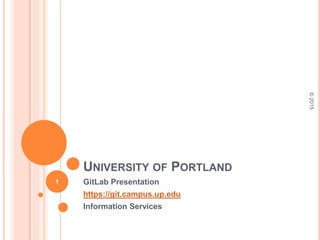
Recomendados
Recomendados
Mais conteúdo relacionado
Mais procurados
Mais procurados (20)
Know the Science behind WorkFlows using Git & GitHhub

Know the Science behind WorkFlows using Git & GitHhub
How to use any static site generator with GitLab Pages. 

How to use any static site generator with GitLab Pages.
What's New in GitLab and Software Development Trends

What's New in GitLab and Software Development Trends
Case Study: Migration to GitLab (from Bitbucket) at AppsFlyer

Case Study: Migration to GitLab (from Bitbucket) at AppsFlyer
Destaque
Destaque (18)
PBISE : Installation and Administration Guide v7.5

PBISE : Installation and Administration Guide v7.5
Semelhante a Up GitLab Presentation 2015
Semelhante a Up GitLab Presentation 2015 (20)
Beginner Workshop for Student Developers - Tratech-presentation.pdf

Beginner Workshop for Student Developers - Tratech-presentation.pdf
introductiontogitandgithub-120702044048-phpapp01.pdf

introductiontogitandgithub-120702044048-phpapp01.pdf
Digital Fabrication Studio v.0.2: Version Control System: Files

Digital Fabrication Studio v.0.2: Version Control System: Files
Introduction to GitHub, Open Source and Tech Article

Introduction to GitHub, Open Source and Tech Article
Mais de Kumaran Balachandran
Mais de Kumaran Balachandran (13)
Whiptail : Installation and network configuration guide 4.3

Whiptail : Installation and network configuration guide 4.3
Whiptail : Administration and Configuration guide 4.3

Whiptail : Administration and Configuration guide 4.3
Perceptive nolij web installation and upgrade guide 6.8.x

Perceptive nolij web installation and upgrade guide 6.8.x
Último
Último (20)
Mcleodganj Call Girls 🥰 8617370543 Service Offer VIP Hot Model

Mcleodganj Call Girls 🥰 8617370543 Service Offer VIP Hot Model
WSO2's API Vision: Unifying Control, Empowering Developers

WSO2's API Vision: Unifying Control, Empowering Developers
ICT role in 21st century education and its challenges

ICT role in 21st century education and its challenges
How to Troubleshoot Apps for the Modern Connected Worker

How to Troubleshoot Apps for the Modern Connected Worker
Cloud Frontiers: A Deep Dive into Serverless Spatial Data and FME

Cloud Frontiers: A Deep Dive into Serverless Spatial Data and FME
Why Teams call analytics are critical to your entire business

Why Teams call analytics are critical to your entire business
Apidays New York 2024 - The value of a flexible API Management solution for O...

Apidays New York 2024 - The value of a flexible API Management solution for O...
Navigating the Deluge_ Dubai Floods and the Resilience of Dubai International...

Navigating the Deluge_ Dubai Floods and the Resilience of Dubai International...
Vector Search -An Introduction in Oracle Database 23ai.pptx

Vector Search -An Introduction in Oracle Database 23ai.pptx
Apidays New York 2024 - The Good, the Bad and the Governed by David O'Neill, ...

Apidays New York 2024 - The Good, the Bad and the Governed by David O'Neill, ...
EMPOWERMENT TECHNOLOGY GRADE 11 QUARTER 2 REVIEWER

EMPOWERMENT TECHNOLOGY GRADE 11 QUARTER 2 REVIEWER
Apidays New York 2024 - APIs in 2030: The Risk of Technological Sleepwalk by ...

Apidays New York 2024 - APIs in 2030: The Risk of Technological Sleepwalk by ...
CNIC Information System with Pakdata Cf In Pakistan

CNIC Information System with Pakdata Cf In Pakistan
Repurposing LNG terminals for Hydrogen Ammonia: Feasibility and Cost Saving

Repurposing LNG terminals for Hydrogen Ammonia: Feasibility and Cost Saving
Six Myths about Ontologies: The Basics of Formal Ontology

Six Myths about Ontologies: The Basics of Formal Ontology
Apidays New York 2024 - Scaling API-first by Ian Reasor and Radu Cotescu, Adobe

Apidays New York 2024 - Scaling API-first by Ian Reasor and Radu Cotescu, Adobe
Strategize a Smooth Tenant-to-tenant Migration and Copilot Takeoff

Strategize a Smooth Tenant-to-tenant Migration and Copilot Takeoff
Connector Corner: Accelerate revenue generation using UiPath API-centric busi...

Connector Corner: Accelerate revenue generation using UiPath API-centric busi...
TrustArc Webinar - Unlock the Power of AI-Driven Data Discovery

TrustArc Webinar - Unlock the Power of AI-Driven Data Discovery
Boost Fertility New Invention Ups Success Rates.pdf

Boost Fertility New Invention Ups Success Rates.pdf
Up GitLab Presentation 2015
- 1. UNIVERSITY OF PORTLAND GitLab Presentation https://git.campus.up.edu Information Services ©2015 1
- 2. TOPICS COVERED…… Using GitLab on Windows. Using GitLab on Linux (Clone & Push). Using GitLab on Linux (Add & Push). GitLab Resources. Questions. 2 ©2015
- 3. WELCOME TO UP GITLAB Web Link : https://git.campus.up.edu 3 ©2015
- 4. CREATING AN ACCOUNT Please request an account from UP GitAdmins. GITLAB ADMIN AREA 4 ©2015
- 5. CREATING A NEW PROJECT Please click on (+) to Create a new Project. 5 ©2015
- 6. AFTER CREATING THE PROJECT…. 6 ©2015
- 7. USING GITLAB ON WINDOWS Please download & install the “github for windows” software form https://windows.github.com/ 7 ©2015
- 8. USING GITLAB ON WINDOWS Drag the GitLab Project URL (HTTPS) to the installed GitHub windows client https://git.campus.up.edu/kumaran/TestProject.git 8 ©2015
- 9. USING GITLAB ON WINDOWS Right click on the “TestProject” and select “Open In Explorer”. Create a new file in that directory. Then go to the windows client. Click on “Uncommitted Changes” and enter the summery & the description for the commit and click commit. 9 ©2015
- 10. USING GITLAB ON WINDOWS 10 ©2015
- 11. USING GITLAB ON WINDOWS Finally Click on Publish Button to push to the GitLab. 11 ©2015
- 12. USING GITLAB ON LINUX (CLONE & PUSH) First create the project in GitLab. 12 ©2015
- 13. USING GITLAB ON LINUX (CLONE & PUSH) Login to the Linux machine. Clone the GitLab repo. git clone https://kumaran@git.campus.up.edu/kumaran/TestProject.git Then follow these steps to push the files / directories to GitLab. cd TestProject git init touch README.md git add README.md git commit –m “My First Commit” git remote –v git push -u origin master 13 ©2015
- 14. USING GITLAB ON LINUX (ADD & PUSH) First go to the folder in Linux machine you want to push to the GitLab. Then follow these steps to push the files / directories to GitLab. git init git add -A git commit -m “My First Commit“ 14 ©2015
- 15. USING GITLAB ON LINUX (ADD & PUSH) Then create a repo / project in GitLab. git remote add origin https://kumaran@git.campus.up.edu/kumaran/TestProject.git git remote –v git push -u origin master 15 ©2015
- 16. GITLAB RESOURCES Try Git https://try.github.io/levels/1/challenges/1 Git Immersion http://gitimmersion.com/index.html Using GitLab on Windows https://vimeo.com/121723571 Using GitLab on Linux (Clone & Push) https://vimeo.com/121750023 Using GitLab on Linux (Add & Push) https://vimeo.com/121750131 Presentation : http://www.slideshare.net/heykumaran Videos : https://vimeo.com/heykumaran 16 ©2015 MY RESOURCES
- 17. 17 ©2015
