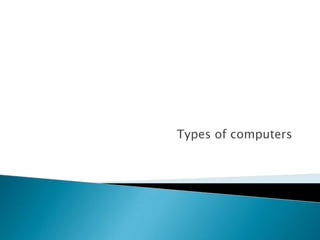
Types of computers
- 2. Tuning in:TASK1: Writethenames of thesecomputers.
- 3. Task 2: Who uses thesetypes of computers? Whatfor?Make a list. Example: Studentsfrequently use laptops to do homework
- 4. Study these details of different types of computer. Find the answers to these questions. Which type of computer is: The most common? small enough for a pocket? The most common portable? used by many people at the same time? the most powerful? not suitable for a lot of typing? Task 3. Reading: Types of computer
- 6. We use adjectivesto describe objects, people, animals, etc. Describing and comparing Themacis.. Thecellphone
- 7. ComparativeWe can compare one type of computer/device with another Iphones are than Minicomputers are bigger than microcomputers.
- 8. Superlative We can compare mainframes to all other types of computers Mainframes are the biggest computers. Mainframes are the most _______ computers. Mainframes are the most _________ computers.
- 9. TASK4 Choose the correct adjective. Then fill in the gaps with the correct form of the adjective. 1)Light/heavy Laptops are ____________________ than desktop computers but ______________than notebooks. 2) large/smallThe mainframe is the ______________type of computer. A minicomputer is ________________ than a microcomputer 3) common /good Personal computers are _________________ than mainframes but mainframes are ___________________than personal computers at processing very large amounts of data. 4) Powerful/expensiveMinicomputers are ________________ than mainframes but they are also _____________________ 5) Fast/ cheap New computers are _____________ than older machines 6) Powerful/ expensive Laptops are often ___________ than PC`s but they are not as ___________________
- 10. Aids to communicationHere are some phrases to use when agreeingor disagreeingwithsomeone. A: I think the best computer for a ______ is a __________ b: I agree / I think so too. B: I disagree / I don't think so A) Why? B)Because _________
- 11. John Wilmot is a salesperson and he spends a lot of time visiting customers. He wants a computer to carry with him so he can access data about his customers and record his sales. Pal Nye is a personnel officer. She needs a computer to keep staff records and to keep a diary of appointments. She also needs a computer for writing letters. The University of the North needs a computer to look after its accounts. Its network, the records of all students and staff, and to help with scientific research. The James family want a computer for entertainment. writing letters, the Internet, and for calculating tax. Problem-solving: Task 8 In pairs, decide what sort of computer is best for each of these users.
- 12. Whatistheperfectcomputerforyou? Write a paragraph (8-12 lines), explainingwhyyouchoosethatcomputer (characteristics, comparison, reasons,etc) Writting
