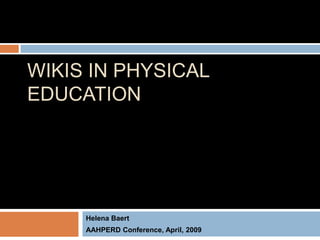
Wikis In Physical Education
- 1. WIKIS IN PHYSICAL EDUCATION Helena Baert AAHPERD Conference, April, 2009
- 2. A wiki is an easy-to-use free web page that multiple people can edit.
- 3. Wiki means Quick in Hawaiian
- 4. Wikis in Plain English
- 5. In the classroom, a wiki is a free tool that empowers every student to participate in group projects.
- 6. James has assigned a team research project. What can he do to encourage the students to work together, share resources and create high quality work?
- 7. Three great ways to communicate with students Wiki Forum Blog Create Converse Write Post ideas Publish Publish Respond Comment Comment Converse Post Ideas Respond Share Edit Collaborate Engage
- 8. “It's so easy to create a site to help guide students along with projects. I have found that it's a good way to make handouts available to students - I just point them at the web address. I post links to my PBwiki sites on Rockford's site so that parents can access project guidelines as well.” Justin Wylie Rockford High School
- 9. Possibilities in Physical Education: -PE Website for parents/students -Collaborative website: e.g. creating games -PE portfolio’s - PE Dictionary -Brainstorming - Class Notes -Group Work - Research -PE teacher network - PE resource -50 Ways to use wikis in classroom
- 10. Many types of Wikis: Examples Free wikis for education! Read Wetpaint Wiki: TGfU Wiki Write Wikispaces: PE Wiki Web PbWiki: PEAC courses at U of A Personal Wikis School PE wikis
- 11. Mary wants to be sure her students are protected from the wider internet. How can she make certain her online site is off limits to child predators? How can she be sure that her students won’t be drawn onto the web?
- 12. YOU control who sees your wiki You invite your students Each student has a unique login and password
- 13. Educator wikis are free and NO ADS never display advertisements
- 14. Jamie wants to make certain her students act appropriately on line. Will her students write offensive comments? How can she monitor her students activity?
- 15. You have a history of every edit You are notified of every change
- 16. No more “dog ate my homework” Edits are time stamped. You know who made changes and when they were made.
- 17. Wikis are Free and Easy to set up No IT department is needed!
- 18. Simply create a password and begin
- 19. Set it up and it works just like typing in Microsoft Word
- 20. Just like creating a Word document Just click and begin Easily insert Images and Video
- 21. Post a picture or a video
- 22. Teachers can make coursework and homework information easily available to both students and parents. With easy to use plugins you can create a calendar.
- 23. Quickly create new pages Templates designed with teachers in mind
- 25. Educator wikis are free, fast and ready to use. Create one now at www.pbwiki.com
- 26. Let’s get practical! We are all going to build a wiki right The Web as a notebook here, right now. Don’t worry if you do not know how and when you will use it as you can delete the wiki at any time. Also, you can create a new wiki any time you want, for free!
- 27. Steps of creating your own WIKI Go to www.pbwiki.com 1. Click on quot;Try it now“ 2. Click on quot;Create an Academic wiki“ 3. Select the quot;freequot; one 4. Create a name for your wiki - remember, you 5. can't change the URL once you create it but you can always make a new one. Follow the steps of setting up a wiki 6.
- 28. First View!
- 29. Make it your own! Title FrontPage = Homepage
- 30. Title! Title To Change the title: Go to Settings
- 31. Title!
- 32. Change settings #1
- 33. Change settings #2
- 34. Change settings # 3: Change time and language to meet your needs!
- 35. Change settings #4: Add your contact info!
- 36. Change settings #5: Always Click SAVE!
- 37. All 5 steps! #1 #2 # 3: Change time and language to meet your needs! #4: Add your contact info! #5: Always Click SAVE!
- 38. Saved!
- 39. Changing the color Changing The color
- 40. Changing the color Wiki security
- 41. Wiki Security 3 Choices! 1) Who can see the wiki 2) Who can edit? 3) Full control: only have people on it that you invite. (This may not be optimal for a class website as you may want parents to be able to view the content)
- 42. Notifications & RSS From experience, I tend to unclick that so my students do not receive multiple emails when they sign up for the wiki. You can change notifications when you go to your personal account.
- 43. Changing your own notifications
- 44. RSS Feeds RSS is a method for subscribing to changes made on your wiki so you can see what has changed more easily. Most web browsers include RSS readers, and generally show a feed icon somewhere near the address bar (the icon is orange in most browsers, but it's blue in Safari.) When you click this icon, you'll see a list of available feeds. Here's what that looks like in the Firefox browser.
- 45. RSS Feeds (2) Your PBwiki has a few feeds you can subscribe to: The Recent Changes feed includes all recent changes on your wiki, including page edits, comments, file uploads -- you name it. Each wiki page has its own feed that only includes edits and comments on that particular page Each folder has its own feed that includes edits and comments made to any page in that folder
- 46. Getting RSS feeds to your reader
- 47. Click on the orange notification
- 48. Subscribe using Google Reader
- 49. Every time someone edits.. I will know!
- 50. Users
- 51. Creating a new page/ folder Creating a folder: FrontPage “Page and Files” “New” New page or new file Creating a new page: Go to front page Click “Create a Page” Give your page a name Put your page in a folder
- 52. Add a template If you want your students to use the same format. E.g. lesson plans, creating a game, writing a paragraph, doing a project You can create a page and by adding the tag “template”, you create a template that you can copy. Let’s have a look at an example: Jogging project: http://beginningjogging.pbwiki.com/Jogging- Project-Template
- 53. Editing a page Click Edit Use the “WYSIWYG” editor – as easy as using word. Type away! Insert pictures: Insert links/images and files Upload files (create picture folder/ file folder) Click on picture/file to insert where cursor is
- 54. Linking Creating links between page makes a wiki more interactive How to add a link? Link to other wiki page Link to new wiki page Link to folder Link to URL Link to Email Always remember to put the cursor where you want the link to be.
- 55. Using Plug-ins
- 56. A few final tricks Remove formatting Source Side bar Page Security New! Starred Pages, Navigator, Send a link, Notifications Help desk Let’s play around!
- 57. Try this! Edit a page Create a new page Create a folder Put the page in the folder Add a link to page/URL/email Add a picture Add a file Add a gadget Add a calendar
- 58. For more ideas check out the PBwiki educator page. You can find tips, suggestions, templates and a community of fellow teacher users. http://educators.pbwiki.com
- 59. Thank you! More info: helenabaert@hotmail.com Email me if you have any questions or you need assistance with your wiki.
