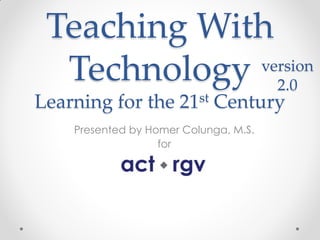
Teaching with technology v2.0
- 1. Teaching With Technology 2.0 version Learning for the 21st Century Presented by Homer Colunga, M.S. for
- 2. DO NOW • Fill in the KWL chart in your packet for what you KNOW about technology in the classroom and WHAT you would like to know about technology in the classroom. • You may also participate in the LIVE KWL chart online at the following website: http://bit.ly/REPsUn
- 3. 21st Century Learning • Video • Discussion
- 4. Twitter in the Classroom • Make use of the twitter fast follow feature • (A Mass Text Message Alert) • Use it for Online Discussion/Collaboration • Connect to parents
- 5. Please take out your cell phone!!!! • Do you want to receive TEXT MESSAGE • alerts about class? • Text: follow hcolungaSTCMV • To the number: 40404
- 7. Classroom Collaboration • LinoIt-Online Sticky Notes – Digital Bulletin Board – Digital Brainstorming – Classroom Collaboration – can be used to do KWL Charts
- 8. Classroom Collaboration • POLL EVERYWHERE: o Poll anywhere is a great way to bring in mobile devices into the classroom o Assess student knowledge during discussion
- 9. How To Vote via Texting 1. Standard texting rates only (worst case US $0.20) TIPS 2. We have no access to your phone number 3. Capitalization doesn’t matter, but spaces and spelling do
- 11. Classroom Assessment • Infuse Learning • Assess student performance during class. Find out immediately how a student is responding and take a grade from their responses. • View a demo by going to student.infuselearning.com in your computer/mobile browser
- 12. Create Digital Content • MindMeister o Create Mind Maps that can display trees of information
- 13. Digital Multimedia • VOKI: o Voki is a great way to have students share their knowledge of a topic in 60 seconds or less. o Makes students organize their thoughts to focus on key details.
- 14. Digital Content • Flickr – Go on virtual field trips – Display photography and art – Label Diagrams
- 15. Digital Content • BIG HUGE LABS o Create motivational posters o Trading cards o Magazine covers o Movie posters
- 16. Big Huge Labs
- 17. Create Digital Content • ToonDoo o Create your own cartoons with your own dialogue and messages
- 18. Sample Cartoon
- 19. Create Your Own Digital Content • QR CODE Generator: Add Codes to your assignments • Create a homework assignment that can be done on a mobile device! SCAN NOW!!!
- 20. Create Your Own Multimedia • Flip Your Classroom o Create video lectures that are viewed at home for homework o Traditional Homework is completed in class along with other hands-on activities • Jing o Can be used to record screen shots or make screen casts which can be viewed online • ScreenChomp o (FREE App) o Video Example
- 21. Create your Own multimedia • iPad o ScreenChomp (FREE App) o Video Example • TabletPC, SmartBoard, Interwrite Pad, etc. o Jing (FREE SOFTWARE DOWNLOAD) • Video Example • Posts to screencast.com o Camtasia Studio (License Required) • Can post to virtually anywhere, including YouTube!
- 22. YouTube in the Classroom • ViewPure.com- o Watch YouTube Videos without ads and related videos o download videos for offline viewing. • TubeChop.com- o Allows you to chop YouTube Videos, so that you get straight to the point you were focusing on. • Meograph-Allows for 4-dimensional storytelling, embedding photos and videos.
- 23. Digital Dialogue • Ifaketext.com—Have students create a dialogue via “Text Message”
- 24. Teacher Tools • DROPBOX: o Share files across any computer o Drag and drop convenience o Eliminates the need for USB Flash Drives o Available on Mobile Devices
- 25. Web Tools • Bit.ly o Have a long website address? Use Bit.ly o Shortens long website addresses o Track number of views to your link.
- 26. Online Assessment • Quizlet.com o Create Flash Cards for your class, or have students prepare these to study key terms and ideas. • GoogleDocs o to create tests/quizzes/homework that are sent to you after completion
- 27. Teacher Tools • WorksheetWorks o Create worksheets, graphic organizers, etc. that can be saved as PDFs • Improve Google Searches • Engrade.com- o Free Gradebook o Classroom activities o Seating Chart o Record attendance
- 28. Share Your Digital Content • SlideShare o Allows you to upload Power Point Presentations and share with the world. o You do not need to have Power Point installed on your computer o Can be viewed on mobile devices
- 29. Website Builder • WEEBLY o Build your own website with Drag and Drop convenience. o No programming knowledge required. o Add files and multimedia for your classes. o Keep parents and students updated with Blog features.
- 30. Annotate on your iPad • SKITCH- o an app that allows you to annotate text, images, maps, websites on your iPad! o Connects with Evernote to save your annotations automatically to your Evernote account.