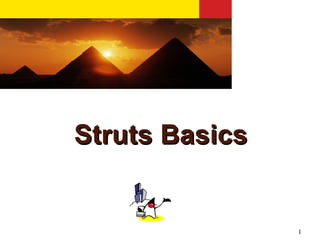
Struts Basics
- 1. Struts Basics 1
- 2. Sang Shin sang.shin@sun.com www.javapassion.com Java™ Technology Evangelist Sun Microsystems, Inc. 2
- 3. Agenda ● What is and Why Struts? ● Struts architecture – Controller: Focus of this presentation – Model – View ● Struts tag library (moved to StrutsTags presentation) ● Internationalization ● Validation and error handling ● View selection 3
- 4. What is Struts? 4
- 5. Jakarta Struts ● Struts is an open source Web application framework developed as Apache Jakarta project – http://jakarta.apache.org/struts/ 5
- 6. What is Struts? ● Model-View-Controller (MVC) framework ● Used for constructing web applications using Servlets and JSPs – Struts application is a genuine Web application that should be able to run on any Sevlet container including all J2EE compliant App servers ● Pattern oriented – Singleton, composition view, delegate – Easy to use and learn ● Includes JSP custom tag libraries 6
- 7. Struts allows Web Application Developers to ... ● Fashion their JSP/Servlet web applications using the MVC design pattern ● Leverage ready-to-usable framework objects through xml configuration files ● Leverage built-in design patterns in the framework ● Leverage extra features such as input validation, internationalization 7
- 8. Why Struts? 8
- 9. Why Struts? ● Takes much of the complexity out of building your own MVC framework ● Encourages good design practice and modeling ● Easy to learn and use ● Feature-rich ● Many supported 3rd-party tools ● Flexible and extensible ● Large user community ● Stable and mature ● Open source 9
- 10. Why Struts? ● Integrates well with Java EE (J2EE) ● Good taglib support ● Works with existing web apps ● Easy to retain form state ● Unified error handling programmatically and declaratively ● Integration with Tiles framework ● Clear delineation of responsibility makes long term maintenance easier (more modular) 10
- 11. Struts Architecture (Quick Overview) 11
- 12. Model-View-Control (model 2) MVC Design Pattern 1 Request (Controller) Servlet BROWSER In Redirect 3 st 2 an tia te 5 (View) (Model) Java Bean Response JSP 4 Servlet Container (EIS) 12
- 13. How Struts Works 13
- 14. Struts: MVC-based Architecture ● Central controller mediates application flow and delegates to appropriate handler called Action ● Action Handlers can use model components ● Model encapsulates business logic or state ● Control forwarded back through the Controller to the appropriate View – The forwarding can be determined by consulting a set of mappings in configuration file, which provides a loose coupling between the View and Model 14
- 15. Struts: MVC-based Architecture ● 3 Major Components in Struts – Servlet controller (Controller) – Java Server Pages or any other presentation technology (View) – Application Business Logic in the form of whatever suits the application (Model) ● Struts is focused on Controller – Struts is Model and View independent – Struts can use any Model and View technologies 15
- 16. Struts: MVC-based Architecture ● Configuration file contains action mappings – URL to Action mappings – Controller uses these mappings to turn HTTP requests into application actions – Determines forwarding/navigation ● Mapping must specify – A request path – Action to act upon the request 16
- 17. Controller 17
- 18. What does Controller do? ● Is the switch board of MVC architecture ● Every request goes through the controller ● Responsible for flow control (action mapping) of the request handling – reads configuration file to determine the flow control 18
- 20. Controller in Struts Framework ● Struts framework provides a built-in base servlet – org.apache.struts.action.ActionServlet – Servlet mapping has to be configured in web.xml ● Struts related configuration is done through struts-config.xml – Action Mapping defines the mapping between request URI of incoming requests to specific Action class 20
- 21. Developer Responsibility ● Write an Action class (that is, an extension of the Action class) for each logical request that may be received – override execute() method (perform() method in Struts 1.0) ● Write the action mapping configuration file – struts-config.xml ● Update the web application deployment descriptor file to specify the ActionServlet – web.xml 21
- 22. Controller Components in Struts Framework ● ActionServlet (Provided by Struts) ● RequestProcessor (Struts 1.1)(Provided by Struts) – One for each module ● Action (Provided by developer) – Developer extends Struts-provided Action class ● Action Mapping (Specified by developer) – Developer specifies action mapping in struts-config.xml file – Struts framework creates ActionMapping object and passes it to Action object 22
- 24. What Does ActionServlet Do? ● Performs the role of Controller – Process user requests – Determine what the user is trying to achieve according to the request – Pull data from the model (if necessary) to be given to the appropriate view, and – Select the proper view to respond to the user ● Delegates most of this grunt work to Action classes 24
- 25. What Does ActionServlet Do? (Continued) ● Is responsible for initialization and clean-up of resources – loads the application config corresponding to the quot;configquot; init-param's in web.xml – goes through an enumeration of all init-param elements, looking for those elements who's name starts with config/ for modules – To access the module foo, you would use a URL like: ● http://localhost:8080/myApp/foo/someAction.do 25
- 26. Flow control by Controller 26
- 27. Struts Flow (Struts 1.0) Http://myhost/authorize.do Server configured to pass *.do extensions to org.apache.struts.action.ActionServlet via a web.xml configuration file ActionServlet object inspects the URI and tries to match it against an ActionMapping located in the struts-config.xml file Instance of appropriate Action class is found and it’s execute() is called. Action object handles the request and returns a next view. View is identified by ActionForward objerct. 27
- 29. What Does RequestProcessor Do? ● processPath – Determine the path that invoked us. This will be used later to retrieve an ActionMapping. ● processLocale – Select a locale for this request, if one hasn't already been selected, and place it in the request. ● processContent – Set the default content type (with optional character encoding) for all responses if requested. 29
- 30. What Does RequestProcessor Do? ● processNoCache – If appropriate, set the following response headers: quot;Pragmaquot;, quot;Cache-Controlquot;, and quot;Expiresquot;. ● processPreprocess – This is one of the quot;hooksquot; the RequestProcessor makes available for subclasses to override. The default implementation simply returns true. If you subclass RequestProcessor and override processPreprocess you should either return true (indicating process should continue processing the request) or false (indicating you have handled the request and the process should return) 30
- 31. What Does RequestProcessor Do? ● processMapping – Determine the ActionMapping associated with this path. ● processRoles – If the mapping has a role associated with it, ensure the requesting user is has the specified role. If they do not, raise an error and stop processing of the request. ● processActionForm – Instantiate (if necessary) the ActionForm associated with this mapping (if any) and place it into the appropriate scope. 31
- 32. What Does RequestProcessor Do? ● processPopulate – Populate the ActionForm associated with this request, if any. ● processValidate – Perform validation (if requested) on the ActionForm associated with this request (if any). ● processForward – If this mapping represents a forward, forward to the path specified by the mapping. 32
- 33. What Does RequestProcessor Do? ● processInclude – If this mapping represents an include, include the result of invoking the path in this request. ● processActionCreate – Instantiate an instance of the class specified by the current ActionMapping (if necessary). ● processActionPerform – This is the point at which your action's perform() or execute() method will be called. 33
- 34. What Does RequestProcessor Do? ● processForwardConfig – Finally, the process method of the RequestProcessor takes the ActionForward returned by your Action class, and uses to select the next resource (if any). Most often the ActionForward leads to the presentation page that renders the response. 34
- 35. Action Mapping (You provide it) 35
- 36. Action Mapping in Struts Config File ● Struts controller ActionServlet needs to know several things about how each request URI should be mapped to an appropriate Action class ● These requirements are encapsulated in a Java interface named ActionMapping – Struts framework creates ActionMapping object from <ActionMapping> configuration element of struts-config.xml file 36
- 37. Struts Config File (struts-config.xml) ● struts-config.xml contains three important elements used to describe actions: – <form-beans> contains FormBean definitions including name and type (classname) – <action-mapping> contains action definitions ● Use an <action> element for each action defined – <global-forwards> contains your global forward definitions 37
- 38. Struts Config File (struts-config.xml) ● <form-beans> – This section contains your form bean definitions. – You use a <form-bean> element for each form bean, which has the following important attributes: ● name: The name of the request (and session level attribute that this form bean will be stored as) ● type: The fully-qualified Java classname of your form bean 38
- 39. struts-config.xml: <form-beans> from struts-submit application 1 <?xml version=quot;1.0quot; encoding=quot;ISO-8859-1quot; ?> 2 3 <!DOCTYPE struts-config PUBLIC 4 quot;-//Apache Software Foundation//DTD Struts Configuration 1.1//E 5 quot;http://jakarta.apache.org/struts/dtds/struts-config_1_1.dtdquot;> 6 7 <struts-config> 8 9 <!-- ========== Form Bean Definitions ================= --> 10 <form-beans> 11 12 <form-bean name=quot;submitFormquot; 13 type=quot;submit.SubmitFormquot;/> 14 15 </form-beans> 39
- 40. Struts Config File (struts-config.xml) ● <action-mappings> – This section contains your action definitions. You use an <action> element for each of your actions you would like to define. 40
- 41. Struts Config File (struts-config.xml) ● <action-mappings> – Each <action> element requires the following attributes to be defined: ● path: The application context-relative path to the action (URI of the request) ● type: The fully qualified java classname of your Action class ● name: The name of your <form-bean> element to use with this action ● input: The name of the display page when input form validation error condition occurs ● scope: The scope in which form bean is created ● validate: Whether to perform input form validation or not 41
- 42. struts-config.xml: <action-mappings> from struts-submit application 1 <!-- ========== Action Mapping Definitions ============ --> 2 <action-mappings> 3 4 <action path=quot;/submitquot; 5 type=quot;submit.SubmitActionquot; 6 name=quot;submitFormquot; 7 input=quot;/submit.jspquot; 8 scope=quot;requestquot; 9 validate=quot;truequot;> 10 <forward name=quot;successquot; path=quot;/submit.jspquot;/> 11 <forward name=quot;failurequot; path=quot;/submit.jspquot;/> 12 </action> 13 14 </action-mappings> 15 16 </struts-config> 42
- 43. struts-config.xml: <action-mappings> from struts-example application 1 2 <action-mappings> 3 4 <action 5 path=quot;/logonquot; 6 type=quot;org.apache.struts.webapp.example.LogonActionquot; 7 name=quot;logonFormquot; 8 scope=quot;requestquot; 9 input=quot;/logon.jspquot; 10 validate=quot;truequot; /> 11 12 </action-mappings> 13 14 </struts-config> 43
- 44. Action Mapping Config File ● <global-forwards> – Forwards are instances of the ActionForward class returned from an Action's execute() method – These map logical names to specific resources (typically JSPs) – <forward> element has following attributes ● name: logical name of the forward – used within execute() method of Action class to forward to the next resource ● path: to-be-forwarded resource ● redirect: redirect (true) or forward (false) 44
- 45. Global Forwarding 1 <struts-config> 2 <form-beans> 3 <form-bean 4 name=quot;logonFormquot; 5 type=quot;org.apache.struts.webapp.example.LogonFormquot; /> 6 </form-beans> 7 <global-forwards 8 type=quot;org.apache.struts.action.ActionForwardquot;> 9 <forward 10 name=quot;logonquot; 11 path=quot;/logon.jspquot; 12 redirect=quot;falsequot; /> 13 </global-forwards> 14 45
- 46. Local Forwarding 1 <!-- Edit mail subscription --> 2 <action 3 path=quot;/editSubscriptionquot; 4 type=quot;org.apache.struts.webapp.example.EditSubscriptionAct 5 name=quot;subscriptionFormquot; 6 scope=quot;requestquot; 7 validate=quot;falsequot;> 8 <forward 9 name=quot;failurequot; 10 path=quot;/mainMenu.jspquot;/> 11 <forward 12 name=quot;successquot; 13 path=quot;/subscription.jspquot;/> 14 </action> 46
- 47. ActionForm (You provide it unless you use DynaActionForm) 47
- 48. ActionForm Bean (Form bean) ● Provided by developer – Define an ActionForm bean (that is, a Java class extending the ActionForm class) for the input form – Define it in struts-config.xml file ● <form-bean> ● name attribute of <Action> class ● Contains only property getter and property setter methods for each field-no business logic ● Provides standard validation mechnism 48
- 49. ActionForm Bean & Controller ● For each ActionForm bean defined in servlet-config.xml file, Controller (ActionServlet) will – Check session scope for an instance of ActionForm bean ● If it does not exist, controller creates one – Call corresponding setter method of ActionForm bean for every request parameter whose name corresponds to the name of a property of the bean – Pass the updated ActionForm bean object as a parameter to execute() method of Action class 49
- 50. How to write ActionForm Bean ● Add just getter and setter methods for each property of a input form – Do not include any business logic code ● Add a standard validation method called validate() – Controller will call this validation ● Define a property (with associated getXxx and setXxx methods) for each field that is present in the input form 50
- 51. Example: submit.jsp 1 <%@ page language=quot;javaquot; %> 2 <%@ taglib uri=quot;/WEB-INF/struts-bean.tldquot; prefix=quot;beanquot; %> 3 <%@ taglib uri=quot;/WEB-INF/struts-html.tldquot; prefix=quot;htmlquot; %> 4 <%@ taglib uri=quot;/WEB-INF/struts-logic.tldquot; prefix=quot;logicquot; %> 5 6 <html> 7 <head><title>Submit example</title></head> 8 <body> 9 10 <h3>Example Submit Page</h3> 11 12 <html:errors/> 13 14 <html:form action=quot;submit.doquot;> 15 Last Name: <html:text property=quot;lastNamequot;/><br> 16 Address: <html:textarea property=quot;addressquot;/><br> 17 Sex: <html:radio property=quot;sexquot; value=quot;Mquot;/>Male 18 <html:radio property=quot;sexquot; value=quot;Fquot;/>Female<br> 19 Married: <html:checkbox property=quot;marriedquot;/><br> 20 Age: <html:select property=quot;agequot;> 21 <html:option value=quot;aquot;>0-19</html:option> 22 <html:option value=quot;bquot;>20-49</html:option> 23 <html:option value=quot;cquot;>50-</html:option> 24 </html:select><br> 25 <html:submit/> source: Keld Hansen 51
- 52. Model: ActionForm 1 package submit; 2 3 import javax.servlet.http.HttpServletRequest; 4 import org.apache.struts.action.*; 5 6 public final class SubmitForm extends ActionForm { 7 8 /* Last Name */ 9 private String lastName = quot;Hansenquot;; // default value 10 public String getLastName() { 11 return (this.lastName); 12 } 13 public void setLastName(String lastName) { 14 this.lastName = lastName; 15 } 16 17 /* Address */ 18 private String address = null; 19 public String getAddress() { 20 return (this.address); 21 } 22 public void setAddress(String address) { 23 this.address = address; 24 } source: Keld Hansen 52 25 ...
- 53. struts-config.xml: <form-beans> 1 <?xml version=quot;1.0quot; encoding=quot;ISO-8859-1quot; ?> 2 3 <!DOCTYPE struts-config PUBLIC 4 quot;-//Apache Software Foundation//DTD Struts Configuration 1.1//E 5 quot;http://jakarta.apache.org/struts/dtds/struts-config_1_1.dtdquot;> 6 7 <struts-config> 8 9 <!-- ========== Form Bean Definitions ================= --> 10 <form-beans> 11 12 <form-bean name=quot;submitFormquot; 13 type=quot;submit.SubmitFormquot;/> 14 15 </form-beans> source: Keld Hansen 53
- 54. struts-config.xml: <action-mappings> 1 <!-- ========== Action Mapping Definitions ============ --> 2 <action-mappings> 3 4 <action path=quot;/submitquot; 5 type=quot;submit.SubmitActionquot; 6 name=quot;submitFormquot; 7 input=quot;/submit.jspquot; 8 scope=quot;requestquot; 9 validate=quot;truequot;> 10 <forward name=quot;successquot; path=quot;/submit.jspquot;/> 11 <forward name=quot;failurequot; path=quot;/submit.jspquot;/> 12 </action> 13 14 </action-mappings> 15 16 </struts-config> source: Keld Hansen 54
- 55. DynaActionForm in Struts 1.1 ● Instead of creating a new ActionForm subclass and new get/set methods for each of your bean's properties, you can list its properties, type, and defaults in the Struts configuration file – Use DanaActionForm whenever possible ● We will learn more about this in Advanced Struts session 55
- 56. Action (You create one yourself) 56
- 57. source: Chuck Cavaness 57
- 58. Action Class ● Focus on control flow – Process client request by calling other objects (BusinessLogic beans) inside its execute() method – Returns an ActionForward object that identifies a destination resource to which control should be forwarded to – The detination resource could be ● JSP ● Tile definition ● Velocity template ● Another Action 58
- 59. What is Action Class? ● Java class that does the “work” of your application – Handle request – Perform business logic ● Can be simple or sophisticated – Simple action class does handle business logic by itself – Sophisticated ones delegate business logic to Model components ● Action class functions as a Facade pattern in this case 59
- 60. Example Action: Logon ● Application needs to – Authenticate a User – Establish a User Session – Error handling ● Develop a “LogonAction” 60
- 61. Developer Responsibility: Action Class ● Extend org.jakarta.struts.action.Action ● Override – execute() method (in Struts 1.1) – perform() method (in Struts 1.0) 61
- 62. execute(..) method of Action class (Struts 1.1 only) ● Invoked by controller public ActionForward execute( ActionMapping mapping, ActionForm form, HttpServletRequest request, HttpServletResponse response) throws Exception; 62
- 63. perform(..) method of Action class (Struts 1.0 only) ● Deprecated public ActionForward perform( ActionMapping mapping, ActionForm form, HttpServletRequest request, HttpServletResponse response) throws IOException, ServletException; 63
- 64. execute() method of Action class ● Perform the processing required to deal with this request ● Update the server-side objects (Scope variables) that will be used to create the next page of the user interface ● Return an appropriate ActionForward object 64
- 65. Example: Action Class 1 package submit; 2 3 import javax.servlet.http.*; 4 import org.apache.struts.action.*; 5 6 public final class SubmitAction extends Action { 7 8 public ActionForward execute(ActionMapping mapping, 9 ActionForm form, 10 HttpServletRequest request, 11 HttpServletResponse response) { 12 13 SubmitForm f = (SubmitForm) form; // get the form bean 14 // and take the last name value 15 String lastName = f.getLastName(); 16 // Translate the name to upper case 17 //and save it in the request object 18 request.setAttribute(quot;lastNamequot;, lastName.toUpperCase()); 19 20 // Forward control to the specified success target 21 return (mapping.findForward(quot;successquot;)); 22 } 23 } 65
- 66. Design Guidelines of Action Class ● The controller Servlet creates only one instance of your Action class, and uses it for all requests – Action class has to be in multi-threaded safe – Use local variables (as opposed to instanace variables) ● Make Action class a thin layer – Use Model components for complex business logic handling 66
- 67. Example 2: Action Class 1 package submit; 2 import javax.servlet.http.*; 3 import org.apache.struts.action.*; 4 public final class SubmitAction extends Action { 5 public ActionForward execute(ActionMapping mapping, 6 ActionForm form, 7 HttpServletRequest request, 8 HttpServletResponse response) { 9 10 SubmitForm f = (SubmitForm) form; // get the form bean 11 // and take the last name value 12 String lastName = f.getLastName(); 13 if (lastName.startsWith(“Passion”)){ 14 // Translate the name to upper case 15 //and save it in the request object 16 request.setAttribute(quot;lastNamequot;, lastName.toUpperCase()); 17 // Forward control to the specified success target 18 return (mapping.findForward(quot;successquot;)); 19 } 20 else{ 21 return (mapping.findForward(quot;failurequot;)); 22 } 23 } 67
- 68. struts-config.xml: ActionMapping 1 2 <!-- ========== Action Mapping Definitions ============ --> 3 <action-mappings> 4 5 <action path=quot;/submitquot; 6 type=quot;submit.SubmitActionquot; 7 name=quot;submitFormquot; 8 input=quot;/submit.jspquot; 9 scope=quot;requestquot; 10 validate=quot;truequot;> 11 <forward name=quot;successquot; path=quot;/submitSuccess.jspquot;/> 12 <forward name=quot;failurequot; path=quot;/submitFailure.jspquot;/> 13 </action> 14 15 </action-mappings> 16 17 </struts-config> 68
- 69. Pre-built Action Classes ● ForwardAction ● DispatchAction ● We will learn more about these in Advanced Struts session 69
- 70. Model Components (You provide them) 70
- 71. Model Components ● Model divided into concepts – Internal state of the system – Business logic that can change that state ● Internal state of system represented by – JavaBeans – Enterprise JavaBeans – POJO's – JDO – JDBC – Whatever 71
- 73. Model Components ● JavaBeans and Scope – Page – visible within a single JSP page, for the lifetime of the current request – Request – visible within a single JSP page, as well as to any page or servlet that is included in this page, or forwarded to by this page – Session – visible to all JSP pages and servlets that participate in a particular user session, across one or more requests – Application - visible to all JSP pages and servlets that are part of a web application 73
- 74. Model Components ● JSP pages and servlets in the same web application share the same sets of bean collections ● Example – Servlet code ● MyCart mycart = new MyCart(...); ● request.setAttribute(quot;cartquot;, mycart); – JSP page ● <jsp:useBean id=quot;cartquot; scope=quot;requestquot; ● class=quot;com.mycompany.MyApp.MyCartquot;/> 74
- 75. Model Components in Struts Framework ● ActionForm Bean (with a caveat) – Please note that many people don't regard ActionForm Bean as a Model component, instead it just represents input data entered by a user ● SystemState Bean – This is a conceptual term: Struts does not provide any programming API ● BusinessLogic Bean – This is a conceptual term: Struts does not provide any programming API 75
- 76. Struts Model Components System State Bean & Business logic Bean 76
- 77. System State Bean ● Struts does not define formal class of this ● Defines the current state – Could be represented as a set of one or more JavaBeans classes, whose properties define the current state ● Example: a shopping cart system: – Contains a bean that represents the cart being maintained for each individual shopper – Includes the set of items that the shopper has currently selected for purchase 77
- 78. SystemState Bean ● For small scale systems or for state information that need not be kept for a long period of time – a set of system state beans may contain all the knowledge that the system ever has ● Large scale application – System state beans may represent information that is stored permanently in some external database ● CustomerBean object that corresponds to a particular row in the CUSTOMERS table – EJB might be used 78
- 79. BuesinessLogic Bean ● Struts does not define formal class of this – Can be an ordinary JavaBean – Can be stateful or stateless EJB ● Encapsulates functional logic of an application using method calls ● Action object should translate the HTTP request then call BusinessLogic bean 79
- 80. BuesinessLogic Bean ● Ideally should be designed so that they do not know they are being executed in a web application environment – should not refer any Web application objects – enhanced reusability 80
- 81. View Components (You provide them) 81
- 83. View Components ● JSP files which you write for your specific application ● Set of JSP custom tag libraries ● Resource files for internationalization ● Allows for fast creation of forms for an application ● Works in concert with the controller Servlet 83
- 84. View ● ActionForward object tells Servlet controller which JSP page is to be dispatched to ● JSP pages use ActionForm beans to get output Model data to display ● Struts contains a series of tag libraries – Facilitates communication between HTML designers and developers – Facilitates dynamic Web content 84
- 85. Forms and FormBean Interactions ● If the user makes an error, the application should allow them to fix just what needs to be changed ● With just JSP, you have to do <input type=quot;textquot; name=quot;usernamequot; value=quot;<%= loginBean.getUsername() >quot;/> ● With Struts, you can do <html:text property=quot;usernamequot;/>; 85
- 86. Example: submit.jsp 1 <%@ page language=quot;javaquot; %> 2 <%@ taglib uri=quot;/WEB-INF/struts-bean.tldquot; prefix=quot;beanquot; %> 3 <%@ taglib uri=quot;/WEB-INF/struts-html.tldquot; prefix=quot;htmlquot; %> 4 <%@ taglib uri=quot;/WEB-INF/struts-logic.tldquot; prefix=quot;logicquot; %> 5 6 <html> 7 <head><title>Submit example</title></head> 8 <body> 9 10 <h3>Example Submit Page</h3> 11 12 <html:errors/> 13 14 <html:form action=quot;submit.doquot;> 15 Last Name: <html:text property=quot;lastNamequot;/><br> 16 Address: <html:textarea property=quot;addressquot;/><br> 17 Sex: <html:radio property=quot;sexquot; value=quot;Mquot;/>Male 18 <html:radio property=quot;sexquot; value=quot;Fquot;/>Female<br> 19 Married: <html:checkbox property=quot;marriedquot;/><br> 20 Age: <html:select property=quot;agequot;> 21 <html:option value=quot;aquot;>0-19</html:option> 22 <html:option value=quot;bquot;>20-49</html:option> 23 <html:option value=quot;cquot;>50-</html:option> 24 </html:select><br> 25 <html:submit/> 26 </html:form> 86
- 87. Example: submit.jsp 1 <logic:present name=quot;lastNamequot; scope=quot;requestquot;> 2 Hello 3 <logic:equal name=quot;submitFormquot; property=quot;agequot; value=quot;aquot;> 4 young 5 </logic:equal> 6 <logic:equal name=quot;submitFormquot; property=quot;agequot; value=quot;cquot;> 7 old 8 </logic:equal> 9 <bean:write name=quot;lastNamequot; scope=quot;requestquot;/> 10 </logic:present> 11 12 </body> 13 </html> 87
- 88. web.xml 88
- 89. Web App Deployment Descriptor (web.xml) ● Struts application is a Web application – Follows the same rule – Has to have web.xml deployment descriptor ● web.xml includes: – Configure ActionServlet instance and mapping – Resource file as <init-param> – servlet-config.xml file as <init-param> – Define the Struts tag libraries ● web.xml is stored in WEB-INF/web.xml 89
- 90. Example: web.xml 1 <!DOCTYPE web-app 2 PUBLIC quot;-//Sun Microsystems, Inc.//DTD Web Application 2.2//ENquot; 3 quot;http://java.sun.com/j2ee/dtds/web-app_2_2.dtdquot;> 4 5 <web-app> 6 <display-name>Advanced J2EE Programming Class Sample App</display-name> 7 8 <!-- Standard Action Servlet Configuration (with debugging) --> 9 <servlet> 10 <servlet-name>action</servlet-name> 11 <servlet-class> 12 org.apache.struts.action.ActionServlet 13 </servlet-class> 14 <init-param> 15 <param-name>application</param-name> 16 <param-value>ApplicationResources</param-value> 17 </init-param> 18 <init-param> 19 <param-name>config</param-name> 20 <param-value>/WEB-INF/struts-config.xml</param-value> 21 </init-param> 22 </servlet> 90
- 91. Example: web.xml 1 <!-- Standard Action Servlet Mapping --> 2 <servlet-mapping> 3 <servlet-name>action</servlet-name> 4 <url-pattern>*.do</url-pattern> 5 </servlet-mapping> 6 7 <!-- Struts Tag Library Descriptors --> 8 <taglib> 9 <taglib-uri>/WEB-INF/struts-bean.tld</taglib-uri> 10 <taglib-location>/WEB-INF/struts-bean.tld</taglib-location> 11 </taglib> 12 <taglib> 13 <taglib-uri>/WEB-INF/struts-html.tld</taglib-uri> 14 <taglib-location>/WEB-INF/struts-html.tld</taglib-location> 15 </taglib> 16 <taglib> 17 <taglib-uri>/WEB-INF/struts-logic.tld</taglib-uri> 18 <taglib-location>/WEB-INF/struts-logic.tld</taglib-location> 19 </taglib> 20 91 21 </web-app>
- 92. Internationalization 92
- 93. Internationalization ● Extends basic approach of java.util.ResourceBundle – org.apache.struts.util.MessageResources ● Allows specification of dynamic locale key on a per user basis ● Limited to presentation, not input ● Configure resource bundles in web.xml file 93
- 94. Internationalization: Developer responsibilities ● Create resource file for a default language ● Create resource files for each language you want to support ● Define base name of the resource bundle in an initialization parameter ● In JSP page – Use <html:errors/> to display locale specific error messages 94
- 95. Resource files ● MyApplication.properties – Contains the messages in the default language for your server – If your default language is English, you might have an entry like this: ● prompt.hello=Hello ● MyApplication_xx.properties – Contains the same messages in the language whose ISO language code is quot;xxquot; ● prompt.hello=Bonjour 95
- 96. Example: ApplicationResource.properties 1 errors.header=<h4>Validation Error(s)</h4><ul> 2 errors.footer=</ul><hr> 3 4 error.lastName=<li>Enter your last name 5 error.address=<li>Enter your address 6 error.sex=<li>Enter your sex 7 error.age=<li>Enter your age 96
- 97. Example: web.xml 1 <servlet> 2 <servlet-name>action</servlet-name> 3 <servlet-class> 4 org.apache.struts.action.ActionServlet 5 </servlet-class> 6 <init-param> 7 <param-name>application</param-name> 8 <param-value> 9 com.mycompany.mypackage.MyApplication 10 </param-value> 11 </init-param> 12 <!-- ... --> 13 </servlet> 97
- 98. (Input) Validation 98
- 99. Validation: Developer responsibilities (Struts 1.0) ● Indicate you want input validation as attributes of <action> element under <action-mapping> in servlet-config.xml file – validate=”true” ● Specify the JSP page that needs to be displayed when validation fails – input=”/errorpage.jsp” ● Override validate() method within ActionForm class – optional 99
- 100. validate() method ● Called by the controller servlet – after the bean properties have been populated – but before the corresponding action class's execute() method is invoked ● Optional – default method returns null ● Syntax public ActionErrors validate(ActionMapping mapping, HttpServletRequest request); 100
- 101. Example: validate() method ● In Login application – Make sure both “username” and “password” are entered – Make sure “password” is more than 6 chracters 101
- 102. validate() method ● After performing validation – if no validation error, return null – If validation error, return ActionErrors ● Each ActionError contains error message key into the application's MessageResources bundle ● The controller servlet stores ActionErrors array as a request attribute suitable for use by the <html:errors> tag ● The controller then forwards control back to the input form (identified by the input property for this ActionMapping) 102
- 103. ActionError Class ● Mechanism used to return errors during input validation ● Encapsulate errors – message key used for text lookup from resource file ● Supports parametric replacement ● ActionErrors is a collection of ActionError 103
- 104. struts-config.xml: Validation 1 2 <!-- ========== Action Mapping Definitions ============ --> 3 <action-mappings> 4 5 <action path=quot;/submitquot; 6 type=quot;hansen.playground.SubmitActionquot; 7 name=quot;submitFormquot; 8 input=quot;/submit.jspquot; 9 scope=quot;requestquot; 10 validate=quot;truequot;> 11 <forward name=quot;successquot; path=quot;/submit.jspquot;/> 12 <forward name=quot;failurequot; path=quot;/submit.jspquot;/> 13 </action> 14 15 </action-mappings> 16 17 </struts-config> 104
- 105. ActionForm 1 public final class SubmitForm extends ActionForm { 2 3 ... 4 public ActionErrors validate(ActionMapping mapping, 5 HttpServletRequest request) { 6 7 ... 8 9 // Check for mandatory data 10 ActionErrors errors = new ActionErrors(); 11 if (lastName == null || lastName.equals(quot;quot;)) { 12 errors.add(quot;Last Namequot;, new ActionError(quot;error.lastNamequot;)); 13 } 14 if (address == null || address.equals(quot;quot;)) { 15 errors.add(quot;Addressquot;, new ActionError(quot;error.addressquot;)); 16 } 17 if (sex == null || sex.equals(quot;quot;)) { 18 errors.add(quot;Sexquot;, new ActionError(quot;error.sexquot;)); 19 } 20 if (age == null || age.equals(quot;quot;)) { 21 errors.add(quot;Agequot;, new ActionError(quot;error.agequot;)); 22 } 23 return errors; 24 } 25 .. 105
- 106. Example: submit.jsp 1 <%@ page language=quot;javaquot; %> 2 <%@ taglib uri=quot;/WEB-INF/struts-bean.tldquot; prefix=quot;beanquot; %> 3 <%@ taglib uri=quot;/WEB-INF/struts-html.tldquot; prefix=quot;htmlquot; %> 4 <%@ taglib uri=quot;/WEB-INF/struts-logic.tldquot; prefix=quot;logicquot; %> 5 6 <html> 7 <head><title>Submit example</title></head> 8 <body> 9 <h3>Example Submit Page</h3> 10 11 <html:errors/> 12 13 <html:form action=quot;submit.doquot;> 14 Last Name: <html:text property=quot;lastNamequot;/><br> 15 Address: <html:textarea property=quot;addressquot;/><br> 16 Sex: <html:radio property=quot;sexquot; value=quot;Mquot;/>Male 17 <html:radio property=quot;sexquot; value=quot;Fquot;/>Female<br> 18 Married: <html:checkbox property=quot;marriedquot;/><br> 19 Age: <html:select property=quot;agequot;> 20 <html:option value=quot;aquot;>0-19</html:option> 21 <html:option value=quot;bquot;>20-49</html:option> 22 <html:option value=quot;cquot;>50-</html:option> 23 </html:select><br> 24 <html:submit/> 106
- 107. Validator Framework in Struts 1.1 ● Validation logic can be specified in struts- config.xml configuration file – Instead of writing Java code - validate() method ● We will learn about it in Advanced Struts session 107
- 108. Error Handling 108
- 109. Input validation vs. Business logic Validation ● Perform simple, prima facia validations using the ActionForm validate() method – Even this is optional ● Handle the quot;business logicquot; validation in the Action class 109
- 110. Application Errors in Action Class ● Capture errors from System State bean or Business Logic bean ● Create ActionErrors object and return ● ActionServlet can take action if a certain exception is thrown – Can be global or Action-based – Can either be a simple forward, or passed to a custom error handler class – Through defaut ExceptionHandler 110
- 111. CustomExceptionHandler (1.1) ● Define a custom ExceptionHandler to execute when an Action's execute() method throws an Exception – Subclass org.apache.struts.action.ExceptionHandler – Your execute() method should process the Exception and return an ActionForward object to tell Struts where to forward to next ● Example – Define one for java.lang.Exception for debugging purpose 111
- 112. Custom ExceptionHandler (1.1) ● Configure your custom exception handler in struts-config.xml <global-exceptions> <exception key=quot;some.keyquot; type=quot;java.io.IOExceptionquot; handler=quot;com.yourcorp.ExceptionHandlerquot;/> </global-exceptions> ● com.yourcorp.ExceptionHandler.execute() will be called when any IOException is thrown by an Action 112
- 113. CustomExceptionHandler (1.1) ● Can be either global or per action <action ...> <exception key=quot;some.keyquot; type=quot;java.io.IOExceptionquot; handler=quot;com.yourcorp.ExceptionHandlerquot;/> </action> 113
- 114. Example: Throwing an Exception 1 package hansen.playground; 2 import javax.servlet.http.*; 3 import org.apache.struts.action.*; 4 public final class SubmitAction extends Action { 5 public ActionForward execute(ActionMapping mapping, 6 ActionForm form, 7 HttpServletRequest request, 8 HttpServletResponse response) { 9 10 SubmitForm f = (SubmitForm) form; // get the form bean 11 // and take the last name value 12 String lastName = f.getLastName(); 13 if (lastName.startsWith(“Passion”)){ 14 // Translate the name to upper case 15 //and save it in the request object 16 request.setAttribute(quot;lastNamequot;, lastName.toUpperCase()); 17 // Forward control to the specified success target 18 return (mapping.findForward(quot;successquot;)); 19 } 20 else{ 21 throw new WrongLastNameExcetion(lastName); 22 } 23 } 114
- 115. Custom ExceptionHandler (1.1) ● Different ExceptionHandler for different error <global-exceptions> <exception handler=quot;com.cavaness.storefront.CustomizedExceptionHandlerquot; key=quot;global.error.messagequot; path=quot;/error.jspquot; scope=quot;requestquot; type=quot;java.lang.Exceptionquot;/> <exception handler=quot;com.cavaness.storefront.SecurityExceptionHandlerquot; key=quot;security.error.messagequot; path=quot;/login.jspquot; scope=quot;requestquot; type=quot;com.cavaness.storefront.SecurityExceptionquot;/> </global-exceptions> 115
- 116. View Selection 116
- 117. View Selection: Developer responsibilities ● In struts-config file, – Indicate “to be forwarded JSP page” (or Tiles definition, another action, Velocity template) for each outcome via <forward> child element of <action> element or <global-forwards> ● In execute() method of Action class, – Return ActionForward object which is associated with a particular logical outcome 117
- 118. struts-config.xml: ActionMapping 1 2 <!-- ========== Action Mapping Definitions ============ --> 3 <action-mappings> 4 5 <action path=quot;/submitquot; 6 type=quot;hansen.playground.SubmitActionquot; 7 name=quot;submitFormquot; 8 input=quot;/submit.jspquot; 9 scope=quot;requestquot; 10 validate=quot;truequot;> 11 <forward name=quot;successquot; path=quot;/submit.jspquot;/> 12 <forward name=quot;failurequot; path=quot;/submit.jspquot;/> 13 </action> 14 15 </action-mappings> 16 17 </struts-config> 118
- 119. Example: Action Class 1 package hansen.playground; 2 3 import javax.servlet.http.*; 4 import org.apache.struts.action.*; 5 6 public final class SubmitAction extends Action { 7 8 public ActionForward execute(ActionMapping mapping, 9 ActionForm form, 10 HttpServletRequest request, 11 HttpServletResponse response) { 12 13 SubmitForm f = (SubmitForm) form; // get the form bean 14 // and take the last name value 15 String lastName = f.getLastName(); 16 // Translate the name to upper case 17 //and save it in the request object 18 request.setAttribute(quot;lastNamequot;, lastName.toUpperCase()); 19 20 // Forward control to the specified success target 21 return (mapping.findForward(quot;successquot;)); 22 } 119 23 }
- 120. Passion! 120
