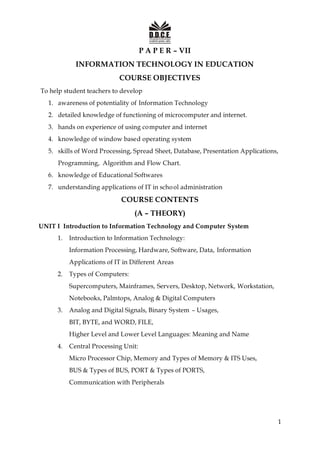
Paper7gnglishversion
- 1. P A P E R – VII INFORMATION TECHNOLOGY IN EDUCATION COURSE OBJECTIVES To help student teachers to develop 1. awareness of potentiality of Information Technology 2. detailed knowledge of functioning of microcomputer and internet. 3. hands on experience of using computer and internet 4. knowledge of window based operating system 5. skills of Word Processing, Spread Sheet, Database, Presentation Applications, Programming, Algorithm and Flow Chart. 6. knowledge of Educational Softwares 7. understanding applications of IT in scho ol administration COURSE CONTENTS (A – THEORY) UNIT I Introduction to Information Technology and Computer System 1. Introduction to Information Technology: Information Processing, Hardware, Software, Data, Information Applications of IT in Different Areas 2. Types of Computers: Supercomputers, Mainframes, Servers, Desktop, Network, Workstation, Notebooks, Palmtops, Analog & Digital Computers 3. Analog and Digital Signals, Binary System – Usages, BIT, BYTE, and WORD, FILE, Higher Level and Lower Level Languages: Meaning and Name 4. Central Processing Unit: Micro Processor Chip, Memory and Types of Memory & ITS Uses, BUS & Types of BUS, PORT & Types of PORTS, Communication with Peripherals 1
- 2. UNIT II Input Output and Secondary Storage Device 1. Input Output Devices: Keyboards, Optical Character Recognitions (OCR), Barcode Reader (BCR), Speech Display Recognitions, Scanners, Mouse, Joysticks, Display Screen, Printer – LASER, DMP, Thermal, Line Printer, Plotter Special Purpose Input Output Devices – MICR, CARD Scanners. 2. Storage Devices & Storage Media: Magnetic Storage, Optical Storage MEGNETO – Optical Storage, Solid State Storage Storage Characteristics of all of the above Floppy Discs, Hard Disks, Optical Disks – CD, DVD Recording Disks of all of the above UNIT III Introduction of Operating System & Software 1. Operating System: Meaning & Functions of Operating System Types of Operating System: Multitasking , Multithreading, Multi-User, Multiprocessor 2. (a) BIOS (b) File Management: Files, Folders, Drives, Trees, Path (c) File Utilities: Formatting, Fragmenting, Disc Scanning, File Deletion, Recycle Bin, OLE (d) Interface & Graphical User Interface – Meaning UNIT IV Office Automation Package 1. Word Processing – MS WORD: Document Creation, Formatting, Linking, Insertion of Texts and Images, Editing, Spell & Grammar Checking, Page Layout, Table Creation, Male Merge and Printing 2. SPREADSHEETS – MS EXCEL: Entering Data, Formula, Formats, Functions, Templates, Charts & Maps 3. Data Base Application – MS ACCESS: Data Organization, Creation of Database, Forms, Data Validity Checks, 2
- 3. Printing Reports, Queries, Relational and Logical Operation in MS OFFICE 4. Use of Multimedia and Presentation Software for Instructional Design: MS POWERPOIT : Full Features of MS POWERPOIT MULTIMEDIA – Fundamentals, Applications in Education & Training PIXEL – Meaning Tools of Multimedia – Paint & Draw, 3D Graphics, Animation, Morphing, Sound & Music, Midi, Video, Corel, Interframe & Interaframe, Compression, Authoring Packages, The Development Team, Multimedia Projectors, KIOSKS and Slide Projector UNIT V Communication, Web and Internet 1. Local Area Network: Rings Star, BUS Topology, Peer to Peer Networks, Token Ring, Ethernet, Wireless LAN, Network Interface Card 2. Wide Area Networks: Public Network, Intranet, Extranet, Firewalls, Network Protocols 3. Internet and History of Internet, Access Option for Internet, Modem. 4. CABLE – Twisted Pair, Coaxial Cable, Fiber Optic Cable 5. World Wide Web: History of World Wide Web, URL, E – Mail , Meaning of web pages and websites, Use of Internet, Various search Engines, Browser, ISP. UNIT VI HTML Introduction to Simple Function of HTML: Meaning, Tag, Characteristics of HTML Tags, Layout of HTML Documents Creation of Simple HTML Document: Adding Headings, Paragraphs, Lines Breaks and Lists in HTML Document UNIT VII Use of IT in Education & Administration 1. IT in Library, Examination & School Administration 2. IT in Classroom Teaching, Tutorials & Research 3
- 4. Reference 1. Ahalpara, D. P. and others (2001), ‘Introduction to computer – std. 9’ Gujarat state board of school text books, Gandhinagar. 2. Ahalpara, D. P. and others (2001), ‘Introduction to computer – std. 10’ Gujarat state board of school text books, Gandhinagar. 3. Aptec limited (1999), ‘MS – Office 97’ Tata McGraw Hill publishing Co., New Delhi. 4. Bartee, Thomas, C., (1983), ‘Digital computers fundamentals’ McGraw Hill International Book Company. 5. CIStem school of computing – Jaipur, (2000), ‘Internet: An information’ Tata McGraw Hill publishing Co., New Delhi. 6. Denis, Kim. Sen and Morin (2000), ‘Information Technology – the breaking wave’ Tata McGraw Hill publishing Co., New Delhi. 7. Maddan, Gupta and Arya, The illustrated computer dictionary, Dreamland Publication, New Delhi. 8. Meredith Marilyn and Rustkosky Nita (2000), Advanced Microsoft Office – 2000, BPB Publication, New Delhi. 9. Meredith marilyan and Baber Roberta (1998), Computer in your future, Prentice Hall of India, New Delhi. 10. Spenser Donald D. (1993), The Illustrated computer dictionary, Universal Book stall, New Delhi. 11. Singh V. P. and Singh Meenakshi (1999), Computer terms and definition, Asian Publisher, New Delhi. 12. Tenenbaum Andrew S. (1995), Computer Networks< Prentice Hall of India Pvt. Ltd., New Delhi. 13. 14. 4
- 5. (B – PRACTICAL) UNIT I Functions of Operating System like Window – 98 & File Handling (a) Folder Preparation (b) Observing Tree (c) Saving Files in Different Folders – Rename the Files (d) Copying Files in Same Drive (e) Copying Files from one Drive to Another (f) Creation of Folders within the Folder (g) Changing Time and Date of the Computer (h) Inserting Objects in the File (i) Deleting Files (j) Restoring Files from Recycle Bin. UNIT II Word Processing (a) Writing Simple Paragraphs (b) Writing Paragraphs using Fonts of Different Styles (c) Writing Paragraphs using Different Colours of the Fonts (d) Write an Application for the job of the Teacher (e) Writing Bio – Data (f) Preparation of the Time Table of any class of High School or College (g) Report Writing using Clip Art, Word Art, and Drawing Toolbar (h) Linking any four matters of the Report with Another File (i) Checking Spelling of the Documents using American or British Dictionary given in the computer (j) Correction of Grammatical mistakes of the Documents using computer UNIT III Spread Sheet (a) Preparation of Attendance Sheet of the Students 5
- 6. (b) Preparation of Mark Sheet showing the Marks at least Ten Students with Percentage & result: Pass, Fail, First, Second, Distinction etc. and Rank (c) Preparation of Merit List of the Students (d) Preparation of Pay Roll (values of Basic Pay will be given but the formula must be used for the calculation of DA., HRA,GPF, Total pay, Net pay etc.) (e) Use of Sub Total Function (f) Preparation of Bar Diagram, Divided Bar Diagram and Pie Chart (g) Scoring of Selected Items of the Sheet (h) Preparation of Time Table of any class of the High School or College (i) Use of Conditional Formatting (j) Sorting Files by taking different Cells as Base UNIT IV Creation and Processing of Data Base (a) Preparation of Table using Table Wizard (b) Preparation of Table using Design View (c) Entering Data using Table View (d) Adding and Modifying Records in Data Base (e) Preparation of Query using Only One Variable (f) Preparation of Report (g) Preparation of Table (h) Preparation of Forms (i) Use of Relational and Logical Operators (j) Printing Reports UNIT V Internet (a) Accessing Educational Websites (b) Use of Search Engine to Open Certain Web Sites (c) Opening an e – mail Account (d) Sending e – mail (e) Sending Attachments with e – mail UNIT VI Presentation Software Package (a) Preparation of a File using Auto Lay Out (at least four) (b) Preparation of at least four Slides Based on Any Unit of Any One 6
- 7. School Subject selected by the Student Teacher (c) Linking Any Four Matters of a Slide with Another Slides (d) Preparation of a Slide Show with Footer, Header, Music, Image, Clip Art, Text Box, Word Art, Auto Shape and Action Button (e) Use of Custom Animation (f) Preparation of a File containing at least Four Slides with Different Back Ground (g) Use of Design Templates (h) Preparation of a Slide for Commercial Advertisement (i) Use of Slide Transition in Slide Show (j) Inserting Time and Date in slides (k) Preparation of Web pages using HTML (MS FrontPage) Adding Headings, Paragraphs, Line Breaks and Lists Note: Each student must have printout of at least four exercises of UNIT II, III, IV & VI which are to be presented at the time of practical exam. Each student has to get above mentioned exercised stored on CD which is to be presented at the time of practical exam. Reference: 1 Alhalpara D. P. and others, Introduction to computer – std. ix, Gujarat state board of school text books, Gandhinagar. 2 Ahalpara D. P. and others, Introduction to computers – std. x, Gujarat state board of school text books, Gandhinagar. 3 Aptec limited, MS – Office 97, Tata McGraw hill publishing company limited, New Delhi. 4 Bartee Thomas c., Digital computer fundamentals, McGraw hill International Book Company. 5 Cistem school of computing – Jaipur, Internet: An introduction, Tata McGraw hill publishing company limited, New Delhi. 6 Denis and others, Information technology – The breaking wave, Tata 7
- 8. McGraw hill publishing company limited, New Delhi. 7 Gupta and Arya, the illustrated computer dictionary, Dreamland publications, New Delhi. 8 Meredith and Rustkosky, Advanced Microsoft office – 2000, BPB publication, New Delhi. 9 Meredith and Roberta, Computer in your future, prentice hall of India pvt. Ltd., New Delhi. 10 Spencer Donald D., The illustrated computer dictionary, University Book Stall, New Delhi. 11 Singh and Singh, Computer – terms and definitions, Asian Publishers New Delhi. 12 Sitaram and others, Introduction to computers – std. 8, Gujarat state board of textbooks, Gandhinagar. 13 Tenenbaum Andrew S., Computer Networks, Prentice hall of India Pvt. Ltd., New Delhi. 14 15 8