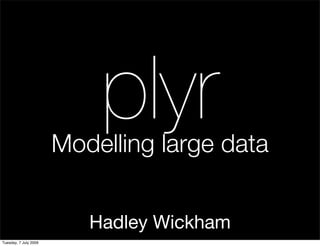
03 Modelling
- 1. plyr Modelling large data Hadley Wickham Tuesday, 7 July 2009
- 2. 1. Strategy for analysing large data. 2. Introduction to the Texas housing data. 3. What’s happening in Houston? 4. Using a models as a tool 5. Using models in their own right Tuesday, 7 July 2009
- 3. Large data strategy Start with a single unit, and identify interesting patterns. Summarise patterns with a model. Apply model to all units. Look for units that don’t fit the pattern. Summarise with a single model. Tuesday, 7 July 2009
- 4. Texas housing data For each metropolitan area (45) in Texas, for each month from 2000 to 2009 (112): Number of houses listed and sold Total value of houses, and average sale price Average time on market CC BY http://www.flickr.com/photos/imagesbywestfall/3510831277/ Tuesday, 7 July 2009
- 5. Strategy Start with a single city (Houston). Explore patterns & fit models. Apply models to all cities. Tuesday, 7 July 2009
- 6. 220000 200000 avgprice 180000 160000 2000 2002 2004 2006 2008 date Tuesday, 7 July 2009
- 7. 8000 7000 6000 sales 5000 4000 3000 2000 2002 2004 2006 2008 date Tuesday, 7 July 2009
- 8. 6.5 6.0 onmarket 5.5 5.0 4.5 4.0 2000 2002 2004 2006 2008 date Tuesday, 7 July 2009
- 9. Seasonal trends Make it much harder to see long term trend. How can we remove the trend? (Many sophisticated techniques from time series, but what’s the simplest thing that might work?) Tuesday, 7 July 2009
- 10. 220000 200000 avgprice 180000 160000 2 4 6 8 10 12 month Tuesday, 7 July 2009
- 11. Challenge What does the following function do? deseas <- function(var, month) { resid(lm(var ~ factor(month))) + mean(var, na.rm = TRUE) } How could you use it in conjunction with transform to deasonalise the data? What if you wanted to deasonalise every city? Tuesday, 7 July 2009
- 12. houston <- transform(houston, avgprice_ds = deseas(avgprice, month), listings_ds = deseas(listings, month), sales_ds = deseas(sales, month), onmarket_ds = deseas(onmarket, month) ) qplot(month, sales_ds, data = houston, geom = "line", group = year) + avg Tuesday, 7 July 2009
- 13. 210000 200000 190000 avgprice_ds 180000 170000 160000 150000 2 4 6 8 10 12 month Tuesday, 7 July 2009
- 14. Model as tools Here we’re using the linear model as a tool - we don’t care about the coefficients or the standard errors, just using it to get rid of a striking pattern. Tukey described this pattern as residuals and reiteration: by removing a striking pattern we can see more subtle patterns. Tuesday, 7 July 2009
- 15. 210000 200000 190000 avgprice_ds 180000 170000 160000 150000 2000 2002 2004 2006 2008 date Tuesday, 7 July 2009
- 16. 7000 6500 6000 sales_ds 5500 5000 4500 4000 2000 2002 2004 2006 2008 date Tuesday, 7 July 2009
- 17. 6.5 6.0 onmarket_ds 5.5 5.0 4.5 4.0 2000 2002 2004 2006 2008 date Tuesday, 7 July 2009
- 18. Summary Most variables seem to be combination of strong seasonal pattern plus weaker long- term trend. How do these patterns hold up for the rest of Texas? We’ll focus on sales. Tuesday, 7 July 2009
- 19. 8000 6000 sales 4000 2000 2000 2002 2004 2006 2008 date Tuesday, 7 July 2009
- 20. tx <- read.csv("tx-house-sales.csv") qplot(date, sales, data = tx, geom = "line", group = city) tx <- ddply(tx, "city", transform, sales_ds = deseas(sales, month)) qplot(date, sales_ds, data = tx, geom = "line", group = city) Tuesday, 7 July 2009
- 21. 7000 6000 5000 sales_ds 4000 3000 2000 1000 2000 2002 2004 2006 2008 date Tuesday, 7 July 2009
- 22. It works, but... It doesn’t give us any insight into the similarity of the patterns across multiple cities. Are the trends the same or different? So instead of throwing the models away and just using the residuals, let’s keep the models and explore them in more depth. Tuesday, 7 July 2009
- 23. Two new tools dlply: takes a data frame, splits up in the same way as ddply, applies function to each piece and combines the results into a list ldply: takes a list, splits up into elements, applies function to each piece and then combines the results into a data frame dlply + ldply = ddply Tuesday, 7 July 2009
- 24. models <- dlply(tx, "city", function(df) lm(sales ~ factor(month), data = df)) models[[1]] coef(models[[1]]) ldply(models, coef) Tuesday, 7 July 2009
- 25. Labelling Notice we didn’t have to do anything to have the coefficients labelled correctly. Behind the scenes plyr records the labels used for the split step, and ensures they are preserved across multiple plyr calls. Tuesday, 7 July 2009
- 26. Back to the model What are some problems with this model? How could you fix them? Is the format of the coefficients optimal? Turn to the person next to you and discuss for 2 minutes. Tuesday, 7 July 2009
- 27. qplot(date, log10(sales), data = tx, geom = "line", group = city) models2 <- dlply(tx, "city", function(df) lm(log10(sales) ~ factor(month), data = df)) coef2 <- ldply(models2, function(mod) { data.frame( month = 1:12, effect = c(0, coef(mod)[-1]), intercept = coef(mod)[1]) }) Tuesday, 7 July 2009
- 28. qplot(date, log10(sales), data = tx, geom = "line", group = city) Log transform sales to make coefficients models2 <- dlply(tx, "city", function(df) comparable (ratios) lm(log10(sales) ~ factor(month), data = df)) coef2 <- ldply(models2, function(mod) { data.frame( month = 1:12, effect = c(0, coef(mod)[-1]), intercept = coef(mod)[1]) }) Puts coefficients in rows, so they can be plotted more easily Tuesday, 7 July 2009
- 29. 0.4 0.3 0.2 effect 0.1 0.0 −0.1 2 4 6 8 10 12 qplot(month, effect, data = coef2, group month = city, geom = "line") Tuesday, 7 July 2009
- 30. 2.5 2.0 10^effect 1.5 1.0 2 4 6 8 10 12 month qplot(month, 10 ^ effect, data = coef2, group = city, geom = "line") Tuesday, 7 July 2009
- 31. Abilene Amarillo Arlington Austin Bay Area Beaumont Brazoria County 2.5 2.0 1.5 1.0 BrownsvilleBryan−College Station Collin County Corpus Christi Dallas Denton County El Paso 2.5 2.0 1.5 1.0 Fort Bend Fort Worth Galveston Garland Harlingen Houston Irving 2.5 2.0 1.5 1.0 Killeen−Fort Hood Laredo Longview−Marshall Lubbock Lufkin McAllen Midland 10^effect 2.5 2.0 1.5 1.0 Montgomery CountyNacogdoches NE Tarrant County Odessa Palestine Paris Port Arthur 2.5 2.0 1.5 1.0 San Angelo San Antonio San Marcos Sherman−DenisonTemple−Belton Texarkana Tyler 2.5 2.0 1.5 1.0 Victoria Waco Wichita Falls 2.5 2.0 1.5 1.0 2 4 6 8 1012 2 4 6 8 1012 2 4 6 8 1012 2 4 6 8 1012 2 4 6 8 1012 2 4 6 8 1012 2 4 6 8 1012 month qplot(month, 10 ^ effect, data = coef2, geom = "line") + facet_wrap(~ city) Tuesday, 7 July 2009
- 32. What should we do next? What do you think? You have 30 seconds to come up with (at least) one idea. Tuesday, 7 July 2009
- 33. My ideas Fit a single model, log(sales) ~ city * factor(month), and look at residuals Fit individual models, log(sales) ~ factor(month) + ns(date, 3), look cities that don’t fit Tuesday, 7 July 2009
- 34. # One approach - fit a single model mod <- lm(log10(sales) ~ city + factor(month), data = tx) tx$sales2 <- 10 ^ resid(mod) qplot(date, sales2, data = tx, geom = "line", group = city) last_plot() + facet_wrap(~ city) Tuesday, 7 July 2009
- 35. 3.5 3.0 2.5 sales2 2.0 1.5 1.0 0.5 2000 2002 2004 2006 2008 date qplot(date, sales2, data = tx, geom = "line", group = city) Tuesday, 7 July 2009
- 36. Abilene Amarillo Arlington Austin Bay Area Beaumont Brazoria County 3.5 3.0 2.5 2.0 1.5 1.0 0.5 BrownsvilleBryan−College Station Collin County Corpus Christi Dallas Denton County El Paso 3.5 3.0 2.5 2.0 1.5 1.0 0.5 Fort Bend Fort Worth Galveston Garland Harlingen Houston Irving 3.5 3.0 2.5 2.0 1.5 1.0 0.5 Killeen−Fort Hood Laredo Longview−Marshall Lubbock Lufkin McAllen Midland 3.5 sales2 3.0 2.5 2.0 1.5 1.0 0.5 Montgomery CountyNacogdoches NE Tarrant County Odessa Palestine Paris Port Arthur 3.5 3.0 2.5 2.0 1.5 1.0 0.5 San Angelo San Antonio San Marcos Sherman−DenisonTemple−Belton Texarkana Tyler 3.5 3.0 2.5 2.0 1.5 1.0 0.5 Victoria Waco Wichita Falls 3.5 3.0 2.5 2.0 1.5 1.0 0.5 2000 2004 2008 2002 2006 2000 2004 2008 2002 2006 2000 2004 2008 2002 2006 2000 2004 2008 2002 2006 2000 2004 2008 2002 2006 2000 2004 2008 2002 2006 2000 2004 2008 2002 2006 date last_plot() + facet_wrap(~ city) Tuesday, 7 July 2009
- 37. # Another approach: Essence of most cities is seasonal # term plus long term smooth trend. We could fit this # model to each city, and then look for models which don't # fit well. library(splines) models3 <- dlply(tx, "city", function(df) { lm(log10(sales) ~ factor(month) + ns(date, 3), data = df) }) # Extract rsquared from each model rsq <- function(mod) c(rsq = summary(mod)$r.squared) quality <- ldply(models3, rsq) Tuesday, 7 July 2009
- 38. Wichita Falls ● Waco ● Victoria ● Tyler ● Texarkana ● Temple−Belton ● Sherman−Denison ● San Marcos ● San Antonio ● San Angelo ● Port Arthur ● Paris ● Palestine ● Odessa ● NE Tarrant County ● Nacogdoches ● Montgomery County ● Midland ● McAllen ● Lufkin ● Lubbock ● Longview−Marshall ● Laredo ● city Killeen−Fort Hood ● Irving ● Houston ● Harlingen ● Garland ● Galveston ● Fort Worth ● Fort Bend ● El Paso ● Denton County ● Dallas ● Corpus Christi ● Collin County ● Bryan−College Station ● Brownsville ● Brazoria County ● Beaumont ● Bay Area ● Austin ● Arlington ● Amarillo ● Abilene ● 0.5 0.6 0.7 0.8 0.9 rsq qplot(rsq, city, data = quality) Tuesday, 7 July 2009
- 39. San Antonio ● Montgomery County ● Houston How are the good ● Dallas ● Bryan−College Station Collin County fits different from ● ● Denton County Austin the bad fits? ● ● Fort Bend ● Fort Worth ● Tyler ● NE Tarrant County ● Bay Area ● Corpus Christi ● Arlington ● Waco ● Temple−Belton ● Lubbock ● reorder(city, rsq) Garland ● Longview−Marshall ● Midland ● Laredo ● Harlingen ● Abilene ● Killeen−Fort Hood ● Brazoria County ● McAllen ● Brownsville ● Wichita Falls ● Sherman−Denison ● Irving ● Galveston ● Odessa ● San Marcos ● San Angelo ● Amarillo ● Nacogdoches ● Lufkin ● Victoria ● Beaumont ● Texarkana ● Paris ● Palestine ● El Paso ● Port Arthur ● 0.5 0.6 0.7 0.8 0.9 rsq qplot(rsq, reorder(city, rsq), data = quality) Tuesday, 7 July 2009
- 40. quality$poor <- quality$rsq < 0.7 tx2 <- merge(tx, quality, by = "city") mfit <- ldply(models3, function(mod) { data.frame( resid = resid(mod), pred = predict(mod)) }) tx2 <- cbind(tx2, mfit[, -1]) Can you think of any potential problems with this line? Tuesday, 7 July 2009
- 41. Abilene Amarillo Arlington Austin Bay Area Beaumont Brazoria County 3.5 3.0 2.5 2.0 1.5 1.0 0.5 BrownsvilleBryan−College Station Collin County Corpus Christi Dallas Denton County El Paso 3.5 3.0 2.5 2.0 1.5 1.0 0.5 Fort Bend Fort Worth Galveston Garland Harlingen Houston Irving 3.5 3.0 2.5 2.0 1.5 1.0 0.5 log10(sales) Killeen−Fort Hood Laredo Longview−Marshall Lubbock Lufkin McAllen Midland 3.5 3.0 2.5 2.0 1.5 1.0 0.5 Montgomery CountyNacogdoches NE Tarrant County Odessa Palestine Paris Port Arthur 3.5 3.0 2.5 2.0 1.5 1.0 0.5 San Angelo San Antonio San Marcos Sherman−DenisonTemple−Belton Texarkana Tyler 3.5 3.0 2.5 2.0 1.5 1.0 0.5 Victoria Waco Wichita Falls 3.5 3.0 2.5 2.0 1.5 1.0 0.5 2000 2004 2008 2002 2006 2000 2004 2008 2002 2006 2000 2004 2008 2002 2006 2000 2004 2008 2002 2006 2000 2004 2008 2002 2006 2000 2004 2008 2002 2006 2000 2004 2008 2002 2006 Raw data date Tuesday, 7 July 2009
- 42. Abilene Amarillo Arlington Austin Bay Area Beaumont Brazoria County 3.5 3.0 2.5 2.0 1.5 1.0 BrownsvilleBryan−College Station Collin County Corpus Christi Dallas Denton County El Paso 3.5 3.0 2.5 2.0 1.5 1.0 Fort Bend Fort Worth Galveston Garland Harlingen Houston Irving 3.5 3.0 2.5 2.0 1.5 1.0 Killeen−Fort Hood Laredo Longview−Marshall Lubbock Lufkin McAllen Midland 3.5 3.0 pred 2.5 2.0 1.5 1.0 Montgomery CountyNacogdoches NE Tarrant County Odessa Palestine Paris Port Arthur 3.5 3.0 2.5 2.0 1.5 1.0 San Angelo San Antonio San Marcos Sherman−DenisonTemple−Belton Texarkana Tyler 3.5 3.0 2.5 2.0 1.5 1.0 Victoria Waco Wichita Falls 3.5 3.0 2.5 2.0 1.5 1.0 Predictions 2000 2004 2008 2002 2006 2000 2004 2008 2002 2006 2000 2004 2008 2002 2006 2000 2004 2008 2002 2006 2000 2004 2008 2002 2006 2000 2004 2008 2002 2006 2000 2004 2008 2002 2006 date Tuesday, 7 July 2009
- 43. Abilene Amarillo Arlington Austin Bay Area Beaumont Brazoria County 0.4 0.2 0.0 −0.2 −0.4 BrownsvilleBryan−College Station Collin County Corpus Christi Dallas Denton County El Paso 0.4 0.2 0.0 −0.2 −0.4 Fort Bend Fort Worth Galveston Garland Harlingen Houston Irving 0.4 0.2 0.0 −0.2 −0.4 Killeen−Fort Hood Laredo Longview−Marshall Lubbock Lufkin McAllen Midland 0.4 0.2 resid 0.0 −0.2 −0.4 Montgomery County Nacogdoches NE Tarrant County Odessa Palestine Paris Port Arthur 0.4 0.2 0.0 −0.2 −0.4 San Angelo San Antonio San Marcos Sherman−DenisonTemple−Belton Texarkana Tyler 0.4 0.2 0.0 −0.2 −0.4 Victoria Waco Wichita Falls 0.4 0.2 0.0 −0.2 −0.4 2000 2004 2008 2002 2006 2000 2004 2008 2002 2006 2000 2004 2008 2002 2006 2000 2004 2008 2002 2006 2000 2004 2008 2002 2006 2000 2004 2008 2002 2006 2000 2004 2008 2002 2006 Residuals date Tuesday, 7 July 2009
- 44. Conclusions Simple (and relatively small) example, but shows how collections of models can be useful for gaining understanding. Each attempt illustrated something new about the data. Plyr made it easy to create and summarise collection of models, so we didn’t have to worry about the mechanics. Tuesday, 7 July 2009
