Report
Share
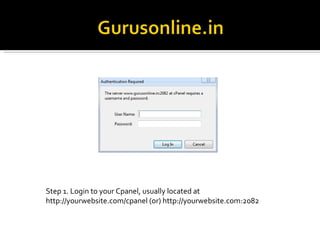
Recommended
More Related Content
What's hot
What's hot (18)
BITSAA.org Backend Administration - Using Resource Manager for Custom Pages

BITSAA.org Backend Administration - Using Resource Manager for Custom Pages
Backup Restore Migration Wordpress hosted on 1and1

Backup Restore Migration Wordpress hosted on 1and1
Senior project portfolio instructions for slide share

Senior project portfolio instructions for slide share
Viewers also liked
Viewers also liked (7)
Windows 8 introduces “windows store,” microsoft’s app store for windows

Windows 8 introduces “windows store,” microsoft’s app store for windows
Similar to Cpanel Guide
Data Warehousing (Practical Questions Paper) [CBSGS - 75:25 Pattern] {2015 Ma...![Data Warehousing (Practical Questions Paper) [CBSGS - 75:25 Pattern] {2015 Ma...](data:image/gif;base64,R0lGODlhAQABAIAAAAAAAP///yH5BAEAAAAALAAAAAABAAEAAAIBRAA7)
![Data Warehousing (Practical Questions Paper) [CBSGS - 75:25 Pattern] {2015 Ma...](data:image/gif;base64,R0lGODlhAQABAIAAAAAAAP///yH5BAEAAAAALAAAAAABAAEAAAIBRAA7)
Data Warehousing (Practical Questions Paper) [CBSGS - 75:25 Pattern] {2015 Ma...Mumbai B.Sc.IT Study
Similar to Cpanel Guide (20)
Quick start website manually installing word press pdf

Quick start website manually installing word press pdf
Data Warehousing (Practical Questions Paper) [CBSGS - 75:25 Pattern] {2015 Ma...![Data Warehousing (Practical Questions Paper) [CBSGS - 75:25 Pattern] {2015 Ma...](data:image/gif;base64,R0lGODlhAQABAIAAAAAAAP///yH5BAEAAAAALAAAAAABAAEAAAIBRAA7)
![Data Warehousing (Practical Questions Paper) [CBSGS - 75:25 Pattern] {2015 Ma...](data:image/gif;base64,R0lGODlhAQABAIAAAAAAAP///yH5BAEAAAAALAAAAAABAAEAAAIBRAA7)
Data Warehousing (Practical Questions Paper) [CBSGS - 75:25 Pattern] {2015 Ma...
Recently uploaded
Model Call Girl in Tilak Nagar Delhi reach out to us at 🔝9953056974🔝

Model Call Girl in Tilak Nagar Delhi reach out to us at 🔝9953056974🔝9953056974 Low Rate Call Girls In Saket, Delhi NCR
Recently uploaded (20)
Hybridoma Technology ( Production , Purification , and Application ) 

Hybridoma Technology ( Production , Purification , and Application )
Science 7 - LAND and SEA BREEZE and its Characteristics

Science 7 - LAND and SEA BREEZE and its Characteristics
Model Call Girl in Tilak Nagar Delhi reach out to us at 🔝9953056974🔝

Model Call Girl in Tilak Nagar Delhi reach out to us at 🔝9953056974🔝
Industrial Policy - 1948, 1956, 1973, 1977, 1980, 1991

Industrial Policy - 1948, 1956, 1973, 1977, 1980, 1991
18-04-UA_REPORT_MEDIALITERAСY_INDEX-DM_23-1-final-eng.pdf

18-04-UA_REPORT_MEDIALITERAСY_INDEX-DM_23-1-final-eng.pdf
TataKelola dan KamSiber Kecerdasan Buatan v022.pdf

TataKelola dan KamSiber Kecerdasan Buatan v022.pdf
Contemporary philippine arts from the regions_PPT_Module_12 [Autosaved] (1).pptx![Contemporary philippine arts from the regions_PPT_Module_12 [Autosaved] (1).pptx](data:image/gif;base64,R0lGODlhAQABAIAAAAAAAP///yH5BAEAAAAALAAAAAABAAEAAAIBRAA7)
![Contemporary philippine arts from the regions_PPT_Module_12 [Autosaved] (1).pptx](data:image/gif;base64,R0lGODlhAQABAIAAAAAAAP///yH5BAEAAAAALAAAAAABAAEAAAIBRAA7)
Contemporary philippine arts from the regions_PPT_Module_12 [Autosaved] (1).pptx
Cpanel Guide
- 1. Step 1. Login to your Cpanel, usually located at http://yourwebsite.com/cpanel (or) http://yourwebsite.com:2082
- 2. Step 2. Navigate and Click on File Manager
- 3. Step 3. In the File Manager window, Click on the folder icon to access the folder named in right side.
- 4. Step 4. You may select Upload Files to upload the script or zip file That you would like to install or extract to perform the installation.
- 5. Step 5: Similar to Browse Option in Any Application you can Choose the file or folder here to begin the installation.
- 6. Step 6. Now Creation of Database if the Script Requires DB to function in your website. Select My SQL Database From the Cpanel Home Window of your website.
- 7. Step 7. You can create Database here by entering the DB Name. There must be an User assigned to access the database. You can set Them right here in “Current Users” area with a Strong Password.
- 8. Step 8.User Groups and Permission are very much important in servers. Here set up the level of permission that you wish to assign for the user With the Database name and Click on “Add User to Database”. This is an Important final step of database creation.
