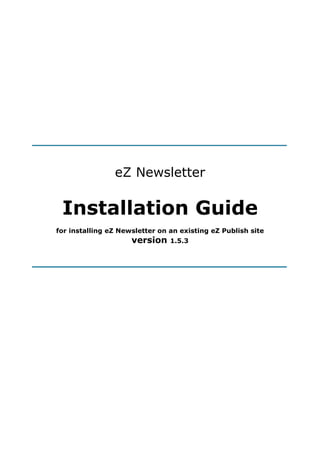
test
- 1. eZ Newsletter Installation Guide for installing eZ Newsletter on an existing eZ Publish site version 1.5.3
- 2. eZ Newsletter Installation Guide Table of Contents 1.Introduction.......................................................................................................................4 1.1.About eZ Publish.......................................................................................................4 1.2.Purpose of this manual..............................................................................................4 1.3.Limitations of this manual..........................................................................................4 1.4.Conventions..............................................................................................................4 1.5.More resources.........................................................................................................5 1.6.Contacting eZ............................................................................................................5 1.7.Copyright and trademarks.........................................................................................5 2.Installing eZ Newsletter....................................................................................................7 2.1.Download the packages............................................................................................7 2.2.Explanation of the Extensions...................................................................................7 2.2.1.eZ Newsletter.....................................................................................................7 2.2.2.eZ Newsletter builder.........................................................................................7 2.2.3.eZ Label.............................................................................................................7 2.2.4.eZ Newsletter designs.......................................................................................7 2.2.5.eZ Mailimport.....................................................................................................8 2.2.6.eZ Approve 2.....................................................................................................8 2.2.7.eZ Newsletter classes, Newsletter structure and Newsletter demo content......8 2.3.Setting up the eZ Newsletter extension.....................................................................8 2.3.1.Copy the extension............................................................................................8 2.3.2.Import the sql schema........................................................................................8 2.3.3.Add the newsletter tab to the Administration Interface navigation bar...............8 2.3.4.Create the overrides for classes........................................................................9 2.3.5.Configure the default host..................................................................................9 2.3.6.Create a template extension and your custom newsletter designs....................9 2.3.7.Create a subscription list and a newsletter type...............................................10 2.4.Configure the roles and policies..............................................................................10 2.5.Setting up the cronjob.............................................................................................10 3.Further customization.....................................................................................................11 4.Appendix A: fetch functions............................................................................................12 4.1.Available fetch functions..........................................................................................12 eZ Systems Page 2 / 19
- 3. eZ Newsletter Installation Guide 4.2.Fetch function documentation.................................................................................13 4.2.1.list_subscriptions..............................................................................................13 4.2.2.subscription_array_by_user_id........................................................................13 4.2.3.subscription_array_by_email...........................................................................13 4.2.4.subscription_by_id...........................................................................................13 4.2.5.active_subscriptions_by_user_id.....................................................................13 4.2.6.active_subscriptions_by_email........................................................................13 4.2.7.user_data.........................................................................................................13 4.2.8.newsletter_count..............................................................................................14 4.2.9.newsletter.........................................................................................................14 4.2.10.newsletter_by_object.....................................................................................14 4.2.11.newsletter_by_hash.......................................................................................14 4.2.12.newsletter_list_by_type..................................................................................14 4.2.13.newsletter_read_stat......................................................................................14 4.2.14.bounce_count................................................................................................15 4.2.15.object_stat......................................................................................................15 4.2.16.onhold_count.................................................................................................15 5.Appendix B: Quick installation how to............................................................................16 eZ Systems Page 3 / 19
- 4. eZ Newsletter Installation Guide 1. Introduction eZ Newsletter is a powerful solution for newsletter management, combining the benefits of a sophisticated distribution system with optimization of the editorial process. It integrates the entire newsletter life cycle, from configuring the campaign to the distribution of email and the follow-up. eZ Newsletter is an extension to eZ Publish, a full-featured Enterprise Content Management System. eZ Publish includes features that support multiple authors working on the same site, multiple kinds of content (text, images, multimedia files), content version management and multi-language sites. As an Enterprise Content Management System framework, eZ Publish is highly customizable, capable of fulfilling the complex needs of large organizations. 1.1. About eZ Publish eZ Publish is a full-featured Enterprise Content Management System that includes sophisticated features to support multiple authors working on the same site, multiple kinds of content (text, images, multimedia files), content version management and multi- language sites. As an Enterprise Content Management System framework, eZ Publish is highly customizable, capable of fulfilling the complex needs of large organizations. 1.2. Purpose of this manual This guide aims to help experienced eZ Publish users to install the eZ Newsletter solution on an existing site (as opposed to on a new, newsletter-specific eZ Publish installation). This installation guide is aimed for eZ Publish version 3.9.x with the Website Interface. The installation and configuration instructions in this guide should cover the most common eZ Publish configurations. For more customized sites, you may have to modify the information in this guide to suit your particular needs. Appendix A is an overview of the fetch functions in eZ Newsletter, while Appendix B is a quick install guide. 1.3. Limitations of this manual This manual is not a complete reference of all the functions of eZ Newsletter. It is also possible that the current version of the system differs slightly from what is described in the handbook. 1.4. Conventions ● Code samples, functions, variable names and so on, are printed in monospace font. ● File names and paths are printed in monospace italic font. ● Commands are printed in monospace bold font. ● Elements of graphical user interfaces (such as buttons and field labels) are printed in bold font. eZ Systems Page 4 / 19
- 5. eZ Newsletter Installation Guide ● Component names (such as application and content class names) are capitalized, for example “Administration Interface” and “the Folder content class”). 1.5. More resources For assistance with eZ Newsletter, refer to the following resources: ● eZ Newsletter: More information is available on the eZ Newsletter page: http://ez.no/products/solutions/newsletter ● eZ Publish forums: The forums on the eZ Systems website are a valuable community-driven resource where eZ Publish users provide assistance and support to each other. Access to the forums is free. The eZ Newsletter forum is located at: http://ez.no/developer/forum/extensions/ez_newsletter ● Other eZ solutions: For information about other solutions provided by eZ Systems, refer to: http://ez.no/products/solutions ● Issue tracker: Current issues, bugs and feature requests concerning eZ Newsletter can be found at: http://issues.ez.no/ProjectSummary.php?id=7 ● Download: http://ez.no/download/add_ons/ez_newsletter/ez_newsletter_stable_releases ● SVN: http://svn.ez.no/svn/extensions/eznewsletter/ 1.6. Contacting eZ If you have questions or suggestions about this handbook, please contact us: eZ systems GmbH Emil-Figge-Str. 76-80 44227 Dortmund Germany Tel.: +49 (0) 231-9742-7750 Fax.: +49 (0) 231-9742-7751 ● info.de@ez.no ● http://ez.no/de 1.7. Copyright and trademarks Copyright © 2007 eZ Systems AS. Permission is granted to copy, distribute and/or modify this document under the terms of the GNU Free Documentation License, Version 1.2 or any later version published by the Free Software Foundation; with no Invariant Sections, no Front-Cover Texts, and no Back-Cover Texts. A copy of the license is included in the section entitled "GNU Free Documentation License". Other product and company names mentioned in this manual may be the trademarks of their respective owners. We use trademark names in an editorial fashion to the benefit of the trademark holder; therefore, these names are not marked with trademark symbols. All eZ Systems Page 5 / 19
- 6. eZ Newsletter Installation Guide terms known to be trademarks have been appropriately capitalized. We cannot attest to the accuracy of this usage, and usage of a term in this book should not be regarded as affecting the validity of any trademark or servicemark. eZ Systems Page 6 / 19
- 7. eZ Newsletter Installation Guide 2. Installing eZ Newsletter 2.1. Download the packages First, download the extension package from http://ez.no/download/add_ons/ez_newsletter/ez_newsletter_stable_releases. Extract the archive into a temporary directory. You only need to copy the extensions you want to use into your eZ Publish extension directory. 2.2. Explanation of the Extensions 2.2.1. eZ Newsletter This extension provides the core functionality of the newsletter. It is used to create newsletters, manage subscriptions, count link clicks, send out the messages and parse the bounces. 2.2.2. eZ Newsletter builder This extension is only needed when you want to use the custom editorial interface that is installed when you use the Setup Wizard to install eZ Newsletter. In this documentation we will concentrate on integrating the eZ Newsletter into the standard eZ Publish Administration Interface instead of adding another siteaccess. 2.2.3. eZ Label This extension enables users to mark content objects with labels (for example to label all articles that should be included in the next newsletter). 2.2.4. eZ Newsletter designs This extension contains three different newsletter designs for common newsletter use cases. It includes a layout for a company newsletter, a news site newsletter and a shop newsletter. The templates have been made for use with the content classes newsletter_issue and newsletter_article. To use the templates as-is, you must use these content classes. To use other content classes, you must customize the templates. We recommend that you use the designs as a reference for your own newsletter designs. Hint: when you create newsletter designs you should fall back to linked images in the HTML and to the HTML4 specification with limited CSS usage. This is recommended because of the limitation of many email clients when it comes to handling XHTML. The example templates use some overrides based on sections that act as “mini” sites for the newsletters. If you use the templates on another eZ Publish site, you will probably want to disable the overrides and instead use direct links to the site content. eZ Systems Page 7 / 19
- 8. eZ Newsletter Installation Guide 2.2.5. eZ Mailimport This extension converts emails from a mailbox into eZ Publish content objects. 2.2.6. eZ Approve 2 This extension provides advanced approval functionalities for eZ Publish (not limited to eZ Newsletter). Its functionality is beyond the scope of this manual. For more information see: http://ez.no/developer/contribs/workflow/ezapprove2 2.2.7. eZ Newsletter classes, Newsletter structure and Newsletter demo content The only component in this extension that might be required is the content classes newsletter_issue and newsletter_article. However, because you have already made a custom installation, we assume you are going to create custom classes as well. Otherwise you can install the class package with the package import in the Administration Interface. 2.3. Setting up the eZ Newsletter extension 2.3.1. Copy the extension After unpacking the extensions (as described above), copy the extension eznewsletter to your eZ Publish extension directory (.../ezpublish/extension/eznewsletter/). 2.3.2. Import the sql schema Because eZ Newsletter uses some custom tables, you must import the database schema (eznewsletter/sql/mysql/eznewsletter.sql) into your MySQL Database. For example: mysql -u user -p ezdb < eznewsletter/sql/mysql/eznewsletter.sql 2.3.3. Add the newsletter tab to the Administration Interface navigation bar To activate the newsletter tab in the Administration Interface siteaccess you must add the following setting to the menu.ini configuration file of your administrative siteaccess (located by default at settings/siteaccess/ezwebin_site_admin/menu.ini.append.php) : [TopAdminMenu] Tabs[]=eznewsletter The newsletter tab should be immediately visible in the Administration Interface. eZ Systems Page 8 / 19
- 9. eZ Newsletter Installation Guide 2.3.4. Create the overrides for classes For each content class that should be used as newsletter content you must create an override for the edit view. For example, when you create a content class named mynewsletter you have to add the following override to the administrative siteaccess: [edit_mynewsletter] Source=content/edit.tpl MatchFile=edit_article.tpl Subdir=templates Match[class_identifier]=mynewsletter To prevent users from accidentally choosing the wrong class when they create a new newsletter type, eZ Newsletter the class identifiers must also be in the eznewsletter.ini configuration file (usually located in /settings/override/eznewsletter.ini.append.php): [NewsletterTypeSettings] ClassLimitation[]=mynewsletter 2.3.5. Configure the default host In the eznewsletter.ini, you can also add the URL of your public siteaccess. If you don't do this, you will need to build the URLs referring to the website in your templates. [HostSettings] defaulthost=http://www.example.com This is needed because the cronjobs run in the context of the administration siteaccess, which makes it possible to have a preview of the newsletter in the Administration Interface. You can then access this by using the operator eZDefaultHostname(). 2.3.6. Create a template extension and your custom newsletter designs If you imported the classes newsletter_issue and newsletter_article from the package eznewsletter_classes.ezpkg you can simply activate the extension eznewsletter_designs. Otherwise you must make a design extension that contains your custom newsletter layouts (called “newsletter designs”). To do this, create a design extension as normal. Add an INI-file newsletterdesigns.ini.append.php to your extension with these settings: [Designs] Design[] Design[]=acme [acme] Description=The acme design eZ Systems Page 9 / 19
- 10. eZ Newsletter Installation Guide PreviewImage=acme_thumbnail.jpg In the Design configuration block, define the identifier of the available newsletter designs. For each newsletter design you must create a section (named after the identifier) that will hold a descriptive name for the layout and the name of a preview image. Place the preview image in the image directory of your extension. Now you can create the template. To do so you have to create a directory with the same name as the identifier you chose in the template folder (in this example mynewsletter/design/mynewsletter/templates/acme/sendout). Create a subdirectory called sendout that will contain the templates used during sendout. To support sending out newsletters in different formats, the templates must be named text.tpl (for plaintext), html.tpl (make embedding possible), linked.tpl (often the same as html.tpl but without embedded images and attachments). (We strongly suggest you use links rather than embedded objects because of bandwith usage and processing time.) 2.3.7. Create a subscription list and a newsletter type Log in to the Administration Interface and click on the newsletter tab in the top menu. Before you create a newsletter type, you must create a subscription list, because the newsletter types need to have at least one list assigned to them before you can store them. After creating the list you can make your first newsletter type, associate it with the subscription list and select your custom design. The user handbook at http://ez.no/doc/extensions/newsletter contains more information on the user interface. 2.4. Configure the roles and policies To enable site visitors to subscribe to newsletters and manage their newsletter subscriptions, and to count the clicks on the links in the newsletter they receive, you must set up two policies. The first policy is newsletter.subscribe, which allows the user to subscribe to lists and manage their profile. Second, you must give the anonymous role the policy newsletter.read. This module can be used for the links in the newsletters. Every time a user accesses an object via this module, he will be redirected to the content and in the background the click will be counted. 2.5. Setting up the cronjob In the final step, set up a cronjob that processes the sendout. It is very important that you run the cronjob in the context of the admin siteaccess. Otherwise you can’t be sure that the same template overrides are active, etc. Unless you have a special setup you will simply define the siteaccess with the '-s' parameter for the cronjob scripts. For example, if your admin siteaccess is ezwebin_site_admin you would execute the cronjob like this: php ./runcronjobs.php -s ezwebin_site_admin send_newsletter eZ Systems Page 10 / 19
- 11. eZ Newsletter Installation Guide You should execute the cronjob at an interval based on sendout amount, traffic and server performance. Usually an interval of 30 minutes or 1 hour is sufficient. 3. Further customization You now should have a working newsletter system. To customize it further, refer to the comments in the extension INI files. If you have a large number of newsletter subscribers, consider using the cluster_send cronjob, which distributes the messages to multiple mailservers by SMTP. eZ Systems Page 11 / 19
- 12. eZ Newsletter Installation Guide 4. Appendix A: fetch functions 4.1. Available fetch functions Module: newsletter Name Summary version Returns the version of the newsletter extension newsletter_type_count Fetches the number of newslettertypes newsletter_type_list Fetches a list of newslettertypes subscription_list_count Fetches the number of subscriptionlists list_subscriptions Fetches a list of subscriptionlists subscription_array_by_user_ Fetch all subscriptions of a given user id id subscription_array_by_email Fetch all subscriptions for a given email subscription_by_id Fetch a subscription by subscription id active_subscriptions_by_use Fetch all active subscriptions of a given user id r_id active_subscriptions_by_ema Fetch all active subscriptions for a given email il user_data Fetch the users data newsletter_count Fetch the number of newsletters newsletter Fetch a newsletter newsletter_by_object Fetch a newsletter by its contentobject id newsletter_by_hash Fetch a newsletter by its hash newsletter_list_by_type Fetch a list of newsletter for a given newslettertype newsletter_read_stat Fetch the statistics for a newsletter bounce_count Fetch the number of bounces object_stat Fetch the statistics for a contentobject eZ Systems Page 12 / 19
- 13. eZ Newsletter Installation Guide onhold_count Fetch the number of messages on hold 4.2. Fetch function documentation This section contains a short overview of fetch functions that require parameters. 4.2.1. list_subscriptions Name Type Required offset integer no count integer no 4.2.2. subscription_array_by_user_id Name Type Required user_id string yes 4.2.3. subscription_array_by_email Name Type Required email string yes 4.2.4. subscription_by_id Name Type Required id integer yes 4.2.5. active_subscriptions_by_user_id Name Type Required user_id string yes 4.2.6. active_subscriptions_by_email Name Type Required email string yes 4.2.7. user_data Name Type Required hash string yes eZ Systems Page 13 / 19
- 14. eZ Newsletter Installation Guide 4.2.8. newsletter_count Name Type Required type_id integer no 4.2.9. newsletter Name Type Required id integer yes 4.2.10. newsletter_by_object Name Type Required contentobject_id integer yes contentobject_version integer yes published boolean no 4.2.11. newsletter_by_hash Name Type Required hash string yes 4.2.12. newsletter_list_by_type Name Type Required type_id integer yes offset integer no limit integer no is_sent boolean no is_draft boolean no grouping boolean no recurring boolean no 4.2.13. newsletter_read_stat Name Type Required newsletter_id integer yes eZ Systems Page 14 / 19
- 15. eZ Newsletter Installation Guide 4.2.14. bounce_count 4.2.15. object_stat Name Type Required contentobject_id integer yes 4.2.16. onhold_count Name Type Required status integer yes eZ Systems Page 15 / 19
- 16. eZ Newsletter Installation Guide 5. Appendix B: Quick installation how to 1. Copy extensions 1. ezapprove2 2. ezlabel 3. ezmailimport 4. eznewsletter 5. eznewsletter_builder 6. eznewsletter_designs 2. Import database schemes 1. ezapprove2/sql/mysql/schema.sql 2. ezlabel/database/mysql/schema.sql 3. ezmailimport/sql/mailimport.sql 4. eznewsletter/sql/newsletter.sql 3. Import required newsletter packages 1. eznewsletter_classes-1.0-1.ezpkg 2. eznnewsletter_structure-1.0-1.ezpkg directly in /home -> creates /newsletter/... 3. eznewsletter_democontent-1.0-1.ezpkg images in /media/images articles in /newsletter/articles 4. Create newsletter related sections in Admin 1. newsletter_articles (ID: 8) 2. newsletter_inbox (ID: 9) 3. newsletter_repository (ID: 7) 5. Assign imported objects to newsletter sections 1. /newsletter/articles -> newsletter_articles 2. /newsletter/inbox -> newsletter_inbox 3. /newsletter/newsletter_repository -> newsletter_repository legend: new settings block has to be added custom settings depending on the installation 6. Create and modify settings 1. in override 1. eznewsletter.ini.append.php [HostSettings] defaulthost=http://www.ezp.com [NewsletterAutomapping] autoMapping=enabled newsletter_issue[pretext]=pretext newsletter_issue[posttext]=posttext 2. site.ini.append.php [ExtensionSettings] ActiveExtensions[] ActiveExtensions[]=eznewsletter ActiveExtensions[]=eznewsletter_designs ActiveExtensions[]=ezapprove2 eZ Systems Page 16 / 19
- 17. eZ Newsletter Installation Guide ActiveExtensions[]=ezwebin ActiveExtensions[]=ezdhtml ActiveExtensions[]=ezodf 2. in user siteaccess 1. image.ini.append.php ... AliasList[]=rotate AliasList[]=shop_header_image AliasList[]=companynewsletter_top_article_image AliasList[]=newssite_top_article_image ... [rotate] Filters[] Filters[]=image_magick_rotate [shop_header_image] Filters[] Filters[]=geometry/scaledownonly=555; [companynewsletter_top_article_image] Filters[] Filters[]=geometry/scaledownonly=150;150 [newssite_top_article_image] Filters[] Filters[]=geometry/scaledownonly=200;200 2. override.ini.append.php [read_newsletter] Source=node/view/full.tpl MatchFile=view_newsletter.tpl Subdir=templates Match[class_identifier]=newsletter_issue Match[section]=7 [newsletter_pagelayout] Source=pagelayout.tpl MatchFile=newsletter_pagelayout.tpl Subdir=templates Match[class_identifier]=newsletter_issue Match[section]=7 3. site.ini.append.php [DesignSettings] SiteDesign=eznewsletter_site AdditionalSiteDesignList[] AdditionalSiteDesignList[]=ezwebin AdditionalSiteDesignList[]=base 3. in admin siteaccess 1. content.ini.append.php [VersionView] AvailableSiteDesignList[] AvailableSiteDesignList[]=eznewsletter_site AvailableSiteDesignList[]=ezwebin_site AvailableSiteDesignList[]=admin 2. design.ini.append.php [StylesheetSettings] CSSFileList[] CSSFileList[]=filterbox.css CSSFileList[]=head.css 3. eznewsletter.ini.append.php eZ Systems Page 17 / 19
- 18. eZ Newsletter Installation Guide [NewsletterSendout] PreviewTransport=sendmail Transport=sendmail [NewsletterTypeSettings] ClassLimitation[] ClassLimitation[]=newsletter_issue 4. menu.ini.append.php [TopAdminMenu] # This list contains menuitems of the top menu in admin interface Tabs[] Tabs[]=content Tabs[]=media Tabs[]=users Tabs[]=shop Tabs[]=design Tabs[]=setup Tabs[]=my_account Tabs[]=lookAndFeel Tabs[]=eznewsletter Tabs[]=eznewsletter_setup [Topmenu_lookAndFeel] NavigationPartIdentifier=ezdesign Name=Look & Feel Tooltip=Manage newsletters URL[] URL[default]=content/edit/54 Enabled[] Enabled[default]=true Enabled[browse]=false Enabled[edit]= Shown[] Shown[default]=true Shown[edit]=true Shown[navigation]=true Shown[browse]=false 5. override.ini.append.php [article_list] Source=node/view/full.tpl MatchFile=editor_view/article_list.tpl Subdir=templates Match[section]=8 [idea_list_topics] Source=node/view/full.tpl MatchFile=editor_view/idea_list.tpl Subdir=templates Match[class_identifier]=folder Match[section]=9 [browseArticles] Source=content/browse_mode_list.tpl MatchFile=editor_view/article_list_browse.tpl Subdir=templates Match[section]=8 6. site.ini.append.php [ExtensionSettings] ActiveAccessExtensions[] ActiveAccessExtensions[]=ezlabel ActiveAccessExtensions[]=eznewsletter_builder ActiveAccessExtensions[]=eznewsletter_designs [DesignSettings] SiteDesign=site_admin AdditionalSiteDesignList[]=admin eZ Systems Page 18 / 19
- 19. eZ Newsletter Installation Guide AdditionalSiteDesignList[]=eznewsletter_builder AdditionalSiteDesignList[]=eznewsletter_designs [ContentSettings] CachedViewPreferences[full]=admin_navigation_content=0;admin_navigation_details=0;admin_naviga tion_languages=0;admin_navigation_locations=0;admin_navigation_relations=0;admin_navigation_rol es=0;admin_navigation_policies=0;admin_navigation_content=0;admin_navigation_translations=0;ad min_children_viewmode=list;admin_list_limit=1;admin_edit_show_locations=0;admin_leftmenu_width= 10;admin_url_list_limit=10;admin_url_view_limit=10;admin_section_list_limit=1;admin_orderlist_sortfiel d=user_name;admin_orderlist_sortorder=desc;admin_search_stats_limit=1;admin_treemenu=1;admin _bookmarkmenu=1;admin_left_menu_width=13;filter_priority=0;filter_status=0;filter_audience=0;filter_l ocale=0;filter_label=0;filter_priority=0;filter_status=0;filter_audience=0;filter_locale=0;filter_label=0;filter _introduce_startyear=0;filter_introduce_startmonth=0;filter_introduce_startday=0;filter_introduce_endy ear=0;filter_introduce_endmonth=0;filter_introduce_endday=0;filter_expire_startyear=0;filter_expire_st artmonth=0;filter_start_endday=0;filter_expire_endyear=0;filter_expire_endmonth=0;filter_expire_endd ay=0;filteroptions=1; 7. toolbar.ini.append.php [Toolbar_admin_right] Tool[] Tool[]=admin_current_user Tool[]=admin_bookmarks Tool[]=label 4. in newsletter_builder extension 1. browse.ini.append.php [AddRelatedImages] StartNode=51 NodeID of images folder in Media SelectionType=single ReturnType=ObjectID [AddRelatedFiles] StartNode=52 NodeID of files folder in Media SelectionType=single ReturnType=ObjectID [AddRelatedTopics] StartNode=182 NodeID of articles folder in /newsletter SelectionType=multiple ReturnType=ObjectID 2. content.ini.append.php ... #newsletter article image ClassAttributeStartNode[]=345;AddRelatedImages ID of class attribute (Setup/Classes) #newsletter article file ClassAttributeStartNode[]=346;AddRelatedFiles ID of class attribute (Setup/Classes) #newsletter issue image ClassAttributeStartNode[]=356;AddRelatedImages ID of class attribute (Setup/Classes) #newsletter issue main topics ClassAttributeStartNode[]=357;AddRelatedTopics ID of class attribute (Setup/Classes) #newsletter issue other topics ClassAttributeStartNode[]=358;AddRelatedTopics ID of class attribute (Setup/Classes) 7. Adjust policies of anonymous users 1. Add the following policies: 1. Module: newsletter Function: subscribe Limitation: No limitations 2. Module: content Function: read Limitation: Limit to Sections: Media, newsletter_repository 3. Module: newsletter Function: read Limitation: No limitations eZ Systems Page 19 / 19