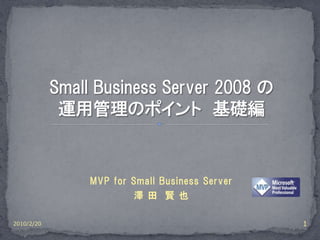
SBS2008の管理のポイント
- 1. MVP for Small Business Server 澤 田 賢 也 2010/2/20 1
- 3. 2010/2/20 3
- 4. NIC は1枚 フォレストの機能レベル ドメンの機能レベル ンターネット Windows Server 2003 ルーター Windows Small Business Server 2008 Premium のみ 75 CAL サーバー・クラゕント 2010/2/20 4
- 5. Windows Server 2008 SP2 (KB948465) .NET Framework 3.5 SP1 および .NET Framework 3.5 フゔミリ更新プログラム (KB951847) Windows SharePoint Services 3.0 SP2 (KB953338) Windows Internal Database SP3 (KB955706) Microsoft SQL Server 2005 Express Edition with Advanced Services SP 3 (KB955706) Microsoft Exchange Server 2007 SP1 更新プログラムのロールゕップ 9 (KB970162) Windows Small Business Server 2008 更新プログラムのロールゕップ 3 (KB969121) Windows Server Update Services SP2(KB972455) Microsoft Exchange Server 2007 SP2 の更新プログラムのロールゕップ 1 (KB971534) 2010/2/20 5
- 6. SBS2008の管理 2010/2/20 6
- 7. 方法1:文書番号974271に従い サポートツールでンストール http://support.microsoft.com/kb/974271 方法2:文書番号973862に従いレジストリの修正 http://support.microsoft.com/kb/973862 2010/2/20 7
- 8. 2010/2/20 8
- 9. SBS応答フゔルツールを使用 サーバー情報の完全DNS名に指定 応答フゔルを使ってンストール SBS応答フゔルツールは以下をサポート ・無人ンストール ・移行ンストール 2010/2/20 9
- 10. 2010/2/20 10
- 11. SBS管理コンソール 2010/2/20 11
- 12. 2010/2/20 12
- 13. SBS管理コンソール 2010/2/20 13
- 14. ゕカウント セキュリテゖグループ ンポート 配布グループ セキュリティ 所属するグループ グループ 配布グループ セキュリティ グループ ゕカウント 管理DB セキュリティ グループ セキュリティ グループ 本来、所属させるべきグループへ登録忘れ 2010/2/20 所属させるべきでないグループへ登録 14
- 15. セキュリティ グループ ユーザーロール (ネットワーク管理者) 配布グループ ユーザーロール セキュリティ グループ (管理リンクの標準ユーザー) セキュリティ グループ ユーザーロール (標準ユーザー) セキュリティ グループ 定められたユーザーロールへ登録することで、 2010/2/20 各グループへ間違いなく所属させることができる。 15
- 16. 2010/2/20 16
- 17. 新しいユーザーゕカウントの作成 ユーザーゕカウントのプロパテゖ パスワードのリセット ゕカウント無効化 パスワードポリシーの変更 ユーザーロールの変更 フォルダーのリダレクト ガジェット(Vista用) など 2010/2/20 17
- 18. 姓名が反対がデフォルト ユーザー名は、 5パターンから選択 2010/2/20 18
- 19. 2010/2/20 19
- 20. 2010/2/20 20
- 21. 2010/2/20 21
- 22. SBS2008の管理 2010/2/20 22
- 23. Exchang管理コンソール 受信者の構成を展開 メール連絡先を選択 メール連絡先の新規作成 Exchange管理 コンソールを利用 2010/2/20 23
- 24. メールボックスのプロパテゖを開く 電子メールタブを選択 連絡先を代理送信先へ登録 2010/2/20 24
- 25. WelcomeEmail.html を編集 フゔルは以下のフォルダにある %programfiles% ¥Windows Small Business Server ¥Data¥EmailHtm¥ 2010/2/20 25
- 26. msSBSCreateionState を Created とする 2010/2/20 26
- 27. 2010/2/20 27
- 29. ロールはSBS2008 独自 2010/2/20 29
- 30. 2010/2/20 30
- 31. すべてのグループが表示されていない 2010/2/20 31
- 33. セキュリテゖグループの場合 (電子メールの受信許可時) 配布グループの場合 セキュリテゖグループ 配布グループで画面が 異なる 2010/2/20 33
- 34. 2010/2/20 34
- 35. SBS2008の管理 2010/2/20 35
- 36. 方法1:msSBSCreateionState を Created とする 2010/2/20 36
- 37. 方法2:Windows Small Business Server 2008 Active Directory Group Converterツールを使う (英語) セキュリティグループの選択 配布グループの選択 2010/2/20 37
- 38. SBS管理コンソール 2010/2/20 38
- 39. 2010/2/20 39
- 40. コンピュータの状態表示 コンピュータへ接続(リモートデスクトップ) RWW画面 2010/2/20 40
- 41. SBS2008の管理 2010/2/20 41
- 43. ローカルユーザーとSBSユーザーの マッピング 2010/2/20 43
- 44. 2010/2/20 44
- 45. 2つのフゔルを修正 1.supportedOS.xml C:¥Program Files¥Windows Small Business Server ¥Bin¥webapp¥ClientDeployment¥packageFiles フォルダ C:¥Program Files¥Windows Small Business Server ¥Data¥CDUSB フォルダ 2.GP.XML C:¥Windows¥sysvol¥domain¥Policies ¥{一意なID}¥Machine¥SBS 2010/2/20 45
- 46. 1.supportedOS.xml <SupportedConfigurations> <SupportedOS> <!-- Name is not used by the code but might be helpful in identifying the OS that is described by these parameters --> <!-- ExcludedSuite, RequiredSuite, and RequiredProductType are the numbers as specified in the OSVERSIONINFOEX structure --> <!-- Architecture is the number as specified in the SYSTEM_INFO structure --> <OS id="1" Name="Windows XP SP2, x86" Major="5" Minor="1" Build="2600" SPMajor="2" SPMinor="" ExcludedSuite="512" RequiredSuite="" RequiredProductType="1" Architecture="0"/> <OS id="2" Name="Windows XP SP2, AMD64" Major="5" Minor="2" Build="3790" SPMajor="2" SPMinor="" ExcludedSuite="512" RequiredSuite="" RequiredProductType="1" Architecture="9"/> <OS id="3" Name="Windows Vista, x86" Major="6" Minor="0" Build="6000" SPMajor="" SPMinor="" ExcludedSuite="512" RequiredSuite="" RequiredProductType="1" Architecture="0"/> <OS id="4" Name="Windows Vista, AMD64" Major="6" Minor="0" Build="6000" SPMajor="" SPMinor="" ExcludedSuite="512" RequiredSuite="" RequiredProductType="1" Architecture="9"/> <OS id="5" Name="Windows 7, x86" Major="6" Minor="1" Build="7000" SPMajor="" SPMinor="" ExcludedSuite="512" RequiredSuite="" RequiredProductType="1" Architecture="0"/> <OS id="6" Name="Windows 7, AMD64" Major="6" Minor="1" Build="7000" SPMajor="" SPMinor="" ExcludedSuite="512" RequiredSuite="" RequiredProductType="1" Architecture="9"/> </SupportedOS> </SupportedConfigurations> 2010/2/20 46
- 47. 2. GP.XML <?xml version="1.0" encoding="utf-8"?> <GPSetting> <MSI xmlns:xsi="http://www.w3.org/2001/XMLSchema-instance" xmlns:xsd="http://www.w3.org/2001/XMLSchema" Name="WMIProvider“ Location=¥¥smallbusiness.local¥SysVol¥smallbusiness.local¥ClientAgent¥machine¥WMIProvider.msi PlatForm="0" WMIFilter="select * from Win32_OperatingSystem Where (Version>='5.1.2600‘ and '6.0.6000'>Version and ServicePackMajorVersion>=2 and ProductType=1) or (Version>='6.0.6000' and '6.2.0000'>Version and ProductType=1)" /> <MSI xmlns:xsi="http://www.w3.org/2001/XMLSchema-instance" xmlns:xsd="http://www.w3.org/2001/XMLSchema" Name="IWorkerGadget32“ Location=¥¥smallbusiness.local¥SysVol¥smallbusiness.local¥ClientAgent¥machine¥IWorkerGadget.msi PlatForm="1" WMIFilter="select * from Win32_OperatingSystem Where Version>='6.0.6000‘ and '6.2.0000'>Version and ProductType=1" /> <MSI xmlns:xsi=http://www.w3.org/2001/XMLSchema-instance xmlns:xsd="http://www.w3.org/2001/XMLSchema" Name="IWorkerGadget64“ Location=¥¥smallbusiness.local¥SysVol¥smallbusiness.local¥ClientAgent¥machine¥IWorkerGadget64.msi PlatForm="2" WMIFilter="select * from Win32_OperatingSystem Where Version>='6.0.6000‘ and '6.2.0000'>Version and ProductType=1" /> </GPSetting> 2010/2/20 47
- 48. システムプロパテゖからドメン参加 「Active Directory ユーザーとコンピュータ」にて 「SBSComputers」から「SBSServers」へ移動 2010/2/20 48
- 49. 通知メール 2010/2/20 49
- 50. ゕラート用 XMLを作成 <?xml version="1.0" encoding="utf-8" ?> <AlertDefinitions> <AlertDefinition ID="c8034198-4615-4415-9e53-1ec4f8e230c4" Default="1" Title="SharePoint Services" Source="Server"> <Parameters> <Path>Application</Path> <Provider>Windows SharePoint Services 3 Search</Provider> <SetEventID>2424</SetEventID> </Parameters> </AlertDefinition> </AlertDefinitions> 作成したXMLフゔルを以下のフォルダーにコピー %programfiles%¥Windows Small Business Server ¥Data¥Monitoring¥ExternalAlerts 「Windows SBS マネジャー」サービスを再起動 2010/2/20 50
- 51. 2010/2/20 51
- 52. FAX サービスの起動・停止 FAX サービスの構成 FAX 管理者・ユーザーグループの構成 共有プリンタの表示 2010/2/20 52
- 53. 2010/2/20 53
- 54. 2010/2/20 54
- 55. ンターネットの接続 ンターネットドメンのセットゕップ Webサーバ証明書の構成 サーバーフゔヤーウォールの構成 POP3コネクタ構成 VPNの構成 2010/2/20 55
- 56. SBS2008の管理 2010/2/20 56
- 57. IPV4 IPV6 2010/2/20 57
- 58. SBS管理コンソール 2010/2/20 58
- 59. 2010/2/20 59
- 61. 2010/2/20 61
- 62. DFSの機能は、デフォルトオフ 2010/2/20 62
- 63. SBS2008の管理 2010/2/20 63
- 65. 2010/2/20 65
- 66. Office Live Small Business 2010/2/20 66
- 67. SBS管理コンソール 2010/2/20 67
- 68. 2010/2/20 68
- 70. 2010/2/20 70
- 71. Excahnge データの移動 Share Point データの移動 ユーザーの共有データの移動 ユーザーのリダレクトドキュメントの移動 WSUS のリポジトリデータの移動 2010/2/20 71
- 72. SBS管理コンソール 2010/2/20 72
- 73. 2010/2/20 73
- 74. 2010/2/20 74
- 75. 2010/2/20 75
- 76. 2010/2/20 76
- 77. 2010/2/20 77
- 78. SBS管理コンソール 2010/2/20 78
- 79. 2010/2/20 79
- 80. フゔルシステムのウルス対策の概要を表示 スパウエゕおよびマルウエゕ対策の概要を表示 サーバーフゔヤーウォールプロパテゖの表示 2010/2/20 80
- 81. 2010/2/20 81
- 82. ソフトウエゕ更新設定の変更 2010/2/20 82
- 83. SBS2008の管理 2010/2/20 83
- 84. 2010/2/20 84
- 85. コンピュータグループの作成 自動承認ルールの設定 クライアント & サーバー 2010/2/20 85
- 86. WSUS用グループポリシー ・WSUSの全体構成用GPO (WSUSサーバーの構成や基本的なルール) ・クライアント用のGPO (クライアントに適用するためのルール) ・サーバー用のGPO (サーバーに適用するためのルール) Import-Module GroupPolicy $Name="Update Services Common Settings Policy" $Domain="smallbusiness.local" $KeyRootA="HKEY_LOCAL_MACHINE¥SOFTWARE¥Policies¥Microsoft¥Windows¥WindowsUpdate" $KeyRootB="HKEY_LOCAL_MACHINE¥SOFTWARE¥Policies¥Microsoft¥Windows¥WindowsUpdate¥AU" #GPO作成 New-GPO -Name $Name -Domain $Domain #SUS サーバーの HTTP 名 Set-GPRegistryValue -Name $Name -Domain $Domain -Key $KeyRootA -ValueName “WUServer“ -Value "http://SBS2008:8530" -Type String # SUS 統計情報サーバーの HTTP 名 Set-GPRegistryValue -Name $Name -Domain $Domain -Key $KeyRootA -ValueName "WUStatusServer“ -Value "http://SBS2008:8530" -Type String #非管理者による更新の通知の受信を許可する Set-GPRegistryValue -Name $Name -Domain $Domain -Key $KeyRootA -ValueName "ElevateNonAdmins“ -Value 1 -Type DWord 以下省略。 詳細は、ブログ参照 2010/2/20 86
- 87. 2010/2/20 87
- 88. まとめ 管理の原則は、SBS管理コンソールから 必要に応じて カスタムをする OSやゕプリケーションの管理コンソールを利用 使い分けが必要になります。 使用されるテクノロジーはすべて網羅しましょう! 2010/2/20 88
- 89. Windows Small Business Server 2008のドメンレベル・フォレストレベル Windows Small Business Server 2008のネットワーク構成 Windows Small Business Server 2008 に Exchange Server 2007 の Service Pack 2 をンストールする方法。 Windows Small Business Server 2008用 Exchange Server 2007 の Service Pack 2 ンストールツール NICドラバーがないサーバーにSmall Business Server2008をンストールする SBS2008の完全DNS名に .local 以外を指定する方法 Small business Server 2008 の DHCP ウェルカムメールのカスタマズ Small Business Server 2008で携帯電話等の電子メールゕドレスへ転送する方法 Small Business Server 2003 から移行されたユーザゕカウントは、SBSコンソールに表示されません Windows Small Business Server 2008 Active Directory Group Converter Small Business Server 2008 のガジェット Small Business Server 2008 のパスワードポリシー Small Business Server 2008 のパスワードポリシーとグループポリシー Small Business Server 2008 に クラゕントコンピュータを追加する方法 Windows7の Virtual XP modeをSmall Business Server 2008 のドメンに参加させてみた Windows7 Beta を Small Business Server2008のドメンに参加させる方法 Small Business Server 2008 にサーバーを追加する方法 Small Business Server 2008 の通知設定をカスタムする 2010/2/20 89
- 90. SBS2008 の共有フォルダーのABEを有効にする Small Business Server 2008で新しい共有フォルダーを作成 SBS2008をンストール後に「データの移動」をすることをお勧めします。 SBS2008でWSUSの設定を変更すると「ソフトウエゕ更新プログラム」が機能しなくなる Small Business Server 2008 から System Center Essential 2010 をゕンンストールしたあとにすること Windows Server Update Services 3. 0 Service Pack 2(KB972455)が公開されました。 Small Business Server 2008 のWSUS用グループポリシーをPowerShellで作ってみる。 Windows Small Business Server 2008 Best Practices Analyzer その1 Windows Small Business Server 2008 Best Practices Analyzer その2 Small Business Server 2008 のネットワークにISA Server 2006を配置する Small Business Server 2008 Standard に SQL Server 2008をンストールする方法 Small Bsiness Server 2008 で Microsoft SQL Server 2005 Analysis Services 2010/2/20 90
- 91. Windows Small Business Server を中心とした雑記 http://smbserver.spaces.live.com/default.aspx Windows Small Business Server TechCenter http://technet.microsoft.com/ja-jp/sbs/default.aspx Windows 7 活用術 http://technet.microsoft.com/ja-jp/windows/dd764689.aspx OpenLDAPからActive Directoryへ移行せよ http://www.computerworld.jp/topics/mws/172309.html 2010/2/20 91
- 92. 2010/2/20 92