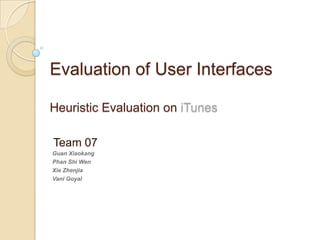
Seminar Team07 Week10
- 1. Evaluation of User Interfaces Heuristic Evaluation on iTunes Team 07 Guan Xiaokang Phan Shi Wen Xie Zhenjia Vani Goyal
- 2. Agenda Introduction of iTunes Application of Heuristic Evaluation Problems and Recommendations Pop-quiz Q&A
- 3. Introduction of iTunes What are iTunes? ◦ Apple’s digital music application
- 4. Introduction of iTunes Target population ◦ Mac OSX, Windows 2000/XP users ◦ People listening to / organizing /downloading digital music
- 5. Introduction of iTunes Core functionalities ◦ Importing / organizing / playing music ◦ Burning CDs ◦ Interfacing with iPod, iPad, iPhone etc. ◦ iTunes music store
- 6. Heuristic Evaluation Goal ◦ Identify major usability flaws within the iTunes interface through the application of nine heuristics used for user interface evaluation
- 7. Heuristic Evaluation Heuristics used* 1. Use Aesthetic and Minimalist Design 2. Effective Menu/Command Structure 3. Use Simple and Natural Language 4. Minimize User’s Memory Load 5. Be Consistent 6. Provide Feedback 7. Provide Clearly Marked Exits 8. Deal with Errors in a Positive Manner 9. Provide Help A combined set of ten heuristics suggested by Jakob Nielsen (1993) and a set of nine design principles suggested by Saul Greenberg, a professor of Human Computer Interaction at the University of Calgary (Design Principles and Usability Heuristics)
- 9. #1 - Inconsistencies between menus and buttons There is a menu option labeled “Import…” However, this menu option attempts to import a .txt, .xml, or .m3u file and cannot be used to import music tracks.
- 10. #2 - Some language does not correspond with user terminology A user looking to delete a song from their Music Library (or from any play list), may expect to find a “delete” option when right-clicking the song or opening the Edit menu. However, the term chosen by iTunes designers to represent the delete functionality is “Clear.
- 11. #3 - There are buttons that the user may not realize are buttons Standard iTunes Burn Play controls are not available Disc button – click this (greyed out) when no song is to begin burning a CD selected in the music store Part of this confusion stems from the fact that iTunes originated as an application for the Macintosh, but is now also used on Windows machines.
- 12. #4 - Not all buttons have tooltips Descriptive tooltip text for the create playlist button (hold Ctrl key) Switch display – Stop import – no tooltip no tooltip Without tooltips, users run the risk of mis-identifying the functionality that button designers attempt to communicate through choice of color and symbol. In addition, they have to remember what function the button performs, which violates the heuristics.
- 13. #5 - Some inconsistencies with Windows OS standards Hierarchy browsing symbols traditionally Triangle hierarchy used in Windows browsing symbol is not applications (from intuitive for Windows Windows Media Player) users. Mostly, the sources form a single-level list that is not hierarchical. However, when multiple shared music sources are found, they are listed hierarchically below the Shared Music label in the Source window.
- 14. #6 - Undo commands basically unsupported When a song is deleted from a playlist the action cannot be undone since UNDO remains greyed out. The only way to recover from the song deletion is to re- import the song into the library. In addition when the song order is rearranged in a playlist it cannot be undone via the UNDO command.
- 15. #7 - Modal interface causes inconsistency in available features Buttons displayed next to Search box for different Source window selections: The functionality available in the interface changes based on the currently selected music source. In general, buttons seem to change based on the currently selected Source. This usability problem is ranked as minor primarily because it is unclear whether its manifestation in the interface actually makes the application more confusing for users.
- 16. Pop Quiz – Name the Heuristic # Problem Heuristic # Broad Heuristic Be Consistent- which states that Inconsistencies vocabulary, labelling, and functionality 1 between menus and #5 should be consistent within specific buttons tasks and across the interface as a whole Some language Use Simple and Natural 2 does not #3 Dialog - which guides designers to correspond with use simple and natural dialog user terminology Aesthetic and minimalist design; Minimize users memory load- which suggest that buttons should be There are buttons that #1, #4, #5 graphically designed in such a way 3 the user may not realize are buttons that the image or symbol and colors used help communicate the purpose of the button; and Be consistent
- 17. Heuristic # Problem # Broad Heuristic Minimize users memory Load - With tooltips, a user does not have to 4 Not all buttons have #4 remember exactly what each button does— tooltips they are can look it up almost instantaneously Minimize users memory Some load; Be consistent - maintaining consistency inconsistencies with with standards used throughout an operating 5 Windows operating #4, #5 system, minimizes the user’s need to standards remember application-specific methods to perform common tasks Provide clearly marked exits – user ability to Undo commands 6 basically #7 recover from accidentally deleting a song without having to re-import it would greatly unsupported enhance the user experience Modal interface Be Consistent - which counsels designers to causes #5 maintain complete consistency throughout 7 inconsistency in the interface available features
- 18. Q&A
- 19. References Heuristic Evaluation on iTunes:http://www- personal.umich.edu/~dinoa/portfolio/622/62 2-HeuristicEval.pdf Jakob Nielsen’s heuristics: http://www.useit.com/papers/heuristic/heuris tic_list.html
Notas do Editor
- Allows Windows and Mac users to create and manage their digital music library on their computer. Easily interfaces with the iPod for music transfer between the computer and the mobile device. A unique feature of iTunes is the iTunes Music Store where users can search for and buy music for 99 cents a song without having to subscribe to anything
- 10 heuristics suggested by Jakob Nielsen9 principles suggested by Saul Greenberg
- While importing and organizing digital music within the iTunes interface, evaluators noticedinconsistencies between language used in the menus, buttons, and tooltips available within theinterface. These problems violate heuristic #5, which states that vocabulary, labeling, andfunctionality should be consistent across the interface. This problem area is ranked as a major usability problem because it occurs in various placesthroughout the interface. The user must learn to associate different terminology with the same task,increasing the amount of time required to learn the task.
- We also found that Some language does not correspond with user terminology.This violates the third heuristic, which guides designers to use simple and natural dialog.