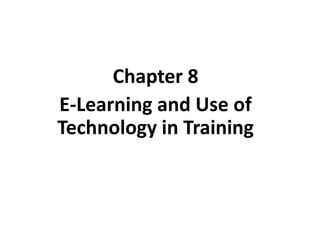
Chap008
- 1. Chapter 8 E-Learning and Use of Technology in Training Copyright © 2010 by the McGraw-Hill Companies, Inc. All rights reserved.McGraw-Hill/Irwin
- 2. 8-2 • New technologies have made it possible to: – reduce the costs associated with delivering training. – increase the effectiveness of the learning environment. – help training contribute to business goals. Technology’s Influence on Training and Learning
- 3. 8-3 • New training delivery and instructional methods include: – online learning (e-learning) – distance learning – simulations – virtual reality – expert systems – electronic support systems – learning management systems Technology’s Influence on Training and Learning (cont.)
- 4. 8-4 • Benefits of Technology – Employees can gain control over when and where they receive training. – Employees can access knowledge and expert systems on an as-needed basis. – The learning environment can look, feel, and sound just like the work environment. – Employees can choose the type of media they want to use in a training program. Technology’s Influence on Training and Learning (cont.)
- 5. 8-5 • Benefits of Technology – Paperwork and time needed for administrative activities is reduced. – Employees’ accomplishments during training can be monitored. – Traditional training methods can be delivered to trainees rather than requiring them to come to a central training location. Technology’s Influence on Training and Learning (cont.)
- 6. 8-6 • Digital collaboration – use of technology to enhance and extend employees’ abilities to work together regardless of their geographic proximity. – can be synchronous or asynchronous. Technology’s Influence on Training and Learning (cont.)
- 7. 8-7 • Prior to the introduction of new technology: – Trainees played a passive role in learning. – Interaction among learners occurred primarily outside the training room and tended to be limited. • Due to technology, learning has become a more dynamic process. – Instructor is more of a coach and resource person. Technology’s Influence on Training and Learning (cont.)
- 8. 8-8 Figure 8.1 - Types of Learning Environments
- 9. 8-9 Figure 8.1 - Types of Learning Environments
- 10. 8-10 Figure 8.1 - Types of Learning Environments
- 11. 8-11 Technology and Multimedia • Multimedia training - combines audiovisual training methods with computer-based training.
- 12. 8-12 Table 8.2 - Advantages and Disadvantages of Multimedia Training
- 13. 8-13 Computer-Based Training • It is an interactive training experience in which: – the computer provides the learning stimulus. – the trainee must respond. – the computer analyzes the responses and provides feedback to the trainee. • It includes interactive video, CD-ROM, and online learning. – CD-ROMs and DVDs utilize a laser to read text, graphics, audio, and video off an aluminum disk.
- 14. 8-14 Computer-Based Training (cont.) – Interactive video - instruction is provided one-on- one to trainees via a monitor connected to a keyboard. – Online learning, or e-learning - instruction and delivery of training by computer online through the Internet or the Web. • Internet-based or Web-based, training - training delivered on public or private computer networks and displayed by a Web browser. • Intranet-based training - training that uses the company’s own computer network; accessible only to the company’s employees.
- 15. 8-15 Figure 8.3 - Potential Features of E-Learning
- 16. 8-16 Table 8.3 - Advantages of E-Learning
- 17. 8-17 Table 8.4 - Research Results Regarding the Effectiveness of Online Learning
- 18. 8-18 Table 8.5 - Factors Limiting the Use of E-Learning
- 19. 8-19 Table 8.6 - Tips for Developing Effective Online Learning
- 20. 8-20 Table 8.6 - Tips for Developing Effective Online Learning
- 21. 8-21 Table 8.7 - Principles for Designing E- Learning
- 22. 8-22 Computer-Based Training (cont.) • Technology for collaboration and linking – Bandwidth - number of bytes and bits (information) that can travel between computers per second. – Online learning should try to build in interactivity without requiring the use of plug-ins - additional software that needs to be loaded on the computer to listen to sound or watch video.
- 23. 8-23 Computer-Based Training (cont.) • Technology for collaboration and linking – Hyperlinks - links that allow a trainee to access other Web sites that include printed materials as well as communications links to experts, trainers, and other learners. – Learning portals – Web sites or online learning centers that provide, via e-commerce transactions, access to training courses, services, and online learning communities from many sources.
- 24. 8-24 Table 8.8 - Common Ways of Collaboration in Online Learning
- 25. 8-25 Blended Learning • It combines online learning, face-to-face instruction, and other methods for distributing learning content and instruction. • In comparison to classroom delivery, blended learning: – provides increased learner control. – allows for self-directedness. – requires learners to take more responsibility for their learning.
- 26. 8-26 Blended Learning (cont.) • In comparison to pure online learning, blended learning provides: – more face-to-face social interaction. – ensures that at least some of the instruction is presented in a dedicated learning environment.
- 27. 8-27 Blended Learning (cont.) Advantages Disadvantages Provides live feedback from peers which is preferable to feedback received online. Capitalizes on the positive learning features inherent in both face-to-face and Web-based instruction. Demanding—requires greater time commitment. Fast-changing technology. Insufficient management support and commitment. Difficult to understand and implement.
- 28. 8-28 Simulations • Avatars - computer depictions of humans that are used as imaginary coaches, coworkers, and customers in simulations.
- 29. 8-29 Table 8.9 – Types of Simulations
- 30. 8-30 Simulations (cont.) Advantages Disadvantages Eliminates the need to travel to a central training location. Meaningful—gets trainees involved in learning, and are emotionally engaging. Simulators provide a consistent message of what needs to be learned. Can safely put employees in situations that would be dangerous in the real world. Results in positive outcomes as shorter training times and increased ROI. High development costs. Trainees may not be comfortable in learning situations that lack human contact.
- 31. 8-31 Simulations (cont.) Advantages Disadvantages Virtual reality - computer-based technology that provides trainees with a three- dimensional learning experience allowing them to experience presence. Allows trainees to practice dangerous tasks without putting themselves or others in danger. More memory available for learning. Poor equipment that results in a reduced sense of presence. Poor presence may result in the trainee experiencing simulator sickness.
- 32. 8-32 Simulations (cont.) Advantages Disadvantages Virtual worlds- computer- based, simulated, three dimensional representation of the real world and a place to host learning programs or experiences. Imitates an actual workplace without any harm. Provides a place to meet with trainers, managers, or other employees who can serve as teachers. Useful for teaching interpersonal skills. Motivates learners by making learning fun and interactive. Enhances transfer of training. Used for e-learning, collaboration, and meetings. Lack of ease of use for first-time users. Potential risk of a difficult keyboard and mouse interface. High investment of time and money required for programming content. Lack of evidence supporting its effectiveness for learning.
- 33. 8-33 Mobile Technology and Training Methods: iPods, PDAs • Mobile technology consists of: – Wireless transmission systems (Wi-Fi and Bluetooth) – Mobile devices (PDAs, GPS, RFID, etc.) – Software applications – Challenges: • Ensuring employees know when and how to take advantage of the technology. • Ensuring employees can connect to a variety of networks irrespective of their location or mobile device.
- 34. 8-34 Intelligent Tutoring Systems (ITS) • They are instructional systems that use artificial intelligence. • Three types of ITS environments: – Tutoring – Coaching – Empowering
- 35. 8-35 Intelligent Tutoring Systems (ITS) (cont.) • Different from other new training technologies in several ways: – Has the ability to match instruction to individual student needs. – Can communicate and respond to the student. – Can model the trainee’s learning process. – Can decide, on the basis of a trainee’s previous performance, what information to provide.
- 36. 8-36 Intelligent Tutoring Systems (ITS) (cont.) • Different from other new training technologies in several ways: – Can make decisions about the trainee’s level of understanding. – Can complete a self-assessment resulting in a modification of its teaching process.
- 37. 8-37 Figure 8.4 - Components of Intelligent Tutoring Systems
- 38. 8-38 Distance Learning • It involves two types of technology: – Teleconferencing - synchronous exchange of audio, video, and/or text between two or more individuals or groups at two or more locations. – Interactive distance learning (IDL) - latest generation of distance learning, which uses satellite technology to broadcast programs to different locations and allows trainees to respond to questions posed during the training program using a keypad.
- 39. 8-39 Distance Learning (cont.) • Advantages: – Company saves on travel costs. – Allows employees in geographically dispersed sites to receive training from experts who would not otherwise be available to visit each location. • Disadvantages: – Lack of interaction between the trainer and the audience. – Technology failures. – Unprepared trainers.
- 40. 8-40 Table 8.10 - Conditions When Training Support Technologies are Most Needed
- 41. 8-41 Technologies for Training Support • Expert systems - technology that organizes and applies the knowledge of human experts to specific problems. – It has three elements: • A knowledge base. • A decision-making capability. • A user interface.
- 42. 8-42 Technologies for Training Support (cont.) • Groupware - enables multiple users to track, share, and organize information and to work on the same document simultaneously. – Companies use groupware to improve business processes, to improve meeting effectiveness, as well as to identify and share knowledge in the organization.
- 43. 8-43 Technologies for Training Administration • Interactive voice technology - uses a conventional personal computer to create an automated phone response system. • Imaging - scanning documents, storing them electronically, and retrieving them. • Training software applications - used to track information related to training administration, employee skills, employees’ training activities, online learning, and transfer of training.
- 44. 8-44 Learning Management Systems: Systems for Training Delivery, Support, and Administration • Learning management system (LMS) - a technology platform that can be used to automate the administration, development, and delivery of all of a company’s training programs.
- 45. 8-45 Table 8.12 - Features of Learning Management Systems (LMSs)
- 46. 8-46 Learning Management Systems: Systems for Training Delivery, Support, and Administration (cont.) • Advantages of LMSs: – Reduces travel and training related costs. – Reduces time for program completion. – Increase employees’ accessibility to training across the business. – Provides administrative capabilities to track program completion and course enrollments. – Allows companies to track all learning activity in the business.
- 47. 8-47 Learning Management Systems: Systems for Training Delivery, Support, and Administration (cont.) • The major reasons that companies adopt an LMS are: – To centralize management of learning activities. – Track regulatory compliance. – Measure training usage and employee performance.
- 48. 8-48 Learning Management Systems: Systems for Training Delivery, Support, and Administration (cont.) • Developing on LMS – Senior management needs to be convinced that an LMS will benefit employees, improve business functions, and contribute to overall business strategies and goals. – The company must have an e-learning culture. – The online learning environment needs to be under the control of the learner.
- 49. 8-49 Choosing New Technology Training Methods • New technology training methods should be considered when: – Sufficient budget and resources are provided. – Trainees are geographically dispersed. – Trainees are comfortable using technology. – It is a part of the company’s business strategy and suits its culture. – Employees have a difficult time attending scheduled training programs. – Current training methods allow limited time for practice, feedback, and assessment.
- 50. 8-50 Table 8.13 - Comparison of Technology-based Training Methods