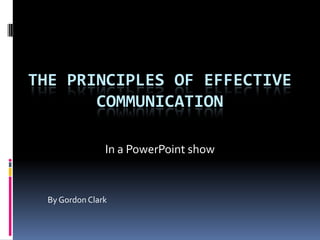
Powerpoint game
- 1. THE PRINCIPLES OF EFFECTIVE COMMUNICATION In a PowerPoint show By Gordon Clark
- 2. Question 1 Which one of these smilies are suitable 8=D >;) :@@@@@@
- 3. Wrong! Click here to try again
- 4. Congratulations You should never use smilies inappropriately, if at all, inappropriate smilies might be a barrier to getting your point across to the audience in the way you intended. Overusing smilies is just as bad, this may also be a barrier to communication. Click here to go the next slide
- 5. Question 2 What is the correct spelling? becase because becuase beecause
- 6. Wrong! Click here to try again
- 7. Congratulations Spelling words wrong is a common mistake and makes your PowerPoint look sloppy and unprofessional, spelling is an easy barrier to overcome, you can use the spell checker on all documents you make which checks your spelling, however if the word your mistype is another word it will not see it as a mistake. You can also get another person’s view on it, to double check the spelling to make sure it is all correct. Click here to go to the next slide
- 8. Question 3 What is appropriate body language? Looking at the Looking at your notes floor Scanning around the Keeping your audience and keeping hands in your attention on you pockets
- 9. Wrong! Click here to try again
- 10. Congratulations Body language is essential for a good PowerPoint show, keeping the audience interested. If you are constantly looking at a sheet of paper or the floor you are not going to keep them very interested. The easiest way to keep them interested is to look around, occasionally glance down at your notes and don’t keep your hands in your pockets. Click here to go to the next slide
- 11. Question 4 What is appropriate grammar? There are many folders on a There are many computer including files . folders on a computer. Including files There are many There are many folders on a folders in a computer, including files. computer! Including files!
- 12. Wrong! Click here to try again
- 13. Congratulations Make sure your PowerPoint presentation has good grammar or else the audience will think that you made the PowerPoint in 5 minutes. Click here to go to the next slide
- 14. Question 5 What barriers are there to a good PowerPoint show? The audience is too big The enter key on the keyboard doesn’t work Background The computer is too small noise
- 15. Wrong! Click here to try again
- 16. Congratulations You need to make sure that you wont have any Barriers in your PowerPoint such as; background noise, distractions or lack of concentration. Click here to go to the next slide
- 17. Question 6 What are the correct types of questions? Open and closed Far and near Up and down Big and small
- 18. Congratulations Well done, you should use open and closed questions when your are presenting your PowerPoint, this will keep the audiences interest. Click here to go to the next slide
- 19. Wrong! Click here to try again
- 20. Question 7 What could you use to help people with disabilities? Make it a silent presentation Shout really loud Don’t look at them while Get a sign reader to sign what presenting you say
- 21. Congratulations You should never forget there may be a deaf citizen watching your PowerPoint, and if you don’t read what’s on your power point they wont know what your talking about. Click here to go to the next slide
- 22. Wrong! Click here to try again
- 23. Question 8 What is positive language? Yes No , that’s not right Go home You look nice
- 24. Congratulations Yes is very positive language, nodding your head with what an audience member is saying shows that you are agreeing with what they are saying. You can also smile to convey a positive reactions Click here to go to the next slide
- 25. Wrong! Click here to try again
- 26. Question 9 What is Negative language? Finishing other people’s Yes sentences Crouching down and talking Nodding in agreement
- 27. Congratulations Never use negative language, it brings down the atmosphere of the audience and make them feel bored. You are unlikely to persuade anyone if you use negative language. Click here to go to the next slide
- 28. Wrong! Click here to try again
- 29. Question 10 How quickly are you meant to reply to someone? Before they have finished Shortly after they talking have finished Wait 5 minutes then reply Wait 10 minutes then reply
- 30. Congratulations Speed of response is vital to a PowerPoint, if you reply too quickly you will start to annoy the audience, however if you take too long then you will bore them. Try keep lively to make the audience more lively and more likely to ask questions. Click here to go to the next slide
- 31. Wrong! Click here to try again
- 32. Question 11 What wouldn't be a Health and Safety hazard? Placing a box in front of a fire Running round during escape door your presentation Laying on the floor Not leaving anything in the way of fire escapes
- 33. Congratulations While presenting you need to make sure you follow the Health and Safety act and any other rules or policies the venue or office that you are working in. Click here to go to the next slide
- 34. Wrong! Click here to try again
- 35. Question 12 When would it be more appropriate to use an email instead of a letter? When the expiry date is 2 days When you are on holiday away When you have a lot of paper When your email provider isn’t working
- 36. Congratulations You need to make sure that while sending a letter that it will reach the recipient in time, or if it will reach the recipient at all. However, they may not have an email account but they will certainly have an address. Click here to go to the next slide
- 37. Wrong! Click here to try again
- 38. Question 13 Why is it appropriate to proofread your PowerPoint? To make sure you have no In case you are on holiday spelling mistakes It makes the PowerPoint longer People like PowerPoint's better when there is incorrect spelling
- 39. Congratulations It is essential you proof read your PowerPoint and get another person to read it or it could have spelling or grammar mistakes. If you don’t you may have incorrect spelling and the audience will think it isn’t very professional. Click here to go to the next slide
- 40. Wrong! Click here to try again
- 41. Question 14 Why is it important to have alternative view points in your PowerPoint? To make the audience think To make sure there’s no that you are wrong spelling mistakes To show the other side of the To make sure no-one gets bored argument and prove it wrong.
- 42. Congratulations Getting the other side of the argument is essential to a persuasive PowerPoint, it shows you understand the other side’s strong points then disprove them. This is very effective for persuading someone. Click here to go to the next slide
- 43. Wrong! Click here to try again
- 44. Question 15 Why should you have different notes to your PowerPoint slide? To make the audience think The audience may get that you are very intelligent by bored with reading what writing a lot. you are saying So you don’t have to look at To make sure no-one gets bored the audience when speaking
- 45. Wrong! Click here to try again
- 46. Congratulations The audience will get very bored if you have a half hour long PowerPoint and are just looking at you reading the words off the slides. This is why you should write basic information on your slides and write some notes in too. Click here to go to the next slide
- 47. Question 16 Why should you use Capitalisation in your PowerPoint? You shouldn’t, it makes it look Because it is incorrect unprofessional spelling if you don’t and doesn’t look professional The keyboard might break if You shouldn’t, it just wastes time you hold shift for too long
- 48. Wrong! Click here to try again
- 49. Congratulations The audience will get very bored if you have a half hour long PowerPoint and are just looking at you reading the words off the slides. This is why you should write basic information on your slides and write some notes in too. Click here to go to the next slide
- 50. Question 18 Why should you keep the PowerPoint relevant to the subject of discussion? Don’t, people like listening to It keeps the audiences pointless information attention when you stay on the subject To waste time To save time
- 51. Wrong! Click here to try again
- 52. You have Finished the PowerPoint game! Congratulations, if you follow these simple rules you are sure to create and present a successful PowerPoint presentation.