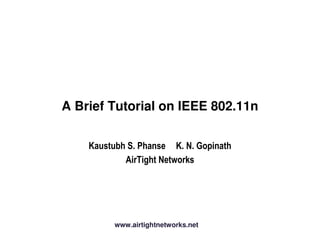
802.11n Tutorial
- 1. A Brief Tutorial on IEEE 802.11n www.airtightnetworks.net
- 2. Outline ! ! " # # $ % &' %( ) %( ) ( ) % ( ) * ( ( + % ! & , & && $ ! - AirTight Networks
- 3. IEEE 802.11 , & .. / ..0 1 & " " 23 4 5' 6 %/5 % 7 ! * # 8* # AirTight Networks
- 4. 802.11 protocol suite AirTight Networks
- 5. 802.11 MAC and PHY enhancements Security 802.11i 802.11e QoS Data link MAC 802.11w 802.11n Capacity & PLCP Coverage Physical 802.11n PMD AirTight Networks
- 6. Two-slide primer on 802.11 MAC (1) 6 ( 16 * / 3 ) & & 1* # 8* 3 AirTight Networks
- 7. Two-slide primer on 802.11 MAC (2) AirTight Networks
- 8. Example of DCF CSMA/CA (1) AirTight Networks
- 9. Example of DCF CSMA/CA (2) AirTight Networks
- 10. Example of DCF CSMA/CA (3) AirTight Networks
- 11. Example of DCF CSMA/CA (4) AirTight Networks
- 12. Example of DCF CSMA/CA (5) AirTight Networks
- 13. Example of DCF CSMA/CA (6) AirTight Networks
- 14. Example of DCF CSMA/CA (7) AirTight Networks
- 15. Motivation for multicarrier modulation 9 & " 1 ) & 3 ( : ") & ( 1 3 " # $ % & AirTight Networks
- 16. Multicarrier modulation 6 ! : ; ( ") & ! && : ; ' & () *+ & , ) & : ") & ) & &" ! ) & & : & ) & - " % & - & - " .* AirTight Networks
- 17. Orthogonal frequency division multiplexing (OFDM) ( &/6 # & & ) & ' , / .) * AirTight Networks
- 18. OFDM in 802.11 < # 5' & ! = " - 0 0 12 > = 5' 3 & 3 & , AirTight Networks
- 19. 802.11n PHY Enhancements AirTight Networks
- 20. What is MIMO? $ & 1 ) 3 & $ 1 ! 3 Tx Rx # # $ # & & # & & $ ' % ( % + ' $ , Tx Rx # ? " ) 1 @ %# @ 3 AirTight Networks
- 21. Spatial diversity 9 & " ( ( & ) & &" ? ( A ) & & &" ( & & " ) & & (( &" 1B C8 3 AirTight Networks
- 22. Receiver diversity r1ej 1s(t) r2ej 2s(t) r3ej 3s(t) rMej Ms(t) a1e-j 1 a2e-j 2 a3e-j 3 aNe-j M x x x x Combiner Output SNR = M ( a k rk ) 2 k =1 9 D N0 * ) 7 D M 2 N0 ak k =1 AirTight Networks
- 23. Receiver diversity: Selection combining * 7 = k= rk2 Nk 4 , % - & Bit stream DSP Radio Radio DSP Bit stream Tx Rx " , 5 % (' 6' 4 + AirTight Networks
- 24. Receiver diversity: Maximum Ratio Combining (MRC) ! 7 & & 7 Radio Radio Bit stream Bit stream DSP DSP Radio Radio Tx Rx AirTight Networks
- 25. Receiver diversity: Maximum ratio combining rk $ ) & D N0 rk " ") &D Ek % 7 D Ek N0 ME k * ) ! 7 D N0 " # :( & 7 ! $ " ) AirTight Networks
- 26. Transmitter diversity: Channel-aware ) & ( & ( ) 1* 3 & 7 % ! ) & ! ! " ) % %# 7 * ! , - , & , AirTight Networks
- 27. Transmitter diversity: Channel-unaware : ) & 1 E*3 & ) ) ! , % - & ) & , & ) 5 8 8 , $ & 9 ! & hk = rkej k 7 ! & r(t) = 0.5 (h 1 + h 2 )s(t) ") & ! ( ") & y1 = h1s1 + h2s2 ") & ! ") & y2 = -h1s2* + h2s1* AirTight Networks
- 28. Transmitter diversity: Alamouti scheme 9 ; ( ! ") & ! y = [y1 y2*]T h1 h2 s1 y= = Hs h2* -h1 * s2 9 z = HHy = HHHs = (|h12| + |h22|)I2s z1 = h1*z1 + h2z2 = (|h12| + |h22|)s1 z2 = h2*z1 – h1z2 = (|h12| + |h22|)s2 AirTight Networks
- 29. Transmitter diversity: Alamouti scheme 2 2 (| h 1 | + | h 2 |)E k 7 ! 7 D 2N 0 " D 6 ! " D 1F & 3 AirTight Networks
- 30. Practical significance: array gain and diversity gain / 7 "& & & " 1Pe3 1 SNR 1 / # ? " ) % Pe (A x SNR)D # ? ) ) " D# % ! " 6 D# Diversity gain Array gain AirTight Networks
- 31. Practical significance: array gain and diversity gain Pe SNR AirTight Networks
- 32. Spatial multiplexing # & & ? ) () + ( + ( + ' , $ 6 (( ) 9 , % ) ; ) ! 7/ AirTight Networks
- 33. Spatial multiplexing # ? ) ) ) & & ? D) 1# % 3 A ") & ) &) ? 5 9 " ) " & " ) 1# % 3 ! & ) 1# % 3 ; b1 b1 b3 b5 Radio Radio b1 b3 b5 b1 b2 b2 b3 b3 b4 Split DSP DSP Merge b4 b5 b5 b6 Radio b6 Radio b2 b4 b6 b2 b4 b6 Tx Rx AirTight Networks
- 34. Spatial multiplexing gain vs. diversity gain trade-off 0, MN Diversity gain 1, (M-1)(N-1) 2, (M-2)(N-2) k, (M-k)(N-k) Min(M, N), 0 Spatial multiplexing gain AirTight Networks
- 35. 802.11n channels 4 # 5' ( . - + , & 5 % 2 & , $ &" : ! & & 4 5' 6 , : #!* AirTight Networks
- 36. 802.11n Modes of Operation PLCP Enhancements AirTight Networks
- 37. 802.11n: Modes of Operation > # :5 % # ? % ( & 1 " 9* 3 # ? ( & , * & 7- & " - 2 ' ; # , * , % Detection of PPDU, 6 4 5#) % , timing & coarse freq acquisition ' ,, & ( , , 7 + ! For use of legacy devices also Signalling (See next slide) AirTight Networks
- 38. L-SIG (MM) & HT-SIG (MM & GF) Always 6 Mbps Encoded value indicating Duration of rest of the packet L-SIG of Mixed Mode Refer to next slides AirTight Networks
- 39. HT-SIG Field Name Explanation and coding Modulation and Coding Index into the MCS table. Scheme Set to 0 for 20 MHz or 40 MHz upper/lower CBW 20/40 Set to 1 for 40 MHz Length The number of octets of data in the PSDU in the range 0-65535 Set to 1 indicates that channel estimate smoothing is allowed Smoothing Set to 0 indicates that only per-carrier independent (unsmoothed) channel estimate is recommended Not Set to 0 indicates that PPDU is a Sounding PPDU Sounding Set to 1 indicates that the PPDU is not a sounding PPDU Reserved Set to 1 Set to 1 to indicate that the PPDU in the data portion of the packet Aggregation contains an AMPDU otherwise, set to 0. Set to a non-zero number, to indicate the difference between the number of space time streams (NSTS ) and the number of spatial STBC streams (NSS) indicated by the MCS. Set to 00 to indicate no STBC (NSTS = NSS) AirTight Networks
- 40. HT-SIG Field Name Explanation and coding LDPC Set to 1 for LDPC coding Set to 0 for BCC Set to 1 to indicate that the short GI is used after the HT training. Short GI Set to 0 otherwise Indicates the Number of extension spatial streams (NESS). Number of Set to 0 for no extension spatial stream extension Set to 1 for 1 extension spatial stream spatial Set to 2 for 2 extension spatial streams streams Set to 3 for 3 extension spatial streams CRC CRC of bits 0-23 in HT-SIG1 and bits 0-9 in HT-SIG2 AirTight Networks
- 41. Modulation & Coding Scheme (MCS) # * ) 1 ?3 (" ' < = ' < = ! + , ( . > + * & ' ' ( ? 3+ # * ? ( ) 0 ' • MCS 0 to 15 at 20 Mhz (at AP) • MCS 0 to 7 at 20 Mhz (at client STA) 9 • MCS 16 to 76 are optional • All MCS at 40 Mhz ' @@ @ % AirTight Networks
- 42. Rate Dependent Parameters (20 MHz and Mandatory MCS) What is the formula? NSS = 1 NSS = 2 AirTight Networks
- 43. Rate Dependent Parameters (40 Mhz & Mandatory MCS) NSS = 1 NSS = 2 AirTight Networks
- 44. Other Optional MCSs $ # * 1) # * D> • MCS 32 ' 0 A ? • Useful under very high noise $ ( ' ?+ • Lowest rate of 40 Mhz (bpsk) • 216.7 Mbps (20 Mhz) • 6.7 Mbps max rate • 450 Mbps (40 Mhz) ' - # * D4 • Use with – Tx beamforming ' 3 A? – STBC $ ( ' ?+ • MCS 33 – 38 (4 SS) • 288.9 Mbps (20 Mhz) – Max rate 495 Mbps • 600 Mbps (40 Mhz) • MCS 39 – 52 (4 SS) – Max rate 495 Mbps • MCS 53 – 76 (4 SS) – Max rate 495 Mbps AirTight Networks
- 45. MAC Enhancements AirTight Networks
- 46. / ) AirTight Networks
- 47. Motivation DCF PLCP MPDU1 PLCP ACK DCF PLCP MPDU2 PLCP ACK SIFS DCF PLCP MPDU PLCP ACK ) ' 9* %# * ! * ) & ) ! & " 1 ? 3 # ) ' ) ( * AirTight Networks
- 48. Physical Level Aggregation (A-MPDU) % B % 6 & 1 ) ' 6C # D!, , , E % 7 F B & & ' & - & B ( , + F$ & 3 & (!' 66 *+ % , 9 % , : % & 5 ,, , 7 - 3 & - B AirTight Networks
- 49. Physical Level Aggregation (A-MPDU) Max Rx Factor(x): 0 to 3 [2^13+x] Min spacing: 0.25 to 16 usecs , , G!5 B H 1) & 6F , $ , (0 3 7 + B , • 0 indicates no restriction • Else, ranges from 1/4 to 16 usecs • Realized by using Delimiters with MPDU length 0 & & , ! 7 F$ !5 B = ' " 7 7 " 7 ! < ! , & G! * ! < H( , , 6 4 + AirTight Networks
- 50. A-MSDU !5 ' B & ! ' B & % & % F ' B & , ) 6 (= ' + AirTight Networks
- 51. A-MSDU ' % - , ( !5 B += ' B * ! 7 " 7 ! 7 , - !5 ' B & = ' "! !5 ' B !I 5 ' B ! !5 ' B & )$ E 5 ' B $ % % 6 ' B & )$ % % !' )! !5 ' B $ $ ' B , & ( , , + AirTight Networks
- 52. Block ACK (BA) AirTight Networks
- 53. Block Ack Packet Exchange 66E 7 ; E 66E 7 ( ) 8 G / ) ( $ ! &" ) & $ - ) & % - 7 ) & )I4 E& 7 ; & E& * ( ) 6 <9E ) E AirTight Networks
- 54. Block ACK Sessions (ADDBA) Request Response * " E& * 66 ; 8 8 & 6 & ) ( 6 ( ;8 ) 1 ( ? & 3 ) 1 3( ! ! ; 6 " 7 ! < AirTight Networks
- 55. Block Ack Parameter Set Field used in ADDBA Action Management Frames 802.11n 802.11e E& ) ( & ! ' B & - "! " 7 ! 7 ! < • Delayed is sent at a slightly later time after receiving a Block Ack Req (See next slide) )6 ) 6 ( 6 , = ' + " 2 & • Recipient controls the buffers that can be supported AirTight Networks
- 56. Immediate BlockAck Delayed BlockAck AirTight Networks
- 57. Block ACK Sessions (DELBA) DELBA Parameter set 6 <9E ? & &" ! (+ 6 <9E AirTight Networks
- 58. BlockAckReq (BAR) 802.11n See Next Slide 802.11e AirTight Networks
- 59. Fields of BlockAckReq Frame E & " E 7 * & " !9 ! < (1 ) 5 ; " + E& & " ( & (! " !+ • Normal ACK 6 1) • No ACK ; 1) E 7 * 5) 6 & " • Does BAR consist of • Negotiated between HT req for different QoS streams? stations as a part of HT capabilities • Support for ACK for • Extensions for using BA with fragments in BA? 802.11n features such as ) 6 J 6* 4 frame aggregation (A- • Info about each TID MPDU) AirTight Networks
- 60. BlockAckReq BAR Info Field Encoding -Basic BAR, Compressed BAR -TID info contains TID for which the . req has been made Per TID INFO -MT BAR -TID_info contains number of TIDs -BAR info contains seq number for that many TIDs AirTight Networks
- 61. BlockAck frame E& * ) <? ( ) 1 ? & 3 AirTight Networks
- 62. BA Information for each BA encoding Basic BA 128 byte bitmap Compressed BA Mandatory 8 bit bitmap No support for fragments MTBA (repeated For each TID) AirTight Networks
- 63. HT Protection Mechanisms AirTight Networks
- 64. Protection Requirements -Protection may be required if Non-HT stations are present or Non- greenfield stations are present -Types of protection that an HT station provides -RTS/CTS using a legacy rate -CTS to self using a legacy rate - Transmit 1st frame in a backward compatible mode -1st frame Tx using a Non-HT preamble and then switch to HT mode -1st frame Tx using a MM preamble and then switch to Greenfield operation -Setting of L-SIG values in preamble to protect the current transmission -L-SIG TxOP (See next slide) AirTight Networks
- 65. L-SIG TxOP Protection & - 1 ) ')! ( 1) & 6F + , ' B ( , !) !K ! < 9 ) ' . ) ' + , , % #5' 6C #5' 6C - & % ! E % * 51 ) ' ) ! D 7 E % % , , , L ! & 1 )5 $ )$ AirTight Networks
- 66. HT Parameter Negotiation Information Elements AirTight Networks
- 67. Advertising HT Capabilities using MAC Frames HT Capability Information Element (E.g., Beacon, Probe Response) Refer to next slides AirTight Networks
- 68. HT Capabilities Info Subfield Definition Encoding Indicates support for receiving LDPC coded Set to 0 if not supported LDPC coding capability packets Set to 1 if supported Set to 0 if only 20 MHz operation is supported Indicates which channel widths the STA Set to 1 if both 20 MHz and 40 MHz Supported channel width set supports operation is supported Set to 0 for Static SM Power Save mode Set to 1 for Dynamic SM Power Save mode Set to 3 for SM enabled Indicates the Spatial Multiplexing (SM) Power SM Power Save Save mode. The value 2 is reserved Indicates support for the reception of PPDUs Set to 0 if not supported Greenfield with HT Greenfield format. Set to 1 if supported Indicates Short GI support for the reception of Set to 0 if not supported Short GI for 20 MHz 20 MHz packets Set to 1 if supported Indicates Short GI support for the reception of Set to 0 if not supported Short GI for 40 MHz 40 MHz packets Set to 1 if supported Indicates support for the transmission of Set to 0 if not supported Tx STBC PPDUs using STBC Set to 1 if supported AirTight Networks
- 69. HT Capabilities Info Subfield Definition Encoding Set to 0 for no support Set to 1 for support of one spatial stream Set to 2 for support of one and two spatial streams Indicates support for the reception of PPDUs Set to 3 for support of one, two and Rx STBC using STBC three spatial streams Set to 0 if not supported Set to 1 if supported Support indicates that the STA is able Indicates support for HTdelayed BlockAck to accept an ADDBA request for HT- HT-delayed BlockAck operation. delayed Block Ack Indicates maximum AMSDU length. See 9.7b Set to 0 for 3839 octets Maximum A-MSDU length (A-MSDU operation). Set to 1 for 7935 octets In Beacon, Measurement Pilot and Probe Response frames: Set to 0 if the BSS does not allow use of DSSS/CCK in 40 MHz Set to 1 if the BSS does allow use of DSSS/CCK in 40 MHz Otherwise: Set to 0 if the STA does not use DSSS/CCK in 40 MHz Indicates use of DSSS/CCK mode in a 40 MHz Set to 1 if the STA uses DSSS/CCK DSSS/CCK Mode in 40 MHz capable BSS operating in 20/40 MHz mode. in 40 MHz AirTight Networks
- 70. HT Capabilities Info Subfield Definition Encoding In Beacon, Measurement Pilot and Probe Response frames transmitted by an AP. Set to 0 if the AP does not support PSMP operation Set to 1 if the AP supports PSMP operation In Beacon frames transmitted by a non-AP STA: Set to 0 PSMP support Indicates support for PSMP operation. See Set to 0 by an AP if the AP allows use of 40 MHz transmissions in neighboring BSSs. Set to 1 by an AP if the AP does not allow use of 40 MHz transmissions in neighboring BSSs. Set to 0 by a STA to indicate to its When sent by an AP, indicates whether other associated AP that the AP is not BSSs receiving this information are required to required to restrict the use of 40 MHz prohibit 40 MHz transmissions. transmissions within its BSS. When sent by a STA, indicates whether the AP Set to 1 by a STA to indicate to its associated with this STA is required to prohibit associated AP that the AP is required 40 MHz transmissions by all members of the to restrict the use of 40 MHz Forty MHz Intolerant BSS. transmissions within its BSS. L-SIG TXOP protection Indicates support for the LSIG TXOP Set to 0 if not supported support protection mechanism AirTight Networks Set to 1 if supported
- 71. Example Packet Trace Snippet of a Dlink AP 5 * & " ( H !" # $& % $' () * ' + ' ( * ,,-. / !" 0# (1 " 2 2 & 34 5 ( ! ( 5 ' 6 6 .0 ', # 0 ', + % !" % 7 !" () & . ) (1 % 8 #& ++ 0 $9 & + ' %7 !" !" (, $ & 5 AirTight Networks
- 72. HT Capabilities IE: Supported MCS Set 7? # * E ) D ( # * ? # * 6 ( D ) ? 87 ? # * ; & A 4 ) ? ) ? ; &) & 1 & 3) " ) " AirTight Networks
- 73. HT Extended Capabilities 4 ' $ ! & - ; 3 2 !- G 5 $ H ' & 7 ' % ' & 7 9 9 9 % 4 - 7 & , ! " ) & ) ( ! ( AirTight Networks
- 74. HT Information Element -Prev IE was about capabilities -This IE is about actual state of BSS at any point of time (more dynamic) -See next slide for more AirTight Networks
- 75. HT Information Element 96 ' ' 7 , ' F , ( - - ' )!( 0 '6 '+ 3 + )$ & " • Does AP Tx beacon in " C 96 ' 7 secondary channel? 4 % , "'' E # * )' • Mandatory MCS for all STAs in BSS ' )' ')" ; , • Similar to Basic rates of ')! .11a/b/g "'' #5' 6C ) I 4 -Phased Coexistence (PCO Parameters) -PCO Active -PCO phase (20 or 40 Mhz switch) AirTight Networks
- 76. HT Information element Operating mode -Set to 0 Protection -All STAs in BSS are 20/40 Mhz HT -All STAs in a 20 MHz HT BSS are 20 Mhz HT -Required for Operating mode 1 & 3 -Set to 1 (non-member protection) -Some members on the channel (maybe outside BSS) are non-HT -Protection mechanisms discussed -Set to 2 earlier can be used -At least one 20 Mhz only STA in a HT BSS - Set to 3 - Operating mode can also be -MM (at least one legacy STA is present in updated dynamically based on BSS BSS) constitution Non-GF STAs present -Set to 0 -All associated STAs in BSS are GF stations -Set to 1 -Some non-GF STAs present in a BSS AirTight Networks
- 77. Channel Switch & Extended Channel Switch Elements * & 6 % • Useful for 40 Mhz transmission • 0 indicates no sec channel, 2 is reserved • 1 means secondary is above primary, 3 means below " & 9 - (! , + <? * & '- - 2 (3 2+ , " & 9 - (! , + AirTight Networks
- 78. Quick Overview of advanced .11n features Optional and/or not yet available today AirTight Networks
- 79. HTControl Parameters used for channel measurement procedures and antenna selection AirTight Networks
- 80. HT Control: Link adaptation Field Meaning Definition TRQ Sounding Request Set to 1 to request the responder to transmit a sounding PPDU. When set to 0, the responder is not requested to transmit a sounding PPDU. MAI MCS request or Antenna When set to 14, the MAI field contains an Antenna Selection Indication Selection Indication (ASELI). Otherwise the MAI field is interpreted MFSI MFB Sequence Identifier Set to the received value of MSI contained in the frame to which the MFB information refers. Set to 7 for unsolicited MFB MFB/ASELC MCS Feedback and When the MAI field is set to the value ASELI, this field Antenna Selection is interpreted as defined in Figure n4 (ASELC Command/Data subfield) and Table n3 (The ASEL Command and ASEL Data parts of the ASELC subfield). Otherwise, this field contains recommended MCS feedback. A value of 127 indicates that no feedback is present. AirTight Networks
- 81. RDP Exchange AirTight Networks
- 82. Thank you I % JK AirTight Networks