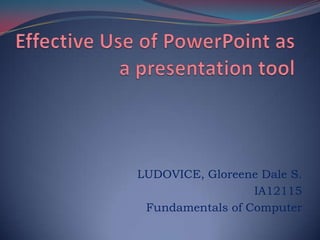
Powerpoint1_ludovice
- 1. LUDOVICE, Gloreene Dale S. IA12115 Fundamentals of Computer
- 2. Slide presentation software such as PowerPoint has become an ingrained part of many instructional settings, particularly in large classes and in courses more geared toward information exchange than skill development. PowerPoint can be a highly effective tool to aid learning, but if not used carefully, may instead disengage students and actually hinder learning. http://eglobiotraining.com/
- 3. PowerPoint, when displayed via a projector, is a useful tool for showing audiences things that enhance what the speaker is saying. It is a useful tool for illustrating the content of a speech, such as by showing photos, graphs, charts, maps, etc., or by highlighting certain text from a speech, such as quotations or major ideas. It should not be used as a slide-show outline of what the speaker is telling the audience.
- 4. Slides used in a presentation should be spare, in terms of how much information is on each slide, as well as how many slides are used. A rule of thumb is to put no more than eight lines of text on a slide, and with no more than eight to ten words per line. In most cases, less is more, so four lines of text is probably better. Don’t display charts or graphs with a lot of information—if it’s useful for the audience to see such things, pass them out as handouts.
- 5. 1. Don’t give your presentation software center stage. >This is the biggest mistake I see speakers make. They forget that PowerPoint or Keynote are tools designed to augment their presentation not be their presentation. http://eglobiotraining.com/
- 6. >The absolute last thing you want to do is turn your presentation into a random assortment of bulleted lists, which is what often happens, especially when PowerPoint is involved. There must be a flow. 3. Make your presentation readable >Memorize this sentence: “If people can’t read my slides from the back of the room, my type is too small.” Now repeat it over and over again while you create your slides. If people are squinting during your presentation, trying to make out what’s on the slide, you’ve lost your audience.
- 7. > Fancy slide transitions and fly-ins get old quickly. I strongly recommend that you keep things simple. A basic dissolve from one slide to another is usually sufficient. 5. Don’t Distribute a handout before your presentation > If you do so, people will start reading ahead instead of listening to you. It’s just one more distraction to keep them from focusing on your message. It also eliminates any surprises or drama you have built into your presentation.
- 8. •Your presentation should be to the point and focusing over actual purpose. •o There should be a professional look deciding your organizations identity. •o You need to practice properly before delivering a presentation in any seminars. •o There should be less text, and maximum possible graphics in presentations. •o Take care of your time, users positive responses, and their ease, don't make people bored with longer duration presentations. •o There should be uniform colors and font appearance throughout the presentation to avoid in-convenience. •http://eglobiotraining.com/
- 9. 1. Tell a story >All presentations should tell a narrative that includes a beginning middle, and end. The first part of your presentation should always present the problem; ask yourself, “what are we going to solve today?” The middle of the presentation should present your key findings, but they should always tie back into the central issue you want to solve. By the end of the presentation, your audience should feel like they’ve learned something, and that they have a better understanding of the solution. http://eglobiotraining.com/
- 10. >Often, there’s a tendency to overcomplicate a presentation slide with flashy images, quirky transitions, and too much text. These features are often unnecessary, and tend to make the viewer tune out. Their eyes will glaze over.” Instead, keep each slide free of clutter, using one image to sell your idea. Using bullets are a bit of a cliché, but if you must use them, never exceed one line of text per bullet.
- 11. >Whether you’re pitching a new business idea to investors or describing a new product to customers, you’ll want your presentation to reinforce your brand’s image. Use the same color schemes, fonts, and logos that you use on your website or company literatureDon't let that happen to you. Treat the presentation as you would any advertising or marketing campaign. In other words, don’t skimp!
- 12. >the average adult attention span for a presentation is just 20 minutes. It’s always best to keep your presentations short and to the point, but if you must exceed the recommended 20 minutes, try giving your audience a moment to relax. “You can prolong attention spans by periodically giving your audience a rest,” the study says. “This can be done by telling a story, giving a demo, or doing something else that gives the brain a break.” Steve Jobs offers a perfect example: during a recent presentation, Jobs pulled up a blank slide—not as a mistake—but as a way for people to relax and maintain their focus.
- 13. >In the end, a great presentation will come down to the speaker’s ability to capture the audience’s imagination—and keep their attention. The presentation and the speaker should work together, meaning the slides should complement the speaker, and the speaker should complement the slides. The best presenters won’t have to look down at notes, and they’ll never be reading from a script. Focus on the key points, and let handouts or packets outline the minutia. A good speaker can convey information well; a great speaker will sell an idea.
- 14. •Grab viewers' attention >Creating slides that grab viewers’ attention is not about fitting as much as you can on the screen. It's about using the space on your slides effectively. Don't crowd your slides, and only include elements that contribute to the points you want to make. When you use graphics on a slide, choose images that serve a purpose. http://eglobiotraining.com/
- 15. • Select or create your own theme. •. Use video and audio to convey your message more effectively. •Use graphics to emphasize key points. •Use animations and transitions wisely. •http://eglobiotraining.com/
- 16. >Presentation can make a world of difference, and PowerPoint provides a host of tools for keeping your slides consistent, precise, professional, and clear. You might be surprised how using the slide master and layout formatting, for instance, can take you from basic to brilliant. http://eglobiotraining.com/
- 18. >Custom colors, layouts, and graphics can do a lot for your presentation. But a misaligned flowchart or a presentation that crashes on your client's computer isn't likely to make the impression you want. http://eglobiotraining.com/
- 19. •Keep file size manageable. •Use the tools available to get it right the first time. •Turn off (or manage) AutoCorrect layout options. •Know exactly what your viewers will see.
