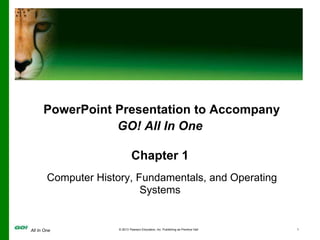
101ch1mcguire
- 1. All In One © 2013 Pearson Education, Inc. Publishing as Prentice Hall 1 PowerPoint Presentation to Accompany GO! All In One Chapter 1 Computer History, Fundamentals, and Operating Systems
- 2. All In One © 2013 Pearson Education, Inc. Publishing as Prentice Hall 2 Objectives • Understand Computers: Yesterday, Today, and Tomorrow • Identify Computer Fundamentals • Recognize Operating Systems and Their Functions • Utilize Standalone Operating Systems • Use System Utilities
- 3. All In One © 2013 Pearson Education, Inc. Publishing as Prentice Hall 3 Understand Computers: Yesterday, Today, and Tomorrow • Word processor: An application used to create documents and automatically check spelling and grammar in a document • Internet: A connected system of computers used to search for information
- 4. All In One © 2013 Pearson Education, Inc. Publishing as Prentice Hall 4 Understand Computers: Yesterday, Today, and Tomorrow • Online banking: An Internet application provided by a bank to conduct banking operations via the Internet • Online classes: Instruction offered over the Internet, using learning management software
- 5. All In One © 2013 Pearson Education, Inc. Publishing as Prentice Hall 5 • GPS systems: Computing devices that provide driving directions from a current location to a destination entered • ATM: Automatic teller machine enabling financial transactions in public places • Mobile telephone: Telecommunication device with features such as Internet connectivity Understand Computers: Yesterday, Today, and Tomorrow
- 6. All In One © 2013 Pearson Education, Inc. Publishing as Prentice Hall 6 Identify Computer Fundamentals • A computer is a electronic device that performs the four basic operations that comprise the information processing cycle (IPOS): Input, Processing, Output, and Storage
- 7. All In One © 2013 Pearson Education, Inc. Publishing as Prentice Hall 7 Identify Computer Fundamentals • Input: The action of entering data • Processing: The manipulation of the input data • Output: The display of the information • Storage: The action of saving information for later use
- 8. All In One © 2013 Pearson Education, Inc. Publishing as Prentice Hall 8 Identify Computer Fundamentals • Computer system: Collection of related components (hardware and software) that work together to accomplish a task • Hardware: Physical components of the computer and its related devices • Software: Programs that enable the computer’s hardware to run the application software
- 9. All In One © 2013 Pearson Education, Inc. Publishing as Prentice Hall 9 Identify Computer Fundamentals • System unit: The base unit of the computer • Motherboard: A circuit board connecting the central processing unit (CPU) with other system components • CPU: Acts as the brain of the computer • Peripheral devices: Components outside the system unit that are connected physically or wirelessly to the system (examples: keyboard, mice, monitors)
- 10. All In One © 2013 Pearson Education, Inc. Publishing as Prentice Hall 10 Identify Computer Fundamentals • Application software: Programs that direct the computer to carry out a task (examples: document processing or playing a game) • System software: Programs that enable the computer’s hardware to work with and run the application software
- 11. All In One © 2013 Pearson Education, Inc. Publishing as Prentice Hall 11 Identify Computer Fundamentals • Information: Data organized in a useful manner • Algorithm: Series of steps a computer program uses to perform a task • Memory: A device where information can be stored and retrieved
- 12. All In One © 2013 Pearson Education, Inc. Publishing as Prentice Hall 12 Identify Computer Fundamentals • Memory chip: Integrated circuit devoted to memory storage • Random Access Memory (RAM): Temporarily stores the programs and data with which the CPU is interacting • Storage device: Hardware that retains data even when machine is turned off – Secondary storage (Examples: Universal Serial Bus [USB] flash drive or CD)
- 13. All In One © 2013 Pearson Education, Inc. Publishing as Prentice Hall 13 Identify Computer Fundamentals • Communications: High-speed exchange of information within and between computers or other communications devices • Communications device: Connects computer to a network, allowing communication – Examples: • Modem • Network interface card (NIC)
- 14. All In One © 2013 Pearson Education, Inc. Publishing as Prentice Hall 14 Recognize Operating Systems and Their Functions • Booting: The process of loading the operating system into memory – Cold boot: Starting a computer that has not yet been turned on – Warm boot: Restarting a computer that is already on
- 15. All In One © 2013 Pearson Education, Inc. Publishing as Prentice Hall 15 Recognize Operating Systems and Their Functions • Restarting a computer
- 16. All In One © 2013 Pearson Education, Inc. Publishing as Prentice Hall 16 Recognize Operating Systems and Their Functions • Six steps to starting a computer:
- 17. All In One © 2013 Pearson Education, Inc. Publishing as Prentice Hall 17 Recognize Operating Systems and Their Functions • Kernel: The central part of the operating system that manages memory, files, and devices; launches applications; and allocates system resources from hard disk to RAM memory – Memory resident and remains in RAM • Nonresident: Less frequently used portions of the operating system stored on the hard disk
- 18. All In One © 2013 Pearson Education, Inc. Publishing as Prentice Hall 18 Recognize Operating Systems and Their Functions • Sleep state: Transfers the current state of computer to RAM • Hibernate state: Saves battery power • Hybrid sleep state: Combines sleep and hibernate
- 19. All In One © 2013 Pearson Education, Inc. Publishing as Prentice Hall 19 Recognize Operating Systems and Their Functions • Activate BIOS and Setup Program • BIOS: Basic input/output system • POST: Power on self-test
- 20. All In One © 2013 Pearson Education, Inc. Publishing as Prentice Hall 20 Recognize Operating Systems and Their Functions
- 21. All In One © 2013 Pearson Education, Inc. Publishing as Prentice Hall 21 Recognize Operating Systems and Their Functions • Account: User name, password, and allotted storage space • Multitasking operating systems: Permit more than one application to run at the same time and can manage multiple applications running simultaneously
- 22. All In One © 2013 Pearson Education, Inc. Publishing as Prentice Hall 22 Recognize Operating Systems and Their Functions
- 23. All In One © 2013 Pearson Education, Inc. Publishing as Prentice Hall 23 • Access Windows Task Manager by pressing Ctrl + Alt + Del, select the Start Task Manager option, and then click the Processes tab • Paging: The process of transferring files from the hard disk to RAM and back Recognize Operating Systems and Their Functions
- 24. All In One © 2013 Pearson Education, Inc. Publishing as Prentice Hall 24 Recognize Operating Systems and Their Functions
- 25. All In One © 2013 Pearson Education, Inc. Publishing as Prentice Hall 25 Recognize Operating Systems and Their Functions
- 26. All In One © 2013 Pearson Education, Inc. Publishing as Prentice Hall 26 Recognize Operating Systems and Their Functions
- 27. All In One © 2013 Pearson Education, Inc. Publishing as Prentice Hall 27 Recognize Operating Systems and Their Functions • Syntax: Set of rules for entering commands
- 28. All In One © 2013 Pearson Education, Inc. Publishing as Prentice Hall 28 Utilize Standalone Operating Systems • Windows Operating Systems Timeline
- 29. All In One © 2013 Pearson Education, Inc. Publishing as Prentice Hall 29 Utilize Standalone Operating Systems • Microsoft Windows 7: Was released in late 2009 and is available in six different versions: Starter, Home Basic, Home Premium, Professional, Enterprise, and Ultimate – Includes features to make your system and its components simpler
- 30. All In One © 2013 Pearson Education, Inc. Publishing as Prentice Hall 30 Utilize Standalone Operating Systems • Windows 7 Features
- 31. All In One © 2013 Pearson Education, Inc. Publishing as Prentice Hall 31 Utilize Standalone Operating Systems
- 32. All In One © 2013 Pearson Education, Inc. Publishing as Prentice Hall 32 • MAC OS: Original Macintosh operating system • MAC OS X Snow Leopard: Released in 2009, occupies up to 50 percent less RAM than the previous version • Linux: Freeware operating system for personal computers Utilize Standalone Operating Systems
- 33. All In One © 2013 Pearson Education, Inc. Publishing as Prentice Hall 33 Use System Utilities • System utilities: Programs that work in tandem with the operating system and perform services that keep the computer system running smoothly
- 34. All In One © 2013 Pearson Education, Inc. Publishing as Prentice Hall 34 Use System Utilities • Antivirus software: Protects a computer from computer viruses • File manager: Helps organize and manage the data stored on disk • Disk scanning program: Detects and resolves physical and logical problems that can occur when your computer stores files on a disk
- 35. All In One © 2013 Pearson Education, Inc. Publishing as Prentice Hall 35 Use System Utilities • Bad sector: Portion of the disk that is unable to store data reliably • Disk cleanup utility: Improves system performance and increases storage by removing files, but does not correct any problems
- 36. All In One © 2013 Pearson Education, Inc. Publishing as Prentice Hall 36 Use System Utilities • Disk defragmentation program: Program that reorganizes data on the disk so that file pieces are reassembled as one chunk of disk space, which decreases search time • File compression utility: Enables the exchange of programs and data efficiently by reducing the size of a file
- 37. All In One © 2013 Pearson Education, Inc. Publishing as Prentice Hall 37 Use System Utilities • Archive: Single file that contains two or more files stored in a compressed format along with additional information • Windows Update: Keeps the operating system up to date with fixes; also called service packs • Boot disk: A storage device
- 38. All In One © 2013 Pearson Education, Inc. Publishing as Prentice Hall 38 Use System Utilities • Safe mode: Operating mode in which Windows loads a minimal set of drivers known to function correctly
- 39. All In One © 2013 Pearson Education, Inc. Publishing as Prentice Hall 39 Covered Objectives • Understand Computers: Yesterday, Today, and Tomorrow • Identify Computer Fundamentals • Recognize Operating Systems and Their Functions • Utilize Standalone Operating Systems • Use System Utilities
- 40. All In One © 2013 Pearson Education, Inc. Publishing as Prentice Hall 40 All rights reserved. No part of this publication may be reproduced, stored in a retrieval system, or transmitted, in any form or by any means, electronic, mechanical, photocopying, recording, or otherwise, without the prior written permission of the publisher. Printed in the United States of America. Copyright © 2013 Pearson Education, Inc. Publishing as Prentice Hall