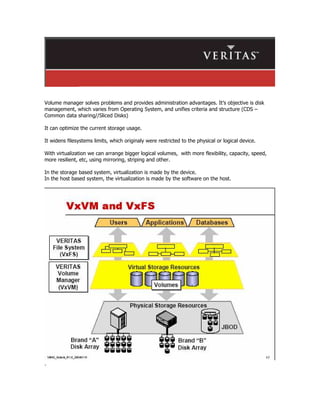
Veritas Software Foundations
- 1. Volume manager solves problems and provides administration advantages. It’s objective is disk management, which varies from Operating System, and unifies criteria and structure (CDS – Common data sharing//Sliced Disks) It can optimize the current storage usage. It widens filesystems limits, which originaly were restricted to the physical or logical device. With virtualization we can arrange bigger logical volumes, with more flexibility, capacity, speed, more resilient, etc, using mirroring, striping and other. In the storage based system, virtualization is made by the device. In the host based system, the virtualization is made by the software on the host. .
- 2. **Making VG’s in different storage devices, is hard to administer later. With Veritas 3.5 having a rootvg was required. Because of this, the operating system was installed first, then Veritas VM, and then, an encapsulation was made. But when new FS was created in the free space, it had to be kept encapsulated without chance of un-encapsulation under fails. This was fixed in Veritas 4. Veritas Software Foundation: VxVM+VxFS. The correctly configured disks under VxSF, can be used in different platforms, and in a concurrent manner. In Solaris: • In CDS disks, Veritas puts at beginning and end of the disk the metada, or disk management data, and in the middle of them, the data itself. They are no booteable, As they are application-dependant. • In Sliced disks, the private and public regions are created in separated partitions, this makes the disk sharing more difficult between platforms, but the disks are booteable. VERITAS Volume Manager software is an advanced, system – level disk and Storage array solution that alleviates downtime during system maintenance by enabling easy, online disk administration and configuration. The Product also helps ensure data integrity and high availability by offering fast failure recovery and fault tolerant features. VERITAS Volume Manager software provides easy-to- use, online storage management for enterprise computing and emerging Storage Area Network (SAN) environments. Through the support of RAID redundancy techniques, VERITAS Volume Manager Software helps protect against disk and hardware failures, while providing the flexibility to extend the capabilities of existing hardware. By providing a logical volume management layer, VERITAS Volume Manager overcomes the physical restriction imposed by hardware disk devices. V myvol fsgen ENABLED 35356957 - ACTIVE - - Pl myplex myvol ENABLED 35357021 - ACTIVE - - Sd disk01-01 myplex ENABLED 176784930 - - - Sd disk02-01 myplex ENABLED 176784930 - - - Volumes are made up of plexes, Plexes are made up of subdisks, Subdisks are made up of VMDisks, VMDisks are made up of (real) Disks. & Disks can be turned into VMDisks, VmDisks can be turned into Subdisks, Subdisks can be grouped into Plexes, Plexes can be grouped into a Volume. Dynamic Multi-Pathing: Also known as DMP, this feature allows for arrays which can be attached to multiple controllers to leverage them for both load balancing and redundancy. So if your disks are attached to both c1 and c2, and you are using a 100Mb/s fiber connection, with DMP you will access the disks at 200Mb/s. And if c1 dies, for any reason, you still have access to the disks through c2, which means zero downtime for your volume. DMP can really save you if there is a failure. Hot Spares: You can allocate VMDisks as spares, so that if a disk in one of your plexes dies for some reason, the spare will immediately take its place and again, zero down time. You can have as many hotspares as you like, and VMDisks allocated as spares can are independent of any particular disk group, plex or volume, so you don’t need to have different spares for different volumes. Spares are managed by the Vxrelocd as mentioned earlier.
- 3. Dirty Region Logging: Also known as DRL, this feature can be thought of as a volumes diary. Before writes are made to a DRL’ed volume, VERITAS makes a note of the write in the DRL, marking that region quot;dirtyquot;. After the note is made in the log, the write occurs. The idea here is that if the system crashes, when the system comes back online it won’t know what writes were in progress. So, if a DRL log exists for the volume, it checks the log and then syncs dirty regions from the other mirror(s). In this way, we don’t have to worry about corrupted data. DRL only applies to mirrored volumes, even though DRL can be added to unmirrored volumes (it just won’t do anything useful). Snapshotting: is used for online backups. When you quot;snapshotquot; a volume, you are Saying quot;I want to create a static picture of what the volume looks like right nowquot;. Then once the snapshot is created it appears as a new temporary volume, which can be mounted and backedup. Once the backup is done you quot;releasequot; the snapshot. The good thing is that while the Snapshot exists the volume is still read and writable to everyone else. Veritas volume manager presents volumes to the operating system, where veritas filesystem creates the structure needed (filesystem / RAW, etc). Each volume needs one or more available plexes to work (limit up to 32 plexes/vol) Every plex is made with subdisks. VxVM disks must be initialized for the operating system recognize them. The disk group has the information and every VxVM objects. The import operation is total. AIX Comparison:
- 4. # format Searching for disks...done AVAILABLE DISK SELECTIONS: 0. c0t0d0 <SUN9.0G cyl 4924 alt 2 hd 27 sec 133> /pci@1f,4000/scsi@3/sd@0,0 1. c2t0d0 <FUJITSU-MAJ3182MSUN18G-0804 cyl 7506 alt 2 hd 19 sec 248> /pci@1f,2000/scsi@1/sd@0,0 2. c2t1d0 <FUJITSU-MAG3182LSUN18G-1111 cyl 7506 alt 2 hd 19 sec 248> /pci@1f,2000/scsi@1/sd@1,0 3. c2t2d0 <FUJITSU-MAJ3182MSUN18G-0804 cyl 7506 alt 2 hd 19 sec 248> /pci@1f,2000/scsi@1/sd@2,0 4. c2t3d0 <SEAGATE-ST318203LSUN18G-034A cyl 7506 alt 2 hd 19 sec 248> /pci@1f,2000/scsi@1/sd@3,0 5. c2t4d0 <FUJITSU-MAJ3182MSUN18G-0804 cyl 7506 alt 2 hd 19 sec 248> /pci@1f,2000/scsi@1/sd@4,0 6. c2t5d0 <FUJITSU-MAJ3182MSUN18G-0804 cyl 7506 alt 2 hd 19 sec 248> /pci@1f,2000/scsi@1/sd@5,0 7. c2t8d0 <SEAGATE-ST318305LSUN18G-0641 cyl 7506 alt 2 hd 19 sec 248> /pci@1f,2000/scsi@1/sd@8,0 8. c2t9d0 <FUJITSU-MAG3182LSUN18G-1111 cyl 7506 alt 2 hd 19 sec 248> /pci@1f,2000/scsi@1/sd@9,0 9. c2t10d0 <FUJITSU-MAG3182LSUN18G-1111 cyl 7506 alt 2 hd 19 sec 248> /pci@1f,2000/scsi@1/sd@a,0 10. c2t11d0 <FUJITSU-MAG3182LSUN18G-1111 cyl 7506 alt 2 hd 19 sec 248> /pci@1f,2000/scsi@1/sd@b,0 11. c2t12d0 <FUJITSU-MAG3182LSUN18G-1111 cyl 7506 alt 2 hd 19 sec 248> /pci@1f,2000/scsi@1/sd@c,0 12. c2t13d0 <SEAGATE-ST318305LSUN18G-0641 cyl 7506 alt 2 hd 19 sec 248> /pci@1f,2000/scsi@1/sd@d,0
- 5. # format (cont) Specify disk (enter its number): 0 selecting c0t0d0 [disk formatted] Warning: Current Disk has mounted partitions. FORMAT MENU: disk - select a disk type - select (define) a disk type partition - select (define) a partition table current - describe the current disk format - format and analyze the disk repair - repair a defective sector label - write label to the disk analyze - surface analysis defect - defect list management backup - search for backup labels verify - read and display labels save - save new disk/partition definitions inquiry - show vendor, product and revision volname - set 8-character volume name !<cmd> - execute <cmd>, then return quit format> p PARTITION MENU: 0 - change `0' partition 1 - change `1' partition 2 - change `2' partition 3 - change `3' partition 4 - change `4' partition 5 - change `5' partition 6 - change `6' partition 7 - change `7' partition select - select a predefined table modify - modify a predefined partition table name - name the current table print - display the current table label - write partition map and label to the disk !<cmd> - execute <cmd>, then return quit partition> p Current partition table (original): Total disk cylinders available: 4924 + 2 (reserved cylinders) Disk not encapsulated Part Tag Flag Cylinders Size Blocks 0 root wm 585 – 4326 6.41GB (3742/0/0) 13437522 1 var wm 4327 – 4911 1.00GB (585/0/0) 2100735 2 backup wm 0 – 4923 8.43GB (4924/0/0) 17682084 swap wu 0 - 584 1.00GB (585/0/0) 2100735 3 unassigned wm 0 0 (0/0/0) 0 4 5 unassigned wm 0 0 (0/0/0) 0 6 unassigned wm 0 0 (0/0/0) 0 7 unassigned wm 4912 - 4923 21.04MB (12/0/0) 43092
- 6. • In encapsulated disks, the slice 3 is free and the 4th us used for the public region, managed by VxVM. And they are not perceptible if VxVM is not working. Rootvol = /dev/vx/dsk/rootvol # vxdisk list // # vxdisk -o alldgs list DEVICE TYPE DISK GROUP STATUS c0t0d0s2 auto:none - - online invalid c2t0d0s2 auto:cdsdisk DG_A00 DG_A online c2t1d0s2 auto:cdsdisk DG_B00 DG_B online c2t2d0s2 auto:cdsdisk DG_A01 DG_A online c2t3d0s2 auto:cdsdisk DG_B01 DG_B online c2t4d0s2 auto:cdsdisk DG_A02 DG_A online c2t5d0s2 auto:cdsdisk DG_B02 DG_B online c2t8d0s2 auto:cdsdisk DG_A03 DG_A online c2t9d0s2 auto:cdsdisk DG_B03 DG_B online c2t10d0s2 auto:cdsdisk DG_A04 DG_A online c2t11d0s2 auto:cdsdisk DG_B04 DG_B online c2t12d0s2 auto:cdsdisk DG_A05 DG_A online c2t13d0s2 auto:cdsdisk DG_B05 DG_B online
- 7. After a vxdeport: # vxdeport DG_B this is made in background when we run: hares –offline … # # vxdisk list DEVICE TYPE DISK GROUP STATUS c0t0d0s2 auto:none - - online invalid c2t0d0s2 auto:cdsdisk DG_A00 DG_A online c2t1d0s2 auto:cdsdisk - - online c2t2d0s2 auto:cdsdisk DG_A01 DG_A online c2t3d0s2 auto:cdsdisk - - online c2t4d0s2 auto:cdsdisk DG_A02 DG_A online c2t5d0s2 auto:cdsdisk - - online c2t8d0s2 auto:cdsdisk DG_A03 DG_A online c2t9d0s2 auto:cdsdisk - - online c2t10d0s2 auto:cdsdisk DG_A04 DG_A online c2t11d0s2 auto:cdsdisk - - online c2t12d0s2 auto:cdsdisk DG_A05 DG_A online c2t13d0s2 auto:cdsdisk - - online # vxprint -ht Disk group: DG_A DG NAME NCONFIG NLOG MINORS GROUP-ID ST NAME STATE DM_CNT SPARE_CNT APPVOL_CNT DM NAME DEVICE TYPE PRIVLEN PUBLEN STATE RV NAME RLINK_CNT KSTATE STATE PRIMARY DATAVOLS SRL RL NAME RVG KSTATE STATE REM_HOST REM_DG REM_RLNK CO NAME CACHEVOL KSTATE STATE VT NAME NVOLUME KSTATE STATE V NAME RVG/VSET/CO KSTATE STATE LENGTH READPOL PREFPLEX UTYPE PL NAME VOLUME KSTATE STATE LENGTH LAYOUT NCOL/WID MODE SD NAME PLEX DISK DISKOFFS LENGTH [COL/]OFF DEVICE MODE SV NAME PLEX VOLNAME NVOLLAYR LENGTH [COL/]OFF AM/NM MODE SC NAME PLEX CACHE DISKOFFS LENGTH [COL/]OFF DEVICE MODE DC NAME PARENTVOL LOGVOL SP NAME SNAPVOL DCO dg DG_A default default 22000 1181532912.88.sunlab03 dm DG_A00 c2t0d0s2 auto 2048 35365968 - dm DG_A01 c2t2d0s2 auto 2048 35365968 - dm DG_A02 c2t4d0s2 auto 2048 35365968 - dm DG_A03 c2t8d0s2 auto 2048 35365968 - dm DG_A04 c2t10d0s2 auto 2048 35365968 - dm DG_A05 c2t12d0s2 auto 2048 35365968 - v DG_A-vol_01 - ENABLED ACTIVE 106097904 SELECT - fsgen pl DG_A-vol_01-01 DG_A-vol_01 ENABLED ACTIVE 106097904 CONCAT - RW sd DG_A00-01 DG_A-vol_01-01 DG_A00 0 35365968 0 c2t0d0 ENA sd DG_A01-01 DG_A-vol_01-01 DG_A01 0 35365968 35365968 c2t2d0 ENA sd DG_A02-01 DG_A-vol_01-01 DG_A02 0 35365968 70731936 c2t4d0 ENA Disk group: DG_B DG NAME NCONFIG NLOG MINORS GROUP-ID ST NAME STATE DM_CNT SPARE_CNT APPVOL_CNT DM NAME DEVICE TYPE PRIVLEN PUBLEN STATE RV NAME RLINK_CNT KSTATE STATE PRIMARY DATAVOLS SRL RL NAME RVG KSTATE STATE REM_HOST REM_DG REM_RLNK
- 8. CO NAME CACHEVOL KSTATE STATE VT NAME NVOLUME KSTATE STATE V NAME RVG/VSET/CO KSTATE STATE LENGTH READPOL PREFPLEX UTYPE PL NAME VOLUME KSTATE STATE LENGTH LAYOUT NCOL/WID MODE SD NAME PLEX DISK DISKOFFS LENGTH [COL/]OFF DEVICE MODE SV NAME PLEX VOLNAME NVOLLAYR LENGTH [COL/]OFF AM/NM MODE SC NAME PLEX CACHE DISKOFFS LENGTH [COL/]OFF DEVICE MODE DC NAME PARENTVOL LOGVOL SP NAME SNAPVOL DCO dg DG_B default default 46000 1181534129.96.sunlab03 dm DG_B00 c2t1d0s2 auto 2048 35365968 - dm DG_B01 c2t3d0s2 auto 2048 35365968 - dm DG_B02 c2t5d0s2 auto 2048 35365968 - dm DG_B03 c2t9d0s2 auto 2048 35365968 - dm DG_B04 c2t11d0s2 auto 2048 35365968 - dm DG_B05 c2t13d0s2 auto 2048 35365968 - v DG_B-vol_01 - DISABLED ACTIVE 62914560 SELECT - fsgen pl DG_B-vol_01-01 DG_B-vol_01 DISABLED ACTIVE 62914560 STRIPE 2/128 RW sd DG_B00-01 DG_B-vol_01-01 DG_B00 0 31457280 0/0 c2t1d0 ENA sd DG_B01-01 DG_B-vol_01-01 DG_B01 0 31457280 1/0 c2t3d0 ENA pl DG_B-vol_01-02 DG_B-vol_01 DISABLED ACTIVE 62914560 STRIPE 2/128 RW sd DG_B02-01 DG_B-vol_01-02 DG_B02 0 31457280 0/0 c2t5d0 ENA sd DG_B03-01 DG_B-vol_01-02 DG_B03 0 31457280 1/0 c2t9d0 ENA v raid5vol - DISABLED ACTIVE 20971584 RAID - raid5 pl raid5vol-01 raid5vol DISABLED ACTIVE 20971584 RAID 4/32 RW sd DG_B04-01 raid5vol-01 DG_B04 0 6990528 0/0 c2t11d0 ENA sd DG_B05-01 raid5vol-01 DG_B05 0 6990528 1/0 c2t13d0 ENA sd DG_B00-02 raid5vol-01 DG_B00 31457280 3908688 2/0 c2t1d0 ENA sd DG_B02-02 raid5vol-01 DG_B02 31457280 3081840 2/3908688 c2t5d0 ENA sd DG_B01-02 raid5vol-01 DG_B01 31457280 3908688 3/0 c2t3d0 ENA sd DG_B03-02 raid5vol-01 DG_B03 31457280 3081840 3/3908688 c2t9d0 ENA v=volume information. pl=plex. sd=subdisk. By convention DG_Ndisk dm=disk media. All this information is stored in private region, so if VxVM is not working, it will not be available for us. When stoping/restaring a plex, it re-syncronizes itself. # vxprint -g DG_A -v DG_A-vol_01 TY NAME ASSOC KSTATE LENGTH PLOFFS STATE TUTIL0 PUTIL0 v DG_A-vol_01 fsgen ENABLED 106097904 - ACTIVE - - # vxprint -ht -g DG_A -v DG_A-vol_01 V NAME RVG/VSET/CO KSTATE STATE LENGTH READPOL PREFPLEX UTYPE PL NAME VOLUME KSTATE STATE LENGTH LAYOUT NCOL/WID MODE SD NAME PLEX DISK DISKOFFS LENGTH [COL/]OFF DEVICE MODE SV NAME PLEX VOLNAME NVOLLAYR LENGTH [COL/]OFF AM/NM MODE SC NAME PLEX CACHE DISKOFFS LENGTH [COL/]OFF DEVICE MODE DC NAME PARENTVOL LOGVOL SP NAME SNAPVOL DCO v DG_A-vol_01 - ENABLED ACTIVE 106097904 SELECT - fsgen
- 9. pl DG_A-vol_01-01 DG_A-vol_01 ENABLED ACTIVE 106097904 CONCAT - RW sd DG_A00-01 DG_A-vol_01-01 DG_A00 0 35365968 0 c2t0d0 ENA sd DG_A01-01 DG_A-vol_01-01 DG_A01 0 35365968 35365968 c2t2d0 ENA sd DG_A02-01 DG_A-vol_01-01 DG_A02 0 35365968 70731936 c2t4d0 ENA ^^ ^ ^ ^ ^BlockS ^Offset ^ ^ CONCAT= Layout del plex. (another options: RAID, ACTIVE, READPOL, STRIPE, etc) Chain blocks, made by blocks segments from different disks (subdisks). Stripe elements are smaller than a subdisk… For striping, Veritas uses subdisks as a unit, but RAID has stripe units, with a fixed size. Stripe (only) units are more vulnerable than an only disk, as there are more elements to fail. P=Data1+data2+data3 ; Data3=Data1+data2+P Enclosure case: Volume Manager asigns to the physical disks names, vinculated to an array. The software must be installed and the hardware must have that functionality.
- 10. # vxdiskadm Allows us to perform every Vx operation, by a menu. Volume Manager Support Operations Menu: VolumeManager/Disk 1 Add or initialize one or more disks 2 Encapsulate one or more disks 3 Remove a disk 4 Remove a disk for replacement 5 Replace a failed or removed disk 6 Mirror volumes on a disk 7 Move volumes from a disk 8 Enable access to (import) a disk group 9 Remove access to (deport) a disk group 10 Enable (online) a disk device 11 Disable (offline) a disk device 12 Mark a disk as a spare for a disk group 13 Turn off the spare flag on a disk 14 Unrelocate subdisks back to a disk 15 Exclude a disk from hot-relocation use 16 Make a disk available for hot-relocation use 17 Prevent multipathing/Suppress devices from VxVM's view 18 Allow multipathing/Unsuppress devices from VxVM's view 19 List currently suppressed/non-multipathed devices 20 Change the disk naming scheme 21 Get the newly connected/zoned disks in VxVM view
- 11. 22 Change/Display the default disk layouts 23 Mark a disk as allocator-reserved for a disk group 24 Turn off the allocator-reserved flag on a disk list List disk information ? Display help about menu ?? Display help about the menuing system q Exit from menus Select an operation to perform: q Remove a disk for replacement Menu: VolumeManager/Disk/RemoveForReplace Use this menu operation to remove a physical disk from a disk group, while retaining the disk name. This changes the state for the disk name to a quot;removedquot; disk. If there are any initialized disks that are not part of a disk group, you will be given the option of using one of these disks as a replacement. Enter disk name [<disk>,list,q,?] list Disk group: DG_A DM NAME DEVICE TYPE PRIVLEN PUBLEN STATE dm DG_A00 c2t0d0s2 auto 2048 35365968 - dm DG_A01 c2t2d0s2 auto 2048 35365968 - dm DG_A02 c2t4d0s2 auto 2048 35365968 - dm DG_A03 c2t8d0s2 auto 2048 35365968 - dm DG_A04 c2t10d0s2 auto 2048 35365968 - dm DG_A05 c2t12d0s2 auto 2048 35365968 - Disk group: DG_B DM NAME DEVICE TYPE PRIVLEN PUBLEN STATE dm DG_B00 c2t1d0s2 auto 2048 35365968 - dm DG_B01 c2t3d0s2 auto 2048 35365968 - dm DG_B02 c2t5d0s2 auto 2048 35365968 - dm DG_B03 c2t9d0s2 auto 2048 35365968 - dm DG_B04 c2t11d0s2 auto 2048 35365968 - dm DG_B05 c2t13d0s2 auto 2048 35365968 - Enter disk name [<disk>,list,q,?] c2t1d0s2 VxVM ERROR V-5-2-400 There is no disk named c2t1d0s2 in any disk group configuration. To get a list of disks enter quot;listquot;. Enter disk name [<disk>,list,q,?] DG_B00 VxVM NOTICE V-5-2-371 The following volumes will lose mirrors as a result of this operation: DG_B-vol_01 raid5vol
- 12. No data on these volumes will be lost. VxVM NOTICE V-5-2-381 The requested operation is to remove disk DG_B00 from disk group DG_B. The disk name will be kept, along with any volumes using the disk, allowing replacement of the disk. Select quot;Replace a failed or removed diskquot; from the main menu when you wish to replace the disk. Continue with operation? [y,n,q,?] (default: y) VxVM vxplex ERROR V-5-1-1278 Volume DG_B-vol_01, plex DG_B-vol_01-01, block 31348736: Plex write: Error: Plex is disabled VxVM vxplex ERROR V-5-1-10127 changing plex DG_B-vol_01-01: Plex contains unusable subdisk VxVM vxplex ERROR V-5-1-407 Attempting to cleanup after failure ... VxVM INFO V-5-2-265 Removal of disk DG_B00 completed successfully. Remove another disk? [y,n,q,?] (default: n) ** When a disk is replaced, it is transparent for the OS, if it does not depend of the WWN, which with the replace will change and the OS needs to recognize the disk again. # vxprint Disk group: DG_A TY NAME ASSOC KSTATE LENGTH PLOFFS STATE TUTIL0 PUTIL0 dg DG_A DG_A - - - - - - dm DG_A00 c2t0d0s2 - 35365968 - - - - dm DG_A01 c2t2d0s2 - 35365968 - - - - dm DG_A02 c2t4d0s2 - 35365968 - - - - dm DG_A03 c2t8d0s2 - 35365968 - - - - dm DG_A04 c2t10d0s2 - 35365968 - - - - dm DG_A05 c2t12d0s2 - 35365968 - - - - v DG_A-vol_01 fsgen ENABLED 106097904 - ACTIVE - - pl DG_A-vol_01-01 DG_A-vol_01 ENABLED 106097904 - ACTIVE - - sd DG_A00-01 DG_A-vol_01-01 ENABLED 35365968 0 - - - sd DG_A01-01 DG_A-vol_01-01 ENABLED 35365968 35365968 - - - sd DG_A02-01 DG_A-vol_01-01 ENABLED 35365968 70731936 - - - Disk group: DG_B TY NAME ASSOC KSTATE LENGTH PLOFFS STATE TUTIL0 PUTIL0 dg DG_B DG_B - - - - - - dm DG_B00 c2t1d0s2 - 35365968 - - - - dm DG_B01 c2t3d0s2 - 35365968 - - - - dm DG_B02 c2t5d0s2 - 35365968 - - - - dm DG_B03 c2t9d0s2 - 35365968 - - - - dm DG_B04 c2t11d0s2 - 35365968 - - - - dm DG_B05 c2t13d0s2 - 35365968 - - - - v DG_B-vol_01 fsgen ENABLED 62914560 - ACTIVE - - pl DG_B-vol_01-01 DG_B-vol_01 ENABLED 62914560 - ACTIVE - - sd DG_B00-01 DG_B-vol_01-01 ENABLED 31457280 0 - - - sd DG_B01-01 DG_B-vol_01-01 ENABLED 31457280 0 - - - pl DG_B-vol_01-02 DG_B-vol_01 ENABLED 62914560 - ACTIVE - -
- 13. sd DG_B02-01 DG_B-vol_01-02 ENABLED 31457280 0 - - - sd DG_B03-01 DG_B-vol_01-02 ENABLED 31457280 0 - - - v raid5vol raid5 ENABLED 20971584 - ACTIVE - - pl raid5vol-01 raid5vol ENABLED 20971584 - ACTIVE - - sd DG_B04-01 raid5vol-01 ENABLED 6990528 0 - - - sd DG_B05-01 raid5vol-01 ENABLED 6990528 0 - - - sd DG_B00-02 raid5vol-01 ENABLED 3908688 0 - - - sd DG_B02-02 raid5vol-01 ENABLED 3081840 3908688 - - - sd DG_B01-02 raid5vol-01 ENABLED 3908688 0 - - - sd DG_B03-02 raid5vol-01 ENABLED 3081840 3908688 - - - vxplex -g DG_B -v DG_B-vol_01 det DG_B-vol_01-01 detach plex (stops I/O’s to the disk) # vxprint -ht -v DG_B-vol_01 Disk group: DG_B V NAME RVG/VSET/CO KSTATE STATE LENGTH READPOL PREFPLEX UTYPE PL NAME VOLUME KSTATE STATE LENGTH LAYOUT NCOL/WID MODE SD NAME PLEX DISK DISKOFFS LENGTH [COL/]OFF DEVICE MODE SV NAME PLEX VOLNAME NVOLLAYR LENGTH [COL/]OFF AM/NM MODE SC NAME PLEX CACHE DISKOFFS LENGTH [COL/]OFF DEVICE MODE DC NAME PARENTVOL LOGVOL SP NAME SNAPVOL DCO v DG_B-vol_01 - ENABLED ACTIVE 62914560 SELECT DG_B-vol_01-02 fsgen pl DG_B-vol_01-01 DG_B-vol_01 ENABLED STALE 62914560 STRIPE 2/128 WO sd DG_B00-01 DG_B-vol_01-01 DG_B00 0 31457280 0/0 c2t1d0 ENA sd DG_B01-01 DG_B-vol_01-01 DG_B01 0 31457280 1/0 c2t3d0 ENA pl DG_B-vol_01-02 DG_B-vol_01 ENABLED ACTIVE 62914560 STRIPE 2/128 RW sd DG_B02-01 DG_B-vol_01-02 DG_B02 0 31457280 0/0 c2t5d0 ENA sd DG_B03-01 DG_B-vol_01-02 DG_B03 0 31457280 1/0 c2t9d0 ENA # vxtask -l list Task: 194 RUNNING Type: ATCOPY Operation: PLXATT Vol DG_B-vol_01 Plex DG_B-vol_01-01 Dg DG_B Started: Wed Jun 13 19:42:12 2007 Throttle: 0 Progress: 0.55% 344064 of 62914560 Blocks Work time: 11 seconds (33:20 remaining) # /etc/vx/bin/vxreattach c2t1d0s2 # # vxdisk list DEVICE TYPE DISK GROUP STATUS c0t0d0s2 auto:none - - online invalid c2t0d0s2 auto:cdsdisk DG_A00 DG_A online c2t1d0s2 auto:cdsdisk - - online c2t2d0s2 auto:cdsdisk DG_A01 DG_A online c2t3d0s2 auto:cdsdisk DG_B01 DG_B online c2t4d0s2 auto:cdsdisk DG_A02 DG_A online c2t5d0s2 auto:cdsdisk DG_B02 DG_B online c2t8d0s2 auto:cdsdisk DG_A03 DG_A online c2t9d0s2 auto:cdsdisk DG_B03 DG_B online
- 14. c2t10d0s2 auto:cdsdisk DG_A04 DG_A online c2t11d0s2 auto:cdsdisk DG_B04 DG_B online c2t12d0s2 auto:cdsdisk DG_A05 DG_A online c2t13d0s2 auto:cdsdisk DG_B05 DG_B online - - DG_B00 DG_B removed was:c2t1d0s2 error V-5-2-1985 vxdctl enable rescans all disks. The daemon is NEVER restarted (shouldn’t). Add or initialize disks Menu: VolumeManager/Disk/AddDisks Use this operation to add one or more disks to a disk group. You can add the selected disks to an existing disk group or to a new disk group that will be created as a part of the operation. The selected disks may also be added to a disk group as spares. Or they may be added as nohotuses to be excluded from hot-relocation use. The selected disks may also be initialized without adding them to a disk group leaving the disks available for use as replacement disks. More than one disk or pattern may be entered at the prompt. Here are some disk selection examples: all: all disks c3 c4t2: all disks on both controller 3 and controller 4, target 2 c3t4d2: a single disk (in the c#t#d# naming scheme) xyz_0 : a single disk (in the enclosure based naming scheme) xyz_ : all disks on the enclosure whose name is xyz Select disk devices to add: [<pattern-list>,all,list,q,?] list DEVICE DISK GROUP STATUS c0t0d0 - - online invalid c2t0d0 DG_A00 DG_A online c2t1d0 - - online invalid c2t2d0 DG_A01 DG_A online c2t3d0 DG_B01 DG_B online c2t4d0 DG_A02 DG_A online c2t5d0 DG_B02 DG_B online c2t8d0 DG_A03 DG_A online c2t9d0 DG_B03 DG_B online c2t10d0 DG_A04 DG_A online c2t11d0 DG_B04 DG_B online c2t12d0 DG_A05 DG_A online c2t13d0 DG_B05 DG_B online Select disk devices to add: [<pattern-list>,all,list,q,?] c2t1d0 Here is the disk selected. Output format: [Device_Name] c2t1d0 Continue operation? [y,n,q,?] (default: y) You can choose to add this disk to an existing disk group, a
- 15. new disk group, or leave the disk available for use by future add or replacement operations. To create a new disk group, select a disk group name that does not yet exist. To leave the disk available for future use, specify a disk group name of quot;nonequot;. Which disk group [<group>,none,list,q,?] (default: none) DG_B Use a default disk name for the disk? [y,n,q,?] (default: y) n Add disk as a spare disk for DG_B? [y,n,q,?] (default: n) n Exclude disk from hot-relocation use? [y,n,q,?] (default: n) y The selected disks will be added to the disk group DG_B with disk names that you will specify interactively. They will be marked as nohotuses and excluded from hot-relocation use. Continue with operation? [y,n,q,?] (default: y) Initializing device c2t1d0. Enter desired private region length [<privlen>,q,?] (default: 2048) log plex / plex log = filesystem logs Important Files to backup: # ls -ltr total 38 -rw-r--r-- 1 root sys 1190 Feb 18 2005 vxio.conf -rw-r--r-- 1 root sys 1265 Feb 18 2005 vxdmp.conf drwxr-xr-x 5 root sys 512 Jun 8 17:16 reconfig.d -rw-r--r-- 1 root other 71 Jun 8 17:17 jbod.info -r--r--r-- 1 root other 3076 Jun 8 17:17 vvrports -rw-r--r-- 1 root other 3959 Jun 8 17:17 vras_env -rw-r--r-- 1 root other 1912 Jun 8 17:17 ddl.support -rw-r--r-- 1 root other 512 Jun 8 17:55 volboot -rw-r--r-- 1 root root 16 Jun 9 05:07 guid.state -rw-r--r-- 1 root other 18 Jun 10 10:36 array.info 3 Remove a disk The disk will not exist anymore in the group. 4 Remove a disk for replacement The disk will be replaced and continue in the same group. Allows to move volumes between disks, ideal for consolidation. /etc/vx/bin/vxevac TUTILO and PUTILO (temporary and persistent utility fields respectively) . The inicialization is the previous step to make a disk available. (it can be performed with vxdiskadm too) Vxdisk setup sliced disk init Vxdg init non cds disk group init By default the disks are created as CDS, thats why vxdg init, must have the opcion cds=off if the disks are not or should not be CDS enabled..
- 16. Vxassist –g DG_name –b make stripevol01 12g layout=stripe ncol=5 :: will create a disk group of 12gb, striped, called stripevol01 and with 5 columns. To create a fs here: newfs /dev/vx/rdsk/DG_name/stripevol01 now should be mounted. To remove a disk, first I need to move it along: Vxevac –g DG_C DG_C03 DG_C06 and then run: vxdg –g DG_C rmdisk DG_C03, to remove it from disk group to which belongs and finally run: vxdiskunsetup –C DG_C03. The “-C” if to clear import logs, to carry out to another box. To rename a diskgroup, we use the command: vxedit –g diskgroup rename old_name new_name it will not rename the disks inside it Vxdg deport DG_name Vxdg –t –n DG_D import DG_B // vxdg import DG_name # vxdisk list c2t4d0s2 Device: c2t4d0s2 devicetag: c2t4d0 type: auto hostid: disk: name= id=1181533408.94.sunlab03 group: name= id=1181532912.88.sunlab03 info: format=cdsdisk,privoffset=256,pubslice=2,privslice=2 flags: online ready private autoconfig pubpaths: block=/dev/vx/dmp/c2t4d0s2 char=/dev/vx/rdmp/c2t4d0s2 version: 3.1 iosize: min=512 (bytes) max=2048 (blocks) public: slice=2 offset=2304 len=35365968 disk_offset=0 private: slice=2 offset=256 len=2048 disk_offset=0 update: time=1182295858 seqno=0.27 ssb: actual_seqno=0.0 headers: 0 240 configs: count=1 len=1280 logs: count=1 len=192 Defined regions: config priv 000048-000239[000192]: copy=01 offset=000000 enabled config priv 000256-001343[001088]: copy=01 offset=000192 enabled log priv 001344-001535[000192]: copy=01 offset=000000 enabled lockrgn priv 001536-001679[000144]: part=00 offset=000000 Multipathing information: numpaths: 1 c2t4d0s2 state=enabled # # vxprint -ht -g DG_C -v datavol010c V NAME RVG/VSET/CO KSTATE STATE LENGTH READPOL PREFPLEX UTYPE PL NAME VOLUME KSTATE STATE LENGTH LAYOUT NCOL/WID MODE SD NAME PLEX DISK DISKOFFS LENGTH [COL/]OFF DEVICE MODE SV NAME PLEX VOLNAME NVOLLAYR LENGTH [COL/]OFF AM/NM MODE SC NAME PLEX CACHE DISKOFFS LENGTH [COL/]OFF DEVICE MODE DC NAME PARENTVOL LOGVOL SP NAME SNAPVOL DCO
- 17. v datavol010c - ENABLED ACTIVE 12582912 SELECT datavol010c-03 fsgen pl datavol010c-03 datavol010c ENABLED ACTIVE 12582912 STRIPE 3/128 RW sv datavol010c-S01 datavol010c-03 datavol010c-L01 1 4194304 0/0 2/2 ENA sv datavol010c-S02 datavol010c-03 datavol010c-L02 1 4194304 1/0 2/2 ENA sv datavol010c-S03 datavol010c-03 datavol010c-L03 1 4194304 2/0 2/2 ENA dirty=off vxprint –hm –g DG_C –v datavol10c plex datavol10c-03 busy=off tutil0=quot; raidlog=off tutil1=quot; guid={5ffea882-1dd2-11b2-a8ec- tutil2=quot; 080020b233d5} compact=on mapguid={00000000-0000-0000-0000- iomode=RW 000000000000} volatile=off sd= kstate=ENABLED sd DG_C08-05 lasterr=0 tutil0=quot; len=0 tutil1=quot; contig_len=0 tutil2=quot; minor=-1 dev=272/178 comment=quot; busy=off putil0=quot; devopen=off putil1=quot; enabled=on putil2=quot; detach=off v_name=datavol10c writeonly=off layout=CONCAT nodevice=off sd_num=0 removed=off state=quot;ACTIVE is_log=on log_sd=DG_C08-05 da_name=c2t2d0s2 update_tid=0.1435 device_tag=c2t2d0 rid=0.1429 dm_name=DG_C08 vol_rid=0.1383 path=quot;/dev/vx/dmp/c2t2d0s2 snap_rid=0.0 pl_name=datavol10c-03 dco_plex_rid=0.0 comment=quot; detach_tid=0.0 putil0=quot; log_sd_rid=0.1431 putil1=quot; devopen=off putil2=quot; log=on volatile=off complete=off dm_offset=31750544 noerror=off pl_offset=0 kdetach=off dev_offset=31752848 removed=off len=528 nodarec=off update_tid=0.1435 stale=off rid=0.1431 move=off guid={5fff1c5e-1dd2-11b2-a8ec- lasterr_tid=0.0 080020b233d5} ncolumn=0
- 18. plex_rid=0.1429 dm_rid=0.1141 lasterr_tid=0.0 node_bdev=VOLNODEV node_cdev=VOLNODEV minor=-1 detach_tid=0.0 column=0 mkdevice=off subvolume=off subcache=off stale=off kdetach=off relocate=off move=off orig_dmname= orig_dmoffset=0 VxVM and the Operating System VxVM operates as a subsystem between your operating system and your data management systems, such as file systems and database management systems. VxVM is tightly coupled with the operating system. Before a disk can be brought under VxVM control, the disk must be accessible through the operating system device interface. VxVM is layered on top of the operating system interface services, and is dependent upon how the operating system accesses physical disks. VxVM is dependent upon the operating system for the following functionality: operating system (disk) devices device handles VxVM dynamic multipathing (DMP) metadevice This guide introduces you to the VxVM commands which are used to carry out the tasks associated with VxVM objects. These commands are described on the relevant manual pages and in the chapters of this guide where VxVM tasks are described. VxVM relies on the following constantly running daemons for its operation: vxconfigd—The VxVM configuration daemon maintains disk and group configurations and communicates configuration changes to the kernel, and modifies configuration information stored on disks. vxiod—The VxVM I/O daemon provides extended I/O operations without blocking calling processes. Several vxiod daemons are usually started at boot time, and continue to run at all times. vxrelocd—The hot-relocation daemon monitors VxVM for events that affect redundancy, and performs hot-relocation to restore redundancy. How Data is Stored There are several methods used to store data on physical disks. These methods organize data on the disk so the data can be stored and retrieved efficiently. The basic method of disk organization is called formatting. Formatting prepares the hard disk so that files can be written to and retrieved from the disk by using a prearranged storage pattern. Hard disks are formatted, and information stored, using two methods: physical-storage layout and logical-storage layout. VxVM uses the logical-storage layout method. The types of storage layout supported by VxVM are introduced in this chapter How VxVM Handles Storage Management VxVM uses two types of objects to handle storage management: physical objects and virtual objects.
- 19. Physical Objects—Physical Disks or other hardware with block and raw operating system device interfaces that are used to store data. Virtual Objects—When one or more physical disks are brought under the control of VxVM, it creates virtual objects called volumes on those physical disks. Each volume records and retrieves data from one or more physical disks. Volumes are accessed by file systems, databases, or other applications in the same way that physical disks are accessed. Volumes are also composed of other virtual objects (plexes and subdisks) that are used in changing the volume configuration. Volumes and their virtual components are called virtual objects or VxVM objects. Physical Objects—Physical Disks A physical disk is the basic storage device (media) where the data is ultimately stored. You can access the data on a physical disk by using a device name to locate the disk. The physical disk device name varies with the computer system you use. Not all parameters are used on all systems. Typical device names are of the form c#t#d#s#, where: c# specifies the controller t# specifies the target ID d# specifies the disk s# specifies the partition or slice The figure, “Physical Disk Example”, shows how a physical disk and device name (devname) are illustrated in this document. For example, device name c0t0d0s2 is the entire hard disk connected to controller number 0 in the system, with a target ID of 0, and physical disk number 0. Physical Disk Example VxVM writes identification information on physical disks under VxVM control (VM disks). VxVM disks can be identified even after physical disk disconnection or system outages. VxVM can then re-form disk groups and logical objects to provide failure detection and to speed system recovery. Partitions A physical disk can be divided into one or more partitions, also known as slices. The partition number is added at the end of the devname, and is denoted by s#. Note that partition s2 refers to an entire physical disk for non-EFI disks. See the partition shown in “Partition Example.” Partition Example Physical Disk with Several Partitions Partition Disk Arrays Performing I/O to disks is a relatively slow process because disks are physical devices that require time to move the heads to the correct position on the disk before reading or writing. If all of the read or write operations are done to individual disks, one at a time, the read-write time can become unmanageable. Performing these operations on multiple disks can help to reduce this problem. A disk array is a collection of physical disks that VxVM can represent to the operating system as one or more virtual disks or volumes. The volumes created by VxVM look and act to the operating
- 20. system like physical disks. Applications that interact with volumes should work in the same way as with physical disks. “How VxVM Presents the Disks in a Disk Array as Volumes to the Operating System” illustrates how VxVM represents the disks in a disk array as several volumes to the operating system. Data can be spread across several disks within an array to distribute or balance I/O operations across the disks. Using parallel I/O across multiple disks in this way improves I/O performance by increasing data transfer speed and overall throughput for the array. How VxVM Presents the Disks in a Disk Array as Volumes to the Operating System Multipathed Disk Arrays Some disk arrays provide multiple ports to access their disk devices. These ports, coupled with the host bus adaptor (HBA) controller and any data bus or I/O processor local to the array, make up multiple hardware paths to access the disk devices. Such disk arrays are called multipathed disk arrays. This type of disk array can be connected to host systems in many different configurations, (such as multiple ports connected to different controllers on a single host, chaining of the ports through a single controller on a host, or ports connected to different hosts simultaneously). Device Discovery Device Discovery is the term used to describe the process of discovering the disks that are attached to a host. This feature is important for DMP because it needs to support a growing number of disk arrays from a number of vendors. In conjunction with the ability to discover the devices attached to a host, the Device Discovery service enables you to add support dynamically for new disk arrays. This operation, which uses a facility called the Device Discovery Layer (DDL), is achieved without the need for a reboot. This means that you can dynamically add a new disk array to a host, and run a command which scans the operating system’s device tree for all the attached disk devices, and reconfigures DMP with the new device database.
- 21. Enclosure-Based Naming Enclosure-based naming provides an alternative to the disk device naming described in “Physical Objects—Physical Disks”. This allows disk devices to be named for enclosures rather than for the controllers through which they are accessed. In a Storage Area Network (SAN) that uses Fibre Channel hubs or fabric switches, information about disk location provided by the operating system may not correctly indicate the physical location of the disks. For example, c#t#d#s# naming assigns controller-based device names to disks in separate enclosures that are connected to the same host controller. Enclosure-based naming allows VxVM to access enclosures as separate physical entities. By configuring redundant copies of your data on separate enclosures, you can safeguard against failure of one or more enclosures. In a typical SAN environment, host controllers are connected to multiple enclosures in a daisy chain or through a Fibre Channel hub or fabric switch as illustrated in “Example Configuration for Disk Enclosures Connected via a Fibre Channel Hub/Switch.” Example Configuration for Disk Enclosures Connected via a Fibre Channel Hub/Switch In such a configuration, enclosure-based naming can be used to refer to each disk within an enclosure. For example, the device names for the disks in enclosure enc0 are named enc0_0, enc0_1, and so on. The main benefit of this scheme is that it allows you to quickly determine where a disk is physically located in a large SAN configuration.
- 22. Note In many advanced disk arrays, you can use hardware-based storage management to represent several physical disks as one logical disk device to the operating system. In such cases, VxVM also sees a single logical disk device rather than its component disks. For this reason, when reference is made to a disk within an enclosure, this disk may be either a physical or a logical device. Another important benefit of enclosure-based naming is that it enables VxVM to avoid placing redundant copies of data in the same enclosure. This is a good thing to avoid as each enclosure can be considered to be a separate fault domain. For example, if a mirrored volume were configured only on the disks in enclosure enc1, the failure of the cable between the hub and the enclosure would make the entire volume unavailable. If required, you can replace the default name that VxVM assigns to an enclosure with one that is more meaningful to your configuration. In High Availability (HA) configurations, redundant-loop access to storage can be implemented by connecting independent controllers on the host to separate hubs with independent paths to the enclosures. Such a configuration protects against the failure of one of the host controllers (c1 and c2), or of the cable between the host and one of the hubs. In this example, each disk is known by the same name to VxVM for all of the paths over which it can be accessed. For example, the disk device enc0_0 represents a single disk for which two different paths are known to the operating system, such as c1t99d0 and c2t99d0. To take account of fault domains when configuring data redundancy, you can control how mirrored volumes are laid out across enclosures.
- 23. Example HA Configuration Using Multiple Hubs/Switches to Provide Redundant-Loop Access Virtual Objects Virtual objects in VxVM include the following: Disk Groups Plexes VM Disks Volumes Subdisks The connection between physical objects and VxVM objects is made when you place a physical disk under VxVM control. After installing VxVM on a host system, you must bring the contents of physical disks under VxVM control by collecting the VM disks into disk groups and allocating the disk group space to create logical volumes. Bringing the contents of physical disks under VxVM control is accomplished only if VxVM takes control of the physical disks and the disk is not under control of another storage manager. VxVM creates virtual objects and makes logical connections between the objects. The virtual objects are then used by VxVM to do storage management tasks. Note The vxprint command displays detailed information on existing VxVM objects. Combining Virtual Objects in VxVM VxVM virtual objects are combined to build volumes. The virtual objects contained in volumes are VM disks, disk groups, subdisks, and plexes. VERITAS Volume Manager objects are organized as follows: VM disks are grouped into disk groups Subdisks (each representing a specific region of a disk) are combined to form plexes Volumes are composed of one or more plexes The figure, “Connection Between Objects in VxVM”, shows the connections between VERITAS Volume Manager virtual objects and how they relate to physical disks. The disk group contains three VM disks which are used to create two volumes. Volume vol01 is simple and has a single plex. Volume vol02 is a mirrored volume with two plexes.
- 24. Connection Between Objects in VxVM The various types of virtual objects (disk groups, VM disks, subdisks, plexes and volumes) are described in the following sections. Other types of objects exist in VERITAS Volume Manager, such as data change objects (DCOs), and cache objects, to provide extended functionality. These objects are discussed later in this chapter.
- 25. Display imported disk groups only: vxdisk list Display all disk groups, including deported disks: vxdisk –o alldgs list Display free space in a diskgroup: vxdg free (or) vxdg –g diskgroup free
- 26. Disk Groups A disk group is a collection of disks that share a common configuration, and which are managed by VxVM. A disk group configuration is a set of records with detailed information about related VxVM objects, their attributes, and their connections. A disk group name can be up to 31 characters long. In releases prior to VxVM 4.0, the default disk group was rootdg (the root disk group). For VxVM to function, the rootdg disk group had to exist and it had to contain at least one disk. This requirement no longer exists, and VxVM can work without any disk groups configured (although you must set up at least one disk group before you can create any volumes of other VxVM objects). For more information about changes to disk group configuration, see “Creating and Administering Disk Groups”. You can create additional disk groups when you need them. Disk groups allow you to group disks into logical collections. A disk group and its components can be moved as a unit from one host machine to another. The ability to move whole volumes and disks between disk groups, to split whole volumes and disks between disk groups, and to join disk groups is described in “Reorganizing the Contents of Disk Groups”. Volumes are created within a disk group. A given volume and its plexes and subdisks must be configured from disks in the same disk group. VM Disks When you place a physical disk under VxVM control, a VM disk is assigned to the physical disk. A VM disk is under VxVM control and is usually in a disk group. Each VM disk corresponds to at least one physical disk or disk partition. VxVM allocates storage from a contiguous area of VxVM disk space. A VM disk typically includes a public region (allocated storage) and a private region where VxVM internal configuration information is stored. Each VM disk has a unique disk media name (a virtual disk name). You can either define a disk name of up to 31 characters, or allow VxVM to assign a default name that takes the form diskgroup##, where diskgroup is the name of the disk group to which the disk belongs (see “Disk Groups”). “VM Disk Example” shows a VM disk with a media name of disk01 that is assigned to the physical disk devname. VM Disk Example: View a summary of all disks: Detailed Disk info: Vxdisk –s list Vxdisk –g diskgroup list disk_name View Disk Info: Vxdisk –o alldgs list
- 27. Subdisks A subdisk is a set of contiguous disk blocks. A block is a unit of space on the disk. VxVM allocates disk space using subdisks. A VM disk can be divided into one or more subdisks. Each subdisk represents a specific portion of a VM disk, which is mapped to a specific region of a physical disk. The default name for a VM disk is diskgroup## and the default name for a subdisk is diskgroup##- ##, where diskgroup is the name of the disk group to which the disk belongs (see “Disk Groups”). In the figure, “Subdisk Example”, disk01-01 is the name of the first subdisk on the VM disk named disk01. Subdisk Example A VM disk can contain multiple subdisks, but subdisks cannot overlap or share the same portions of a VM disk. “Example of Three Subdisks Assigned to One VM Disk” shows a VM disk with three subdisks. (The VM disk is assigned to one physical disk.) Example of Three Subdisks Assigned to One VM Disk Any VM disk space that is not part of a subdisk is free space. You can use free space to create new subdisks. VxVM release 3.0 or higher supports the concept of layered volumes in which subdisks can contain volumes. For more information, see “Layered Volumes”. To initialize a disk as a sliced disk: vxdisksetup –i device_tag format=sliced To initialize a non CDS disk group: vxdg init diskgroup disk_name=device_tag cds=off
- 28. Plexes VxVM uses subdisks to build virtual objects called plexes. A plex consists of one or more subdisks located on one or more physical disks. For example, see the plex vol01-01 shown in “Example of a Plex with Two Subdisks.” Example of a Plex with Two Subdisks You can organize data on subdisks to form a plex by using the following methods: concatenation striping (RAID-0) mirroring (RAID-1) striping with parity (RAID-5) Concatenation, striping (RAID-0), mirroring (RAID-1) and RAID-5 are described in “Volume Layouts in VxVM”.
- 29. To create a volume: vxassist –g diskgroup make volume_name length [attributes] To create a concatenated volume: vxassist –g datadg make datavol 10g (10GB) A conc. volume on specific disks: vxassist –g datadg make datavol 10g datadg01 datadg02 To create a stripped vol: vxassist –g diskgroup make volume_name length layout=stripe ncol=n stripeunit=size [disks…] To create a RAID5 vol: vxassist –g diskgroup make volume_name length layout=raid5 ncol=n stripeunit=size To display volume attributes: vxassist –g diskgroup help showattrs
- 30. Volumes A volume is a virtual disk device that appears to applications, databases, and file systems like a physical disk device, but does not have the physical limitations of a physical disk device. A volume consists of one or more plexes, each holding a copy of the selected data in the volume. Due to its virtual nature, a volume is not restricted to a particular disk or a specific area of a disk. The configuration of a volume can be changed by using VxVM user interfaces. Configuration changes can be accomplished without causing disruption to applications or file systems that are using the volume. For example, a volume can be mirrored on separate disks or moved to use different disk storage. Note VxVM uses the default naming conventions of vol## for volumes and vol##-## for plexes in a volume. For ease of administration, you can choose to select more meaningful names for the volumes that you create. A volume may be created under the following constraints: Its name can contain up to 31 characters. It can consist of up to 32 plexes, each of which contains one or more subdisks. It must have at least one associated plex that has a complete copy of the data in the volume with at least one associated subdisk. All subdisks within a volume must belong to the same disk group. Note You can use the VERITAS Intelligent Storage Provisioning (ISP) feature to create and administer application volumes. These volumes are very similar to the traditional VxVM volumes that are described in this chapter. However, there are significant differences between the functionality of the two types of volume that prevent them from being used interchangeably. Refer to the VERITAS Storage Foundation Intelligent Storage Provisioning Administrator’s Guide for more information about creating and administering ISP application volumes. In “Example of a Volume with One Plex,” volume vol01 has the following characteristics: It contains one plex named vol01-01. The plex contains one subdisk named disk01-01. The subdisk disk01-01 is allocated from VM disk disk01.
- 31. Example of a Volume with One Plex In “Example of a Volume with Two Plexes,” a volume, vol06, with two data plexes is mirrored. Each plex of the mirror contains a complete copy of the volume data. Example of a Volume with Two Plexes Volume vol06 has the following characteristics: It contains two plexes named vol06-01 and vol06-02. Each plex contains one subdisk. Each subdisk is allocated from a different VM disk (disk01 and disk02). To create a mirrored volume with a log: vxassist –g diskgroup [-b] make volume_name length layout=mirror logtype=drl [nlog=n] To create a mirrored volume that is mirrored and logged: vxassist –g datadf make datavol 5m layout=mirror logtype=drl
- 32. Volume Layouts in VxVM A VxVM virtual device is defined by a volume. A volume has a layout defined by the association of a volume to one or more plexes, each of which map to subdisks. The volume presents a virtual device interface that is exposed to other applications for data access. These logical building blocks re-map the volume address space through which I/O is re-directed at run-time. Different volume layouts each provide different levels of storage service. A volume layout can be configured and reconfigured to match particular levels of desired storage service. Implementation of Non-Layered Volumes In a non-layered volume, a subdisk is restricted to mapping directly to a VM disk. This allows the subdisk to define a contiguous extent of storage space backed by the public region of a VM disk. When active, the VM disk is directly associated with an underlying physical disk. The combination of a volume layout and the physical disks therefore determines the storage service available from a given virtual device. Implementation of Layered Volumes A layered volume is constructed by mapping its subdisks to underlying volumes. The subdisks in the underlying volumes must map to VM disks, and hence to attached physical storage. Layered volumes allow for more combinations of logical compositions, some of which may be desirable for configuring a virtual device. Because permitting free use of layered volumes throughout the command level would have resulted in unwieldy administration, some ready-made layered volume configurations are designed into VxVM. See “Layered Volumes” for more info. These ready-made configurations operate with built-in rules to automatically match desired levels of service within specified constraints. The automatic configuration is done on a “best-effort” basis for the current command invocation working against the current configuration. To achieve the desired storage service from a set of virtual devices, it may be necessary to include an appropriate set of VM disks into a disk group, and to execute multiple configuration commands. To the extent that it can, VxVM handles initial configuration and on-line re-configuration with its set of layouts and administration interface to make this job easier and more deterministic. VxVM release 3.0 or higher supports the concept of layered volumes in which subdisks can contain volumes
- 34. Layout Methods Data in virtual objects is organized to create volumes by using the following layout methods: Concatenation and Spanning Striping (RAID-0) Mirroring (RAID-1) Striping Plus Mirroring (Mirrored-Stripe or RAID-0+1) Mirroring Plus Striping (Striped-Mirror, RAID-1+0 or RAID-10) RAID-5 (Striping with Parity) The following sections describe each layout method. Concatenation and Spanning Concatenation maps data in a linear manner onto one or more subdisks in a plex. To access all of the data in a concatenated plex sequentially, data is first accessed in the first subdisk from beginning to end. Data is then accessed in the remaining subdisks sequentially from beginning to end, until the end of the last subdisk. The subdisks in a concatenated plex do not have to be physically contiguous and can belong to more than one VM disk. Concatenation using subdisks that reside on more than one VM disk is called spanning. The figure, “Example of Concatenation,” shows the concatenation of two subdisks from the same VM disk. The blocks n, n+1, n+2 and n+3 (numbered relative to the start of the plex) are contiguous on the plex, but actually come from two distinct subdisks on the same physical disk. The remaining free space in the subdisk, disk01-02, on VM disk, disk01, can be put to other uses. Example of Concatenation You can use concatenation with multiple subdisks when there is insufficient contiguous space for the plex on any one disk. This form of concatenation can be used for load balancing between disks, and for head movement optimization on a particular disk.
- 35. The figure, “Example of Spanning”, shows data spread over two subdisks in a spanned plex. The blocks n, n+1, n+2 and n+3 (numbered relative to the start of the plex) are contiguous on the plex, but actually come from two distinct subdisks from two distinct physical disks. The remaining free space in the subdisk disk02-02 on VM disk disk02 can be put to other uses. Example of Spanning Caution Spanning a plex across multiple disks increases the chance that a disk failure results in failure of the assigned volume. Use mirroring or RAID-5 (both described later) to reduce the risk that a single disk failure results in a volume failure. See “Creating a Volume on Any Disk” for information on how to create a concatenated volume that may span several disks. Striping (RAID-0) Striping (RAID-0) is useful if you need large amounts of data written to or read from physical disks, and performance is important. Striping is also helpful in balancing the I/O load from multi-user
- 36. applications across multiple disks. By using parallel data transfer to and from multiple disks, striping significantly improves data-access performance. Striping maps data so that the data is interleaved among two or more physical disks. A striped plex contains two or more subdisks, spread out over two or more physical disks. Data is allocated alternately and evenly to the subdisks of a striped plex. The subdisks are grouped into “columns,” with each physical disk limited to one column. Each column contains one or more subdisks and can be derived from one or more physical disks. The number and sizes of subdisks per column can vary. Additional subdisks can be added to columns, as necessary. Caution Striping a volume, or splitting a volume across multiple disks, increases the chance that a disk failure will result in failure of that volume. If five volumes are striped across the same five disks, then failure of any one of the five disks will require that all five volumes be restored from a backup. If each volume is on a separate disk, only one volume has to be restored. (As an alternative to striping, use mirroring or RAID-5 to substantially reduce the chance that a single disk failure results in failure of a large number of volumes.) Data is allocated in equal-sized units (stripe units) that are interleaved between the columns. Each stripe unit is a set of contiguous blocks on a disk. The default stripe unit size (or width) is 64 kilobytes. For example, if there are three columns in a striped plex and six stripe units, data is striped overthe three columns, as illustrated in “Striping Across Three Columns”. Striping AcrossThree Columns SU = Stripe Unit A stripe consists of the set of stripe units at the same positions across all columns. In the figure, stripe units 1, 2, and 3 constitute a single stripe. Viewed in sequence,
- 37. The first stripe consists of: stripe unit 1 in column 0 stripe unit 2 in column 1 stripe unit 3 in column 2 The second stripe consists of: stripe unit 4 in column 0 stripe unit 5 in column 1 stripe unit 6 in column 2 Striping continues for the length of the columns (if all columns are the same length), or until the end of the shortest column is reached. Any space remaining at the end of subdisks in longer columns becomes unused space. “Example of a Striped Plex with One Subdisk per Column” shows a striped plex with three equal sized, single-subdisk columns. There is one column per physical disk. This example shows three subdisks that occupy all of the space on the VM disks. It is also possible for each subdisk in a striped plex to occupy only a portion of the VM disk, which leaves free space for other disk management tasks. Example of a Striped Plex with One Subdisk per Column “Example of a Striped Plex with Concatenated Subdisks per Column” (next page) illustrates a striped plex with three columns containing subdisks of different sizes. Each column contains a different number of subdisks. There is one column per physical disk. Striped plexes can be created by using a single subdisk from each of the VM disks being striped across. It is also possible to allocate space from different regions of the same disk or from another disk (for example, if the size of the plex is increased). Columns can also contain subdisks from different VM disks. ------------------------------------------------------------ Add a mirror vxassist –g diskgroup mirror volume Remove a mirror: vxassist –g diskgroup remove mirror volume [!]dm_name (!mirror q no quiero remover) Add/remove log: vxassist –g diskgroup addlog volume [logtype=drl] [nlog=n] [attrib] Example of a Striped Plex with Concatenated Subdisks per Column
- 38. Mirroring (RAID-1) Mirroring uses multiple mirrors (plexes) to duplicate the information contained in a volume. In the event of a physical disk failure, the plex on the failed disk becomes unavailable, but the system continues to operate using the unaffected mirrors. Note Although a volume can have a single plex, at least two plexes are required to provide redundancy of data. Each of these plexes must contain disk space from different disks to achieve redundancy. When striping or spanning across a large number of disks, failure of any one of those disks can make the entire plex unusable. Because the likelihood of one out of several disks failing is reasonably high, you should consider mirroring to improve the reliability (and availability) of a striped or spanned volume. See “Creating a Mirrored Volume” for information on how to create a mirrored volume. Disk duplexing, in which each mirror exists on a separate controller, is also supported. See “Mirroring across Targets, Controllers or Enclosures” for details. Striping Plus Mirroring (Mirrored-Stripe or RAID-0+1) VxVM supports the combination of mirroring above striping. The combined layout is called a mirrored-stripe layout. A mirrored-stripe layout offers the dual benefits of striping to spread data across multiple disks, while mirroring provides redundancy of data. For mirroring above striping to be effective, the striped plex and its mirrors must be allocated from separate disks. The figure, “Mirrored-Stripe Volume Laid out on Six Disks” shows an example where two plexes, each striped across three disks, are attached as mirrors to the same volume to create a mirrored- stripe volume.
- 39. Mirrored-Stripe Volume Laid out on Six Disks The layout type of the data plexes in a mirror can be concatenated or striped. Even if only one is striped, the volume is still termed a mirrored-stripe volume. If they are all concatenated, the volume is termed a mirrored-concatenated volume. Mirroring Plus Striping (Striped-Mirror, RAID-1+0 or RAID-10) VxVM supports the combination of striping above mirroring. This combined layout is called a striped-mirror layout. Putting mirroring below striping mirrors each column of the stripe. If there are multiple subdisks per column, each subdisk can be mirrored individually instead of each column. Note A striped-mirror volume is an example of a layered volume. See “Layered Volumes” for more information. As for a mirrored-stripe volume, a striped-mirror volume offers the dual benefits of striping to spread data across multiple disks, while mirroring provides redundancy of data. In addition, it enhances redundancy, and reduces recovery time after disk failure. “Striped-Mirror Volume Laid out on Six Disks” shows an example where a striped-mirror volume is created by using each of three existing 2-disk mirrored volumes to form a separate column within a striped plex. Striped-Mirror Volume Laid out on Six Disks See “Creating a Striped-Mirror Volume” for information on how to create a striped-mirrored volume. As shown in the figure, “How the Failure of a Single Disk Affects Mirrored-Stripe and Striped-Mirror Volumes”, the failure of a disk in a mirrored-stripe layout detaches an entire data plex, thereby losing redundancy on the entire volume. When the disk is replaced, the entire plex must be brought up to date. Recovering the entire plex can take a substantial amount of time. If a disk fails in a striped-mirror layout, only the failing subdisk must be detached, and only that portion of the volume loses redundancy. When the disk is replaced, only a portion of the volume needs to be recovered. Additionally, a mirrored-stripe volume is more vulnerable to being put out of use altogether should a second disk fail before the first failed disk has been replaced, either manually or by hot-relocation. RAID-5 (Striping with Parity) Note VxVM supports RAID-5 for private disk groups, but not for shareable disk groups in a cluster environment. In addition, VxVM does not support the mirroring of RAID-5 volumes that are configured using VERITAS Volume Manager software. Disk devices that support RAID-5 in hardware may be mirrored. Although both mirroring (RAID-1) and RAID-5 provide redundancy of data, they use different methods. Mirroring provides data redundancy by maintaining multiple complete copies of the data
- 40. in a volume. Data being written to a mirrored volume is reflected in all copies. If a portion of a mirrored volume fails, the system continues to use the other copies of the data. RAID-5 provides data redundancy by using parity. Parity is a calculated value used to reconstruct data after a failure. While data is being written to a RAID-5 volume, parity is calculated by doing an exclusive OR (XOR) procedure on the data. The resulting parity is then written to the volume. The data and calculated parity are contained in a plex that is “striped” across multiple disks. If a portion of a RAID-5 volume fails, the data that was on that portion of the failed volume can be recreated from the remaining data and parity information. It is also possible to mix concatenation and striping in the layout. The figure, “Parity Locations in a RAID-5 Mode”, shows parity locations in a RAID-5 array configuration. Every stripe has a column containing a parity stripe unit and columns containing data. The parity is spread over all of the disks in the array, reducing the write time for large independent writes because the writes do not have to wait until a single parity disk can accept the data. Parity Locations in a RAID-5 Mode Volumes use RAID-5 logs to keep a copy of the data and parity currently being written. RAID-5 logging is optional and can be created along with RAID-5 volumes or added later. The implementation of RAID-5 in VxVM is described in “VERITAS Volume Manager RAID-5 Arrays” . Traditional RAID-5 Arrays
- 41. A traditional RAID-5 array is several disks organized in rows and columns. A column is a number of disks located in the same ordinal position in the array. A row is the minimal number of disks necessary to support the full width of a parity stripe. The figure, “Traditional RAID-5 Array,” shows the row and column arrangement of a traditional RAID-5 array. Traditional RAID-5 Array Striping is accomplished by applying the first stripe across the disks in Row 0, then the second stripe across the disks in Row 1, then the third stripe across the Row 0 disks, and so on. This type of array requires all disks columns, and rows to be of equal size. VERITAS Volume Manager RAID-5 Arrays The RAID-5 array structure in VERITAS Volume Manager differs from the traditional structure. Due to the virtual nature of its disks and other objects, VxVM does not use rows. Instead, VxVM uses columns consisting of variable length subdisks (as shown in “VERITAS Volume Manager RAID-5 Array”). Each subdisk represents a specific area of a disk. VxVM allows each column of a RAID-5 plex to consist of a different number of subdisks. The subdisks in a given column can be derived from different physical disks. Additional subdisks can be added to the columns as necessary. Striping is implemented by applying the first stripe across each subdisk at the top of each column, then applying another stripe below that, and so on for the length of the columns. Equal-sized stripe units are used for each column. For RAID-5, the default stripe unit size is 16 kilobytes. See “Striping (RAID-0)” for further information about stripe units.
- 42. Changing the Read Policy for Mirrored Volumes VxVM offers the choice of the following read policies on the data plexes in a mirrored volume: round reads each plex in turn in “round-robin” fashion for each nonsequential I/O detected. Sequential access causes only one plex to be accessed. This takes advantage of the drive or controller read-ahead caching policies. prefer reads first from a plex that has been named as the preferred plex. select chooses a default policy based on plex associations to the volume. If the volume has an enabled striped plex, the select option defaults to preferring that plex; otherwise, it defaults to round-robin. The read policy can be changed from round to prefer (or the reverse), or to a different preferred plex. The vxvol rdpol command sets the read policy for a volume. Note You cannot set the read policy on a RAID-5 volume. RAID-5 plexes have their own read policy (RAID). To set the read policy to round robin: vxvol –g datadg rdpol round datavol To set the read policy to read from a preferred plex: vxvol –g datadg rdpol prefer datavol datavol-02 To set the read policy to select a plex based on layouts: vxvol –g datadg rdpol select datavol To set the read policy to round, use the following command: # vxvol [-g diskgroup] rdpol Removing a Volume For example, to set the read policy for the volume, vol01, in disk group, mydg, to round-robin, use the following command: # vxvol -g mydg rdpol round vol01 To set the read policy to prefer, use the following command: # vxvol [-g diskgroup] rdpol prefer volume preferred_plex For example, to set the policy for vol01 to read preferentially from the plex vol01-02, use the following command: # vxvol -g mydg rdpol prefer vol01 vol01-02 To set the read policy to select, use the following command: # vxvol [-g diskgroup] rdpol select volume
- 43. Creating a Volume on Specific Disks VxVM automatically selects the disks on which each volume resides, unless you specify otherwise. If you want a volume to be created on specific disks, you must designate those disks to VxVM. More than one disk can be specified. To create a volume on a specific disk or disks, use the following command: # vxassist [-b] [-g diskgroup] make volume length [layout=layout] diskname ... For example, to create the volume volspec with length 5 gigabytes on disks mydg03 and mydg04, use the following command: # vxassist -b -g mydg make volspec 5g mydg03 mydg04 The vxassist command allows you to specify storage attributes. These give you control over the devices, including disks, controllers and targets, which vxassist uses to configure a volume. For example, you can specifically exclude disk mydg05: # vxassist -b -g mydg make volspec 5g !mydg05 or exclude all disks that are on controller c2: # vxassist -b -g mydg make volspec 5g !ctlr:c2 or include only disks on controller c1 except for target t5: # vxassist -b -g mydg make volspec 5g ctlr:c1 !target:c1t5 If you want a volume to be created using only disks from a specific disk group, use the -g option to vxassist, for example: # vxassist -g bigone -b make volmega 20g bigone10 bigone11 or alternatively, use the diskgroup attribute: # vxassist -b make volmega 20g diskgroup=bigone bigone10 bigone11 Note Any storage attributes that you specify for use must belong to the disk group. Otherwise, vxassist will not use them to create a volume. You can also use storage attributes to control how vxassist uses available storage, for example, when calculating the maximum size of a volume, when growing a volume or when removing mirrors or logs from a volume. The following example excludes disks dgrp07 and dgrp08 when calculating the maximum size of RAID-5 volume that vxassist can create using the disks in the disk group dg: # vxassist -b -g dgrp maxsize layout=raid5 nlog=2 !dgrp07 !dgrp08 See the vxassist(1M) manual page for more information about using storage attributes. It is also possible to control how volumes are laid out on the specified storage as described in the next section “Specifying Ordered Allocation of Storage to Volumes.”
- 44. If you are using VxVM in conjunction with VERITAS SANPoint Control 2.0, you can specify how vxassist should use the available storage groups when creating volumes. See “Configuring Volumes on SAN Storage” and the vxassist(1M) manual page for more information. Specifying Ordered Allocation of Storage to Volumes Ordered allocation gives you complete control of space allocation. It requires that the number of disks that you specify to the vxassist command must match the number of disks that are required to create a volume. The order in which you specify the disks to vxassist is also significant. If you specify the -o ordered option to vxassist when creating a volume, any storage that you also specify is allocated in the following order: 1. Concatenate disks. 2. Form columns. 3. Form mirrors. For example, the following command creates a mirrored-stripe volume with 3 columns and 2 mirrors on 6 disks in the disk group, mydg: # vxassist -b -g mydg -o ordered make mirstrvol 10g layout=mirror-stripe ncol=3 mydg01 mydg02 mydg03 mydg04 mydg05 mydg06 This command places columns 1, 2 and 3 of the first mirror on disks mydg01, mydg02 and mydg03 respectively, and columns 1, 2 and 3 of the second mirror on disks mydg04, mydg05 and mydg06 respectively. This arrangement is illustrated in “Example of Using Ordered Allocation to Create a Mirrored-Stripe Volume.” Example of Using Ordered Allocation to Create a Mirrored-Stripe Volume For layered volumes, vxassist applies the same rules to allocate storage as for non-layered volumes. For example, the following command creates a striped-mirror volume with 2 columns: # vxassist -b -g mydg -o ordered make strmirvol 10g layout=stripe-mirror ncol=2 mydg01 mydg02 mydg03 mydg04 This command mirrors column 1 across disks mydg01 and mydg03, and column 2 across disks mydg02 and mydg04, as illustrated in “Example of Using Ordered Allocation to Create a Striped- Mirror Volume.” Example of Using Ordered Allocation to Create a Striped-Mirror Volume
- 45. Additionally, you can use the col_switch attribute to specify how to concatenate space on the disks into columns. For example, the following command creates a mirrored-stripe volume with 2 columns: # vxassist -b -g mydg -o ordered make strmir2vol 10g layout=mirror-stripe ncol=2 col_switch=3g,2g mydg01 mydg02 mydg03 mydg04 mydg05 mydg06 mydg07 mydg08 This command allocates 3 gigabytes from mydg01 and 2 gigabytes from mydg02 to column 1, and 3 gigabytes from mydg03 and 2 gigabytes from mydg04 to column 2. The mirrors of these columns are then similarly formed from disks mydg05 through mydg08. This arrangement is illustrated in “Example of Using Concatenated Disk Space to Create a Mirrored-Stripe Volume”. Example of Using Concatenated Disk Space to Create a Mirrored-Stripe Volume Other storage specification classes for controllers, enclosures, targets and trays can be used with ordered allocation. For example, the following command creates a 3-column mirrored-stripe volume between specified controllers: # vxassist -b -g mydg -o ordered make mirstr2vol 80g layout=mirror-stripe ncol=3 ctlr:c1 ctlr:c2 ctlr:c3 ctlr:c4 ctlr:c5 ctlr:c6 This command allocates space for column 1 from disks on controllers c1, for column 2 from disks on controller c2, and so on as illustrated in “Example of Storage Allocation Used to Create a Mirrored-Stripe Volume Across Controllers”. Example of Storage Allocation Used to Create a Mirrored-Stripe Volume Across Controllers
- 46. To create datavol using any disks except for datadg05: vxassist –g datadg make datavol 5g ¡datadg To exclude all disks on controller c2: vxassist –g datadg make datavol 5g !cltr:c2 To include all disks on c1, except for target c5: vxassist – g datadg make datavol 5g cltr:c1 !target:c1t5 To create a mirrored volume with one plex on c2 and the other plex on c3: vxassist –g datadg make datavol 10g layout=mirror nmirror=2 mirror=ctlr ctlr:c2 ctlr:c3 VxFS-Specific mkfs Options: Mkfs [fs_type] [-o specific_options] special Display file system type: Fstype –v /dev/vx/dsk/datadg/datavol Display free space: Df –F vxfs /mydata To mount the FS: Mount/umount normal commands For better performance, use filesystem layout online, use vxupgrade: Vxupgrade –n new_version –o noquota –r rawdev mount_point Display current ver: vxupgrade /mnt Upgrading must be performed in stages: vxupgrade –n 5 /mnt vxupgrade –n 6 /mnt
- 48. Resizing a Volume Resizing a volume changes the volume size. For example, you might need to increase the length of a volume if it is no longer large enough for the amount of data to be stored on it. To resize a volume, use one of the commands: vxresize (preferred), vxassist, or vxvol. Alternatively, you can use the graphical VERITAS Enterprise Administrator (VEA) to resize volumes. Note You cannot use the procedures in this chapter to resize a volume or any underlying file system on an encapsulated root disk. This is because the underlying disk partitions also need to be reconfigured. If you really need to resize the volumes on the root disk, see the section “Recovering a root Disk” in the chapter “Recovery from Boot Disk Failure” in the VERITAS Volume Manager Troubleshooting Guide. If a volume is increased in size, the vxassist command automatically locates available disk space. The vxresize command requires that you specify the names of the disks to be used to increase the size of a volume. The vxvol command requires that you have previously ensured that there is sufficient space available in the plexes of the volume to increase its size. The vxassist and vxresize commands automatically free unused space for use by the disk group. For the vxvol command, you must do this yourself. To find out by how much you can grow a volume, use the following command: # vxassist [-g diskgroup] maxgrow volume When you resize a volume, you can specify the length of a new volume in sectors, kilobytes, megabytes, or gigabytes. The unit of measure is added as a suffix to the length (s, m, k, or g). If no unit is specified, sectors are assumed. The vxassist command also allows you to specify an increment by which to change the volume’s size. Caution If you use vxassist or vxvol to resize a volume, do not shrink it below the size of the file system which is located on it. If you do not shrink the file system first, you risk unrecoverable data loss. If you have a VxFS file system, shrink the file system first, and then shrink the volume. Other file systems may require you to back up your data so that you can later recreate the file system and restore its data. Resizing Volumes using vxresize Use the vxresize command to resize a volume containing a file system. Although other commands can be used to resize volumes containing file systems, the vxresize command offers the advantage of automatically resizing certain types of file system as well as the volume. See the following table for details of what operations are permitted and whether you must first unmount the file system to resize the file system: Permitted Resizing Operations on File Systems For example, the following command resizes the 1-gigabyte volume, homevol, in the disk group, mydg, that contains a VxFS file system to 10 gigabytes using the spare disks mydg10 and mydg11: # vxresize -g mydg -b -F vxfs -t homevolresize homevol 10g mydg10 mydg11 The -b option specifies that this operation runs in the background. Its progress can be monitored by specifying the task tag homevolresize to the vxtask command. Note the following restrictions for using vxresize: vxresize works with VxFS and UFS file systems only. In some situations, when resizing large volumes, vxresize may take a long time to complete. Resizing a volume with a usage type other than FSGEN or RAID5 can result in loss of data. If such an operation is required, use the -f option to forcibly resize such a volume. You cannot resize a volume that contains plexes with different layout types. Attempting to do so results in the following error message:
- 49. VxVM vxresize ERROR V-5-1-2536 Volume volume has different organization in each mirror To resize such a volume successfully, you must first reconfigure it so that each data plex has the same layout. Resizing Volumes using vxassist The following modifiers are used with the vxassist command to resize a volume: growto—increase volume to a specified length growby—increase volume by a specified amount shrinkto—reduce volume to a specified length shrinkby—reduce volume by a specified amount Caution You cannot grow or shrink any volume associated with an encapsulated root disk (rootvol, usr, var, opt, swapvol, and so on) because these map to a physical underlying partition on the disk and must be contiguous. If you attempt to grow rootvol, usrvol, varvol, or swapvol, the system could become unbootable if you need to revert back to booting from slices. It can also prevent a successful Solaris upgrade and you might have to do a fresh install. Additionally, the upgrade_start script might fail. Extending to a Given Length To extend a volume to a specific length, use the following command: # vxassist [-b] [-g diskgroup] growto volumelength Note If specified, the -b option makes growing the volume a background task. For example, to extend volcat to 2000 sectors, use the following command: # vxassist -g mydg growto volcat 2000 Note If you previously performed a relayout on the volume, additionally specify the attribute layout=nodiskalign to the growto command if you want the subdisks to be grown using contiguous disk space. Extending by a Given Length To extend a volume by a specific length, use the following command: # vxassist [-b] [-g diskgroup] growby volumelength Note If specified, the -b option makes growing the volume a background task. For example, to extend volcat by 100 sectors, use the following command: # vxassist -g mydg growby volcat 100 Note If you previously performed a relayout on the volume, additionally specify the attribute layout=nodiskalign to the growby command if you want the subdisks to be grown using contiguous disk space. Shrinking to a Given Length To shrink a volume to a specific length, use the following command: # vxassist [-g diskgroup] shrinkto volumelength For example, to shrink volcat to 1300 sectors, use the following command: # vxassist -g mydg shrinkto volcat 1300 Caution Do not shrink the volume below the current size of the file system or database using the volume. The vxassist shrinkto command can be safely used on empty volumes. Shrinking by a Given Length To shrink a volume by a specific length, use the following command: # vxassist [-g diskgroup] shrinkby volumelength For example, to shrink volcat by 300 sectors, use the following command: # vxassist -g mydg shrinkby volcat 300 Caution Do not shrink the volume below the current size of the file system or database using the volume. The vxassist shrinkby command can be safely used on empty volumes. Resizing Volumes using vxvol To change the length of a volume using the vxvol set command, use the following command: # vxvol [-g diskgroup] set len=length volume For example, to change the length of the volume, vol01, in the disk group, mydg, to 100000 sectors, use the following command: # vxvol -g mydg set len=100000 vol01
- 50. Note The vxvol set len command cannot increase the size of a volume unless the needed space is available in the plexes of the volume. When the size of a volume is reduced using the vxvol set len command, the freed space is not released into the disk group’s free space pool. If a volume is active and its length is being reduced, the operation must be forced using the -o force option to vxvol. This prevents accidental removal of space from applications using the volume. The length of logs can also be changed using the following command: # vxvol [-g diskgroup] set loglen=length log_volume Note Sparse log plexes are not valid. They must map the entire length of the log. If increasing the log length would make any of the logs invalid, the operation is not allowed. Also, if the volume is not active and is dirty (for example, if it has not been shut down cleanly), the log length cannot be changed. This avoids the loss of any of the log contents (if the log length is decreased), or the introduction of random data into the logs (if the log length is being increased).
- 52. Performing Online Relayout You can use the vxassist relayout command to reconfigure the layout of a volume without taking it offline. The general form of this command is: # vxassist [-b] [-g diskgroup] relayout volume [layout=layout] [relayout_options] Note If specified, the -b option makes relayout of the volume a background task. The following are valid destination layout configurations as determined by the tables in “Permitted Relayout Transformations”: concat-mirror—concatenated-mirror concat or span, nostripe, nomirror—concatenated raid5—RAID-5 (not supported for shared disk groups) stripe—striped stripe-mirror—striped-mirror For example, the following command changes a concatenated volume, vol02, in disk group, mydg, to a striped volume with the default number of columns, 2, and default stripe unit size, 64 kilobytes: # vxassist -g mydg relayout vol02 layout=stripe On occasions, it may be necessary to perform a relayout on a plex rather than on a volume. See “Specifying a Plex for Relayout” for more information. Permitted Relayout Transformations The tables below give details of the relayout operations that are possible for each type of source storage layout. Supported Relayout Transformations for Unmirrored Concatenated Volumes
- 53. Supported Relayout Transformations for RAID-5 Volumes Specifying a Non-Default Layout You can specify one or more relayout options to change the default layout configuration. Examples of these options are: ncol=number specifies the number of columns ncol=+number specifies the number of columns to add ncol=-number specifies the number of colums to remove stripeunit=size specifies the stripe width
- 54. See the vxassist(1M) manual page for more information about relayout options. The following are some examples of using vxassist to change the stripe width and number of columns for a striped volume in the disk group dbaseg: # vxassist -g dbaseg relayout vol03 stripeunit=64k ncol=6# vxassist -g dbaseg relayout vol03 ncol=+2# vxassist -g dbaseg relayout vol03 stripeunit=128k The next example changes a concatenated volume to a RAID-5 volume with four columns: # vxassist -g fsgrp relayout vol04 layout=raid5 ncol=4 Supported Relayout Transformations for Unmirrored Stripe, and Layered Striped-Mirror Volumes Specifying a Plex for Relayout Any layout can be changed to RAID-5 if there are sufficient disks and space in the disk group. If you convert a mirrored volume to RAID-5, you must specify which plex is to be converted. All other plexes are removed when the conversion has finished, releasing their space for other purposes. If you convert a mirrored volume to a layout other than RAID-5, the unconverted plexes are not removed. You can specify the plex to be converted by naming it in place of a volume: # vxassist [-g diskgroup] relayout plex [layout=layout] [relayout_options] Tagging a Relayout Operation If you want to control the progress of a relayout operation, for example to pause or reverse it, use the -t option to vxassist to specify a task tag for the operation. For example, this relayout is performed as a background task and has the tag myconv: # vxassist -b -g fsgrp -t myconv relayout vol04 layout=raid5 ncol=4 See the following sections, “Viewing the Status of a Relayout” and “Controlling the Progress of a Relayout”, for more information about tracking and controlling the progress of relayout. Viewing the Status of a Relayout Online relayout operations take some time to perform. You can use the vxrelayout command to obtain information about the status of a relayout operation. For example, the command: # vxrelayout -g mydg status vol04 might display output similar to this: STRIPED, columns=5, stwidth=128--> STRIPED, columns=6, stwidth=128 Relayout running, 68.58% completed. In this example, the reconfiguration of a striped volume from 5 to 6 columns is in progress, and is just over two-thirds complete. See the vxrelayout(1M) manual page for more information about this command. If you specified a task tag to vxassist when you started the relayout, you can use this tag with the vxtask command to monitor the progress of the relayout. For example, to monitor the task tagged as myconv, enter: # vxtask monitor myconv Controlling the Progress of a Relayout You can use the vxtask command to stop (pause) the relayout temporarily, or to cancel it altogether (abort). If you specified a task tag to vxassist when you started the relayout, you can use this tag to specify the task to vxtask. For example, to pause the relayout operation tagged as myconv, enter: # vxtask pause myconv
- 55. To resume the operation, use the vxtask command: # vxtask resume myconv For relayout operations that have not been stopped using the vxtask pause command (for example, the vxtask abort command was used to stop the task, the transformation process died, or there was an I/O failure), resume the relayout by specifying the start keyword to vxrelayout, as shown here: # vxrelayout -g mydg -o bg start vol04 Note If you use the vxrelayout start command to restart a relayout that you previously suspended using the vxtask pause command, a new untagged task is created to complete the operation. You cannot then use the original task tag to control the relayout. The -o bg option restarts the relayout in the background. You can also specify the slow and iosize option modifiers to control the speed of the relayout and the size of each region that is copied. For example, the following command inserts a delay of 1000 milliseconds (1 second) between copying each 64-kilobyte region: # vxrelayout -g mydg -o bg,slow=1000,iosize=64 start vol04 The default delay and region size values are 250 milliseconds and 32 kilobytes respectively. To reverse the direction of relayout operation that is currently stopped, specify the reverse keyword to vxrelayout as shown in this example: # vxrelayout -g mydg -o bg reverse vol04 This undoes changes made to the volume so far, and returns it to its original layout. If you cancel a relayout using vxtask abort, the direction of the conversion is also reversed, and the volume is returned to its original configuration. See the vxrelayout(1M) and vxtask(1M) manual pages for more information about these commands. See “Managing Tasks with vxtask” for more information about controlling tasks in VxVM. Converting Between Layered and Non-Layered Volumes The vxassist convert command transforms volume layouts between layered and non-layered forms: # vxassist [-b] [-g diskgroup] convert volume [layout=layout] [convert_options] Note If specified, the -b option makes conversion of the volume a background task. The following conversion layouts are supported: stripe-mirror—mirrored-stripe to striped-mirror mirror-stripe—striped-mirror to mirrored-stripe concat-mirror—mirrored-concatenated to concatenated-mirror mirror-concat—concatenated-mirror to mirrored-concatenated Volume conversion can be used before or after performing online relayout to achieve a larger number of transformations than would otherwise be possible. During relayout process, a volume may also be converted into a layout that is intermediate to the one that is desired. For example, to convert a volume from a 4-column mirrored-stripe to a 5-column mirrored-stripe, first use vxassist relayout to convert the volume to a 5-column striped-mirror as shown here: # vxassist -g mydg relayout vol1 ncol=5 When the relayout has completed, use the vxassist convert command to change the resulting layered striped-mirror volume to a non-layered mirrored-stripe: # vxassist -g mydg convert vol1 layout=mirror-stripe Note If the system crashes during relayout or conversion, the process continues when the system is rebooted. However, if the crash occurred during the first stage of a two-stage relayout and convert operation, only the first stage will be completed. You must run vxassist convert manually to complete the operation.
- 59. Improving the Performance of Snapshot Synchronization Two optional arguments to the -o option are provided to help optimize the performance of synchronization when using the make, refresh, restore and syncstart operations: iosize=size Specifies the size of each I/O request that is used when synchronizing the regions of a volume. Specifying a larger size causes synchronization to complete sooner, but with greater impact on the performance of other processes that are accessing the volume. The default size of 1m (1MB) is suggested as the minimum value for high-performance array and controller hardware. The specified value is rounded to a multiple of the volume’s region size. slow=iodelay Specifies the delay in milliseconds between synchronizing successive sets of regions as specified by the value of iosize. This can be used to change the impact of synchronization on system performance. The default value of iodelay is 0 milliseconds (no delay). Increasing this value slows down synchronization, and reduces the competition for I/O bandwidth with other processes that may be accessing the volume. Options may be combined as shown in the following examples: # vxsnap -g mydg -o iosize=2m,slow=100 make source=myvol/snapvol=snap2myvol/syncing=on # vxsnap -g mydg -o iosize=10m,slow=250 syncstart snap2myvol Note These optional parameters only affect the synchronization of full-sized instant snapshots. They are not supported for space-optimized snapshots. Using VERITAS Storage Expert 14 System administrators often find that gathering and interpreting data about large and complex configurations can be a difficult task. VERITAS Storage Expert (vxse) is designed to help in diagnosing configuration problems with VxVM. Storage Expert consists of a set of simple commands that collect VxVM configuration data and compare it with “best practice.” Storage Expert then produces a summary report that shows which objects do not meet these criteria and makes recommendations for VxVM configuration improvements. These user-configurable tools help you as an administrator to verify and validate systems and non- optimal configurations in both small and large VxVM installations. See the following sections for more information about VERITAS Storage Expert:
