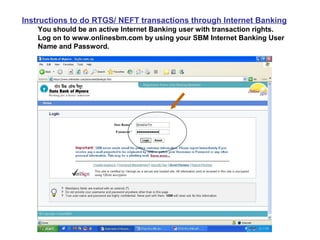
Inbrtgsneft
- 1. Instructions to do RTGS/ NEFT transactions through Internet Banking You should be an active Internet Banking user with transaction rights. Log on to www.onlinesbm.com by using your SBM Internet Banking User Name and Password.
- 2. Click on the ‘Profile’ tab.
- 3. Enter the profile password..
- 4. Select the ‘Manage Beneficiary’ option.
- 5. You can either select “ Third Party” or “ Inter Bank Payee” option
- 6. If “Inter Bank Payee” option is chosen, add all the details of the Inter Bank Beneficiary, like, Name, Account Number, Address, Fund Transfer Limit etc.,
- 7. Select the IFSC code option if you know the IFSC code. Click the IFSC Code option and a textbox is displayed where you can enter the 11 digit IFSC Code of the Beneficiary Bank. Else, Click on the “Location” option
- 8. If you choose “Location” option, the dropdown menus, Beneficiary Bank Name, State and Branch are displayed. Choose the respective Bank Name, State, Branch and Submit.
- 9. The Submit button will be enabled only after checking the button, I accept the Terms and Conditions. After providing all the details, the beneficiary is added. It is displayed whether the added beneficiary bank is RTGS or NEFT enabled. After adding the Beneficiary, you will receive a high security password in your mobile number. This is done to double check your identity. Provide the password to authorize the Beneficiary. After a Beneficiary is authorized you can start transferring funds. You can proceed to make payments by clicking the ‘Inter bank Transfer’ link in the ‘Payments/Transfers’ tab. According to the transaction type selected (RTGS/NEFT), the credit account details will be displayed depending upon whether the branch is RTGS or NEFT enabled or both. Select the Beneficiary from the list of registered Beneficiaries. You can either confirm or cancel the transaction.
- 10. If “Third Party” option is chosen, fill in the details as shown in the screen shot, like, Name, Account Number, Transfer limit, Mobile number and Submit