Dreamweaver Ch05
•Transferir como PPT, PDF•
0 gostou•1,020 visualizações
Denunciar
Compartilhar
Denunciar
Compartilhar
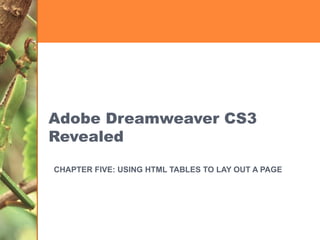
Recomendados
Recomendados
Mais conteúdo relacionado
Mais procurados
Mais procurados (18)
Semelhante a Dreamweaver Ch05
Semelhante a Dreamweaver Ch05 (20)
Mais de Frank Fucile
Mais de Frank Fucile (9)
Último
Enterprise Knowledge’s Urmi Majumder, Principal Data Architecture Consultant, and Fernando Aguilar Islas, Senior Data Science Consultant, presented "Driving Behavioral Change for Information Management through Data-Driven Green Strategy" on March 27, 2024 at Enterprise Data World (EDW) in Orlando, Florida.
In this presentation, Urmi and Fernando discussed a case study describing how the information management division in a large supply chain organization drove user behavior change through awareness of the carbon footprint of their duplicated and near-duplicated content, identified via advanced data analytics. Check out their presentation to gain valuable perspectives on utilizing data-driven strategies to influence positive behavioral shifts and support sustainability initiatives within your organization.
In this session, participants gained answers to the following questions:
- What is a Green Information Management (IM) Strategy, and why should you have one?
- How can Artificial Intelligence (AI) and Machine Learning (ML) support your Green IM Strategy through content deduplication?
- How can an organization use insights into their data to influence employee behavior for IM?
- How can you reap additional benefits from content reduction that go beyond Green IM?
Driving Behavioral Change for Information Management through Data-Driven Gree...

Driving Behavioral Change for Information Management through Data-Driven Gree...Enterprise Knowledge
Último (20)
Raspberry Pi 5: Challenges and Solutions in Bringing up an OpenGL/Vulkan Driv...

Raspberry Pi 5: Challenges and Solutions in Bringing up an OpenGL/Vulkan Driv...
Advantages of Hiring UIUX Design Service Providers for Your Business

Advantages of Hiring UIUX Design Service Providers for Your Business
Handwritten Text Recognition for manuscripts and early printed texts

Handwritten Text Recognition for manuscripts and early printed texts
Powerful Google developer tools for immediate impact! (2023-24 C)

Powerful Google developer tools for immediate impact! (2023-24 C)
Exploring the Future Potential of AI-Enabled Smartphone Processors

Exploring the Future Potential of AI-Enabled Smartphone Processors
How to Troubleshoot Apps for the Modern Connected Worker

How to Troubleshoot Apps for the Modern Connected Worker
IAC 2024 - IA Fast Track to Search Focused AI Solutions

IAC 2024 - IA Fast Track to Search Focused AI Solutions
Apidays Singapore 2024 - Building Digital Trust in a Digital Economy by Veron...

Apidays Singapore 2024 - Building Digital Trust in a Digital Economy by Veron...
Strategies for Unlocking Knowledge Management in Microsoft 365 in the Copilot...

Strategies for Unlocking Knowledge Management in Microsoft 365 in the Copilot...
TrustArc Webinar - Stay Ahead of US State Data Privacy Law Developments

TrustArc Webinar - Stay Ahead of US State Data Privacy Law Developments
Boost Fertility New Invention Ups Success Rates.pdf

Boost Fertility New Invention Ups Success Rates.pdf
Axa Assurance Maroc - Insurer Innovation Award 2024

Axa Assurance Maroc - Insurer Innovation Award 2024
Driving Behavioral Change for Information Management through Data-Driven Gree...

Driving Behavioral Change for Information Management through Data-Driven Gree...
Factors to Consider When Choosing Accounts Payable Services Providers.pptx

Factors to Consider When Choosing Accounts Payable Services Providers.pptx
The 7 Things I Know About Cyber Security After 25 Years | April 2024

The 7 Things I Know About Cyber Security After 25 Years | April 2024
Dreamweaver Ch05
- 1. Adobe Dreamweaver CS3 Revealed CHAPTER FIVE: USING HTML TABLES TO LAY OUT A PAGE
- 7. Anatomy of a Table Cell Border Row Cell Spacing
- 15. Fig. 3: Sketch of Table on Café Page
- 16. Fig. 4: Table Dialog Box Table properties Header options Accessibility options
- 18. Fig. 6: Expanded Tables Mode Displays more space between cells for easier editing
- 19. Fig. 8: Table in Layout Mode Table displayed in layout mode Layout tab Standard mode button Expanded mode button
- 21. Fig. 9: Selecting a Cell Cell tag icon W text box Selected cell
- 22. Fig. 10: Resizing the Row Height Resizing pointer
- 23. Fig. 11: Splitting a Cell into Two Rows Number of rows text box Splits cell into Rows or Columns button
- 24. Fig. 12: Splitting One Cell into Two Two cells split from one
- 25. Fig. 14: Code View for Merged Cells colspan tag
- 28. Fig. 16: Vertically Aligning Cell Contents Vertical alignment options
- 29. Fig. 18: Images Inserted into Cells cafe_logo.gif cheesecake.jpg
- 30. Fig. 20: Aligning Images in Cells Centered banner and navigation bar Centered logo Centered cheesecake photo Left-aligned cafe photo
- 34. Fig. 21: Property Inspector Showing Options for Formatting Cell Contents Image selected inside a cell Properties for selected graphic
- 35. Fig. 22: Property Inspector Showing Options for Formatting a Cell Properties for selected cell, not image Insertion point in cell
- 36. Fig. 23: Importing and Typing Text into Cells Imported text describing the cafe Text typed into cell
- 38. Fig. 25: Adding Nested Tables Top row header Nested table
- 39. Fig. 27: Formatting Cells Using Horizontal Alignment Vert and Horz list arrows Insertion point inside cell with no elements selected
- 40. Fig. 29: Hiding Visual Aids Hide all visual aids option Visual aids button Dotted lines show borders are hidden
