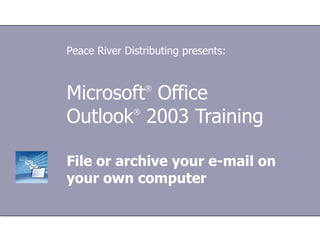
Outlook 2003 Training on Email Archiving
- 1. Microsoft ® Office Outlook ® 2003 Training File or archive your e-mail on your own computer Peace River Distributing presents:
- 5. Lesson 1 Why move e-mail?
- 21. Lesson 2 AutoArchive is effortless
- 49. Lesson 3 Get personal with Personal Folders
- 69. USING THIS TEMPLATE See the notes pane or view the full notes page (View menu) for detailed help on this template.
Notas do Editor
- [ Note to trainer : For detailed help in customizing this template, see the very last slide. Also, look for additional lesson text in the notes pane of some slides.]
- Sometimes the messages even threaten to stop your e-mail until you do. Store your e-mail in a local Outlook storage file, and you’ll be free from this type of nagging.
- Compressed PST files mean less disk space for them, and more for you.
- You can also store them on a computer that you share with other people, and you can assign a password to help control who has access to the messages.
- Outlook knows where to find the Archive Folders and Personal Folders, but the server doesn’t count them against you.
- Don’t worry. The system administrator doesn’t take that No personally.
- With AutoArchive working behind the scenes, you don’t have to do anything. Once you set it up, it takes care of itself. No hassle, no mess. [ Note to trainer : Steps—given in either numbered or bulleted lists—are always shown in yellow text.]
- Note : AutoArchive stores the entire contents of the Mailbox in the same way that it stores your e-mail. For most people, getting e-mail under control is the first big AutoArchive benefit, so these slides will focus on archiving the Inbox.
- Tip : You can also run AutoArchive at any time—for example, if your Inbox is getting too full—by clicking AutoArchive in the Mailbox Cleanup dialog box ( Tools menu).
- Customizing your archiving is optional; you don’t have to do anything if you like things the way they are.
- Note : Be aware that AutoArchive works with more than e-mail. You may want to customize AutoArchive to store items from the Calendar or Tasks. You can set this to happen at the same time as when you archive your e-mail messages, or you can choose to have it happen more or less often than for your e-mail.
- Notice that you can specify that you don’t want to archive the contents of the folder at any time, or that you want to delete its contents permanently without archiving them. Also, you can choose any PST file as your archive folder (the folder doesn’t have to be named "Archive" for this process to work).
- Clicking an archived folder displays its contents in the same form that you are used to seeing in the Mailbox. When you open an archived message, it will look the same as before it was archived.
- Tip : To see the last modified date of a message, you can add the Modified field to your view of messages. Instructions for doing this are included in the Quick Reference Card, which you can access at the end of this course.
- [ Note to trainer : With Outlook 2003 installed on your computer, you can click the link in the slide to go to an online practice. In the practice, you can work through each of these tasks in Outlook, with instructions to guide you. Important : If you don’t have Outlook 2003, you won’t be able to access the practice instructions.]
- For example, you could group messages by project or divide them by sender. This freedom is unlike archive folders, which simply mimic the Mailbox.
- Tip : You can also change the name Archive Folders to something more personal, using these same steps.
- [ Note to trainer : With Outlook 2003 installed on your computer, you can click the link in the slide to go to an online practice. In the practice, you can work through each of these tasks in Outlook, with instructions to guide you. Important : If you don’t have Outlook 2003, you won’t be able to access the practice instructions.]
- Using This Template This Microsoft Office PowerPoint ® template has training content about managing e-mail in Outlook 2003 by filing and archiving it on your computer. It’s geared for you to present to a group and customize as necessary. This template’s content is adapted from the Microsoft Office Online Training course called “File or archive your e-mail on your own computer.” Features of the template Title slide: On the very first slide, there are placeholder brackets over which you should type the name of your company. Or you can delete the text box altogether if you don’t want this text. Animations: Custom animation effects are applied throughout the presentation. These effects include entrance effects called Peek and Stretch , and occasionally, Dissolve in . All effects play in previous versions back to Microsoft PowerPoint 2000. To alter animation effects, go to the Slide Show menu, click Custom Animation , and work with the options that appear. If this presentation contains a Macromedia Flash animation: To play the Flash file, you must register a Microsoft ActiveX ® control, called Shockwave Flash Object, on your computer. To do this, download the latest version of the Macromedia Flash Player from the Macromedia Web site. Slide transitions: The Wipe Down transition is applied throughout the show. If you want a different one, go to the Slide Show menu, click Slide Transition , and work with the options that appear. Hyperlinks to online course: The template contains links to the online version of this training course. The links take you to the hands-on practice session for each lesson and to the Quick Reference Card that is published for this course. Please take note: You must have Outlook 2003 installed to view the hands-on practice sessions. Headers and footers: The template contains a footer that has the course title. You can change or remove the footers in the Header and Footer dialog box (which opens from the View menu).