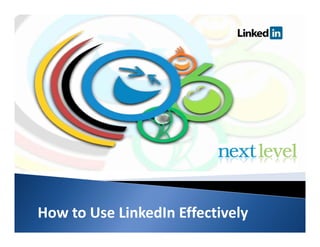
Linked in workshop 0614
- 3. LinkedIn (LI) is a database of professional profiles, including background information and contacts. It facilitates sharing intellectual capital and other news and information with contacts, select groups and LI’s broader membership. As of March 31, 2012, more than 161 million people are on LI
- 4. LinkedIn operates the world’s largest professional network in over 200 countries and LinkedIn started out in the living territories. room of co‐founder Reid Hoffman in 2002. More than 61% of LinkedIn It took 494 days to reach the first members are located outside of million members, and now, on the United States. average, a new member joins every second of every day, or On track for nearly 4.2 billion approximately one million every people searches on LinkedIn in 12 days. 2012. Went from 1,000 employees in LinkedIn is currently available in 2011 to 2,447 currently. seventeen languages.
- 6. It’s a small world after all – relationships drive business development – one of the best ways to get and retain clients We have limited time to maintain a large traditional network of people. LinkedIn mixes Old School salesmanship – handshake relationship building with New School salesmanship – use technology to stay in touch in between handshake events. LinkedIn keeps us up‐to‐date. Each person keeps their information accurate. Social networks like LinkedIn let us see who knows whom. LinkedIn is the leader for business.
- 7. Manage contacts ◦ Safe place to “collect” a lifetime of business connections ◦ Maintain contact with important people over time, even the most transient ◦ Interface with Outlook to import contacts’ updates ◦ Connect to prospective hires to stay in touch ◦ Use tags to organize your connections into groups (send content, events and queries only to those you specify) Research & intelligence ◦ Research prospective clients to identify possible introductions into the organization ◦ Look up referral sources and others to see common connections and learn about them ◦ Be more visible to others who search by having many contacts
- 8. Deepen relationships ◦ Network Updates continuously provide opportunities to engage your contacts ◦ Join groups to expand reach and participate in group discussions ◦ Explore and register for events and participate in related discussions ◦ Share status updates to stay front‐of‐mind and disseminate information non‐intrusively ◦ Recommend others, remembering the previously mentioned guidelines ◦ Demonstrate expertise by pointing people toward answers to their questions
- 9. Profile Contacts Inbox Email‐style system where LI users can message Whether you’re looking for people you may want one another privately to connect with or researching employees from a specific company, search here for individual Companies profile If you want to follow or learn more about a company, start here. Groups News Industry, field, interest, hobby or any other type Articles and news posted by your contacts of group will be found here; groups can be open, meaning no approval is required to join, or can More require approval, but the purpose is to network Add on features, Answers and applications within a targeted group of professionals Jobs ◦ Search all job listings in a central location ◦ Jobs are also found under the career tab on a company page
- 10. Groups – access and manage your groups: ◦ Directly access groups to which you belong Home – your hub, where you update your status and see ◦ View discussions you’ve marked a summary of the following: ◦ See some contacts’ recent group activity ◦ Recent Inbox messages ◦ Find new groups to join ◦ Questions posed that you might answer ◦ Create groups ◦ Upcoming events Jobs – find jobs or post job openings (paid version ◦ Job openings Inbox – manage your Inbox: ◦ Automated contact suggestions ◦ View messages, requests and invitations sent to you or by ◦ Recent viewers of your profile (available with paid you version) ◦ View/manage InMails (paid version) ◦ Your contacts’ recent status updates and activities ◦ Updates from groups you belong to Companies – access companies: ◦ Directly access companies where you’ve worked Profile – edit and view your profile ◦ Access companies you’re following Contacts – access and manage your connections with the ◦ Search by name, location, industry, connectedness, size or following options: job opportunities ◦ See and edit invitations More – additional opportunities on LI, including: ◦ Manage imported contacts ◦ Answers – pose a question, browse by category ◦ Add new connections ◦ Learning center – learn more ◦ Navigate/search connections ◦ Upgrade my account – upgrade to a premium ◦ Tag connections membership ◦ Access contacts’ profiles ◦ Applications directory – select applications that interact ◦ See network statistics with your LI account ◦ Access profile organizer (paid version) ◦ Installed applications – manage third‐party applications you’ve installed
- 12. ADVANCE PROFILE
- 13. Write your profile in the present tense; people prefer “is now” over “has done” Use the first person Spell out credentials and organizations as well as using their acronyms If your browser doesn’t have spell check, use Word and paste into LI after proofed When there are more than a couple of lines of text, use bullets and lists Set your profile to be visible to all Set your contacts to be visible Use a current photo in which you appear approachable; a tightly cropped head shot is best
- 14. “Professional Headline” – highly visible, displayed by name ◦ Personal tagline that should describe what you do and for whom in 120 characters ◦ Default is populated by your current job title and company name, but this is usually insufficient in describing you ◦ Convey your specific value and market Summary ◦ “Professional Experience & Goals” section – 2,000 characters (about 330 words) Tell your story: Describe why you’re in business as it relates to the customer, the results you deliver and your qualifications for delivering them Reinforce the industries or business types you serve – be specific “Skills & Expertise” section ◦ LI wants “keywords” here – it’s important for search; use commonly searched words or phrases ◦ Consider bullets, commas or hard returns to separate 1‐3 word descriptive phrases ◦ Use alternate terms, e.g., “long‐term care facilities” and “assisted living”
- 15. Experience ◦ List all current and past positions – this will help LI suggest people you may know ◦ List key board terms, charity involvement and other organizational leadership roles ◦ Job descriptions don’t need to be detailed – a sentence or two Additional information ◦ Include all associations and organizations – it demonstrates character and helps people find you ◦ Use organization acronyms as well as full names; don’t forget to show years involved ◦ List all honors and awards, the organizations that bestowed them and when ◦ Consider bullets or > marks and hard returns to separate multiple items Education ◦ Include years and activities because it helps people find you Websites ◦ List your website by clicking “Edit” by “Websites,” choose “Company Website” on the dropdown Public Profile/Personal URL ◦ A default link is assigned to your profile, but you will want to customize it so it’s easy to remember and share
- 16. Upgrade your basic Profile and utilize advance functionality of LinkedIn to create a more impressive and effective Profile. ◦ Post Files such as company brochures or How To Papers ◦ Post Presentations such as your most recent seminar ◦ Link your Blog ◦ Post Events
- 17. Moving components around Companies pages Adding applications Experience linked to Companies ◦ My Files pages ◦ My Work Answers ◦ Google Presentations ◦ Lawyer Rating Polls Recommendations Events Skills Introductions Publications Groups Summary Achievements and experiences ◦ Certifications ◦ Languages ◦ Patents
- 18. Adding Events to Your Profile ◦ Adding upcoming industry‐related events to your profile will help increase our attendance. Here’s how to add events: 1. 1. Under “More” on the toolbar, select “Events” 2. 2. On the right‐hand side of the page, click on “Add an event” 3. 3. Fill out the necessary information and double‐check for accuracy 4. 4. In the organization field, type: Company Name 5. 5. Publish your event 6. 6. To view events on your profile, choose “Edit Profile,” “Add an application,” “Events,” check “Display on my profile” and then click “Update Settings”
- 19. ADVANCE PROFILE
- 23. Sending Invitations ◦ Try to always personalize your invitations Remind people of where you’ve met – it’s considerate to help them with context Don’t add sales pitches in your invitation; it’s inappropriate Be gracious: When you’re notified that someone accepted your invitation, take a moment to view their profile and send them a “thanks for connecting” message; you will stand out Responding to Invitations ◦ When someone invites you to connect, take a moment to thank him or her for the invitation; few people do this, so you will stand out ◦ If you don’t recognize the name, check the person’s profile or see who your mutual contacts might be. ◦ It’s okay to ask, “Can you refresh me on where we met?” Or you can simply archive the invitation. ◦ Don’t click “I don’t know this person” unless you want to mark them as a spammer to LI – there’s a penalty to them for this.
- 25. Bulk uploading to LI is safe because when you upload, nothing happens until you manually select people you wish to invite ◦ Upload from common email programs or .csv, .txt or .vcf file formats ◦ Contacts will appear with checkboxes beside each so you can be selective in your invitations ◦ Only select people with a LI logo beside their name indicating they already use LI; inviting nonusers of LI causes confusion and should be avoided. Invite directly and individually with personal messages.
- 29. CardMunch App for iPhone ◦ iPhone users can use this app to place all the cards they receive into their phone for easy access. LinkedIn acquired Cardmuch and now you can also connect to these people in LinkedIn with one click.
- 31. There are a number of ways to interact with people with LinkedIn. ◦ Broadcasting information – Share an Update ‐ updating your status located on your Home screen ◦ Signals – See what your connections are up to. Located under News ◦ Messages – Send messages to your connections or to those you want to know (limited quantity each month) ◦ Invitations to events or groups – Invite people in your network to events or groups and communicate through this process.
- 32. To change the “Update” information that your connections receive, click Profile and then click Edit Profile or Click Post an update.
- 33. Signal lets you see and filter updates from LinkedIn professionals who choose to make their updates visible to anyone. From the Updates section of your home page, click the Search Updates link to see and use some of the following Signal features: • Browse real‐time updates with content summaries and direct links to the full content. • Filter updates to show only those that you care about. • Search for keywords, topics, companies or people across the updates stream. • Save your search and check for updates later. • Find trending links and Industry top headlines.
- 34. LinkedIn Messages get opened! If you use InMail services available for paid subscribers, LinkedIn guarantees it is opened in 7 days.
- 35. You can use LinkedIn to invite your Connections to events or groups that you are involved in.
- 37. Click on Contacts Introductions let you contact people who are Choose a contact of yours and go to their two or three degrees away from you. Profile You ask a person you are connected to Under their base information you will see introduce you to someone they know. Connections followed by blue text showing Your connection can forward (at their how many connections they have. Click this. discretion) the introduction request with or Find the person you want to meet and click without comments. on their Name to go to their Profile. The number of open introductions per On the right in blue text you will see Get month is limited by the account type. Introduced Through a Connection. Click this. If more than one of your contacts know this person, they will be listed. Choose who you want to ask to make the introduction. Fill in the information about why you want to be introduced and hit Send.
- 38. InMail allows you to send LinkedIn charges and limits messages directly to the number sent per month LinkedIn users who are to prevent spam. second or third degrees LinkedIn guarantees a away from you or outside response. If you don't get a your network. response in 7 days, LinkedIn Sending InMail is a paid will give you another InMail feature that is part of a to send. premium account or can be Great for people looking for purchased individually. a job or salespeople who Depending on your account cannot otherwise connect type, you can send up to 50 to an important decision InMails a month. maker.
- 39. Group Discussions LinkedIn allows users to create and join groups based on Click on Groups, Click on Your interest. Groups Groups are an important venue Choose a group to start a for increasing your profile discussion. visibility. Enter the information and hit The Groups tab contains: Share. ◦ Your Groups Be sure that the discussion is ◦ Groups You May Like relevant to the group. ◦ Groups Directory Don’t ever sell in these ◦ Create A Group ◦ List of Groups You Follow discussions. Instead add value and become a resource or Many Groups require that you expert people can turn to. apply to be a member and have membership eligibility rules. The sales will come only after people trust you and identify you as someone who can help them.
- 40. Periodically check your groups’ discussions and add comments ◦ Your comment will include your name and picture as well as allow others to view your profile, which increases credibility and links to your company page Participating in discussions ◦ Your primary goal when participating in discussions should be to help others ◦ Don’t sell or overt in selling ◦ Share news and articles, but do not limit this to only your articles ◦ Be relevant and helpful, which will increase your credibility and build trust
- 41. Creating A Group Creating a group is an Click on Groups, Click on excellent way to gather information and ideas: Create A Group ◦ Customer groups Enter the information and hit ◦ Influencers either Create an Open Group ◦ Networking groups or Create a Members‐Only As the group leader you will Group. need to be an active participant in the discussions and help facilitate participation. Be sure not to sell in these groups or people will leave.
- 42. You know a company that you want to get into but don’t know anyone within the company. Use LinkedIn to find the key decision makers.
- 43. If they have a LinkedIn Company page created, LinkedIn shows you that page including the employees of the company. LinkedIn also shows you your Connections who know these employees.
- 44. When there is no Company Page in LinkedIn, you can also look for people who work for a company in LinkedIn. For example: ◦ I want to find a contact at the law firm of Nagle When I typed in the company name & Higgins, P.C. in People Search, LinkedIn found two people. Both know people I know for an introduction.
- 45. LinkedIn has a function For example: called Answers under ◦ Someone might ask a tax the More tab where question relating to 1040 people can ask any tax filing. ◦ You could choose to question they want and answer the question. members of LinkedIn can answer the question for them.
- 51. LI is a third‐degree connector and research will show you whom you know – or could know – and through whom. ◦ The value is enormous. Search people or companies. Search industries to identify targets in a geographical area. Clicking on the companies pulls up mutual contacts. Research can include: ◦ Looking up prospects, referral sources and clients before meetings for info that might help you connect. ◦ Look for mutual acquaintances, schools, causes or common interests. ◦ Viewing competitors’ mutual connections. Are they schmoozing your client? Or might you be schmoozing theirs without realizing it? ◦ See what groups your competitors, peers and clients join. Learn what events they attend and articles or books they read. Should you as well? ◦ Search prospective hires’ past employers to see if you know people there who can be references.
- 53. Status Updates on Profile Articles of Interest Links of Interest Seminar Invitations Announcements Review Connections of Others and Ask Them to Introduce You Over Lunch ◦ In return your reciprocate by bringing a Connection of yours to the same lunch. Online Introductions Become an Expert and Answer questions. Send messages with LinkedIn.
- 54. Group Participation ◦ Group Leader Post Content on Profile and Direct People to It to Retrieve the Content ◦ Guides ◦ Articles ◦ Newsletters News Signals ◦ See the latest profile postings of your connections. Stay abreast of what’s going on with each one quickly and easily. Use InMail (Paid functionality) to contact decision makers in targeted companies. Research companies and competitors
- 55. Let’s see if Chip has any one that I would like to meet? I start at his Profile and click his connections.
- 56. One of my Connections Looks like Chip knows the attorney, George Bradshaw who I would like to meet.
- 57. I simply send Chip a message inside LinkedIn asking for the introduction over breakfast, lunch or coffee. I simply send Chip a message asking for an introduction over breakfast, lunch or coffee.
- 58. I want to meet Jim Flickinger. I see that Gwen Henry knows Jim. I can ask Gwen online to make an introduction.
- 59. Looks like I have a number of connections that can introduce me to Jim Flickinger.
- 60. Simply enter the information you would like to share with both your connection and the person you want to meet and click Send.
- 62. Don’t feed a personal Twitter account to your profile Don’t discuss polarizing topics, e.g., politics, religion, etc. Don’t make derogatory comments about competitors; let your professionalism speak for itself
- 63. Don’t recommend without experience Recommendations can be a powerful tool—which is why they must only be offered under the right circumstances. If you have personally worked with someone, you can recommend them for the services they provided by sharing your personal experience, e.g., “John Smith of John Smith Law Firm provided assistance with a recent computer forensics case. His services were highly professional and efficient.” Going beyond your personal interaction and referring someone with whom you or the firm have had no personal experience (“He’s the best attorney around!” or “I’ve heard …”) could open yourself or the firm to potential legal issues if someone follows that recommendation.
- 65. Invite new contacts and reply promptly to invitations to continuously grow your network Update your status with information on what you’re working on so your connections know that you’re engaged and connected Post links to outside articles related to your industry that can be useful to your contacts—but be careful not to offer direct advice (see “Activities to Avoid) Post information about an upcoming event Look up prospects, referral sources and clients before meetings for info that might help you connect.
- 66. Join groups, but only if they interest you enough to be participatory Periodically check your groups’ discussions and add comments Use LinkedIn to meet new people ◦ Look at the connections of the people you know and ask for introductions
- 67. Timeline View your connections across the timeline of your career. Swarm An eerily beautiful visualization of popular company search queries on LinkedIn. Year In Review The most popular email in LinkedIn history. A visual representation of everyone in your network who changed jobs in a given year. Infinity A beautiful visualization of your professional network, built using the LinkedIn Javascript APIs. TextIn Access the power of LinkedIn through text messaging! (US only) SpeechIn Get your personalized LinkedIn Today headlines read to you on your mobile phone. Requires Safari or Chrome. NewIn This application shows new members joining LinkedIn from around the world. (requires Google Earth) InMaps Visualize your professional network, clustered in realtime based on their inter‐relationships.
- 68. Why Social Networking is Important How to Meet New People ◦ What Is LinkedIn ◦ Introductions ◦ Why We Need to Use LinkedIn ◦ InMail ◦ How LinkedIn Is Organized ◦ Groups Making Your Best Impression By ◦ Finding Contacts at Targeted Companies Enhancing Your Profile ◦ Answering Questions/Becoming an ◦ Reorganize Profile Expert ◦ Add‐ons to Add Extra Content Researching on LinkedIn How to Build Your Network of ◦ Recruitment Connections ◦ Prospects ◦ Outlook ◦ Competition ◦ Colleagues Business Development on LinkedIn ◦ Classmates Activities to Avoid How to Stay in Touch With Your Suggested Weekly Activities Connections Paid vs. Free Accounts ◦ Posting to Your Profile ◦ Messages ◦ Signal ◦ Invitations
- 69. Any Questions?
