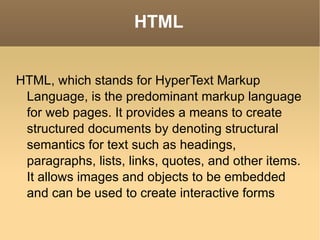
Html
- 1. HTML HTML, which stands for HyperText Markup Language, is the predominant markup language for web pages. It provides a means to create structured documents by denoting structural semantics for text such as headings, paragraphs, lists, links, quotes, and other items. It allows images and objects to be embedded and can be used to create interactive forms
- 2. ELEMENTS HTML documents are composed entirely of HTML elements that, in their most general form have three components: a pair of element tags with a "start tag" and "end tag"; some element attributes given to the element within the tags; and finally, all the actual, textual and graphical[clarification needed], information content that will be rendered on the display <tag>content to be rendered</tag>
- 3. HTML APPLICATIONS An HTML Application (HTA; file extension ".hta") is a Microsoft Windows application that uses HTML and Dynamic HTML in a browser to provide the application's graphical interface. A regular HTML file is confined to the security model of the web browser, communicating only to web servers and manipulating only webpage objects and site cookies
- 4. DATA TYPES An HTML Application (HTA; file extension ".hta") is a Microsoft Windows application that uses HTML and Dynamic HTML in a browser to provide the application's graphical interface. A regular HTML file is confined to the security model of the web browser, communicating only to web servers and manipulating only webpage objects and site cookies
- 5. MARKUP HTML markup consists of several key components, including elements (and their attributes), character-based data types, and character references and entity references. Another important component is the document type declaration, which specifies the Document Type Definition <html> <head> <title>Hello HTML</title> </head> <body> <p>Hello World!</p> </body> </html>
- 6. The head tag Just like the header of a memo, the head of an HTML document contains special information, like its title. The head of a document is demarcated by <head> and </head> respectively. <html> <head> <title>My First HTML Document</title> </head>
- 7. Titles A title tag allows you to specify a Document Title in your browser window. When people make hotlists, this title is what they see in their list after they add your document. <title>My First HTML Document</title>
- 8. The body tag Like you might expect, the body tags <body> and </body> define the beginning and end of the bulk of your document. All your text, images, and links will be in the body of the document. <html> <head> <title>My First HTML Document</title> </head> <body>
- 9. Paragraphs In HTML, a paragraph tag <p> should be put at the end of every paragraph of "normal" text (normal being defined as not already having a tag associated with it). <p> causes a line break and adds a trailing blank line <br> causes a line break with no trailing blank line
- 10. Boldface and Italics You can add emphasis to text by using the boldface and italic tags or the emphasis and strong tags. This is a <b>boldface</b> tag. This is how boldfacing appears. This is an <i>italic</i> tag. This is how italics appear.
- 11. Lists There is an easy way in HTML to have numbered, unnumbered, and definition lists Unnumbered lists Unnumbered lists are started with the <ul> tag, followed by the actual list items, which are marked with the <li> tag. The list is ended with the ending tag </ul>. <ul> <li> list item 1 <li> list item 2 <li> list item 3 </ul>
- 12. Numbered lists: Here is the same list using a numbered list format: <ol> <li> list item 1 <li> list item 2 <li> list item 3 </ol> Here is how that list would display: 1. list item 1 2. list item 2 3. list item 3
- 13. The blockquote tag indents the text (both on the left and right) inside the tags. The blockquote tag looks like this: <blockquote>...</blockquote> Blockquote
- 14. Center You can center text, images, and headings with the center tag: syntax: <center>This is a centered sentence</center> This is a centered sentence.
- 15. Addresses The <address> tag normally appears at the end of a document and is used most frequently to mark information on contacting the author or institution that has supplied this information <address> Introduction to HTML / Pat Androget / Pat_Androget@ncsu.edu </address> WILL BE: Introduction to HTML / Pat Androget / Pat_Androget@ncsu.edu
- 17. Defines the URL to which form output will be directed. If the action parameter is omitted then the URL of the document, itself, if assumed. Example: action="http://www.txsi.com/cgi-bin/form.pl" action=" "
- 18. align= Defines the alignment of an object, element or some text. bottom top :align=top Justify :align=justify left middle(center) right :align=middle
- 19. background=" " Defines a background image which will be used as the backdrop for the page. Example: background="images/back01.jpg"
- 20. border= Defines the width in pixels of the border surrounding a bordered object. Example: border=10
- 21. bgproperties= Used in conjunction with the background parameter in the Internet Explorer browser, this command attribute will allow a background image to float on a page like a watermark. Example: bgproperties=fixed
- 22. href=" " Defines the location which is the object of hypertext reference anchor (link) or a default base hypertext reference. Example: href="http://www.iconbazaar.com"
- 23. loop=" " Used in the Internet Explorer browser to define whether or not a video image will loop back to the beginning and how many times it will repeat. Defined as a positive integer it sets the number of repetitions. Defined as infinite or -1 it allows continuous looping. The parameter is specific to the Internet Explorer browser. Example: loop="-1"
- 24. scrolling= Controls whether or not scrolling is permitted within frames in a framed HTML document.] Example: scrolling=no
- 25. src=" " Defines the source of an HTML object, generally an image or a file. Example: src="http://www.xmp.org/images/dot.gif"
- 26. vlink= Defines the default color displayed by a visited link. Examples: vlink="cyan"vlink="#00ffff"