System concept and hardware
•Transferir como PPT, PDF•
5 gostaram•2,632 visualizações
Learning Area 2 : Computer System - System concept and Hardware
Denunciar
Compartilhar
Denunciar
Compartilhar
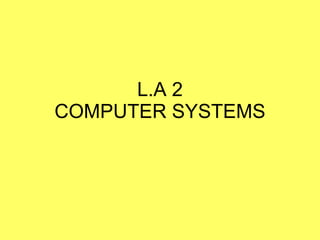
Recomendados
Mais conteúdo relacionado
Mais procurados
Mais procurados (20)
Destaque
Destaque (18)
Introduction to Basic Computer Concepts Presentation

Introduction to Basic Computer Concepts Presentation
Curriculum Development Lesson 1: Concepts, Nature and Purposes of Curriculum ...

Curriculum Development Lesson 1: Concepts, Nature and Purposes of Curriculum ...
Semelhante a System concept and hardware
Semelhante a System concept and hardware (20)
Understanding Computers - Introduction to Computers

Understanding Computers - Introduction to Computers
Último
Enterprise Knowledge’s Urmi Majumder, Principal Data Architecture Consultant, and Fernando Aguilar Islas, Senior Data Science Consultant, presented "Driving Behavioral Change for Information Management through Data-Driven Green Strategy" on March 27, 2024 at Enterprise Data World (EDW) in Orlando, Florida.
In this presentation, Urmi and Fernando discussed a case study describing how the information management division in a large supply chain organization drove user behavior change through awareness of the carbon footprint of their duplicated and near-duplicated content, identified via advanced data analytics. Check out their presentation to gain valuable perspectives on utilizing data-driven strategies to influence positive behavioral shifts and support sustainability initiatives within your organization.
In this session, participants gained answers to the following questions:
- What is a Green Information Management (IM) Strategy, and why should you have one?
- How can Artificial Intelligence (AI) and Machine Learning (ML) support your Green IM Strategy through content deduplication?
- How can an organization use insights into their data to influence employee behavior for IM?
- How can you reap additional benefits from content reduction that go beyond Green IM?
Driving Behavioral Change for Information Management through Data-Driven Gree...

Driving Behavioral Change for Information Management through Data-Driven Gree...Enterprise Knowledge
Último (20)
Driving Behavioral Change for Information Management through Data-Driven Gree...

Driving Behavioral Change for Information Management through Data-Driven Gree...
Raspberry Pi 5: Challenges and Solutions in Bringing up an OpenGL/Vulkan Driv...

Raspberry Pi 5: Challenges and Solutions in Bringing up an OpenGL/Vulkan Driv...
[2024]Digital Global Overview Report 2024 Meltwater.pdf![[2024]Digital Global Overview Report 2024 Meltwater.pdf](data:image/gif;base64,R0lGODlhAQABAIAAAAAAAP///yH5BAEAAAAALAAAAAABAAEAAAIBRAA7)
![[2024]Digital Global Overview Report 2024 Meltwater.pdf](data:image/gif;base64,R0lGODlhAQABAIAAAAAAAP///yH5BAEAAAAALAAAAAABAAEAAAIBRAA7)
[2024]Digital Global Overview Report 2024 Meltwater.pdf
Scaling API-first – The story of a global engineering organization

Scaling API-first – The story of a global engineering organization
What Are The Drone Anti-jamming Systems Technology?

What Are The Drone Anti-jamming Systems Technology?
Automating Google Workspace (GWS) & more with Apps Script

Automating Google Workspace (GWS) & more with Apps Script
08448380779 Call Girls In Friends Colony Women Seeking Men

08448380779 Call Girls In Friends Colony Women Seeking Men
Understanding Discord NSFW Servers A Guide for Responsible Users.pdf

Understanding Discord NSFW Servers A Guide for Responsible Users.pdf
How to Troubleshoot Apps for the Modern Connected Worker

How to Troubleshoot Apps for the Modern Connected Worker
Apidays Singapore 2024 - Building Digital Trust in a Digital Economy by Veron...

Apidays Singapore 2024 - Building Digital Trust in a Digital Economy by Veron...
Mastering MySQL Database Architecture: Deep Dive into MySQL Shell and MySQL R...

Mastering MySQL Database Architecture: Deep Dive into MySQL Shell and MySQL R...
IAC 2024 - IA Fast Track to Search Focused AI Solutions

IAC 2024 - IA Fast Track to Search Focused AI Solutions
Breaking the Kubernetes Kill Chain: Host Path Mount

Breaking the Kubernetes Kill Chain: Host Path Mount
From Event to Action: Accelerate Your Decision Making with Real-Time Automation

From Event to Action: Accelerate Your Decision Making with Real-Time Automation
System concept and hardware
- 1. L.A 2 COMPUTER SYSTEMS
- 4. Meaning of Input Process Output Storage Input is any data or instruction entered into the computer system for processing. The processing unit controls all activities within the system. Output is data that has been processed into a useful form, called information Storage is a location which data, instruction and information are saved for future use
- 5. Information Processing Cycle Process Output Input Storage Block diagram of Information Processing Cycle (CPU)
- 19. Clock Speed Measurement L.O :State the units of clock speed measurement Every microprocessor contains a system clock. The system clock controls the speed of all the operations within a computer. The speed of the clock is measured by how many cycles per second the clock makes. The clock speed unit is measured in hertz . A hertz is one cycle per second. megahertz (MHz) equals to one million cycles of the system clock Gigahertz (GHz) equals to one billion cycles of the system clock
- 20. Which is faster ? Pentium 4 running at 2.4 GHz is approximately one-third faster than a Pentium 4 running at 1.8 GHz. One way of comparing the performance of personal computers is by comparing their microprocessor speeds . Microprocessor speeds are determined by their clock speed and are usually expressed in gigahertz (GHz), billion of machine cycles per second.
- 29. L.O :Identify the location of ports A port is an interface on a computer to which you can connect a device such as printer, flash drive and mouse
- 33. L.O : Explain types and function of Primary Storage
Notas do Editor
- Input is any data or instruction entered into the computer system for processing.