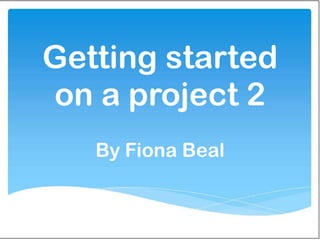
Getting started on a project (part2)
- 1. Getting started on a project 2 By Fiona Beal
- 2. Partners in Learning Forum free online course wiki http://partnersinlearningforum-sa.wikispaces.com/ Our SchoolNetSA blog http://schoolnetsa.blogspot.com/ Fiona Beal Contact details fiona@schoolnet.org.za
- 4. The first idea is the most difficult step *How do I decide? *Being creative and innovative involves looking for possibilities. Starting with something unclear, uncertain or frightening, and then taking the risk to think of some possibilities.
- 5. 1. … what have you been wondering about? What is your passion?
- 8. Taking it Global (Fiona Beal)
- 10. Second Hand Shop (Belgium) Disabled learners using e-Bay
- 12. 2. …is there something from the community that you could explore? • The hospital • One of the animal sanctuaries • The elderly • Street children • Children’s home
- 16. My community, my pride, my place
- 17. Blogging bonds and uplifts communities
- 18. 3. …what about something related to your curriculum? • A section of your curriculum that lends itself to a project • A project that you have to do in any case
- 22. Anywhere Art – A virtual art gallery
- 24. 4. … what about doing a project around an ICT programme that you are interested in?
- 25. Lights! Camera! Action! Videos to support community organizations
- 26. Who wants to be a millionaire?
- 28. 5. … what about basing your project around an event that is happening?
- 29. Tweenzite Tween Friendly Network for the soccer world cup
- 30. The second step is to brainstorm with your idea
- 31. *Enthuse a teacher and a class to join me in this project. *How do we get linked with the old folk? *How do we interest them in the project? *When can we do it? *What should we do? *Will the old folk be able to get to our school or do we go there? *What information do we want to know? *How will we record the information? *How long should we take? *What ICT should we use?
- 32. The third step is brainstorm a number of activities
- 33. The fourth step is to turn your activities into a project
- 34. What is Project-based learning? For this competition we can't just use a lesson. We have to change the lesson/s into a project. What is your view of a project? Consider these four distinct phases of a project. It is important that when you take your idea and turn it into a project these stages are clear in your mind: *Challenge Phase *Gathering of information *Processing that information *Presenting that information
- 35. An example from Lisa Gair’s Adopt a Donkey project
- 37. The Project was made up of the following, which will be expanded upon: 1. Outing (Meeting, Grooming, Cleaning, Scrubbing & Interview!) 2. The Treasure Hunt – Working together to find the Treasure! 3. Designing our Blog, Posting and uploading Pictures – Working together to reach the world! 4. Students Presentation to School – Working together to reach the school. 5. Introducing Movie Maker and AutoCollage. 6. Winner of the Raffle – Did we raise enough? 7. Writing to Eseltjiesrus thanking them and informing them of funds. 8. Handing out Brochures in a local mall – Working together to reach our community. 9. Writing to the local Newspaper in the hopes of publication. 10. To conclude, a complete and narrated PhotoStory of their experience. The Project runs from 13 April – 22 June 2011 and has 12 children participating.
- 38. The fifth step is to add innovation elements to your project
- 39. 1. Collaboration • How did the learners work in teams on a common product? How did the learners collaborate: • With each other? • With other classes? • With adults? • With the community?
- 40. 2. Beyond the classroom • How did the teacher extend the project beyond the classroom community? 3. Real world links • Did the project deal with real world issues and have an impact on people beyond the classroom
- 41. 4. Knowledge building • How did the activities stimulate students to build knowledge (e.g. interpret/evaluate/analyze/ synthesize information and conclude in an original expression of ideas)? 5. Critical Thinking • Did the learners conduct in-depth research and provide substantive and accurate reporting on findings?
- 42. 6. Role of ICT • How was ICT used to make new ways of learning possible? 7. What was innovative? • How was this project done differently to the way someone else would have done it considering the resources available to you.
- 44. A FEW ICT IDEAS • Blogging (Edublogs/Blogger.com) • Wikis (Wikispaces) • Twitter (microblogging) • Videoconferencing / Skype • Photosharing (Flickr/Picaso) • Videos (Youtube/School tube/Teacher tube) • Facebook groups (Social networks) • Thinkquest • Online Games • Windows Live • Glogsters • Google Docs • Cell phones / Mixit • Websites • Podcasts • Microsoft’s free tools – Autocollage, Songsmith etc • A particular programme – ‘Scratch’ • All the new Web 2 tools – Livebinders etc
- 45. The sixth step is to just get on and do it!
- 47. The judging rubric is on the wiki under ‘Resources’
- 48. Upcoming webinar on Tuesday 7th Feb from 5-6 pm Learn from Past Winners 3 Featuring Sarietjie Musgrave, Ryan Galvin, Wessel Theron, Helen Robertson The link is on our wiki: http://partnersinlearningforum-sa.wikispaces.com
Editor's Notes
- This project was completed by learners at a special needs school in Belgium. As a fund raiser, community members were asked to donate second hand goods to the school. The learners appraised the goods, worked out the going rate for each item by looking at similar goods on eBay and they then wrote and posted their own adverts. When an offer was made, the learners dealt with the customers and concluded the sales. This project was a success in that it raised funds for the school – but more than that it gave disabled learners an opportunity to be genuine sellers on eBay which compelled them to take the task seriously. The participants also delighted in the anonymous nature of the internet and how as far as the customers were concerned they were just like anyone else making use of eBay.
- Linda Bradfield: Trash-to-TreasureThis project involved 6 and 7 year old boys collaborating with their peers to collect eight tons of waste in six weeks. The boys, together with their parents and teacher, found online information about recycling and collated it in their “Trash-to-Treasure” Wiki. They also used ‘2Create a Superstory’ to create e-books and used Skype to communicate.
- Children who careLearners from participating schools received training in ethics and research methodology and then conducted research in their local community to determine the needs of vulnerable children. Through this project, learners have been given the opportunity to collaborate with other schools, the University of the Free State as well as experts in the field of Social Action research from the De Montford University in the United Kingdom via the Internet.
- HlengiweMfekaMconjwana High Schoolhlengiwe.mfeka@gmail.com My Community, My Place, My Pride Can I make a difference?This grade 10 Life Orientation project involved learners identifying a contemporary problem in their community and exploring it using various technological tools (Intel Thinking with Technology, GPRS, cell phones, Microsoft Office Applications etc). Learners were then challenged to devise strategies to address the problem that they identified and these were presented to local community and government leaders, community members, educators and learners from other schools. It is hoped that the municipality might implement some of the suggestions through their Department Planning Programme. One of the groups developed a DVD to be used in Life Skills by other schools.
- Fiona BealFish Hoek Primary Schoolfionabeal@worldonline.co.za Bonding through bloggingGrade 4 and 5 learners found that blogging and Web2 opens the door to a whole new set of exciting relationships and enriched learning experiences. They connected with the local elderly community (even teaching them how to blog), as well as with classrooms around the globe, in collaborative writing projects.
- This project involved using thinking and research tools to find out about biomes and creating a collaborative spreadsheet tool to evaluate the best biome to live in. Learners then used creativity tools to create a biome as a context for a computer game, and to design a suitably adapted creature to live in it. Finally they narrated an adventure in their biome.
- Rae GagianoEunice High Schoolraeg@ehs.co.za Anywhere Art – bringing art wherever you are The aim of the project is to introduce learners to Visual Literacy through a diverse range of visual images by means of a Virtual Reality Art Museum. Learners work in groups to investigate art through interviews, studio visits, Skype, WebPages and internet. The combination of resources that are gathered forms a Virtual Reality Art Museum that will be accessible for educators and learners via Thutong or the distribution of CDs.Anywhere Art – bringing art wherever you are. The aim of the project is to introduce learners to Visual Literacy through a diverse range of visual images by means of a Virtual Reality Art Museum. Learners work in groups to investigate art through interviews, studio visits, Skype, WebPages and internet. The combination of resources that are gathered forms a Virtual Reality Art Museum that will be accessible for educators and learners via Thutong or the distribution of CDs.)
- Nicci HayesVictoria Girls’ High Schoolnhaye@vghs.ecape.school.za Lights, Camera, Action!This Dramatic Arts project involved making short videos for organizations that serve the community. Learners were required to find a “client” who needed a video, then film and edit it for them. Some videos were calls for help, some were to raise public awareness, others just informative.
- Warren SparrowWho wants to be a MillionaireThis is a comprehensive project in which the Grade 4 learners learn about entrepreneurship by designing board games and creating videos. The learners make use of a variety of ICT resources including Google docs, Intel’s visual ranking tool, online surveys, blogs and wikis. The parents are able to follow the project from home.
- Charli WiggillEden CollegeCharliw@telkomsa.netTweenzite: Tween-Friendly Network for 2010 Soccer World Cup This English, EMS and LO project for Grade 7s involved collaborative e-mind mapping and surveying of tweens on the generation gap (in both family and business services) whilst using Mxit, Twitter, Facebook and email. Learners became mini-tourism ambassadors and interviewed and critically appraised businesses and establishments in Durban on their tween-friendliness and quality of service. Businesses were then graded by allocating Zulu Shields of Excellence (like hotel stars). The project includes a website for a tween-friendly 2010 Soccer World Cup experiences for visitors to consult before making reservations and travelling to South Africa with their tweens.
