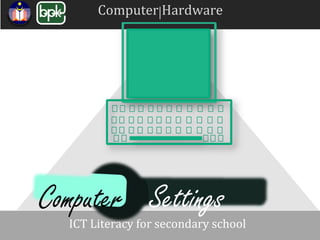
Easy Learn Computer Settings
- 1. Computer Hardware ICT Literacy for secondary school Computer Settings
- 2. 1 LEARN HOW TO CUSTOMIZE DISPLAY 2 3 4 5 LEARN HOW TO CUSTOMIZE DISPLAY LEARN HOW TO CUSTOMIZE DISPLAY LEARN HOW TO CUSTOMIZE DISPLAY LEARN HOW TO CUSTOMIZE DISPLAY
- 3. LEARN HOW TO CUSTOMIZE DISPLAY 1
- 4. 1. Click Start button, then click Control Panel 2. Control Panel window will appear as shown below. Then click Appearance and Personalization. THEMES
- 5. 3. In the Control Panel, type Theme
- 6. THEME
- 7. 6. Type Screen Saver at Control Panel . You can change your screen saver by choosing from the drop down menu. Choose 3D Flying Objects and click OK. DROP DOWN MENU SCREEN SAVER SCREENSAVER
- 8. DESKTOP 1. In the Control Panel, type Personalization. 2. Then choose Change Desktop Background.
- 9. 3.Click Desktop tab. You can change your desktop background. You can select more than one for your background and than click Sava Changes.
- 10. 7.Select Change Window tab. You can change the appearan of windows and buttons, colour schemes and font size by choosing from drop down menu. In colour scheme choose Default(blue). In Font size choose Normal. Then click OK. APPEARANCE APPEARANCE CHANGE WINDOW GLASS COLOURS
- 11. LEARN HOW TO SET MOUSE 2
- 12. 1. In the Control Panel, type Mouse. Mouse
- 13. 2. The Mouse Properties window will appear as shown below. Choose Pointer tab option. You can customize the mouse pointer by choosing from the customize drop down menu. Choose Normal Select and click OK. Pointers Customize Drop Down Menu
- 14. 3. Click Pointer Option tab. You can select the pointer speed by moving the motion slide indicator. Click OK. Pointer Option Motion Slide Indicator
- 15. LEARN HOW TO SET SOUND 3
- 16. 1. In the Control Panel, type Sounds. Sound
- 17. 2. Choose the volume level by moving the volume slide indicator. Volume Slide Indicator 3. For advance volume control setting, click Advanced. A window will appear Adjust the volume level by moving the volume slide indicator. Advanced Volume Slide Indicator
- 18. LEARN HOW TO SET TIME 4
- 19. 1. In the Control Panel, type Date and Time . Date and Time
- 20. 2. Click Date and Time tab. Choose Change date and Time. 1 3 2 Month & Year Day Time Option
- 21. LEARN HOW TO SET LANGUAGE 5
- 22. 1. In the Control Panel, type Region and Language. Regional and Language
- 23. 2. Click Format tab. Then, click the drop down menu. English (United States) is commonly use. Choose English (United States) and click OK. Formats Drop down Menu IRegional option will set how some programs format numbers, currencies, dates and time.
- 24. 3. Control Panel window will appear as below. Close the Control Panel Window Button Close
- 25. 4. The interface will be shown as below.
- 27. Thank You Lets Explore More about IT ! @SMK Bandar Seri Alam
