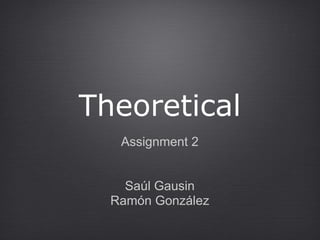
Exploring Virtual Memory, Disk Storage, and File Systems
- 1. Theoretical Assignment 2 Saúl Gausin Ramón González
- 2. Page table A page table is the data structure used by a virtual memory system in a computer operating system to store the mapping between virtual addresses and physical addresses. Virtual addresses are those unique to the accessing process.
- 3. TLB A TLB has a fixed number of slots that contain page table entries, which map virtual addresses to physical addresses. The virtual memory is the space seen from a process. This space is segmented in pages of a prefixed size. The page table ke track of where the virtual pages are loaded in the physical memory. The TLB is a cache of the page table.
- 4. Translation process When a virtual address needs to be translated into a physical address, the TLB is searched first. If a match is found (a TLB hit), the physical address is returned and memory access can continue. However, if there is no match (called aTLB miss), the handler will typically look up the address mapping in the page table to see whether a mapping exists (a Page Walk). If one exists, it is written back to the TLB, and the faulting instruction is restarted.
- 6. This is a example about Virtual Memory and Physical Memory
- 7. Virtual Memory One way of combining RAM with slower storage to give the system the appearance of having more RAM than is actually installed. The disadvantage of Virtual Memory is obvious: the access time to hard disk is very high.
- 8. Pagination/Swaping Accessed Pages: 1, 2, 1, 3, 4, 1, 2, 3, 4 Available Page Frames: 3
- 9. FIFO The first data to be added to the queue will be the first data to be removed, then processing proceeds sequentially in the same order.
- 10. FIFO struct fifo_node { As you see this pseudo-code struct fifo_node *next; value_type value; }; class fifo { fifo_node *front; fifo_node *back; fifo_node *dequeue(void) { fifo_node *tmp = front; front = front->next; return tmp; } queue(value) { fifo_node *tempNode = new fifo_node; tempNode->value = value; back->next = tempNode; back = tempNode; } };
- 11. LRU LRU is an efficient algorithm to find an item that most likely has not been accessed very recently,given a set of items and a sequence of access events to the items.
- 12. File system - FAT A normal directory entry contains the short name, file size, starting cluster, and temporal information. When we're looking at that information it will be all collected together in the 32 bytes directory. Each directory entry points to a starting cluster and to a place in the FAT where the cluster chain for the rest of the file is located.
- 13. File system - NTFS In NTFS, you'll still have a boot sector with cluster sizes and other fundamental information about the file system The Bitmap is used to determine allocation/unallocation of clusters.
- 14. File system - Ext2/3 The boot record in Linux is called a Superblock. Linux divides the drive up into block groups and you'll frequently find a copy of the Superblock at the beginning of these block groups.
- 15. Superblocks The first data structure we should be concered with is the Superblock. It is located 1024 bytes from the beginning of the drive.In the 1024 bytes before the Superblock contains the boot code. Its contents are basic size and configuration information. You'll find copies of it at the beginning of many of the block groups.
- 16. Information in the superblock ● The total number of blocks in the whole file system. ● The number of blocks per block group. ● The number of reserved blocks preceding the first block group. ● The total number of inodes in the system. ● Number of inodes per block group. ● Number of sectors per block are all located in the Superblock.
- 17. i-node i-nodes have 12 direct pointers to content blocks. They will have 1 indirect pointer, 1 double indirect pointer, and 1 triple indirect pointer.
- 18. Example of hard disk statistics WD RE Hard Drives
- 19. Compare with Rinard's notes Media Transfer Rate (MB/s): 3.6-5.5 Media Transfer Rate (MB/s): 61 Track-to-track Seek: 1.3 ms Track-to-track Seek: 2.0 ms Max Seek: 25 ms Max Seek: 21 ms Rotational Speed: 5,400 rpm Rotational Speed: 7,200 rpm Average Latency: 5.6 ms Average Latency: 4.2 ms
- 20. Difference between SATA and ATA Summary: 1. ATA cables are wider than SATA cables. 2. SATA devices are faster than ATA devices with gains ranging from 12% to 350%. 3. Two devices per ATA cable, only one on SATA. 4. ATA drives are prone to jumper mix-ups. 5. SATA drives can be hot-swapped while ATA devices cannot. 6. SATA has an external implementation called eSATA which ATA doesn’t have.
- 21. Difference between SATA and ATA ATA cables have connectors at each end and another one in the middle that allows up to two devices to be connected at the same time. SATA or Serial ATA is the newer interfacing standard that is meant to replace ATA. It can be easily recognized with its much narrower cable that only allows one device to be attached per cable. ATA is a relatively old technology that has gone over a few changes before arriving to its current state. The latest IDE devices and controllers can theoretically achieve up to 133MB/s data transfer, the actual speed can be lower; even more so when two devices attached to a single are used at the same time since only one device can transmit data at a time. Having two hard drives on a single connector could also cause problems when the jumpers that identify the master and the slave are mixed up. This problem doesn’t occur in SATA drives since there is only one drive attached to every connector. The SATA interface was meant as an improvement over the older ATA interface. Although SATAs initial speed of 150MB/s isn’t much of an improvement, later versions that could achieve up to 300MB/s and 600MB/s makes the speed advantage totally undeniable. SATA drives are also hot- swappable, meaning you can remove and attach drives while the OS is running, which is not possible with the older ATA drives. This capability developed into eSATA which is an external implementation of SATA drives much like in USB drives. A minor advantage, though still worth mentioning, is that the inherent smallness of SATA cables makes it easier to clean up the cables inside the computer. This isn’t only good in an aesthetic point of view but it also creates lesser blockages to air circulation that cools the system.
- 23. RAID disk Acronym for Redundant Array of Independent Disks, is a storage technology that provides increased reliability and functions through redundancy. This is achieved by combining multiple disk drive components into a logical unit, where data is distributed across the drives in one of several ways called "RAID levels". RAID is now used as an umbrella term for computer data storage schemes that can divide and replicate data among multiple physical drives.
- 24. The physical drives are said to be in a RAID, which is accessed by the operating system as one single drive. The different schemes or architectures are named by the word RAID followed by a number. Each scheme provides a different balance between two key goals: Increase data reliability and Increase input/output performance. RAID 0 - Has no redundancy. Improved performance and additional storage. RAID 1 - Data is written identically to multiple drives. Increased read performance, and only a minimal write performance reduction.
- 26. FAT and NTFS FAT highs: ● The effective work requires few of RAM. ● Fast work with small and average directories. ● The disc implements less movements of the heads. ● The effective work on slow discs. FAT lows: ● Quick performance decrease with the fragmentation going up (only for FAT32). ● Difficulty in access to big files (more than 10% of the disc space). ● Very slow work with directories containing huge amount of files.
- 27. FAT and NTFS NTFS highs: ● Fragmentation does not influence the system performance. ● Complicity of the structure of directories and the number of files do not affect the performance. ● Quick access to the required file fragment. ● Very quick access to small files. NTFS lows: ● The memory size mustn't be less than 64 MBytes. ● Slow discs and controllers without Bus Mastering slows the system performance down tremendously. ● The work with average-size directories is quite difficult, since they are fragmented. ● The disc working for a long time with 80% - 90% of its space occupied shows low performance.
- 28. Reference links Virtual Memory: http://es.scribd.com/doc/36258183/73/Escenario-de- rendimiento-del-peor-caso NTFS Vs. FAT: http://ixbtlabs.com/articles/ntfs/index3.html RAID: http://en.wikipedia.org/wiki/RAID Hard disk statistics: http://wdc.com/en/products/legacy/Legacy.asp?r=8 Others: http://thinkdifferent.typepad.com/edulog/computer_forensics_i/ http://en.wikipedia.org/wiki/Page_table http://es.wikipedia.org/wiki/Translation_Lookaside_Buffer
