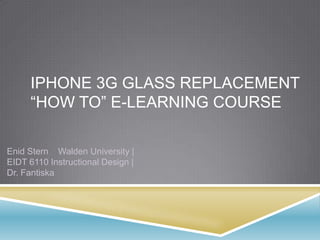
I phone 3gs glass replacement
- 1. iPhone 3G Glass Replacement “how to” e-Learning Course Enid Stern Walden University | EIDT 6110 Instructional Design | Dr. Fantiska
- 2. Step by Step Video Instructions
- 8. iPhone 3G Front Panel Kit
- 10. Step 1Remove the two screws on the left and right side of the dock connector.
- 11. Step 2Use the knife to pry the screen assembly upward. Use care to minimize damage to the rubber seal surrounding the screen assembly. Use care to prevent the knife from abruptly sliding under the assembly.
- 12. Step3The screen assembly is connected to the logic board with three ribbon cables. In the image you can see ribbon cable 1 and 2. Ribbon cable 3 is hidden underneath ribbon cable 2. Do not pull the assembly before all connectors have been released.
- 13. Step4Use the plastic opening tool to release screen connectors in the order indicated by the orange numbers..
- 14. Step5 Release connector #2 using the opening tool.
- 15. Step6Be especially careful when releasing connector #3. Gently open the latch using the plastic opening tool, do not pull the cable before opening the latch.
- 16. Step 7If you have not already done so, remove the Sim-Card tray.
- 17. Step 8Hint: Use a hair dryer to heat up the assembly before you try to remove the glass. The glue will become much weaker when warm.If the glass breaks, hold the glass far away from your eyes or wear protective goggles. Small glass fragments will spray away from glass as you pry.Slide the plastic opening tool between the seal and the glass. Apply gentle force since the adhesive between the glass and the screen assembly is quite strong.
- 19. Step 9Remove the broken glass pieces one by one.Use cut-safe glove to protect yourself against the sharp glass fragments.
- 20. Step 10Use the sharp flathead to remove bigger pieces of glass, since the adhesive can be quite strong.Avoid applying too much force, do not bend the assembly to avoid breaking the screen. Keep the screwdriver from slipping onto the screen to avoid scratches.
- 21. Step 11As you release the broken digitizer from the assembly, take a close look at the order of the connector cables: be sure to bring the ribbon cables into the same order when you install the new iphone 3G digitizer.
- 22. Step 12The digitizer removed from the assembly. Remove the bottom protective film of your new digitizer and apply additional doublesided tape or adhesive of your choice to new digitizer if needed.
- 23. Step 13Remove small glass fragments showing up as glaring white pieces in the image.They will keep the new digitizer from sitting flush.
- 24. Step 14The new digitizer installed on the assembly (w/ top protective film still applied).
- 25. Step 15If the digitizer is installed correctly, connector cable #3 will be hidden underneath cable #2.
- 26. Step 16Be sure to bring back connector cables into the order shown in image.Reinstall the screen assembly by following disassembly guide in reverse order.
- 27. Step 17Success!
- 28. Step by Step Video Instructions
