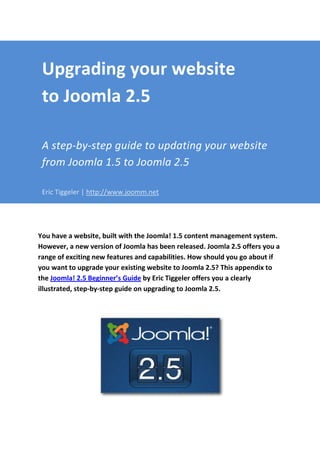
Upgrading your website from Joomla 1.5 to Joomla 2.5 - Eric Tiggeler
- 1. Upgrading your website to Joomla 2.5 A step-by-step guide to updating your website from Joomla 1.5 to Joomla 2.5 Eric Tiggeler | http://www.joomm.net You have a website, built with the Joomla! 1.5 content management system. However, a new version of Joomla has been released. Joomla 2.5 offers you a range of exciting new features and capabilities. How should you go about if you want to upgrade your existing website to Joomla 2.5? This appendix to the Joomla! 2.5 Beginner’s Guide by Eric Tiggeler offers you a clearly illustrated, step-by-step guide on upgrading to Joomla 2.5.
- 2. Joomla! 2.5 Beginner’s Guide www.joomm.net Contents Contents .................................................................................................................................................. 2 1 Preparing the upgrade ..................................................................................................................... 3 2 Making a backup copy of the old site .............................................................................................. 3 3 Updating Joomla with jUpgrade ...................................................................................................... 4 4 Customizing the new site................................................................................................................. 7 4.1 Updating the template and extensions ............................................................................ 7 4.2 Assigning modules to their new positions ....................................................................... 7 5 Replacing the old site by the new one ............................................................................................ 9 6 Read more about Joomla 2.5 ......................................................................................................... 12 Upgrading to Joomla 2.5 2
- 3. Joomla! 2.5 Beginner’s Guide www.joomm.net 1 Preparing the upgrade The changes between Joomla 1.5 and its long term successor 2.5 are substantial. That’s why upgrading isn’t just a question of a few clicks – in fact, it’s a full site migration rather than just an update. This is rather complex process that can’t be automated. However, by following the steps described below, anyone can successfully upgrade their Joomla 1.5 CMS and all its basic content (articles and default extensions). A word of warning before you begin: check if there are new versions available of the extensions and template you’ve used in your 1.5 website. After all, extensions and templates for Joomla 1.5 won’t work in Joomla 2.5, and these can’t be upgraded automatically. After upgrading the CMS, you’ll have a new 2.5-powered website with the all the contents of your old site, but you’ll have to manually re- install the desired template and extensions. However, it’s a good idea to see this migration as an opportunity to clean up your site, give it a new look and maybe install and use other extensions than the ones you needed for your 1.5 powered website. What if you don’t want to upgrade? You have a Joomla 1.5-powered site that’s running OK ... why should you switch to 2.5? Admittedly, the upgrade process will take some time and effort. However, Joomla 1.5 won’t be supported after September 2012. This means that security fixes won’t be developed anymore. From a security point of view, you don’t want to run your site on an outdated CMS. 2 Making a backup copy of the old site The first step is to make a backup of your existing site. The best solution for this is the free Akeeba Backup Joomla 1.5 component, available for both Joomla 1.5 and 2.5. 1. Download Akeeba Backup for 1.5 from www.akeebabackup.com, login to the backend of the 1.5 site and install the component. 2. Create a backup with the basic settings by clicking Backup Now. Upgrading to Joomla 2.5 3
- 4. Joomla! 2.5 Beginner’s Guide www.joomm.net 3. Once the backup is complete, click on Administer backup files and download the backup file to your computer (click the Part 00 link in the Manage & Download column): Should something go wrong, you now have a backup of your working 1.5 site. 3 Updating Joomla with jUpgrade To upgrade Joomla to version 2.5, a free tool is available. It is an extension for Joomla 1.5, called JUpgrade. Upgrading using this component takes the following steps: 1. You install the JUpgrade component in Joomla 1.5 2. JUpgrade will download the Joomla 2.5 software. 3. JUpgrade installs a 2.5 version of your site in the folder www.yoursite.com/jupgrade. This way, you’ll have both your original site and the upgraded site (in the jupgrade folder). 4. Change and tweak the upgraded site as needed, and move it from the jupgrade folder to it’s new location. Let’s see how this works in more detail. 1. Download jUpgrade from http://extensions.joomla.org (just do a Web search for ‘jupgrade download’ to quickly find the URL). 2. Install the Jupgrade component in your Joomla 1.5 site in the usual way (via Extensions). Upgrading to Joomla 2.5 4
- 5. Joomla! 2.5 Beginner’s Guide www.joomm.net 3. After the installation, navigate to the component. You see a notice telling you to enable the System – Mootools Upgrade plugin, which is necessary for jUpgrade to be able to function: 4. Click the link to jump to Extensions > Plugins and enable the System – Mootools Upgrade plugin: 5. Navigate to the jUpgrade component again and click the huge Start upgrade button: 6. The upgrade process starts. In the JUpgrade screen the progress is displayed. Don’t worry if the steps involved take a few minutes; jUpgrades downloads and installs a lot of files. Upgrading to Joomla 2.5 5
- 6. Joomla! 2.5 Beginner’s Guide www.joomm.net 7. jUpgrade downloads Joomla, decompresses the Joomla package, upgrades the current Joomla installation and (try and) upgrade third party extensions. Finally, you’ll see a notice that the upgrade process has finished: 8. Click the Site or Administrator link to visit the upgraded site or the backend of that site. After the upgrade, you have two sites: the old site is still available, but now there’s also a copy of the site that has been upgraded to Joomla 2.5. This copy is placed in the jupgrade folder. The new site contains all articles from your existing 1.5 website; sections and categories from the old site have become categories and subcategories. But as jUpgrade cannot update your template, the new site uses the default template from Joomla 2.5, called Beez 2. As an example, the upgraded version of the Joomm.net website looked as displayed below: the homepage content is displayed, but the site uses the Beez 2 template and menus and other modules aren’t displayed: Upgrading to Joomla 2.5 6
- 7. Joomla! 2.5 Beginner’s Guide www.joomm.net 4 Customizing the new site So now you have a basic, working version of your upgraded site in the jupgrade folder of your webserver. Before you can replace the old site, you need to adjust the upgraded site so that it looks and functions as desired. 4.1 Updating the template and extensions First, you need to install a new version of your existing template. If this isn’t available, you’ll want to use a completely different template. There are many hundreds of templates avaible for the new release; all templates for Joomla 1.6 and higher will do. Install the new template through the Extensions menu in the backend. You’ll probably also want to adjust the template itself, for example by replacing the default image by your own logo image. The process is no different from the customization of any other template; see chapter 11 of the Joomla! 2.5 Beginner’s Guide for details. If your 1.5-powered site contained extensions that are not available for 2.5, you'll need to replace those too. Depending on the number of extensions you used and their complexity, this can be an elaborate process. See chapter 10 of the Joomla! 2.5 Beginner’s Guide for more information on finding and installing extensions. 4.2 Assigning modules to their new positions The default Joomla modules (such as menu modules, Banner and Custom HTML modules) from your old site back will be still available in backend of the new site. However, they won’t show up immediately after te upgrade, as they will have to be assigned to the appropriate module positions in new template. After all, your Joomla 2.5 template will contain other module positions than the old template. How do you assign your modules to the appropriate positions in the new template? 1. First, let’s find out what modules and module positions were used in the old site. Log in to the backend of that site and go to Extensions > Module Manager. You now see an overview of the used modules (in the Module Name column) and their positions (in the Position column). Upgrading to Joomla 2.5 7
- 8. Joomla! 2.5 Beginner’s Guide www.joomm.net 2. The next step is to determine which positions available in the new template. In this example I’ve used the 2.5 version of a great free template I downloaded from www.joomlapraise.com, called Genesis. If you use another template, the process is similar. Go to Extensions > Template Manager and click the Templates tab. Find the template you’re using and click Preview: 3. In a new screen, the list of module positions is displayed in a full-screen preview of the template: Keep this browser screen open to use it as a reference showing all available module positions. 4. To get menu modules and other modules to show up in the appropriate places on your new website, assign these modules one by one to the desired module positions. Upgrading to Joomla 2.5 8
- 9. Joomla! 2.5 Beginner’s Guide www.joomm.net 5 Replacing the old site by the new one Now your new Joomla 2.5-powered is ready to be published, you need copy the new site from jupgrade folder (www.example.com/jupgrade) to the root folder (www.example.com). The old site can now be deleted. To do this, we’ll use two tools: the FTP software program you’ve used before when installing Joomla (in our example we’ll use the free FileZilla program); the Akeeba Backup component. These are the steps involved in backing up and restoring your site to its new location. 1. Download the Akeeba Backup component for Joomla 2.5 from www.akeebabackup.com and the Akeeba Kickstart tool. Install the component in the backend of the Joomla 2.5 site. 2. Navigate in the backend of your site to Components > Akeeba Backup and click Backup Now to create a backup copy of the new site. 3. Click Administer Backup Files and download the backup file to your computer. This is a compressed file with the extension jpa. You will use this file to install a new copy of the website in its new location, the root folder of your webserver. 4. Before you can install the new site, delete the old one. Start up your FTP program and navigate to the contents of the root folder, www.example.com. On your web server, this folder may have another name, such as httpdocs or www. Select all contents of the root folder, except for the folder jupgrade: Upgrading to Joomla 2.5 9
- 10. Joomla! 2.5 Beginner’s Guide www.joomm.net 5. Now delete all selected folders and files. (In the FileZilla program, you do this by right-clicking and choosing the Delete). It may take a few minutes before all contents are deleted. 6. To restore the backup file to the new location, upload the Akeeba backup file (a file with the extension jpa) you saved to your computer in step three to the root folder. 7. To restore the backup file, you need the Akeeba Kickstart tool you downloaded earlier as a zip file. Unpack this compressed file and upload its contents (most importantly the kickstart.php file) to the root folder of the web server. The root folder should now contain both the backup file (the jpa file) and the kickstart file: 8. You’re all set to start installing the backup file to its new location. In your web browser, navigate to the the URL of your website, adding /kickstart.php. The full URL should be similar to this example: www.example.com/kickstart.php. The first screen of the Akeeba Kickstart tool is displayed: Upgrading to Joomla 2.5 10
- 11. Joomla! 2.5 Beginner’s Guide www.joomm.net 9. Click the link at the bottom of the notice to start the installer. In the next screen, click Start: 10. In the next screen, continue the installation with the default settings by clicking Run the installer. Akeeba Backup checks the current settings. Click Next. 11. A warning message is displayed, as you are restoring the backup site to a different URL. Akeeba prompts you to delete the current database information. Click No to keep the current database settings. Upgrading to Joomla 2.5 11
- 12. Joomla! 2.5 Beginner’s Guide www.joomm.net 12. In the following screens, the default settings are okay. Click Next to procede to the final screen. Finally, Akeeba prompts you to remove the installation directory. You're taken to the new location of the 2.5. site. Your new site is live! 13. Finally, use your FTP program to remove the jupgrade folder, as this is no longer needed. More English-language information on the process of upgrading and migrating a Joomla- powered website can be found on the Joomla help site: http://docs.joomla.org/Migrating_from_Joomla_1.5_to_Joomla_2.5 6 Read more about Joomla 2.5 This annex to Joomla! 2.5 Beginner’s Guide gives you a comprehensive overview of process of updating your website to Joomla 2.5. The new version of the CMS offers website owners a wealth of new features and possibilities. Check the Joomla! 2.5 Beginner’s Guide for mor information or have a look at the tutorials on http://www.joomm.net. If you have suggestions for new tutorial topics or if you want to comment, don’t hesitate to contact me through the contact form on http:/www.joomm.net. Eric Tiggeler loves to build beautiful and user friendly websites with Joomla 2.5 and has written several books on Joomla: the Joomla! 2.5 Beginner’s Guide, Joomla! 1.6 First Look and several Dutch guides to Joomla. See also http://www.joomm.net and http://www.joomla.erictiggeler.nl (in Dutch). Upgrading to Joomla 2.5 12
