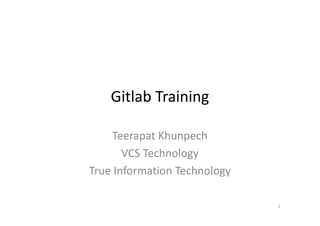
Gitlab Training with GIT and SourceTree
- 1. Gitlab Training Teerapat Khunpech VCS Technology True Information Technology 1
- 2. Gitlab : New Project 2
- 3. Gitlab : New Project (cont.) 3
- 4. Gitlab : New Project (cont.) 4
- 6. SSH keys SSH keys are a way to identify trusted computers, without involving passwords. The steps below will walk you through generating an SSH key and adding the public key to your Gitlab account. 6http://docstore.mik.ua/orelly/networking_2ndEd/ssh/figs/ssh_0202.gif
- 7. SSH-Keygen $ ssh-keygen –t rsa –C “teerapat_khu@truecorp.co.th” Generate public/private rsa key pair. Enter file in which to save the key /home/teerapat_khu/.ssh/id_rsa: [Press enter] Enter passphrase (empty no passphrase): [Type a passphrase] Enter same passphrase again: [Type passphrase again] Your identification has been saved in /home/teerapat_khu/.ssh/ida_rsa. Your public key has been saved in /home/teerapat_khu/.ssh/ida_rsa.pub. The key fingerprint is: bd:10:cf:76:23:4c:c7:34:83:26:ba:f4:c3:31:c1:00 teerapat_khu@truecorp.co.th 7
- 8. SSH-Keygen $ ssh-keygen –t rsa –C “teerapat_khu@truecorp.co.th” Generate public/private rsa key pair. Enter file in which to save the key /home/teerapat_khu/.ssh/id_rsa: [Press enter] Enter passphrase (empty no passphrase): [Type a passphrase] Enter same passphrase again: [Type passphrase again] Your identification has been saved in /home/teerapat_khu/.ssh/ida_rsa. Your public key has been saved in /home/teerapat_khu/.ssh/ida_rsa.pub. The key fingerprint is: bd:10:cf:76:23:4c:c7:34:83:26:ba:f4:c3:31:c1:00 teerapat_khu@truecorp.co.th $ cat /home/teerapat_khu/.ssh/ida_rsa.pub ssh-rsa AAAAB3NzaC1yc2EAAAADAQABAAABAQDJjw9w7vbV3bQZ9kWBCBTVK2vYIMX+k6Zo6hf/MDVE2dttCdQJ87+dDdO jRfudizsjge0nLb/pFfWtyTbZu9NGLPo/PRYD9PAPOoU6Bp9fhOCjV4ShZQQcEnZ+iIsmGAoCR08JAW/kVsu55U 8EHxuCv7Tq0L3LhUPqfbmbCO2bZP11d5kAREd4kJxA7o5SO5e2VtDJurf5COjmGXRl31AuafeXLZdtWzdSOuy5/ Lw5k+X2LnKohZYupzZ3I7O+K1x2MOuXMXgg/ZdOyyrkaMGC78s6EFhVGoTfZUU/lH8TE6v2BL0RSqbD4Ty5YZ81 +ZMezUvuyTlY7OdA6Jda/hPd teerapat_khu@truecorp.co.th 8
- 9. SSH-Keygen $ ssh-keygen –t rsa –C “teerapat_khu@truecorp.co.th” Generate public/private rsa key pair. Enter file in which to save the key /home/teerapat_khu/.ssh/id_rsa: [Press enter] Enter passphrase (empty no passphrase): [Type a passphrase] Enter same passphrase again: [Type passphrase again] Your identification has been saved in /home/teerapat_khu/.ssh/ida_rsa. Your public key has been saved in /home/teerapat_khu/.ssh/ida_rsa.pub. The key fingerprint is: bd:10:cf:76:23:4c:c7:34:83:26:ba:f4:c3:31:c1:00 teerapat_khu@truecorp.co.th $ cat /home/teerapat_khu/.ssh/ida_rsa.pub ssh-rsa AAAAB3NzaC1yc2EAAAADAQABAAABAQDJjw9w7vbV3bQZ9kWBCBTVK2vYIMX+k6Zo6hf/MDVE2dttCdQJ87+dDdO jRfudizsjge0nLb/pFfWtyTbZu9NGLPo/PRYD9PAPOoU6Bp9fhOCjV4ShZQQcEnZ+iIsmGAoCR08JAW/kVsu55U 8EHxuCv7Tq0L3LhUPqfbmbCO2bZP11d5kAREd4kJxA7o5SO5e2VtDJurf5COjmGXRl31AuafeXLZdtWzdSOuy5/ Lw5k+X2LnKohZYupzZ3I7O+K1x2MOuXMXgg/ZdOyyrkaMGC78s6EFhVGoTfZUU/lH8TE6v2BL0RSqbD4Ty5YZ81 +ZMezUvuyTlY7OdA6Jda/hPd teerapat_khu@truecorp.co.th 9 File Copy this
- 10. Add key to SSH Agent $ eval `ssh-agent -s` Agent pid 7260 10
- 11. Add key to SSH Agent $ eval `ssh-agent -s` Agent pid 7260 $ ssh-add /home/teerapat_khu/.ssh/ida_rsa.pub Enter passphrase for ssh-add /home/teerapat_khu/.ssh/ida_rsa.pub: 11
- 12. PuTTY Key Generator 12 • On windows use Putty Key generator
- 13. PuTTY Key Generator 13 • On windows use Putty Key generator Copy this Save to file
- 14. Add SSH Key to SourceTree 14
- 15. Add SSH Key to Gitlab 15 Profile Settings > SSH Keys
- 16. Add SSH Key to Gitlab (cont.) 16 Profile Settings > SSH Keys > Add SSH Key
- 17. SourceTree: Create New Repository 17
- 18. Git: Create New Repository $ git init Initialized empty Git repository in /home/teerapat_khu/mywebapp/.git/ 18
- 19. SourceTree: Clone Gitlab Project 19
- 20. Git: Clone Gitlab Project $ git clone git@gitlab.vcs.true.th:Teera36/my- webapp.git Cloning into 'my-webapp'... warning: You appear to have cloned an empty repository. Checking connectivity... done. 20
- 21. SourceTree: Add Remote Repository 21
- 22. SourceTree: Add Remote Repository (cont.) 22
- 23. SourceTree: Add Remote Repository (cont.) 23
- 24. SourceTree: Add Remote Repository (cont.) 24
- 25. Git: Add Remote Repository $ git remote add gitlab-vcs git@gitlab.vcs.true.th:Teera36/my- webapp.git 25
- 26. SourceTree: Make some change 26
- 27. SourceTree: Add file to staged 27
- 28. Git: Add file to staged $ git add . 28
- 30. Git: Commit $ git commit –m “First commit” [develop a75c276] First commit 18 files changed, 724 insertions(+) create mode 100755 .bowerrc create mode 100755 .editorconfig create mode 100755 .gitattributes create mode 100755 .gitignore create mode 100755 .jshintrc create mode 100755 .yo-rc.json create mode 100755 Gruntfile.js create mode 100755 app/favicon.ico create mode 100755 app/index.html create mode 100755 app/robots.txt create mode 100755 app/scripts/main.js create mode 100755 app/styles/main.css create mode 100755 bower.json create mode 100755 package.json create mode 100755 test/.bowerrc create mode 100755 test/bower.json create mode 100755 test/index.html create mode 100755 test/spec/test.js 30
- 32. Git: Log/History $ git log commit a75c2764c720fd4fccab54d8ef1e8a7bb6244060 Author: teerapat_khu <teerapat_khu@truecorp.co.th> Date: Thu Jun 11 19:02:27 2015 +0700 First commit 32
- 33. SourceTree: Push to Remote Repo 33
- 34. Git: Push to Remote Repo $ git push –u gitlab-vcs master Counting objects: 2, done. Writing objects: 100% (2/2), 161 bytes | 0 bytes/s, done. Total 2 (delta 0), reused 0 (delta 0) To git@gitlab.vcs.true.th:Teera36/my-webapp.git * [new branch] master -> master Branch master set up to track remote branch master from gitlab- vcs. 34
- 36. Git: Log/History $ git log commit a75c2764c720fd4fccab54d8ef1e8a7bb6244060 Author: teerapat_khu <teerapat_khu@truecorp.co.th> Date: Thu Jun 11 19:02:27 2015 +0700 First commit 36
- 37. SourceTree: Git Flow initial 37
- 38. Git: Git Flow initial $ git flow init No branches exist yet. Base branches must be created now. Branch name for production releases: [master] Branch name for "next release" development: [develop] How to name your supporting branch prefixes? Feature branches? [feature/] Release branches? [release/] Hotfix branches? [hotfix/] Support branches? [support/] Version tag prefix? [] 38
- 40. Git: Log/History $ git branch * develop master 40
- 41. SourceTree: Start new feature 41
- 42. SourceTree: Start new feature (cont.) 42
- 43. Git: Start new feature $ git flow feature start Create_Index_Page Switched to a new branch 'feature/Create_Index_Page' Summary of actions: - A new branch 'feature/Create_Index_Page' was created, based on 'develop' - You are now on branch 'feature/Create_Index_Page' Now, start committing on your feature. When done, use: git flow feature finish Create_Index_Page 43
- 45. Git: Log/History $ git branch develop * feature/Create_Index_Page master 45
- 46. SourceTree: New Feature (add) 46
- 47. Git: New Feature (add) $ vi app/index.html $ git status On branch feature/Create_Index_Page Changes not staged for commit: (use "git add <file>..." to update what will be committed) (use "git checkout -- <file>..." to discard changes in working directory) modified: app/index.html no changes added to commit (use "git add" and/or "git commit -a") 47
- 48. SourceTree: New Feature (add) 48
- 49. Git: New Feature (add) $ git add . 49
- 50. SourceTree: New Feature (commit) 50
- 51. Git: New Feature (commit) $ git commit -m "edit for include css bower file" [feature/Create_Index_Page 4121469] edit for include css bower file 1 file changed, 1 insertion(+), 1 deletion(-) 51
- 52. SourceTree: New Feature (log) 52
- 53. Git: New Feature (log) $ git branch develop * feature/Create_Index_Page master $ git log --graph --pretty=oneline --abbrev-commit * 4121469 edit for include css bower file * a75c276 First commit 53
- 56. Git: Finish Feature $ git flow feature finish Create_Index_Page Switched to branch 'develop' Updating a75c276..4121469 Fast-forward app/index.html | 2 +- 1 file changed, 1 insertion(+), 1 deletion(-) Deleted branch feature/Create_Index_Page (was 4121469). Summary of actions: - The feature branch 'feature/Create_Index_Page' was merged into 'develop' - Feature branch 'feature/Create_Index_Page' has been removed - You are now on branch 'develop' 56
- 58. Git: Log/History $ git branch * develop master $ git log --graph --pretty=oneline --abbrev-commit * 4121469 edit for include css bower file * a75c276 First commit 58
- 59. SourceTree: Start New Release 59
- 60. SourceTree: Start New Release 60
- 61. Git: Start New Release $ git flow release start MyWebApp-1.0-unstable Switched to a new branch 'release/MyWebApp-1.0-unstable' Summary of actions: - A new branch 'release/MyWebApp-1.0-unstable' was created, based on 'develop' - You are now on branch 'release/MyWebApp-1.0-unstable' Follow-up actions: - Bump the version number now! - Start committing last-minute fixes in preparing your release - When done, run: git flow release finish 'MyWebApp-1.0-unstable' 61
- 62. Git: Log/History $ git branch develop master * release/MyWebApp-1.0-unstable $ git log --graph --pretty=oneline --abbrev-commit * 4121469 edit for include css bower file * a75c276 First commit 62
- 64. SourceTree: Finish Release and add Tag 64
- 65. Git: Finish Release $ git flow release finish MyWebApp-1.0-unstable Switched to branch 'master' Your branch is up-to-date with 'gitlab-vcs/master'. Merge made by the 'recursive' strategy. .bowerrc | 3 ++ .editorconfig | 21 +++++++++ .gitattributes | 1 + Deleted branch release/MyWebApp-1.0-unstable (was 4121469). Summary of actions: - Latest objects have been fetched from 'origin' - Release branch has been merged into 'master' - The release was tagged 'MyWebApp-1.0-unstable' - Release branch has been back-merged into 'develop' - Release branch 'release/MyWebApp-1.0-unstable' has been deleted 65
- 67. Git: Log/History $ git branch develop * master $ git log --graph --pretty=oneline --abbrev-commit * 8811504 Merge branch 'release/MyWebApp-1.0-unstable' | | * 4121469 edit for include css bower file | | |/ * a75c276 First commit 67
- 69. Gitlab: Create New Branch 69
- 70. Gitlab: Create New Branch 70
- 71. SourceTree: Fetch From Remote Repo 71
- 72. Git: Fetch From Remote Repo $ git fetch gitlab-vcs From gitlab.vcs.true.th:Teera36/my-webapp * [new branch] develop -> gitlab-vcs/develop 72
- 73. SourceTree: Push to Remote Repo 73
- 74. Git: Push to Remote Repo $ git push -u gitlab-vcs develop Total 0 (delta 0), reused 0 (delta 0) To git@gitlab.vcs.true.th:Teera36/my-webapp.git b28c91b..4121469 develop -> develop Branch develop set up to track remote branch develop from gitlab-vcs. 74
- 77. Git: Log/History $ git checkout develop Switched to branch 'develop' Your branch is up-to-date with 'gitlab-vcs/develop'. $ vim app/index.html $ git add . $ git commit -m "Add "Sign up" Menu" [develop 13c959a] Add "Sign up" Menu 1 file changed, 1 insertion(+) $ git log --graph --pretty=oneline --abbrev-commit * 13c959a Add "Sign up" Menu * 4121469 edit for include css bower file * a75c276 First commit 77
- 78. SourceTree: Add Commit on Develop 78
- 79. Git: Add Commit on Develop $ vim app/index.html $ git add . $ git commit -m “Fix css" [develop 1c8980f] Fix css 1 file changed, 1 insertion(+) $ git log --graph --pretty=oneline --abbrev- commit * 1c8980f Fix css * 13c959a Add "Sign up" Menu * 4121469 edit for include css bower file * a75c276 First commit 79
- 80. SourceTree: Start New Release 80
- 81. SourceTree: Start New Release 81
- 82. Git: Start New Release $ git flow release start MyWebApp-1.1-unstable Switched to a new branch 'release/MyWebApp-1.1-unstable' Summary of actions: - A new branch 'release/MyWebApp-1.1-unstable' was created, based on 'develop' - You are now on branch 'release/MyWebApp-1.1-unstable' Follow-up actions: - Bump the version number now! - Start committing last-minute fixes in preparing your release - When done, run: git flow release finish 'MyWebApp-1.1-unstable' 82
- 84. Git Log/History $ git branch develop master * release/MyWebApp-1.1-unstable 84
- 87. Git: Finish Release $ git flow release finish MyWebApp-1.1-unstable Switched to branch 'master' Your branch is up-to-date with 'gitlab-vcs/master'. Merge made by the 'recursive' strategy. app/index.html | 2 ++ 1 file changed, 2 insertions(+) Deleted branch release/MyWebApp-1.1-unstable (was 1c8980f). Summary of actions: - Latest objects have been fetched from 'origin' - Release branch has been merged into 'master' - The release was tagged 'MyWebApp-1.1-unstable' - Release branch has been back-merged into 'develop' - Release branch 'release/MyWebApp-1.1-unstable' has been deleted 87
- 89. Git: Log/History $ git branch develop * master $ git log --graph --pretty=oneline --abbrev- commit * e7fe2e7 Merge branch 'release/MyWebApp-1.1-unstable' | | * 1c8980f Fix css | * 13c959a Add "Sign up" Menu * | 8811504 Merge branch 'release/MyWebApp-1.0-unstable' | | |/ | * 4121469 edit for include css bower file | | |/ * a75c276 First commit 89
- 90. SourceTree: Push to Remote Repo 90
- 91. Git: Push to Remote Repo $ git push -u gitlab-vcs develop Counting objects: 8, done. Delta compression using up to 4 threads. Compressing objects: 100% (8/8), done. Writing objects: 100% (8/8), 701 bytes | 0 bytes/s, done. Total 8 (delta 6), reused 0 (delta 0) To git@gitlab.vcs.true.th:Teera36/my-webapp.git 4121469..1c8980f develop -> develop Branch develop set up to track remote branch develop from gitlab-vcs. 91
- 93. Gitlab: Merge Request (code review) 93
- 94. Gitlab: Merge Request (code review) 94
- 97. Gitlab: Merge Request (Accept request) 97
- 98. Gitlab: Merge Request (Accept request) 98