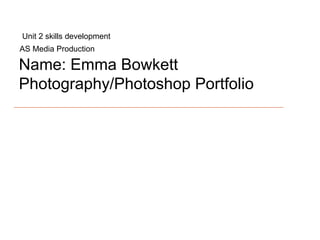
AS portfolio
- 1. Name: Emma Bowkett Photography/Photoshop Portfolio AS Media Production Unit 2 skills development
- 2. AS Media Production Comment: The way that I created this was by firstly taking detailed photos of my features, then uploading them onto the computer. Where I could then cut and paste certain features into a blank area making my face distorted. I then created a name plate on a different document, and Date: September 2009
- 3. AS Media Production In this lesson I was taught how to use the brush tools. How to download new brush tools, and how to mask over writing. I learnt how to download the brushes and where to allocate them once they had been saved. I was then asked to create a CD cover once I had developed these skills. Date:
- 4. AS Media Production Comment: To create this I used Photoshop, I took individual pictures of people and then placed them onto the brick wall background. To do this I used the cut tool, to cut around the people then I put them in the appropriate places on the brick wall. I then added a cold effect on the finished picture, and added text. Date:
- 5. AS Media Production To create this I used the text tool and leant about all the different effects that I can put on the words. I learnt the meanings of the terms, such as Kerning, justification and leading. Date:
- 6. AS Media Production To do this I clicked on the pen tool and drew a line. When I clicked the text button to write, it wrote along the line that I had drew. Date:
- 7. AS Media Production To create this photo I used a camera and a torch. To create the effect of the star, we experimented with different shutter speeds. The shutter speed controls the length of time that light passes through the lense. Therefore it captures the movement of the light in photos. When creating this, we made sure that the shutter speed was on about 5 seconds so that we could capture the star shape in time. Date:
- 8. AS Media Production I achieved this through changing the shutter speeds. When there is a long shutter speed it captures the movement because it has a long time to do so. Although a slow shutter speed means that you can capture the thing that is happening straight away. Date:
- 9. AS Media Production Date: To create these photos, I experimented with apertures. An Aperture is the hole which lets light in. Big apertures let little light in and small apertures let lots of light in. They are measured in F stops. To create the depth of field in these photos, I used F4.5, F11 and F22 which is the one with the blurry background.
- 10. AS Media Production Date: Broad Butterfly Narrow Butterfly lighting is where a shadow is cast just below the nose to create a butterfly effect. Narrow lighting is where the light is shone on the far side of the face. Illuminating the far side and contrasting this with the near side being dark. Broad is the opposite to Narrow, where the nearer side is illuminated and the far side is dark.
- 11. AS Media Production I did this by opening an image into photoshop, then I used the pen tool to create the spiral effect going around the microphone. I could then manipulate them to become more rounder and then I could change the colours of the spirals to enhance the effectiveness.
- 12. AS Media Production I completed this by using the program photoshop. This was completed using brushes, and importing pictures and putting them behind the model. I used a layer mask when creating the colours behind her.
- 13. AS Media Production I completed this Action Poster, by cutting around each individual person in their separate layers and positioning them upon each other to give it more depth.
- 14. AS Media Production This is one poster that I created for my final project. The brief was to create an print product that would advertise broadband to an older generation. I created it using photoshop. I used a range of skills, which helped me to make this effective poster.