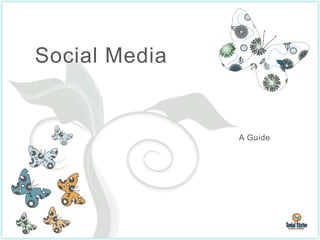Social Media Guide from Social Status
- 1. Social Media A Guide
- 2. What is Social Media? Social Media is a web based and mobile based interactive form of communication. Social Media combines, posts, updates, images, videos, marketing, advertising, comments, discussions, forums, community networks, reviews, feedback as well as user generated content (from a person/brand). Social Media is considered a form of inbound marketing or new media marketing using a combination on methods to reach and interact with people. Social Media is defined by Reach, Accessibility, Usability, Immediacy and Permanence.
- 3. Why use social media? - By 2013 most companies/businesses will have social media accounts. - Social Media is primarily used to reach and engage with people. - Social Media is considered a viable and vital tool for any individual, or business; anywhere in the world. - Social Media will drive people to your website; through your blog, Twitter and Facebook accounts. - Social Media can build an engaged community of like minded users who freely share, exchange, use and promote tools, tips, suggestions, businesses, brands, ideas, education/learning and a social environment online.
- 4. The 5 Hats of Social Media You’ll need 5 different hats to use social media well: - Public Relations Hat (PR Hat) – to deal with any mishaps, issues or crises – set up a crisis management strategy and social media policy. - Content Hat – for finding, editing, sourcing, researching and generating content – this is very similar to the thinking cap – so this cap requires you to write, think strategise and plan – set up a content/editorial calendar. - Customer service hat – for attending to all customer service inquiries, queries and services needed . - Advertising/Marketing Hat – Social Media/New Media still requires old/traditional media methods to reach your fans/followers/customers. You’ll still have to promote, advertise and market your business and use email marketing for a wider reach. - Communications Hat – this hat is to be used for communicating, sharing information, building relationships, informing , enlightening and using social media on a regular basis. - By using all 5 hats (often all in the same day) your social media will be holistic and well handled. Use each hat to focus on each task at hand. To understand how to use each hat – Use Edward de Bono’s six thinking caps to build up your understanding of social media http://www.debonogroup.com/six_thinking_hats.php
- 5. ‘Social MediaQuette’ Find your own light/ voice of the brand All content becomes public. Use Facebook, to connect with your ‘fans’ so ask questions, attend to queries, acknowledge them and be considerate towards them. Check everything before posting an update/Tweet/status/blog post Check people you are ReTweeting/ RT @ - if they sound dodgy they probably are! Look at their accounts, their bios and their latest Tweets (updates/posts) – before linking your brand to them. Check links/videos/photos/ anything else before referring other people to click on links etc. this will build trust with your fans and followers
- 6. ‘Social MediaQuette’ 2 - Respect other peoples’ opinions - Pretend you have a manager looking over your shoulder asking you why you are putting up the post, photo or link or video ... this ‘manager’ will help you become a better marketer - Pick your battles – try to stay away from contentious issues, such as religious/political opinions (unless there is sound reason for you to do so and you are happy to be involved) - If you have a problem with a person, business, or company please contact the person/company via email (telephone or fax!).
- 7. ‘Social MediaQuette’ 3 Answer, thank and respond to queries, compliments and message If ... someone is unhappy, posts something about your product; respond to them as soon as you can - please contact us on – make contact offline as soon as you can. Watch out for spammers and spam links (accounts, people, emails, content etc) – there are plenty. Hire someone or enlist someone to check and clean out spam and watch over your account/s. Please adhere to all the terms and conditions on each account. Link to the original source of each image/post/news item you are using There are many rules regarding online competitions, contests and giveaways; if you want to hold a competition; please consider all the rules prior to doing so. Try to be as positive as you can. Set up a social media policy. Be mindful of the legal requirements regarding your brand and business And remember: Social Media is always about people. A real person just like you.
- 8. Content requirements: Facebook – an update is generally 3 -4 sentences. Mix and Match content. Aim for about 10-12 enlightening, informative, inspiring updates (videos, quotes, images) to one marketing/promotional updates Tw itter – 140 characters – Mix and Match content as above – product announcements, links from the blog, engage with others, communicate others, share links, exchange information and try not to constantly talk about your brand. Blog - use images, use/embed videos (have to insert source/original link underneath), posts are usually 200 – 250 words but can be longer if required. A blog can be primarily about your business. Try for one blog post at least every fortnight/3 weeks Images - simple jpegs are required for social media. Ensure that your content is mobile friendly Social media accounts do not accept Adobe formats of any kind, if you want to insert a pdf; please use a link to do so. Stay away from Flash sites or gif/animated images if you can; they take a while to load and may frustrate your readers – simple and quick is best! Pictures/videos/links can be inserted onto any account – make sure there is info/link back to original source – always credit the original source of content no matter where you got it from (be sure to check the source; stay away from inappropriate content/ads/ subject matter) Drive info/content back to your website/blog when appropriate – click to contact, insert website link, click to purchase, images of products etc.
- 9. Typical content for all social media accounts: - Suggestions - Tips - Links to other communities/websites/people you have a relationship with - Product information/specifications/guides/tools/resources - Surveys , reviews, other blog posts/websites - Photos/Infographics - Videos - Quotes - Info about your products/services - Any information which relates to your brand - happenings, events, news, launches, announcements within your business(or within your industry)
- 10. Use Facebook for: - You can like, share, comment on link, add content, check in and make great use of this social networking platform. - You can reunite with old customers, clients and advocates and build a relationship with them on your business page. - On your business page you can communicate with fans, share information, pictures, videos. You can make suggestions, ask/answer questions, answer fans’ private messages and really connect and communicate with your fans. So use this *wisely!
- 11. Use Twitter for: Think of Twitter as a newspaper: - When you log in and connect, you have access to any information from anywhere. You can find, follow, ReTweet and reply to anyone in a public setting. - You can promote and market yourself and your business and read the latest news, find info and resources on anything. - Here’s a funny guide to Twitter for beginners. It will give you an idea of where to begin.
- 12. Use Blogs for: - Blogging is publicising a personal/business journal online. -Blogging can be used to inform, guide, teach, share, invite, explain, show and promote/market your business. - Blogging can be used to primarily market, promote and advertise your business - You can host competitions, contests, discounts or specials on your blog (please check your company’s policies before doing so and adhere to the platform’s terms and conditions) - As blog posts are a public link, they can be easily shared and blog links can be fed to Facebook and Twitter
- 13. Blog Content for posts: - A mix of content such as pictures, advertising, marketing, videos. - Links (to other websites, blogs, your other accounts) - Suggestions/How Tos/FAQs/Tips/Guides/Resources - Top 5 / Top 10 - Products, details, specifications etc - Events, happenings, functions, launches - Relationships with other services and providers (their events, launches, details, reviews etc) - Blog once a fortnight or at least once every 3 weeks to drive content to Google and to keep your readers interested.
- 14. On Blogging: Here are a few guides to Blogging and using blogs: 1) Guide to Blogging site – loads of helpful resources 2) 10 Steps to Blogging 3) And a free eBook - http://hunternuttall.com/resources/Th e-Zen-of-Blogging.pdf
- 15. How to begin: Read as much as you can: Facebook guide - http://mashable.com/guidebook/facebook/ Twitter guide - http://mashable.com/guidebook/twitter/ Customer Service and Social Media - http://www.brandwatch.com/wp- content/uploads/brandwatch/Brandwatch-eBook-Customer- Service-on-Social-Media.pdf Blogging – http://www.basicblogguide.com/ Find free eBooks/resources/guides/ tips/ how tos Search LinkedIn for answers, take advantage of Google! Teach yourself, educate yourself; if you don’t know the answer – embrace learning! Read everything you can!
- 16. And then ... Jump in! Read a Guide to Social Media Success and focus on each step for your business needs: http://www.simplybusiness.co.uk/microsites/guide -to- social-media-success/ Set up a social media calendar – so you can plan your content and advertising/marketing for the first 3/6 months – here is an example: https://docs.google.com/spreadsheet/ccc?pli=1&key=0AtV rdAp_S8N- dDQzZDhLX0MtZHZ0TFhvaTlPeHMwNmc#gid=4 Set up a social media policy - http://www.business.vic.gov.au/BUSVIC/STANDARD/PC_6 2427.html Discuss how to handle customer service enquiries and who is responsible for doing so Set up a PR strategy And then just begin – login in to each account everyday; and use each account to interact and communicate online!
- 17. Even more social media options: Google Maps – list your business Manage a Foursquare account Join Instagram Upload your images on Picasa, Flickr, Pinterest or Photobucket to drive visual content and links YouTube account – upload your own videos or share relevant videos Set up your company on LinkedIn Set up email marketing (an then choose to send email to clients/customers on a monthly or quarterly basis – some businesses even send daily/weekly emails) Plan content for advertising, promoting and campaigns Combine traditional print/TV/radio advertising/marketing with images/videos, guerrilla campaigns and social media advertising (Google/Facebook ads) Find other social networks which will be appropriate for your business
- 18. Any Questions? Social Status provides social media training and advice for individuals and workplaces Contact me at ebbyeryan@gmail.com Or call 0408 478 224 Find me on Facebook On Twitter Or Pinterest Copyright Social Status 2012