Denunciar
Compartilhar
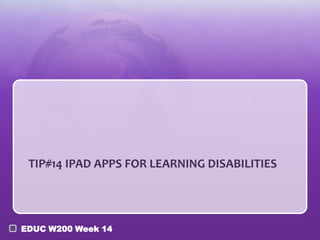
Recomendados
Recomendados
Mais conteúdo relacionado
Mais procurados
Mais procurados (20)
SchoolPad - Simplifying School Management And Collaboration

SchoolPad - Simplifying School Management And Collaboration
3 Things to Focus on for Creating Engaging Multi-device eLearning

3 Things to Focus on for Creating Engaging Multi-device eLearning
2:1technology integration with preservice teachers

2:1technology integration with preservice teachers
Bo Hartley Warren Assistive Technology Presentation

Bo Hartley Warren Assistive Technology Presentation
Destaque
Destaque (8)
FewebPlus @ microsoft 19 april 2010 microsoft en web agencies

FewebPlus @ microsoft 19 april 2010 microsoft en web agencies
Mais de educw200
Mais de educw200 (20)
I pad apps
- 1. TIP#14 IPAD APPS FOR LEARNING DISABILITIES EDUC W200 Week 14
- 2. TIP #14 IPAD APPS FOR STUDENTS WITH SPECIAL NEEDS • • • Team-up in groups Explore and review iPad apps from the “Assistive Technology” folder Pick 3 that you like most and post them to your Teacher Website > Tech Resources page Tool Description Educational Value An application for hearing impairment that can help students… • • Sound ID (Make sure it’s HYPERLINKED) An application for visual impairment that can An application for …. EDUC W200 Week 14 3 E’s… As a teacher teaching xxxxx with students aged xxxxx why is this the most most helpful tool?
Notas do Editor
- Link to OTHER APPS http://www.apple.com/webapps/YOU CAN DOWNLOAD APPLICATIONS