WEMTA 2012: Engaging Your Students with Web 2.0
•Transferir como PPTX, PDF•
1 gostou•733 visualizações
Livebinder Link - http://www.livebinders.com/play/play/281505# My Website - jswanski.wordpress.com
Denunciar
Compartilhar
Denunciar
Compartilhar
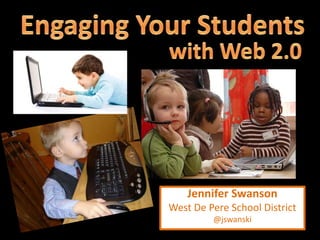
Recomendados
Recomendados
My books- Learning to Go https://gumroad.com/l/learn2go & The 30 Goals Challenge for Teachers http://amazon.com/The-Goals-Challenge-Teachers-Transform/dp/0415735343
Resources at http://ShellyTerrell.com/techtipsMission Possible: Strategies & Resources for Meaningful Technology Integration

Mission Possible: Strategies & Resources for Meaningful Technology IntegrationShelly Sanchez Terrell
Mais conteúdo relacionado
Mais procurados
My books- Learning to Go https://gumroad.com/l/learn2go & The 30 Goals Challenge for Teachers http://amazon.com/The-Goals-Challenge-Teachers-Transform/dp/0415735343
Resources at http://ShellyTerrell.com/techtipsMission Possible: Strategies & Resources for Meaningful Technology Integration

Mission Possible: Strategies & Resources for Meaningful Technology IntegrationShelly Sanchez Terrell
Mais procurados (20)
Level Up! Engaging Students by Having Them Create a Digital Game

Level Up! Engaging Students by Having Them Create a Digital Game
Mission Possible: Strategies & Resources for Meaningful Technology Integration

Mission Possible: Strategies & Resources for Meaningful Technology Integration
Inquiry Bursts: Research Mini-lessons in the New Pacing Guide

Inquiry Bursts: Research Mini-lessons in the New Pacing Guide
Moving Beyond Textbooks: OER in Support of K-12 Education

Moving Beyond Textbooks: OER in Support of K-12 Education
Do students with learning differences really need an i pad (1) copy

Do students with learning differences really need an i pad (1) copy
Do students with learning differences really need an i pad (1)

Do students with learning differences really need an i pad (1)
Destaque
Destaque (18)
Magyar Köztársaság, Magyarország földtörténete

Magyar Köztársaság, Magyarország földtörténete
Semelhante a WEMTA 2012: Engaging Your Students with Web 2.0
Presentation given by Kay Gormley, School of Education, The Sage Colleges, and Peter McDermott, Pace University, during the 2011 THV Summer Institute, Place & The Digital Native: Using Technology & Social Media to Teach the Hudson Valley[PRESENTATION] Using Web 2.0 Tools to Enhance Learning and Engagement in Teac...![[PRESENTATION] Using Web 2.0 Tools to Enhance Learning and Engagement in Teac...](data:image/gif;base64,R0lGODlhAQABAIAAAAAAAP///yH5BAEAAAAALAAAAAABAAEAAAIBRAA7)
![[PRESENTATION] Using Web 2.0 Tools to Enhance Learning and Engagement in Teac...](data:image/gif;base64,R0lGODlhAQABAIAAAAAAAP///yH5BAEAAAAALAAAAAABAAEAAAIBRAA7)
[PRESENTATION] Using Web 2.0 Tools to Enhance Learning and Engagement in Teac...Teaching the Hudson Valley
Semelhante a WEMTA 2012: Engaging Your Students with Web 2.0 (20)
[PRESENTATION] Using Web 2.0 Tools to Enhance Learning and Engagement in Teac...![[PRESENTATION] Using Web 2.0 Tools to Enhance Learning and Engagement in Teac...](data:image/gif;base64,R0lGODlhAQABAIAAAAAAAP///yH5BAEAAAAALAAAAAABAAEAAAIBRAA7)
![[PRESENTATION] Using Web 2.0 Tools to Enhance Learning and Engagement in Teac...](data:image/gif;base64,R0lGODlhAQABAIAAAAAAAP///yH5BAEAAAAALAAAAAABAAEAAAIBRAA7)
[PRESENTATION] Using Web 2.0 Tools to Enhance Learning and Engagement in Teac...
Technology Integration for Elementary Science and Technology

Technology Integration for Elementary Science and Technology
Rock Star Design: How to create media for lessons that rock!

Rock Star Design: How to create media for lessons that rock!
Apps, tools and digital resources that support the curriculum

Apps, tools and digital resources that support the curriculum
Transitioning from Class to Blended Learning Environment

Transitioning from Class to Blended Learning Environment
USMIEE Denver 2016 - Empower Students To Change the World

USMIEE Denver 2016 - Empower Students To Change the World
Último
Último (20)
Russian Escort Service in Delhi 11k Hotel Foreigner Russian Call Girls in Delhi

Russian Escort Service in Delhi 11k Hotel Foreigner Russian Call Girls in Delhi
ICT role in 21st century education and it's challenges.

ICT role in 21st century education and it's challenges.
Seal of Good Local Governance (SGLG) 2024Final.pptx

Seal of Good Local Governance (SGLG) 2024Final.pptx
Food safety_Challenges food safety laboratories_.pdf

Food safety_Challenges food safety laboratories_.pdf
Micro-Scholarship, What it is, How can it help me.pdf

Micro-Scholarship, What it is, How can it help me.pdf
Kodo Millet PPT made by Ghanshyam bairwa college of Agriculture kumher bhara...

Kodo Millet PPT made by Ghanshyam bairwa college of Agriculture kumher bhara...
ICT Role in 21st Century Education & its Challenges.pptx

ICT Role in 21st Century Education & its Challenges.pptx
WEMTA 2012: Engaging Your Students with Web 2.0
- 1. Jennifer Swanson West De Pere School District @jswanski
- 2. • Follow Along – –http://goo.gl/EkLDD • 3 Things… • Monday • Within a month • Long term
- 4. Students born after 1980 Students have grown up with digital technology Today’s students think and process information fundamentally differently
- 8. Most Well Known Wikipedia Wiki Information CommonCraft Video Favorite Site PBWorks WikiSpaces Examples: Mrs. Swanson Mrs. Kohl Mr. Slowinski
- 9. Blog Information CommonCraft Video Favorite Sites KidBlog Posterous Blogger Wordpress Google Sites Weebly Examples: Mrs. Kohl Mrs. Swanson Mr. Slowinski
- 10. Audio • Audacity (Podcasting) Images • PhotoStory 3 • Voicethread • Animoto Video • Windows MovieMaker (PC) • iMovie (Mac)
- 11. Google Docs PrimaryPad Wallwisher (example) Skype (example)
- 12. Delicious (Explanation) Diigo Pinterest Facebook Twitter (Explanation)
- 13. Voki (voice) Glogster EDU (posters) Blabberize (voice) Dipity (timelines) YouTube (video) Crocodoc (editing) Wordle/Tagxedo (word clouds) Prezi (presentations) ToonDoo (comics) StoryJumper (stories) Kerpoof (comics) LiveBinders (organizing links) Screencast-o-Matic (screen recording) PollEverywhere (cell phone poll)
- 14. • We don't have to find information anymore - it can find us! Example: RSS (Explanation) • Look at your curriculum to find natural integration ideas. Don’t use a tool just to say you’ve used it…it should fit. • Do what works for YOU! It's impossible to do it all - find something that you enjoy and find a way to incorporate it into your curriculum. • Take time to explore! Play with some of the applications your curious about! • Don't forget about liabilities when you use some of these things in your classroom. Always error on the side of caution… • Remember copyright rules!
- 15. Books
- 16. CONTACT ME! Questions? Jennifer Swanson jswanson at wdpsd dot com http://jswanski.wordpress.com Twitter - @jswanski Skype – jswanski Need Something Different? CHECK HERE! Web 2.0 Guru Go2Web20 CoolTools4School
- 17. Sources • Slide 1 – – Picture 1: Child at Laptop. [online image] http://www.timeoutsydney.com.au/kids/large-genz20.jpg, January 10, 2010. – Picture 2: Students in Computer Lab. [online image] http://kester.typepad.com/signs/kids%20computers.jpg, January 10, 2010. – Picture 3: 4 boys at laptop. [online image] http://blog.eun.org/etwinning_camp_2007/upload/kids_computer.jpg, January 10, 2010 • Slide 3 – – Brain Fry. [online image] http://michaeljlewis.files.wordpress.com/2010/09/fried-brain.jpg. March 27, 2012. • Slide 4 – – Picture 1: Baby at Computer. [online image] http://ycorpblog.com/wp- content/uploads/2008/06/babycomputer.jpg, January 10, 2010 . – Picture 2: Child with Camera. [online image] http://media.timeoutkids.com/resizeImage/htdocs/export_images/38/38.x550.Tech.main-12.jpg?. January 10, 2010 • Slide 7 – Blooms Digital Taxonomy Pyramid. [online image] http://www.usi.edu/distance/bdt.htm. March 28, 2012. • Slide 9 – cc licensed flickr photo shared by langwitches • Slide 10 - cc licensed flickr photo shared by langwitches • Slide 11 – cc licensed flickr photo shared by langwitches • Slide 12 – cc licensed flickr photo shared by langwitches • Slide 13 – cc licensed flickr photo shared by cobannon