Rotating Banner in SharePoint with a DataView Webpart
•
1 gostou•10,417 visualizações
Adding customized functionality to SharePoint by using the Dataview Webpart such as a Rotating Banner
Denunciar
Compartilhar
Denunciar
Compartilhar
Baixar para ler offline
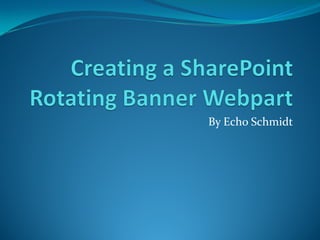
Recomendados
Recomendados
Introduction to Microsoft SharePoint Online Capabilities, Security, Deploymen...

Introduction to Microsoft SharePoint Online Capabilities, Security, Deploymen...Microsoft Private Cloud
Mais conteúdo relacionado
Mais procurados
Introduction to Microsoft SharePoint Online Capabilities, Security, Deploymen...

Introduction to Microsoft SharePoint Online Capabilities, Security, Deploymen...Microsoft Private Cloud
Mais procurados (20)
Creating an FAQ for end users, An evolution of an idea - SharePoint Saturday ...

Creating an FAQ for end users, An evolution of an idea - SharePoint Saturday ...
Introduction to Microsoft SharePoint Online Capabilities, Security, Deploymen...

Introduction to Microsoft SharePoint Online Capabilities, Security, Deploymen...
SPCA2013 - Best Practices Document Management in SharePoint (Online) 2013

SPCA2013 - Best Practices Document Management in SharePoint (Online) 2013
What's new in SharePoint Server 2013 (End user - Admin – Developer)

What's new in SharePoint Server 2013 (End user - Admin – Developer)
Integrating Search Driven Content in SharePoint 2013/2016/O365

Integrating Search Driven Content in SharePoint 2013/2016/O365
Cloud Saturday Chicago 2016 - Modern Intranet Development Best Practices on S...

Cloud Saturday Chicago 2016 - Modern Intranet Development Best Practices on S...
Understanding SharePoint site structure what's inside

Understanding SharePoint site structure what's inside
Establishing Content Structure & Information Governance in SharePoint

Establishing Content Structure & Information Governance in SharePoint
Semelhante a Rotating Banner in SharePoint with a DataView Webpart
How to integrate Visio 2013 and Visio Services 2013 with SharePoint to create...

How to integrate Visio 2013 and Visio Services 2013 with SharePoint to create...Knut Relbe-Moe [MVP, MCT]
Semelhante a Rotating Banner in SharePoint with a DataView Webpart (20)
Empowering Business Users: OBIEE 12c Visual Analyzer and Data Mashup

Empowering Business Users: OBIEE 12c Visual Analyzer and Data Mashup
How to integrate Visio 2013 and Visio Services 2013 with SharePoint to create...

How to integrate Visio 2013 and Visio Services 2013 with SharePoint to create...
Making ultra fast ultra scalable solutions with sitecore 8

Making ultra fast ultra scalable solutions with sitecore 8
Último
Último (20)
Axa Assurance Maroc - Insurer Innovation Award 2024

Axa Assurance Maroc - Insurer Innovation Award 2024
Apidays Singapore 2024 - Building Digital Trust in a Digital Economy by Veron...

Apidays Singapore 2024 - Building Digital Trust in a Digital Economy by Veron...
Mastering MySQL Database Architecture: Deep Dive into MySQL Shell and MySQL R...

Mastering MySQL Database Architecture: Deep Dive into MySQL Shell and MySQL R...
Exploring the Future Potential of AI-Enabled Smartphone Processors

Exploring the Future Potential of AI-Enabled Smartphone Processors
Workshop - Best of Both Worlds_ Combine KG and Vector search for enhanced R...

Workshop - Best of Both Worlds_ Combine KG and Vector search for enhanced R...
Tata AIG General Insurance Company - Insurer Innovation Award 2024

Tata AIG General Insurance Company - Insurer Innovation Award 2024
Connector Corner: Accelerate revenue generation using UiPath API-centric busi...

Connector Corner: Accelerate revenue generation using UiPath API-centric busi...
How to Troubleshoot Apps for the Modern Connected Worker

How to Troubleshoot Apps for the Modern Connected Worker
How to Troubleshoot Apps for the Modern Connected Worker

How to Troubleshoot Apps for the Modern Connected Worker
Scaling API-first – The story of a global engineering organization

Scaling API-first – The story of a global engineering organization
Strategies for Unlocking Knowledge Management in Microsoft 365 in the Copilot...

Strategies for Unlocking Knowledge Management in Microsoft 365 in the Copilot...
Tech Trends Report 2024 Future Today Institute.pdf

Tech Trends Report 2024 Future Today Institute.pdf
Bajaj Allianz Life Insurance Company - Insurer Innovation Award 2024

Bajaj Allianz Life Insurance Company - Insurer Innovation Award 2024
Understanding Discord NSFW Servers A Guide for Responsible Users.pdf

Understanding Discord NSFW Servers A Guide for Responsible Users.pdf
Rotating Banner in SharePoint with a DataView Webpart
- 2. Extending SharePoint • Adding Code to HIVE • Install Webparts from ThirdParty • Create your own Webparts • Adding Code Library • DataView Webpart
- 3. Extending the DataView Webpart PowerUser’s Can Do It It’s Backed-up In the Database It’s Easy to Reproduce It’s Easy to Customize It’s Backed-up & can be recovered
- 4. What Can It Be… • Custom Calendar Query • Rotating Image • Custom Web Report • Graphs • News Widget …..Anything that uses a List or Library
- 5. Code Samples CodePlex CodeProject Stackoverflow Dreamincode Gethub CodeCanyon http://codecanyon.net/item/translucent-responsive- banner-rotator-slider/801607
- 6. Step 1. Download your Sample Code & Verify it works outside of SharePoint Upload Code to a Code Library in SharePoint
- 7. Code Library
- 8. Step 2. Create a webpage in SharePoint for adding the Dataview Webpart to.
- 9. Step 3. Create a SharePoint Library or List to contain information. Site Actions > View All Site Content > Create > Picture Library Note: The webpage should be in the same SharePoint site as the List or Library
- 10. Scenario Details Banners Title Image Name Description URL
- 11. Step 4. Add CSS, jquery or other code reference to Masterpage or Page Template
- 13. Step 5. • Open your webpage in SharePoint Designer and Detach it from the PageLayout
- 14. Step 6. Select the location on the webpage you want to insert the DataView Webpart (DVWP)
- 15. Step 6. Choose DataView > Insert DataView from Navigation
- 16. Step 6. You’ll now notice that your Webpart Zone Contains a DVWP that is not configured
- 17. Step 7. Click on link provide to add a Data Source for the DVWP
- 18. Step 7. Expand the SharePoint Libraries from the Data Source Library Pane, and select Banners Dropdown
- 19. Step 7. Select “Show Data” from the Banners Dropdown
- 20. Step 7. You should now be on the Data Source Details pane. Select the data you want to use to create your banner.
- 21. Step 7. Now you can choose Insert Selected Fields as… > Multiple Item View
- 23. Step 8. Change DVWP Layout
- 24. Step 8. Choose a Layout without a table.
- 25. Step 9. Now you have code you can customize
- 28. Save List/Library as Template Open List Go to List Settings Choose Library/List Settings Choose Save Library/List as Template
- 29. Finding the List {ListId} • Open List • Go to List Settings • In list URL look for ?List=%7B • Copy Everything after the % 7B • Eliminate %7B & %7D • Replace %2D with - %7BA381305C%2D8D20%2D44E6%2D8037%2DE8F7D689B6B5%7D A381305-8D20-44E6-8037-E8F7D689B6B5
- 30. Edit your Webpart Choose to Edit/Modify your Webpart then select “Parameters Editor…”
- 31. Update Parameter for Webpart Update the ListID and Save
