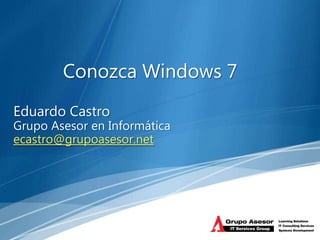
Windows 7 For Itpro
- 1. Conozca Windows 7 Eduardo Castro Grupo Asesor en Informática ecastro@grupoasesor.net
- 2. Desktop Enhancements Controlling Your Desktop Overview of Desktop Search Enhancements Introduction to Search Federation
- 3. Pinning Enhancements • Replaces the Quick Launch taskbar • A pinned application’s Jump List includes it most frequently and recently used destinations • Additional files and destinations can be pinned to the application • You can pin a program from the Start menu to the taskbar • Group policies can control the pinning functionality • You cannot pin a program from the taskbar to the Start menu
- 4. How to Automatically Arrange Windows Desktop controls enable you to customize how windows are arranged on your desktop. Refer to the option in the Control Panel’s Ease of Access Center. • Types of automatic window arrangements include: • “Shake” a window to focus on a single item on the desktop • “Snap” a window to: • Arrange windows side-by-side • Expand windows vertically on the desktop • Maximize windows on the desktop
- 6. Top View selector Library header • Libraries organize and Manage locations display the files on local computers and other computers and servers on the corporate network Windows 7 provides a default set of libraries Users can create new libraries to meet specific business requirements Each library has specific top views • Libraries are automatically indexed for faster viewing and searching Federated Search Libraries`
- 7. Overview of Search Federation MOSS 2007 Team Sites AX CRM NAV GP Line of Business applications My Documents EMC Document Repository E-mail Corporate Index Local Machine Intranet Internet
- 8. Search Federation Security No new authentication for Search Federation Authentication is built on the Windows Authentication stack Supporting NTLM, Basic over HTTPS, Kerberos Users find only the data they can access
- 10. Windows XP Mode for Windows 7 makes it easy to install and run many of your Windows XP productivity applications directly from a Windows 7-based PC. It utilizes virtualization technology such as Windows Virtual PC to provide a Virtual Windows XP environment for Windows 7. Windows XP Mode provides a 32-bit Windows XP Professional Service Pack 3 (SP3) environment pre-loaded on a virtual hard disk. Client virtualization software, like Windows Virtual PC is a pre-requisite to use Windows XP Mode.
- 12. Increasingly porous Mobile data perimeter Globalization
- 13. Providing seamless, secure access to enterprise resources from anywhere
- 14. Always-on Secure Manageable Lower TCO Internet connectivity Encrypted by Simplified edge equals Enterprise default Wizard-based policies connectivity installation and policy creation Policy-based Connects Application or Reduced user automatically Server level overhead controls Allows Adapts to Fully supports management of No need for changing smartcard remote clients per–application networks authentication gateways
- 15. Always connected No user action required Not application specific
- 16. Secure Encrypted by default Works with Smartcards Granular access control through Server and Domain Isolation Servers or Apps available to certain users Servers or Apps NOT available when remote Coexists with existing edge, health, and access policies
- 17. Manageable
- 18. Lower Cost Of Ownership Whether inside or out Same policies Policies based on identity not location Same user experience Reduces complexity for the user Reduces helpdesk calls No need for application specific gateways
- 19. DirectAccess Versus Remote Access Solutions Scenario Traditional SSL VPN TS gateway Outlook Web DirectAcces VPN Access s Always on No No No No Yes Remote Limited Limited No No Yes management Applications All All IT Pro Email only All supported published Per app server No Maybe Yes No Yes policy Edge policies Complex Complex Medium Simple Simple Managed/ Both Both Primarily Primarily Managed Unmanaged unmanaged unmanaged only PCs DirectAccess complements other remote access solutions
- 20. Internet DirectAccess Client DirectAccess Server Tunnel over IPv4 UDP, HTTPS, etc. Encrypted IPsec+ESP Native IPv6 IPsec Gateway 6to4 Teredo IP-HTTPS
- 21. Enterprise DirectAccess Server Network Line of Business Applications IPsec Integrity Only (Auth) IPsec Integrity + IPsec Gateway Encryption
- 22. Industry Trends Assume the underlying network is always unsecure Redefine corporate edge to cocoon the datacenter and business critical resources Enterprise Users are remote at all times Network DirectAccess Server Internet Data Center and Business Critical Local Resources User Remote User
- 24. DirectAccess DirectAccess Application Servers Clients Servers Requires Windows 7 Requires Windows Server End-to-end encryption 2008 R2 requires Windows Server 2008 or later Other models can use Windows Server 2003 or later Must have an IPv6 address
- 26. Demo INET1 DC1 NAT1 Internet Corpnet 131.107.0.0/24 DA1 10.0.0.0/24 APP1 Homenet 192.168.137.0/24 CLIENT1
- 27. Provides seamless and consistent VPN connectivity Enables IT Professionals to manage remote computers outside of the office Uses IKEv2 technology to supply constant VPN connectivity Automatically re-establishes a VPN connection when users temporarily lose Internet connections Benefits Users who connect using wireless mobile broadband most, from this capability Transparent to users
- 28. Reduces Wide Area Network (WAN) link utilization Completely transparent to the user Supports end-to-end encryption between clients and servers HTTP, SMB and BITS protocols are optimized Two deployment models: Distributed mode Hosted caching
- 29. 2. Second client downloads identifiers from main office server Client 1 Main Office 1. First client downloads Branch Office Client 2 data from main office server 3. Second client searches local network for data and downloads from first client
- 30. 4. Second client downloads from 2. Content pushed to hosted hosted cache cache from first client Client 1 Main Office 1. First client downloads Client 2 Branch Office data from main office server 3. Second client downloads identifiers from main office server
- 31. Regional Datacenter Support for read-only DFS Read-only Replica of DFS Read/Write Replica of DFS Branch Office Provides a read-only, replica copy of read/write DFS resources Deletions are not allowed Prevents modifications within branch office
- 33. Encrypt data on removable drives Provided by BitLocker Drive Encryption Store encryption keys in Windows Server 2008 R2 Active Directory Windows Server 2008 R2 Active Directory
- 34. BitLocker ToGo Encrypt removable storage (e.g. USB Keys) Require USB Key encryption for write access Windows 7 Enterprise/Ultimate SKUs Universal Recovery Key: Data Recovery Agent BitLocker partitioning done during setup
- 36. Troubleshooting Problem Steps Recorder Unified Tracing Performance Monitor Windows PowerShell 2.0
- 37. Problem Steps Recorder Started by end users to capture screenshots of steps to reproduce an issue Accompanying logs and software configuration data is combined with the screen shots in a compressed file Actual key stokes are not recorded which preserves the integrity of passwords Output file has a 2 MB size limit
- 38. Gather relevant data to use troubleshooting and debugging network connectivity problems Collected Information Groups Configuration Information State information Event or Trace Logs Network traffic packets Features Use scenarios to enable related trace providers at one time When tracing is stopped, an html report and an html .cab file are generated Unified tracing correlation engine builds lists of events that are related to a specific activity ID View lists using Netmon
- 39. Performance Monitor New Features Data Collector Sets Wizards and templates for creating logs Resource View Reliability Monitor Unified property configuration for all data collection User-friendly diagnosis reports
- 40. Windows PowerShell 2.0 • Built into Windows 7 Beta • .NET managed scripting language • Interactive command line shell and a graphical Integrated Scripting Environment (ISE) • ISE provides an environment to write, debug, and execute Windows PowerShell scripts • Supports branching, looping, functions, debugging, exception handling, and internationalization • One-to-many and one-to-one remoting capabilities • cmdlets used to manage both Windows-based computers and servers
- 42. AppLocker AppLocker Definition and Setup Application Rules Enforce and Validate AppLocker Rules
- 43. Definition and Setup AppLocker Enables IT professionals to specify exactly what is allowed to run on user desktops Allows users to run the applications, installation programs, and scripts that they need to be productive Default rules Make sure key operating system files run for all users Prevent non-administrator users from running programs installed in their user profile directory Can be recreated at anytime
- 44. Default AppLocker rules: • Ensure that the key operating system files are allowed to run for all users • Prevent all non-administrator users from being able to run programs that are installed in their user profile directory Create default rules before manually creating new rules or automatically generating rules for a specific folder Default rules enable the following: All users to run files in the default Program Files directory All users to run all files signed by the Windows operating system Members of the built-in Administrators group to run all files
- 45. Application Rules Type Description Merge rule If two path rules have the same paths, they Hash Uses the file hash of a file are merged into a single rule. If two publisher rules have the exact same Uses a folder path or file Path publisher and product path fields, they are merged. Publisher Uses the attributes of a No optimizations are digitally signed file, like possible because publisher or version each hash is unique.
- 47. Introduction to Windows 7 Deployment Tools Tools and technologies to deploy Windows 7 included in: Windows OEM Preinstallation Kit (Windows OPK) Windows Automated Installation Kit (Windows AIK) Windows Windows Windows Sysprep WDS ImageX SIM Setup PE DISM Answer Files (Unattend.xml, Oobe.xml) Answer Files (Unattend.xml, Oobe.xml) Windows Image (.wim) File Windows Image (.wim) File
- 48. Overview of Dynamic Driver Provisioning • Ability to add and configure driver packages on the server and then deploy them to client computers during installations based on their hardware • Ability to add drivers to boot images
- 49. Multicast Multiple Stream Transfer • Ability to transmit install images using multicasting • Ability to automatically disconnect slow clients and divide transmissions into multiple streams based on client speeds (boot image must be Windows 7 or Windows Server 2008 R2) X
- 50. Windows 7 Client Virtualization Client Virtualization offers: Client Virtualization can be: • Client hosted (Virtual PC) •Better management of corporate desktops • Centralized on servers (Virtual •Flexible ways to respond to Desktop Infrastructure / VDI) various user needs Windows 7 Improvements include: • True multiple monitor support Graphics • Windows Aero support • Bidirectional Audio support Audio • Improved audio playback over low-latency connections Devices • Drivers availability in VDI
- 51. Deploying Windows 7 Beta on a Virtual Hard Disk with Native Boot Deploy VHD Copy VHD to computer Create VHD to run in VM Prepare VHD DiskPart Tool Install Windows 7 Copy VHD to computer Beta to the VHD to run in Native Boot Disk Management MMC Add a Native Boot VHD to the Boot Menu Attach VHD to the host computer Use WDS to deploy VHD images for native boot A native-boot VHD is a VHD that can be used as the running operating system on a computer without a parent operating system
- 52. Resumen Windows Vista es (y Windows 7 será) el sistema operativo Windows más seguro Windows protege a los usuarios y a las organizaciones Windows 7 incluye importante cantidad de mejoras que ayuda a proteger la información y a simplificar el deployment
- 53. Más información Eduardo Castro – ecastro@grupoasesor.net Grupo Asesor en Informática http://www.grupoasesor.net
- 54. Please use the microphones provided
- 55. © 2008 Microsoft Corporation. All rights reserved. Microsoft, Windows, Windows Vista and other product names are or may be registered trademarks and/or trademarks in the U.S. and/or other countries. The information herein is for informational purposes only and represents the current view of Microsoft Corporation as of the date of this presentation. Because Microsoft must respond to changing market conditions, it should not be interpreted to be a commitment on the part of Microsoft, and Microsoft cannot guarantee the accuracy of any information provided after the date of this presentation. MICROSOFT MAKES NO WARRANTIES, EXPRESS, IMPLIED OR STATUTORY, AS TO THE INFORMATION IN THIS PRESENTATION.
Notas do Editor
- This module focuses on user productivity enhancements in Windows 7 Beta that are not purely end-user related. IT professionals must be familiar with the Windows 7 Beta desktop control mechanisms to effectively address end-user needs. Because Desktop Support Technicians might field calls from end-users asking why a specific window appears the way it does, or why the Notification area displays certain messages, they must understand what settings affect these behaviors and be able to explain and modify them. You should mention to the students that this training does not cover such enhancements as taskbar improvements, jump lists, and Aero peek. These are end-user related features that are outside the scope of this training because they do not require any type of setup or configuration by IT professionals. This training focuses two areas:Productivity enhancements that involve desktop control mechanisms.Advancements made to the Windows Search functionality.
- To effectively explain this topic, you must have a good understanding of Jump Lists, which is a new feature in Windows 7 Beta. Jump Lists are not covered in this training because they are a desktop user interface enhancement designed for the end-user. However, because you can pin files and sites to a program’s Jump List, you must be able to demonstrate and explain Jump Lists so that students have a base of reference when you discuss pinning items to them. You should explain to students what a Jump List is, and how it has been incorporated into the Windows 7 Beta desktop experience.Discuss with the class the following advantages provided by the new Pinning functionality:Pinning makes it easier to customize the Windows desktop experience than Vista’s Quick Launch and Start Menu pinning, which were not easy to discover. Pinning delivers value over the existing solution of shortcuts on the desktop because pinned applications and destinations are always accessible from the top-level, and applications in particular are always accessible in a single click. Pinning provides a richer experience than desktop shortcuts and Vista’s Quick Launch and Start Menu pinning because it allows users to return directly to their most frequently or recently used destinations from a pinned application.Multiple files can be pinned to a single program icon using the pinned program’s Jump List. For example, rather than pinning several favorite word processing files to Quick Launch, you now can pin a single program icon to the desktop, and then pin the files you use most to the program’s Jump List.In previous versions of Windows, icons for the default web browser and e-mail program were pinned to the top of the Start menu. In Windows 7 Beta, the pinned area of the Start menu remains, but is empty for a cleaner look. However, you can still pin programs to the top of the Start menu just like in previous version of Windows. And because browsing the web and using e-mail are among the most common computer tasks, you can instead pin these programs, or any program, directly to the taskbar so you can open them more quickly and easily.Additional files and destinations can be pinned to the application by dragging and dropping the file/site to the pinned application’s Jump List. You should direct the students to the detailed training document for the complete list of new group policies that control the pinning functionality.Review the question from the Student Guide with the class:Question: What are the advantages of pinning your favorite Web sites to the Internet Explorer icon on your desktop?Answer: You can access the sites quicker without having to locate the sites from within Internet Explorer (IE) itself. Instead of having to open IE, search through a long Favorites list, and so on, you can simply view the Jump List for IE and then click on the site you want. . If needed, this opens IE and then takes you directly to the site, all at one time.
- Perform the following steps to turn window arrangement options on and off:1. Navigate to Control Panel. Click Ease of Access Center. Under Explore all settings, click Make it easier to focus on tasks. 2. To turn automatic window arrangement off, scroll towards the bottom of the window and under Make it easier to manage windows, select the check box labeled Prevent windows from being automatically arranged when moved to the edge of the screen. To turn automatic window arrangement back on, clear the check box labeled Prevent windows from being automatically arranged when moved to the edge of the screen. If you have multiple windows open but just want to focus on a single one, you can “shake” a window back and forth to quickly minimize every other open window on the desktop . This can save time if you want to focus on a single item, without having to minimize all windows and then restoring the one window you want to focus on. Demonstrate to the students how to do this:To minimize all other open windows, click the menu bar of the window you want to keep open, and drag (or shake) the window back and forth quickly. The remaining windows minimize out of view. To restore the open windows, click the menu bar of the open window and drag the window back and forth again.Demonstrate to the students how to arrange windows side by side on the desktop:To snap a window to the side of the desktop, drag the title bar of a window to either the left or right side of the screen to expand the window to that half of the desktop. To return the window to its original size, drag the title bar away from the top of the desktop.Demonstrate how to expand windows vertically on the desktop:To expand a window vertically, point to the top or bottom edge of an open window until the pointer changes into a double-headed arrow, and then drag the border to the top or bottom of the screen to expand the window to the entire height of the desktop. To return the window to its original size, drag the title bar away from the top of the desktop.Demonstrate how to maximize windows on the desktop:To maximize a window, drag the title bar of a window to the top of the screen.To return the window to its original size, drag the title bar away from the top of the screen.Note: If you use multiple monitors, you can drag a maximized window from one monitor to another.Question: If your users are not comfortable with the ability to automatically arrange windows, do you know how to turn this feature off so they can return to the traditional processes of minimizing and maximizing windows?Answer: You use the same option for turning automatic window arrangement on and off. Follow the instructions presented earlier, but make sure you check the option to prevent automatic arrangement.
- Navigation is intuitive and optimized around storage, and there is less overall clutter. You can now collapse nodes in the navigation pane and make it look even cleaner. This lack of clutter makes it easier to navigate around your personal files, drives, network shares, and so on. For example, plug in a USB key and it appears right away in the tree, so it is easy and faster to copy to. Mention to the class the primary search design goals, which included:Cleaner – Navigation is intuitive and optimized around storage; less overall clutterEasier – Improved relevance, search builder, and easy previews make searching and browsing easierSeamless – Libraries and federated search offer incredible power without learning a new UIYou should point to each of the improvements highlighted on the slide to draw attention to it. Explain to the class that Federated Search will be covered in the next lesson.Discuss how the following features are the reason remote corporate data is treated as a first-class citizen in the Windows 7 Beta user interface:Focus is on “my stuff”, not storage types or boundariesUsers get secure and flexible user access to networked dataIT can deploy preferred locations as Search Connectors or ScopesLightweight Client UI for accessing important dataNatural fit of search connectors and results into Windows ExplorerFile Dialog integrates new data access methods into application experienceReview the question in the Student Guide with the class:Question: Which of the enhancements identified on the slide do you think will have the greatest impact on your user base?Answer: Answers will vary depending upon each student’s experience.
