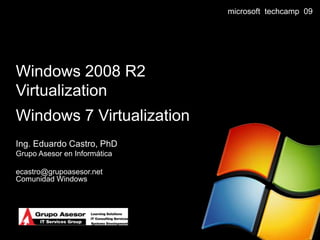
Windows 2008 R2 Virtualization
- 1. Windows 2008 R2 VirtualizationWindows 7 Virtualization Ing. Eduardo Castro, PhD GrupoAsesor en Informática ecastro@grupoasesor.netComunidad Windows
- 2. What Will We Cover? Why you should be considering virtualization Why you should be considering Microsoft’s virtualization solutions Windows 7 Virtualization
- 3. VirtualizationBenefit: Reduce the Total Cost of Ownership Microsoft virtualization reduces the TCO by: Server consolidation Presentation and application virtualization Desktop and application virtualization Providing a single management platform for managing virtual and physical machines
- 4. Business Continuity Resumption of full operations combining People, Processes and Platforms Disaster Recovery Site-level crisis , data and IT operations resumption Backup and Restore Presumes infrastructure is whole 97% is file/small unit related High Availability Presumes that the rest of the environment is active Keeping the Business Running
- 6. extending protection to more applications
- 7. simplifying backups, recovery and DR testingPrimary Site Secondary Site High Availability Disaster Recovery Backup and Recovery Disaster Recovery Storage Array Storage Array VHD Clustering Shared Storage Quick/Live Migration Backup/Recovery Backup/Recovery Backup/Recovery
- 8. Hyper-V Virtualization Scenarios Business Continuity Server Consolidation Test and Dev Dynamic Datacenter
- 9. The Architecture of Hyper-V VMWorkerProcesses Parent Partition Child Partitions Applications Applications Applications Applications User Mode WMIProvider VM Service Windows Server 2008 Non-Hypervisor Aware OS WindowsKernel Windows Kernel Xen-Enabled Linux Kernel Windows Server 2003, 2008 VSP Kernel Mode IHV Drivers VMBus Linux VSC VSC Emulation VMBus VMBus Windows Hypervisor HypercallAdapter Ring -1 “Designed for Windows” Server Hardware
- 10. ServerVirtualization Create a virtual machine Demo
- 11. What Is Virtualization? Virtual Presentation– the presentation of an application or operating system interface is separated from where the application or operating system runs Virtual Profiles – User data and settings are separated from a specific operating system Virtual Applications – Applications are available on any computer at any time Virtual Machines – Operating systems can be assigned to any desktop or server Virtual Storage – Logical storage usage is abstracted from the physical storage Virtual Network - Network layer is abstracted from the physical infrastructure
- 12. Server Virtualization Desktop Virtualization Application Virtualization Windows Vista Enterprise Centralized Desktop Microsoft VirtualizationFrom the Datacenter to the Desktop Profile Virtualization Document Redirection Offline files Presentation Virtualization Management
- 13. Application Virtualization – The Current State Application virtualization creates software or service isolation on top of the operating system Available solutions: Microsoft Application Virtualization Citrix XenApp Server Symantec Software Virtualization Solution (SVS) Pro VMware Thinstall Virtualization Suite InstallFree Bridge
- 14. Server Virtualization – The Current State Server virtualization enables you to run multiple virtual machines on one physical server Available Solutions: Citrix XenServer, XenExpress, XenEnterprise, XenDesktop Microsoft Windows Server Hyper-V, Windows Virtual PC on Windows 7 VMware Server, Workstation, Virtual Infrastructure, Virtual Desktop Infrastructure
- 15. Agenda Microsoft’s virtualization vision Server virtualization with Hyper-V Presentation virtualization with RDS
- 16. Key Developer/Test Features in Hyper-V Multi-Processor 64-bit Virtual Processors 64 GB memory per virtual machine Multiple network adapters Up to 8 synthetic + 4 emulated Flexible networking and VLAN capabilities Multiple storage adapters Up to 4 SCSI adapters, up to 64 disks per adapter Loopback mounting of VHDs Full WMI scripting model
- 17. Hyper-V in Windows 2008 R2 Live Migration Virtual storage hot add & remove Cluster Shared Volume (CSV) Second Level Address Translation Core parking TCP Offloading, VMQ Support & Jumbo Frame support
- 18. Live Migration moving running VM's from one host to another without interruption of services running inside the VM's works best together with System Center Virtual Machine Manager 2008
- 19. Windows Server 2008 R2Native VHD integration and Boot from VHD Native VHD Provides complete operating system support and integration for VHD’s Standard Disk Management Tools Support VHD’s Win32 API’s for Creation and Management of VHD’s DCOM Remotable API’s Boot From VHD Ability to boot physical hardware from a VHD Multiple Virtual Hard Disk Types Fixed Disk, Dynamic Disks and Differencing Parent of a differencing disk can a fixed, dynamic, or differencing disk (differencing chain) Build a Single VHD for Physical or Virtual!
- 20. Windows Server 2008 R2Hot add of storage Add and remove storage to a running VM without requiring a reboot Hot-add/remove VHD’s or Passthrough disks Hot-add/remove only allowed on Virtual SCSI connected disks Hot-add remove of storage controllers is not supported Provides ability to move data without networking To Guest: Create a new VHD, mount VHD, copy data into VHD, hot add VHD to VM From Guest: Create a new VHD, hot add VHD to VM, copy data into VHD, remove VHD
- 21. Increasing AvailabilityLive Migration Migrate virtual machines between hosts with no interruption of service Benefits: No dropped network connections High availability for production workloads Flexible management Enables dynamic IT environment
- 22. Increasing AvailabilityLive Migration Virtual Machine Virtual Machine Configuration Data Memory Content Memory Sync Cluster Node 1 Cluster Node 2 User VHD Network Storage
- 23. Streamlining Virtualization Management Hyper-V Management Console PowerShell command-line interface System Center Virtual Machine Manager 2008
- 24. Simplifying Deployment Boot from .vhd Enables pre-configuration of virtual and physical computers Reduces the number of managed images Simplifies test deployments VHD Boot
- 25. Presentation Virtualization Windows Server 2008 Terminal Services provides: TS RemoteApps TS Gateway TS Web Access TS Session Manager
- 26. Remote Desktop Services in R2 RDS and VDI – An Integrated Solution Single broker to connect users to sessions or virtual machines, out of the box solution for VDI scenarios with Hyper-V Improving the User Experience Experience rich multimedia, VoIP integration, aero glass remoting, true multi-monitor support RemoteApp & Desktop Connections Centrally hosted applications integrated into start menu, desktop, etc. Can personalize a non-work PC with work applications without installing them locally Improved Management Toolset Reduce repetitive task with RDS PowerShell support, improved application install, connection broker install & profile management Platform Investments Multiple levels of extensibility for custom partner solutions for Remote Desktop Services & VDI based solutions
- 27. Remote Application Access Remote Application Access RDS & VDI – an integrated solution Hyper-V support for virtual desktops RemoteApp & Desktop Connections True multiple monitor support Single discovery, broker & publishing infrastructure RemoteApp & Desktop & Web Access Multimedia Support & Bi direction audio SCVMM Support RD Gateway Security Improvements 2D and 3D remoting for DirectX 10.1 (DXGI 1.1) Platform & Management New API, Connection Broker Extensibility,,Powershell Support, Best Practices Analyzer RDS New & Improved
- 28. RDS & VDI – AnIntegrated Solution Remote App Servers Hyper-V-based Remote Desktops Authentication Client Remote Desktop Gateway Server Remote Desktop Connection Broker RemoteApp & Desktop Web Access Server
- 29. Remote Application Access RDS and VDI – An Integrated Solution Single broker to connect users to sessions or virtual machines, out of the box solution for VDI scenarios with Hyper-V RemoteApp & Desktop Connections Centrally managed list of applications and desktops (RDS & VDI) Automatically published, refreshed & integrated with Windows 7 RemoteApp & Desktop Web Access Integrated with RemoteApp & Desktop Connection management tools Provides access to applications & desktops from Windows 7, Vista & XP Integrated Single Sign On. only a single logon for RemoteApp & Desktop connections Forms based logon for RemoteApp & Desktop Web Access Remote Desktop Gateway . Session & Idle timeouts to enforce policy and authorization refresh Pluggable authentication and consent signing
- 30. Displaying Remote Resources RemoteApp RemoteApp RemoteApp RemoteApp Publishing Service TSV Terminal Server Plug-in Feed TS Web Access Plug-in VM VM VM Session Broker VM “Workspaces” Win7 Client Windows Vista Windows XP
- 31. Connection Brokering In Windows Server 2008 R2 Connection brokering was introduced in Windows Server 2008 Brokered connections to terminal servers Supported extensibility API for replacing connection brokering logic Connection Brokering is enhanced in Windows Server 2008 R2 Brokers connections to both terminal servers and VMs Adds new extensibility to enhance brokering logic, not replace it
- 32. Presentation Virtualization Deploy and access a TS RemoteApp Access a RemoteApp through TS Web Access Demo
- 33. What's New In Windows 7RDP Platform Improvements Windows 7 Aero Direct2D & Direct 3D 10.1 True Multimon Support Multimedia:Media Foundation RDP Core Performance Improvements Multimedia: DirectShow Bi –directional Audio Low latency Audio Playback
- 34. RDP Graphics Intensive Performance
- 35. RDP Office And LOB Application Performance 65% Drop
- 36. Windows 7 Virtual XP Windows XP Mode for Windows 7 makes it easy to install and run many of your Windows XP productivity applications directly from a Windows 7-based PC. It utilizes virtualization technology such as Windows Virtual PC to provide a Virtual Windows XP environment for Windows 7. Windows XP Mode provides a 32-bit Windows XP Professional Service Pack 3 (SP3) environment pre-loaded on a virtual hard disk. Client virtualization software, like Windows Virtual PC is a pre-requisite to use Windows XP Mode.
- 37. Demo Virtual XP
- 38. Session Summary Virtualization is one of the key components in develop a cost and energy efficient and agile IT infrastructure Virtualization can take many different forms from the individual applications running on a desktop to the data center Microsoft provides virtualization products that enable you to deploy virtualization in each of the key virtualization scenarios
- 39. Presentación disponible en http://comunidadwindows.net http://ecastrom.blogspot.com
- 41. Where to Find More Information Microsoft Virtualization Web Site http://www.microsoft.com/virtualization/default.mspx Virtualization for Windows – A Technology Overview http://www.microsoft.com/virtualization/virtwindows.mspx How Customers Are Cutting Costs and Building Value with Microsoft Virtualization White Paper http://www.microsoft.com/virtualization/wp-costsavings.mspx Flexible Desktop Computing Whitepaper http://www.microsoft.com/virtualization/fdcwhitepaper.mspx
Notas do Editor
- Virtualization is a huge part of today’s datacenters. The operating efficiencies offered by virtualization allow organizations to dramatically reduce the operations effort and power consumption. Windows Server 2008 R2 provides the following virtualization:Server virtualization provided by Hyper-V. Hyper-V™ in Windows Server 2008 R2 is a micro-kernelized hypervisor which manages a server’s system resources to provide a virtualized environment for operating systems and applications. Hyper-V™ is the cornerstone for server virtualization and when used in conjunction with Virtual Desktop Infrastructure (VDI), Hyper-V™ is used for client computer virtualization.Presentation virtualization. Virtualizes a processing environment and isolates the processing from the graphics and I/O, making it possible to run an application in one location but have it be controlled in another. Presentation virtualization might allow you to run only a single application, or it might present you with a complete desktop offering multiple applications. Windows Server 2008 R2 offers a host of new capabilities for administrators taking advantage of presentation virtualization.
- Live MigrationQuick Migration was a good feature to make virtual guests highly available through Windows Server 2008 Fail-over clustering. Good enough for a version 1.0 product anyway. The way Quick Migration works however makes it unsuitable for certain implementations and presents a couple of challenges in updating your environment.Live Migration is the successor to Quick Migration. Live Migration doesn’t pause and start the virtual guest, but instead involves copying the memory of the virtual guest between two Hyper-V nodes and then performing a hand-over.Virtual storage hot add & removeWhile you can’t hot plug a storage controller in your virtual guests in Hyper-V R2, you can add and even remove a virtual disk to the virtual SCSI controller of the virtual guest, while the virtual guest is running. Of course the Operating System (OS) in the virtual guest will need to support this. Windows Server supports hot plugging of drives since Windows Server 2003.Cluster Shared Volume (CSV)While not exactly a Hyper-V 2.0 feature, Cluster Shared Volumes (CSV) do offer nice functionality to Hyper-V R2 in Failover Clustering configurations.Remember you need to place one virtual guest per LUN on your shared storage? Fixed! Cluster Shared Volume offers simultaneous access to files on LUNs on your shared storage devices through a filter driver. GeertBaeke has more information on this feature and how it works under the hood.Second Level Address TranslationIntel and AMD processors and motherboards that support them offer new technologies that allow better virtual management. Technologies like Enhanced Page Tables (EPT) in Intels thesaurus and Nested Page Tables (NPT), part of Rapid Virtualization Indexing (RVI) in AMDs dictionary spell the end of shadow page tables.Your benefit as a virtual admin? When you have virtual machines that are very memory intensive this feature might prove to be a 10% performance improvement.Core parkingWhile new processors can certainly be useful when you want to improve your performance, they can also be used to reduce your power consumption. The basis for core parking is the fact you don’t need raw processor power for all virtual guests all the time. Simply speaking a multi core processor will balance virtual guests over its processing cores. When the processor is intelligent enough it can decide to balance the virtual guests over fewer cores when fewer processing power is needed. The smartest processors around can then park these cores in sleep states where they don’t consume power. Intel and AMD make these kinds of processors.When Hyper-V R2 is implemented on a system with such a processor it understands what the processor is trying to do and not freak out. Since the processor consumes around 30% of the total power consumed by a system there’s a lot of environmentally friendly power saving ahead and thus a lot less cooling required.TCP Offloading, VMQ Support & Jumbo Frame supportVarious networking improvements like TCP Offloading, Virtual Machine Queue (VMQ) and Jumbo Frame support allow the Network Interface Card (NIC) to perform a lot of the actions the processor would normally perform. When the NIC supports these features, Hyper-V will benefit from them, improving your network performance vastly.
- Beginning with Windows Server 2008, computer virtualization by using Hyper-V technology has been an integral part of the operating system. Now, Hyper-V in Windows Server 2008 R2 has been updated as a part of Windows Server 2008 R2. The new Hyper-V is an enabling technology for the marquee feature of Windows Server 2008 R2: Live Migration. This allows virtual machines to be moved between failover cluster nodes without interruption of services provided by the virtual machines. The users connected to the virtual machine being moved will notice only a slight drop in performance for a few moments. Otherwise, they will be unaware that the virtual machine was moved from one physical computer to another.The Live Migration feature uses the new Cluster Shared Volumes feature in failover clustering. The Cluster Shared Volumes feature supports a file system that is shared between cluster nodes. The Cluster Shared Volumes feature is implemented as a filter driver in Windows Server 2008 R2. Live Migration allows you to perform maintenance on the original physical computer by moving the virtual machines on that computer to another physical computer. Because you have no disruption of service, high user uptime is maintained.Quick Facts:Moving from Quick to Live Migration requires:Changes to VMs: NoChanges to storage infrastructure: NoChanges to network infrastructure: NoUpdate to Windows 7 Hyper-V: Yes
- Beginning with Windows Server 2008, computer virtualization by using Hyper-V technology has been an integral part of the operating system. Now, Hyper-V in Windows Server 2008 R2 has been updated as a part of Windows Server 2008 R2. The new Hyper-V is an enabling technology for the marquee feature of Windows Server 2008 R2: Live Migration. This allows virtual machines to be moved between failover cluster nodes without interruption of services provided by the virtual machines. The users connected to the virtual machine being moved will notice only a slight drop in performance for a few moments. Otherwise, they will be unaware that the virtual machine was moved from one physical computer to another.In a typical live migration a user is connected to a VM on cluster node 1. An administrator begins the live migration which copies the VM’s config data from node 1 to node 2. It then takes an initial memory snapshot and moves that to node 2. But because users are still connected and interacting with node 1, this memory state changes. To keep the migration seamless, node 1 and node 2 must perform a memory sync. When the two are completely in sync, node 1 goes offline and user 1 is instantly connected to node 2 with no service interruption or perceived downtime.While not a requirement, Live Migration can make good use of the new Cluster Shared Volumes feature in failover clustering. The Cluster Shared Volumes feature supports a file system that is shared between cluster nodes. The Cluster Shared Volumes feature is implemented as a filter driver in Windows Server 2008 R2. Live Migration allows you to perform maintenance on the original physical computer by moving the virtual machines on that computer to another physical computer. Because you have no disruption of service, high user uptime is maintained.Quick Facts:Moving from Quick to Live Migration requires:Changes to VMs: NoChanges to storage infrastructure: NoChanges to network infrastructure: NoUpdate to Windows 7 Hyper-V: Yes
- Even with all the efficiency gains with virtualization, virtual machines still need to be managed. The number of virtual machines tends to proliferate much faster than physical computers because machines typically do not require a hardware acquisition. So, management of virtual datacenters is even more imperative than ever before.Windows Server 2008 R2 includes the following improvements that will help you manage your virtual data center: Reduced effort for performing day-to-day Hyper‑V administrative tasks by using management consoles. Enhanced command-line interface and automated management of day-to-day Hyper‑V administrative tasks by using PowerShellcmdlets.PowerShellcmdlets provide the ability to fully manage Hyper-V and the virtual machines running on Hyper-V. The PowerShellcmdlets augment the graphical management tools and help automate repetitive management tasks.Improved management of multiple Hyper‑V servers in a virtual datacenter environment by using System Center Virtual Machine Manager 2008.Some of the improved Hyper-V management features provided by System Center Virtual Machine Manager 2008 include: Extended Support for Hyper-V. System Center Virtual Machine Manager (VMM) 2008 supports all Hyper-V functionality while providing VMM-specific functions, such as the Intelligent Placement, the Self-Service Portal, and the integrated Library. Automated responses to virtual machine performance problems and failures. The Performance and Resource Optimization (PRO) feature in VMM 2008 can dynamically respond to failure scenarios or poorly configured components that are identified in hardware, operating systems, or applications. When combined with PRO-enabled Management Packs and System Center Operations Manager 2007, you can receive automatic notifications if a virtual machine, operating system, or application is unhealthy. Improved availability for virtual machines. VMM 2008 includes expanded support for failover clusters that improves the high-availability capabilities for managing mission-critical virtual machines. VMM 2008 is now fully cluster-aware, meaning it can detect and manage Hyper-V host clusters as a single unit. New user-friendly features, such as automatic detection of added or removed virtual hosts and designating high-availability virtual machine with one click, which helps reduce your administrative effort.
- Historically, deploying operating systems and applications to physical and virtual computers used different methods. For virtual computers, the .vhd file format has become a de facto standard for deploying and interchanging pre-configured operating systems and applications.Windows Server 2008 R2 also supports the ability to boot a computer from a .vhd file stored on a local hard disk. This allows you to use preconfigured .vhd files for deploying virtual and physical computers. This helps reduce the number of images that you need to manage and provides an easier method for your testing deployment prior to deployment in your production environment.
- Note for speaker: use this slide if you need to cover the improvements in one slide.You can omit if you are using the following slides to drill down in detailsRDS & VDIIncreasingly businesses aim to enable their employees and contractors to work from home or from an offshore, outsourced facility. These new work environments provide better flexibility, cost control and lower environmental footprint but increase demand for security and compliance so that precious Corporate data is not at risk.To address these challenges, Microsoft has been investing in Virtual Desktop Infrastructure, also known as VDI, in collaboration with our partners, which include Citrix, Unisys, HP, Quest, Ericom and several others. We’ve also been adding management and performance features to our Terminal Services-based virtualization, combining the two to form the most flexible presentation virtualization offering in Windows Server’s history. To better illustrate the breadth of these features, we’ve decided to rename Terminal Services to Remote Desktop Services.RDS incorporates all the features of Terminals Services and expands on them. VDI is a centralized desktop delivery architecture which allows customers to centralize the storage, execution and management of a Windows desktop in the data center. It enables Windows Vista Enterprise and other desktop environments to run and be managed in virtual machines on a centralized server.Improving the user experienceFor both VDI and traditional remote desktop services the quality of user experience is more important than ever before. Microsoft is making great progress in improving the end user experience through new Remote Desktop Protocol capabilities.These new capabilities, enabled with Windows Server 2008 R2 in combination with Windows7 Enterprise Edition and Ultimate Edition, improve significantly the experience of remote users, making it more similar to the experience enjoyed by users accessing local computing resourcesRemoteApp & Desktop ConnectionsNew Remote Desktop & Application feedsprovides a set of resources, such as RemoteApp programs and Remote Desktops. These feeds are presented to Windows 7 users using the new RemoteApp & Desktop Connection control panel. The new RemoteApp & Desktop Web Access provides the ability to connect to resources from Vista & XP in addition to Windows 7.Improved Management ToolsetRemote Desktops Services in Windows Server 2008 R2 focuses on improving management for all the existing scenarios delivered previously in Terminal Services and the exciting new scenarios in Remote Desktop Services; additionally we have added features to help improve application compatibility Perhaps this should be security and platform bucket and then have a separate management bucket?Platform InvestmentsMultiple levels of extensibility for custom partner solutions for Remote Desktop Services & VDI based solutions
- Virtual Desktop Infrastructure (VDI) is an enhanced architectural model to the overall Remote Desktop Services feature portfolio, where client operating systems, individual applications, or application portfolios run in server-based virtual machines in the data center and interact with user’s client devices such as laptop computers, desktop computers, or thin clients. With VDI, the user can get a rich and individualized desktop experience with full admin control over desktop and applications. With Windows 7, users can subscribe to application and desktop ‘feeds’ that can be automatically updated and managed by administrators via AD group policy. These updates are automatically reflected on user desktops and Windows 7 integrates feed-based resources tightly enough that most users will be unable to distinguish between remote and locally installed applications.Components of VDI include:Hyper-V – Allows administrators to serve up not just application portfolios but entire desktop configurations based on user ID, user role or groups. Provides the management platform for the virtualized client operating systems and the management of the virtual machines.Single cohesive infrastructure– integrates discovery, security and management with end-user desktops, allowing easy access to hosted resources via direct support in Windows 7 or Web-based support for other platformsSystem Center Virtual Machine Manager 2008 - Simplifies the deployment, provisioning, and management of the virtualized desktop running in virtual machines.Remote desktop virtualization allows you to connect to centrally managed servers and run applications or complete operating systems virtually. This approach combines centralized management with effective desktop distribution and includes a number of new features in Windows Server 2008 R2, including new management tools and even end-user improvements, such as delivery and personalization. To accent these new features, we’ve renamed Windows Server 2008’s Terminal Services to Remote Desktop Services to better illustrate the potential of this feature portfolio. With remote desktop virtualization under RDS, users can easily access an application or an entire virtualized desktop environment, which are served from Windows Server 2008 R2 and integrated so tightly with Windows 7 that most users won’t be able to distinguish between local and remote applications. All of the applications are centrally installed and managed on the computer running Remote Desktop Services. This environment is more flexible and secure since users have more tightly controlled access to both hardware and software. It also allows administrators to respond more quickly to changing business demands, which means the data center becomes more dynamic. Remote Desktop Services in Windows Server 2008 R2 includes the following improvements over Windows Server 2008 :Improved management of virtual desktop personalization. Windows Server 2008 R2 supports per-user personalization of virtualized desktops. You can allow individual users to customize their virtualized desktop environment or you can prevent other users from modifying their desktop environment. Previously, customization of virtualized desktops was enabled or disabled for all users connected to the same server.Improved integration of virtualized desktops and applications with user interface. Users running Windows 7 can subscribe to virtualized desktop and application feeds running on Remote Desktop Services. Users can subscribe to these feeds by using a control panel applet. Desktop and application feeds are available for managed and unmanaged computers. After subscribing to desktop and applications feeds, application icons appear in their program files, just like locally installed applications.Improved multimedia performance for virtualized presentation. Remote Desktop Services in Windows Server 2008 R2 supports the ability to redirect multimedia playback to a media player running on the RemoteApp & Desktop (RAD) Connection client. This allows faster playback of the media at higher fidelity and reduces processor utilization on the computer running Remote Desktop Services.Remote Application AccessImproved support for graphically intensive applications. The new Remote Desktop Services and RAD Connections client provide redirection support for applications that use Direct X® 10.1 and Direct 3D®. The Direct X and Direct 3D graphic commands are sent to the Remote Desktop Client and are rendered locally, dramatically improving the fidelity and performance of the graphics.Improved audio and video synchronization for remote applications. Windows Server 2008 R2 includes improvements that help keep the audio and video playback synchronized between Remote Access Services and the RAD Connection client. The improved synchronization helps applications that are unable to be rendered directly on the RAD Connection client by multimedia redirection or Direct X redirection.Enhanced support for bidirectional audio. The new RADConnection client in Windows Server 2008 R2 provides not only support for audio playback through the local speakers of the RAD Connection client, but also supports the redirection of microphone input to the virtualized desktops and applications.Improved support for multiple monitors. In previous versions of the RAD Connection client, multiple monitors were used to do monitor spanning. Monitor spanning allowed you to display your remote desktop session across multiple monitors. Terminal Services and RAD in Windows Server 2008 R2 now support true multiple monitor support for up to eight monitors.Platform & Management. There have been a number of management-related improvements for Remote Desktop Services in Windows Server 2008 R2, including:New APIs for greater software leverage and awarenessImproved integration with Server Manager. There is tighter integration between Remote Desktop Services management and Server Manager. This reduces the number of management consoles required to perform common administrative tasks, which reduces administrative complexity and effort. Features like Connected Broker Extensibility and PowerShell support further enhance the flexibility that administrators can use in designing an RDS/VDI infrastructure. Enhanced command-line and automated management. PowerShellcmdlets provide the ability to fully manage Remote Desktop Services. The PowerShellcmdlets augment the graphical management tools and help automate repetitive management tasks. Best Practice Analyzer give administrators instant validation and feedback for new RDS installations.
- Hyper-V support for VDI -Providing a better virtualization platform for scalable and highly available VDI deploymentsLive Migration of Virtual Machines – With Live Migration, there will be no perceived downtime in the desktop workloads running in the VM, and network connections from and to the VM being migrated will stay connected. This capability will be possible between hosts within a High Availability cluster.Support for Enhanced Virtualization Capabilities in the Hardware – Support for Nested Page Tables (NPT) and Extended Page tables (EPT) in Intel and AMD hardware. These capabilities improve the performance of translation of memory addresses.Thenew Remote Desktop Connection Broker, which extends the Session Broker capabilities already found in Windows Server 2008, creates a unified admin experience for traditional session-based remote desktops and (new) virtual machine-based remote desktops. The two key deployment scenarios supported by the Remote Desktop Connection Broker, besides traditional TS, are persistent (permanent) VMs and pooled VMs. In either case, the in-box solution supports storage of the image(s) on the Hyper-V host.SCVMM 2008 support provides intelligent placement of VMs during placement, fast and reliable P2V and V2V (VMware to Hyper-V) conversions as well monitoring of all virtual and physical assets from “one single pane of glass”.
- Providing simplified publishing and access to Remote Desktops and Applications. The New Remote Desktop & Application feed provides a set of resources, such as RemoteApp programs and Remote Desktops. These feeds are presented to Windows 7 users using the new RemoteApp & Desktop Connection control panel. The new RemoteApp & Desktop Web Access provides the ability to connect to resources from Vista & XP in addition to Windows 7.RemoteApp & Desktop Connections control panel - a user can easily connect to RemoteApp programs and Remote Desktops using the RemoteApp & Desktop ConnectionsSeamless integration with Windows 7 – RemoteApp programs & desktops show up in the Start Menu; A new System Tray icon shows connectivity status to all of the connections the user hasSingle administrative infrastructure - both RemoteApp & Desktop connections and RemoteApp & Desktop Web Access (previously called TS Web Access); this ensure that connections can still be used from XP and Vista by using a web page)Designed for managed & unmanaged computers - Easy to configure and use from both managed and unmanaged (not connected to Active Directory) computers.Always up to date – Once a workspace is set up the workspace keeps itself up to date until it is removed; when an admin adds an application it automatically appears on the start-menu & in the Web Access pageSingle sign-on experience within a workspace – ensure that only a single logon is required to access all applications and resources with a RemoteApp & Desktop connectionRemoteApp & Desktop Web Access - provides integration with RemoteApp & Desktop Connections to ensure a consistent list of applications is available to the user at all time, irrespective of the desktop OS used. The default web page provides a fresh and inviting look and feel and includes a new web based login with integrated single sign-on.Remote Desktop Gateway - RDG securely provides access to these resources from Internet without the need for opening additional ports or the use of a VPN. RDG provides this by tunneling RDP over HTTPS and incorporating may security conscious features; in addition to the features from previous releases we have added:Silent Session Re-authentication - The Gateway administrator can now configure the TS Gateway to run periodic user authentication & authorization on all live connections. This ensures that any changes to users profiles are enforced. For users whose profiles haven’t changed, the experience is seamless.Secure device redirection - The Gateway Administrator can be assured that his device redirection settings are always enforced even from unmanaged clients like kiosksPluggable Authentication – For corporations that have specific need to implement their own authentication & authorization technologies, now have the flexibility to plug-in their preferred authentication/authorization mechanisms on the Gateway.Idle & session timeout – Administrators now have the flexibility of disconnecting idle sessions or limiting how long users can be connected.Consent Signing – If your business demands that remote users adhere to legal terms & conditions before accessing corporate resources, the consent signing feature helps you do just that.Administrative messaging - The Gateway provides the flexibility to provide broadcast messages to Gateway users before launching any Administration activities such as maintenance or upgrades.
