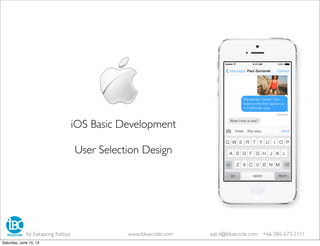
(1 July 2013) iOS Basic Development Day 5 - Submit to App Store
- 1. iOS Basic Development User Selection Design by Eakapong Kattiya www.ibluecode.com eak.k@ibluecode.com +66 086-673-2111 Saturday, June 15, 13
- 2. Social Share by Eakapong Kattiya www.ibluecode.com eak.k@ibluecode.com +66 086-673-2111 Saturday, June 15, 13
- 3. UIActionSheet by Eakapong Kattiya www.ibluecode.com eak.k@ibluecode.com +66 086-673-2111 Saturday, June 15, 13
- 4. - (IBAction)shareSocial:(id)sender { UIActionSheet *action = [[UIActionSheet alloc]initWithTitle:@"Social Network" delegate:self cancelButtonTitle:@"Cancel" destructiveButtonTitle:nil otherButtonTitles:@"Facebook",@"Twitter", @"Instagram",@"Email", nil]; [action showInView:self.view]; } -(void)actionSheet:(UIActionSheet *)actionSheet clickedButtonAtIndex:(NSInteger)buttonIndex { if(buttonIndex == 0){ [self directShareFacebook:nil]; } if(buttonIndex == 1){ [self directShareTwitter:nil]; } if(buttonIndex == 2){ [self directShareInstagram:nil]; } if(buttonIndex == 3){ [self directSendMail:nil]; } } UIActionSheet by Eakapong Kattiya www.ibluecode.com eak.k@ibluecode.com +66 086-673-2111 Saturday, June 15, 13
- 5. Social Framework Facebook by Eakapong Kattiya www.ibluecode.com eak.k@ibluecode.com +66 086-673-2111 Saturday, June 15, 13
- 6. - (IBAction)directShareFacebook:(id)sender { if ([SLComposeViewController isAvailableForServiceType:SLServiceTypeFacebook]) { SLComposeViewController *composeVC = [SLComposeViewController composeViewControllerForServiceType:SLServiceTypeFacebook]; [composeVC setInitialText:self.myTextView.text]; UIImage *image = self.myImageView.image; [composeVC addImage:image]; NSURL *url = [NSURL URLWithString:@"http://www.ibluecode.com"]; [composeVC addURL:url]; [self presentViewController:composeVC animated:YES completion:nil]; } } SLComposeViewController : Facebook by Eakapong Kattiya www.ibluecode.com eak.k@ibluecode.com +66 086-673-2111 Saturday, June 15, 13
- 7. Social Framework Twitter by Eakapong Kattiya www.ibluecode.com eak.k@ibluecode.com +66 086-673-2111 Saturday, June 15, 13
- 8. - (IBAction)directShareTwitter:(id)sender { if ([SLComposeViewController isAvailableForServiceType:SLServiceTypeTwitter]) { SLComposeViewController *composeVC = [SLComposeViewController composeViewControllerForServiceType:SLServiceTypeTwitter]; [composeVC setInitialText:self.myTextView.text]; UIImage *image = self.myImageView.image; [composeVC addImage:image]; NSURL *url = [NSURL URLWithString:@"http://www.ibluecode.com"]; [composeVC addURL:url]; [self presentViewController:composeVC animated:YES completion:nil]; } } SLComposeViewController :Twitter by Eakapong Kattiya www.ibluecode.com eak.k@ibluecode.com +66 086-673-2111 Saturday, June 15, 13
- 9. UIDocumentInteractionController by Eakapong Kattiya www.ibluecode.com eak.k@ibluecode.com +66 086-673-2111 Saturday, June 15, 13
- 10. - (IBAction)openDocumentAction:(id)sender { NSURL *url = [[NSBundle mainBundle] URLForResource:@"mac_pro" withExtension:@"jpg"]; self.docController = [UIDocumentInteractionController interactionControllerWithURL:url]; self.docController.delegate = self ; BOOL isValid = [[UIApplication sharedApplication] canOpenURL:url]; NSLog(@"uti: %@", [self.docController UTI]); if(isValid){ [self.docController presentOptionsMenuFromRect:self.view.frame inView:self.view animated:YES]; } } UIDocumentInteractionController :All by Eakapong Kattiya www.ibluecode.com eak.k@ibluecode.com +66 086-673-2111 Saturday, June 15, 13
- 11. - (IBAction)directShareInstagram:(id)sender { NSURL *instagramURL = [NSURL URLWithString:@"instagram://location?id=1"]; if ([[UIApplication sharedApplication] canOpenURL:instagramURL]) { NSString *documentsDirectory = [NSHomeDirectory() stringByAppendingPathComponent:@"Documents"]; NSString *savedImagePath = [documentsDirectory stringByAppendingPathComponent:@"Image.igo"]; NSData *imageData = UIImagePNGRepresentation(self.myImageView.image); [imageData writeToFile:savedImagePath atomically:YES]; NSURL *imageUrl = [NSURL fileURLWithPath:savedImagePath]; NSLog(@"%@",imageUrl); UIDocumentInteractionController *docController = [UIDocumentInteractionController new]; docController.delegate = self; docController.UTI = @"com.instagram.exclusivegram"; docController.URL = imageUrl; [docController presentOpenInMenuFromRect:CGRectZero inView:self.view animated:YES]; }else{ [self showAlertView:@"Please install Instagram before share."]; } } UIDocumentInteractionController : Instagram by Eakapong Kattiya www.ibluecode.com eak.k@ibluecode.com +66 086-673-2111 Saturday, June 15, 13
- 12. UIAlertView by Eakapong Kattiya www.ibluecode.com eak.k@ibluecode.com +66 086-673-2111 Saturday, June 15, 13
- 13. -(void)showAlertView:(NSString*)title { UIAlertView *alert = [[UIAlertView alloc] initWithTitle:title message:@"" delegate:nil cancelButtonTitle:@"OK" otherButtonTitles: nil]; [alert show]; } UIAlertView by Eakapong Kattiya www.ibluecode.com eak.k@ibluecode.com +66 086-673-2111 Saturday, June 15, 13
- 14. MFMailComposeViewController by Eakapong Kattiya www.ibluecode.com eak.k@ibluecode.com +66 086-673-2111 Saturday, June 15, 13
- 15. - (IBAction)directSendMail:(id)sender { if ([MFMailComposeViewController canSendMail]) { MFMailComposeViewController *mailVC = [[MFMailComposeViewController alloc] init]; mailVC.mailComposeDelegate = self; [mailVC setSubject:@"Subject"]; NSArray *toRecipients = [NSArray arrayWithObjects: @"eak.k@ibluecode.com", @"eakkattiya@gmail.com", nil]; [mailVC setToRecipients:toRecipients]; UIImage *myImage = self.myImageView.image ; NSData *imageData = UIImagePNGRepresentation(myImage); [mailVC addAttachmentData:imageData mimeType:@"image/png" fileName:@"attachment"]; NSString *emailBody = self.myTextView.text; [mailVC setMessageBody:emailBody isHTML:NO]; //iOS 5 //[self presentModalViewController:mailer animated:YES]; //iOS 6 [self presentViewController:mailVC animated:YES completion:nil]; } } MFMailComposeViewController by Eakapong Kattiya www.ibluecode.com eak.k@ibluecode.com +66 086-673-2111 Saturday, June 15, 13
- 16. UIPickerView by Eakapong Kattiya www.ibluecode.com eak.k@ibluecode.com +66 086-673-2111 Saturday, June 15, 13
- 17. Class : UIPickerView Framework : UIKit Sample Code : UICatalog Init : initWithFrame : (CGRect) or Interface Builder Datasource : – numberOfComponentsInPickerView: – pickerView:numberOfRowsInComponent: Delegate : – pickerView:titleForRow:forComponent: – pickerView:viewForRow:forComponent:reusingView: – pickerView:didSelectRow:inComponent: UIPickerView by Eakapong Kattiya www.ibluecode.com eak.k@ibluecode.com +66 086-673-2111 Saturday, June 15, 13
- 18. การเรียกใช้งาน 1. Init UIPickerView 2. bind Datasouce / Delegate 3. กําหนดคอลัมน์ numberOfComponentsInPickerView 4. กําหนดจํานวนแถว pickerView:numberOfRowsInComponent: 5. กําหนดการแสดงค่าเป็น Text หรือView ได้ pickerView:titleForRow:forComponent: pickerView:viewForRow:forComponent:reusingView: 6. ใช้ Delegate เมื่อเลือกข้อมูลเสร็จ pickerView:didSelectRow:inComponent UIPickerView by Eakapong Kattiya www.ibluecode.com eak.k@ibluecode.com +66 086-673-2111 Saturday, June 15, 13
- 19. 1. Init UIPickerView (.h) IBOutlet UIPickerView *myPV ; 2. bind Datasouce / Delegate (.m) [myPV setDataSource:self]; [myPV setDelegate:self]; [myPV selectRow:0 inComponent:0 animated:NO]; [myPV selectRow:0 inComponent:1 animated:NO]; [myPV selectRow:0 inComponent:2 animated:NO]; UIPickerView by Eakapong Kattiya www.ibluecode.com eak.k@ibluecode.com +66 086-673-2111 Saturday, June 15, 13
- 20. 3. กําหนดคอลัมน์ (.m) - (NSInteger)numberOfComponentsInPickerView: (UIPickerView *)pickerView; { return 3 ; } 4. กําหนดจํานวนแถว (.m) - (NSInteger)pickerView:(UIPickerView *)pickerView numberOfRowsInComponent:(NSInteger)component; { if(component == 1){ return 20 ; } if(component == 0){ return 30 ; } return 10 ; } UIPickerView by Eakapong Kattiya www.ibluecode.com eak.k@ibluecode.com +66 086-673-2111 Saturday, June 15, 13
- 21. 5. กําหนดการแสดงค่าเป็น Text หรือView ได้ (.m) #pragma แสดงค&าเป*น Text - (NSString *)pickerView:(UIPickerView *)pickerView titleForRow: (NSInteger)row forComponent:(NSInteger)component; { NSMutableArray *arrayNo1 = [[NSMutableArray alloc] init]; [arrayNo1 addObject:@"0"]; [arrayNo1 addObject:@"1"]; [arrayNo1 addObject:@"2"]; [arrayNo1 addObject:@"3"]; [arrayNo1 addObject:@"4"]; [arrayNo1 addObject:@"5"]; [arrayNo1 addObject:@"6"]; [arrayNo1 addObject:@"7"]; [arrayNo1 addObject:@"8"]; [arrayNo1 addObject:@"9"]; return [arrayNo1 objectAtIndex:row]; } UIPickerView by Eakapong Kattiya www.ibluecode.com eak.k@ibluecode.com +66 086-673-2111 Saturday, June 15, 13
- 22. 5. กําหนดการแสดงค่าเป็น Text หรือView ได้ (.m) #pragma แสดงค&าเป*นรูปภาพ - (UIView *)pickerView:(UIPickerView *)pickerView viewForRow:(NSInteger)row forComponent:(NSInteger)component reusingView:(UIView *)view { NSString *imageName = [NSString stringWithFormat:@"%d.png",row]; UIImageView *bgImageView = [[UIImageView alloc]initWithImage: [UIImage imageNamed:imageName]]; [bgImageView setFrame:CGRectMake(0, 0, 50, 50)]; [bgImageView setContentMode:UIViewContentModeScaleAspectFit]; return bgImageView; } UIPickerView by Eakapong Kattiya www.ibluecode.com eak.k@ibluecode.com +66 086-673-2111 Saturday, June 15, 13
- 23. 6. ใช้ Delegate เมื่อเลือกข้อมูลเสร็จ - (void)pickerView:(UIPickerView *)pickerView didSelectRow:(NSInteger)row inComponent:(NSInteger)component { if(component == 0){ inputCol1 = [arrayNo1 objectAtIndex:row]; } else if(component == 1){ inputCol2 = [arrayNo2 objectAtIndex:row]; } else if(component == 2){ inputCol3 = [arrayNo3 objectAtIndex:row]; } } UIPickerView by Eakapong Kattiya www.ibluecode.com eak.k@ibluecode.com +66 086-673-2111 Saturday, June 15, 13
- 24. by Eakapong Kattiya www.ibluecode.com eak.k@ibluecode.com +66 086-673-2111 Top Secret Saturday, June 15, 13
- 25. Workshop : Top Secret Task : สร้างหน้าจอ Login Password โดย User ต้องทําการเลือก Password =246 จาก UIPickerView จากนั้นจึงเข้าสู่หน้าจอต่อไป สามารถ Reset ค่าได้จากปุ่ม RESET BUTTON Objective : นักเรียนมีความเข้าใจในเรื่อง UIViewController User Interface และ IBOutlet Action-Target Datasouce Delegate UIPickerView by Eakapong Kattiya www.ibluecode.com eak.k@ibluecode.com +66 086-673-2111 Saturday, June 15, 13
- 26. iOS Basic Development Submit App Store by Eakapong Kattiya www.ibluecode.com eak.k@ibluecode.com +66 086-673-2111 Saturday, June 15, 13
- 27. Course Outline 1. Introduction & Xcode 2. Objective-C & Frameworks 3. View &ViewController 4. View &ViewController (2) 5. Submit App Store Course Outline by Eakapong Kattiya www.ibluecode.com eak.k@ibluecode.com +66 086-673-2111 Saturday, June 15, 13
- 28. Developing iOS Apps :App Store Add New Application ( iTunes Connect ) Upload required icon and screenshots Upload Application Binary ( IPA File ) Waiting for app review by apple ( 7 days - Few months) by Eakapong Kattiya www.ibluecode.com eak.k@ibluecode.com +66 086-673-2111 Saturday, June 15, 13
- 29. หลังจากที่นักเรียนได้เรียนรู้การพื้นฐานการเขียนโปรแกรม บน iPhone และการใช้Tool ต่าง ๆ ไปเรียบร้อยแล้ว นักเรียนก็ทําการเขียนโปรแกรมได้อย่างราบรื่น ระหว่างที่ เขียน Code นั้นก็ไม่มี Error อะไร สามารถ Compile และ Run Application ได้โดยไม่มีการ Crash ของโปรแกรมและ การทํางานต่าง ๆ นั้นรวดเร็วถูกต้องตามที่ออกแบบไว้ทุก ประการ..... by Eakapong Kattiya www.ibluecode.com eak.k@ibluecode.com +66 086-673-2111 Saturday, June 15, 13
- 30. หลังจากที่นักเรียนได้เรียนรู้การพื้นฐานการเขียนโปรแกรม บน iPhone และการใช้Tool ต่าง ๆ ไปเรียบร้อยแล้ว นักเรียนก็ทําการเขียนโปรแกรมได้อย่างราบรื่น ระหว่างที่ เขียน Code นั้นก็ไม่มี Error อะไร สามารถ Compile และ Run Application ได้โดยไม่มีการ Crash ของโปรแกรมและ การทํางานต่าง ๆ นั้นรวดเร็วถูกต้องตามที่ออกแบบไว้ทุก ประการ..... ใช่หรือไม่ ? by Eakapong Kattiya www.ibluecode.com eak.k@ibluecode.com +66 086-673-2111 Saturday, June 15, 13
- 31. โดยปกติแล้วขั้นตอนการเขียนโปรแกรม ระหว่างที่ ทําการ Build & Run จะเป็นเช่นนี้ 1. Error ! (ไม่สามารถ ทําการ Build ได้) 2.Warning ! (ไม่ Error แต่มีการเตือน) 3. Crash ! (Build ได้แต่ Run ไม่ได้) 4.Wrong ! (Run ได้แต่ทํางานผิด) 5. Slow ! (ทํางานถูกแต่ช้า ไม่ลื่น) 6.Work ! (ทํางานได้ถูกและเร็ว) by Eakapong Kattiya www.ibluecode.com eak.k@ibluecode.com +66 086-673-2111 Saturday, June 15, 13
- 32. เนื่องจากเราไม่สามารถเขียนโปรแกรมเพียง ครั้งเดียวให้ทํางานได้ถูกต้องสมบูรณ์ได้ ดัง นั้นจึงต้องมีวิธีการตรวจสอบการทํางานของ โปรแกรมไปทีละขั้น ซึ่งเราเรียกว่าการ Debugging by Eakapong Kattiya www.ibluecode.com eak.k@ibluecode.com +66 086-673-2111 Saturday, June 15, 13
- 33. Debugging คือโหมดการ Run Application ไปทีละขั้นเพื่อดูทํางานของ Application ในจุดที่เราสนใจว่าทํางานได้ถูกต้องตามที่เรา ต้องการหรือไม่ โดยขั้นตอนดังนี้ by Eakapong Kattiya www.ibluecode.com eak.k@ibluecode.com +66 086-673-2111 Saturday, June 15, 13
- 34. Debugging - เพิ่ม-ลบ breakpoints เพื่อหยุดโปรแกรมในจุดที่เราสนใจ - ดูค่าในตัวแปรต่าง ๆ ได้โดยการเอา Mouse ไปชี้ - Run แบบ Step in ,Step Out เพื่อตรวจสอบขั้นตอนการ ทํางานของโปรแกรม - NSLog เพื่อแสดงข้อมูลต่าง ๆ บนหน้าต่าง Console by Eakapong Kattiya www.ibluecode.com eak.k@ibluecode.com +66 086-673-2111 Saturday, June 15, 13
- 35. Understanding Errors by Eakapong Kattiya www.ibluecode.com eak.k@ibluecode.com +66 086-673-2111 Saturday, June 15, 13
- 36. Understanding Errors บทนี้จะอธิบายความหมายของ Error ต่าง ๆ ที่มักเจอบ่อยซึ่ง จะช่วยให้เราแก้ปัญหาได้รวดเร็วขึ้น และสามารถทําการ Build โปรแกรมได้ by Eakapong Kattiya www.ibluecode.com eak.k@ibluecode.com +66 086-673-2111 Saturday, June 15, 13
- 37. Understanding Errors Expected ‘;’ before ... สาเหตุ : - ลืมใส่ ; ปิดประโยค by Eakapong Kattiya www.ibluecode.com eak.k@ibluecode.com +66 086-673-2111 Saturday, June 15, 13
- 38. Understanding Errors ‘Something’ Undeclared ไม่สามารถหาที่มาของ Class Something ที่เราเรียกใช้ได้ สาเหตุ : - เขียนชื่อ Class ผิด เช่น ตัวเล็ก–ใหญ่ - ไม่ได้ import file หรือ import file ผิด - ไม่ได้ทําการ import Framework , library by Eakapong Kattiya www.ibluecode.com eak.k@ibluecode.com +66 086-673-2111 Saturday, June 15, 13
- 39. Understanding Errors Statically allocated instance of Objective-C class สาเหตุ : - ลืมใส่ * ให้กับ Object ที่เป็นประเภท Dynamic เช่น NSString myString ; ที่ถูกคือ NSString *myString ; by Eakapong Kattiya www.ibluecode.com eak.k@ibluecode.com +66 086-673-2111 Saturday, June 15, 13
- 40. Understanding Crash Problem by Eakapong Kattiya www.ibluecode.com eak.k@ibluecode.com +66 086-673-2111 Saturday, June 15, 13
- 41. Understanding Crash Problem หลังจากที่เราแก้ Error และสามารถ Run โปรแกรมได้แล้วจะ พบว่าโปรแกรมเกิดการ Crash ในระหว่างที่ทํางาน โดยบทนี้ จะอธิบายการเกิด Crash ที่มักเจอได้บ่อย by Eakapong Kattiya www.ibluecode.com eak.k@ibluecode.com +66 086-673-2111 Saturday, June 15, 13
- 42. Understanding Crash Problem “EXC_BAD_ACCESS” สาเหตุ : - ทําการเรียก Object ที่ถูก release ไปแล้ว เช่น NSString *myString ; [myString release] ; // ไม่มี object แล้ว myString = @”Test” ; การแก้ไข : - Debug ทีละขั้น หรือ ใช้เครื่องมือ Instruments ตรวจหา Zombies Object by Eakapong Kattiya www.ibluecode.com eak.k@ibluecode.com +66 086-673-2111 Saturday, June 15, 13
- 43. Understanding Crash Problem “SIGABRT” = SIGNAL ABORT เป็นคําสั่งให้หยุดการทํางานของโปรแกรมเนื่องจากพบ Error สาเหตุ : - ทําการเรียก Method ที่ไม่มีอยู่ หรือ เรียกผิด เช่น NSString *myString ; myString = @”Test” ; [myString releasee] ; // Method releasee นั้นไม่มีใน Class การแก้ไข : - Debug ทีละขั้น และตรวจสอบ Warning by Eakapong Kattiya www.ibluecode.com eak.k@ibluecode.com +66 086-673-2111 Saturday, June 15, 13
- 44. Understanding Interface Builder Error by Eakapong Kattiya www.ibluecode.com eak.k@ibluecode.com +66 086-673-2111 Saturday, June 15, 13
- 45. Understanding Interface Builder Error: บางครั้งการ Crash โปรแกรมเกิดจากการที่เราแก้ไข file XIB ใน Interface Builder ได้เช่นกัน สาเหตุ : - กําหนด Class ผิดประเภท วิธีแก้ไข : - เปิดหน้าต่าง Console แล้วดูบรรทัดล่าสุดจะบอกราย ละเอียดของ Class ที่ Error อยู่แล้วทําการแก้ไขให้ถูกต้อง by Eakapong Kattiya www.ibluecode.com eak.k@ibluecode.com +66 086-673-2111 Saturday, June 15, 13
- 46. Workshop ให้นักเรียนทํา Project ของตัวเองแล้วทดลอง Debug และ แก้ไข Error ต่าง ๆ ที่เกิดขึ้น by Eakapong Kattiya www.ibluecode.com eak.k@ibluecode.com +66 086-673-2111 Saturday, June 15, 13
- 47. PerformanceTool by Eakapong Kattiya www.ibluecode.com eak.k@ibluecode.com +66 086-673-2111 Saturday, June 15, 13
- 48. PerformanceTool - Clang Analyzer - Instruments by Eakapong Kattiya www.ibluecode.com eak.k@ibluecode.com +66 086-673-2111 Saturday, June 15, 13
- 49. Clang Analyzer เป็นเครื่องมือในการวิเคราะห์ Code ของเราก่อนทําการ Run ว่าเขียนได้มีประสิทธิภาพหรือไม่ เช่น - ตรวจสอบจุดที่น่าจะเกิด Memory Leaked ได้ - ตรวจสอบตัวแปรที่ไม่ถูกเรียกใช้ - เรียกใช้ได้จาก menu Build and Analyze by Eakapong Kattiya www.ibluecode.com eak.k@ibluecode.com +66 086-673-2111 Saturday, June 15, 13
- 50. Instruments เป็นเครื่องมือในการทดสอบ Performance ขณะที่ Run โปรแกรม - ตรวจสอบจุดที่เกิด Memory Leaked - ตรวจสอบการจองหน่วยความจํา - ตรวจสอบ Zombie Object (Object ที่ตายหรือถูก Release ไปแล้วแต่มีการเรียกใช้อีก เปรียบเสมือน Zombie ที่ตายแล้วถูกเรียกปลุกขึ้นมาใหม่) by Eakapong Kattiya www.ibluecode.com eak.k@ibluecode.com +66 086-673-2111 Saturday, June 15, 13
- 51. Workshop ให้นักเรียนทําการTest Performance Project ของตัวเอง ด้วยเครื่องมือ Analyzer และ Instruments by Eakapong Kattiya www.ibluecode.com eak.k@ibluecode.com +66 086-673-2111 Saturday, June 15, 13
- 52. Submit AppStore - เปิดตัววันที่ 10 July 2008 - เป็นครั้งแรกและเป็นช่องทางที่ง่ายที่สุดที่จะทําให้นักพัฒนา สามารถขาย Application ให้กับคน 155 ประเทศทั่วโลก - ผู้ใช้ 400 ล้านคนที่ีมีบัตร Credit by Eakapong Kattiya www.ibluecode.com eak.k@ibluecode.com +66 086-673-2111 Saturday, June 15, 13
- 53. Submit AppStore 5-March-2012 - จํานวน App รวม (iPhone/iPad/iPodTouch) คือ 550,000+ - จํานวน App บน iPad คือ 170,000 + - ยอด AppStore Download 25,000 ล้านครั้ง 12-June-2012 - ปัจจุบันจํานวน App รวม (iPhone/iPad/iPodTouch) คือ 650,000+ - จํานวน App บน iPad คือ 225,000 + - ยอด AppStore Download 30,000 ล้านครั้ง by Eakapong Kattiya www.ibluecode.com eak.k@ibluecode.com +66 086-673-2111 Saturday, June 15, 13
- 54. Submit AppStore by Eakapong Kattiya www.ibluecode.com eak.k@ibluecode.com +66 086-673-2111 Saturday, June 15, 13
- 55. by Eakapong Kattiya www.ibluecode.com eak.k@ibluecode.com +66 086-673-2111 Saturday, June 15, 13
- 56. by Eakapong Kattiya www.ibluecode.com eak.k@ibluecode.com +66 086-673-2111 Saturday, June 15, 13
- 57. by Eakapong Kattiya www.ibluecode.com eak.k@ibluecode.com +66 086-673-2111 Saturday, June 15, 13
- 58. by Eakapong Kattiya www.ibluecode.com eak.k@ibluecode.com +66 086-673-2111 Saturday, June 15, 13
- 59. by Eakapong Kattiya www.ibluecode.com eak.k@ibluecode.com +66 086-673-2111 Saturday, June 15, 13
- 60. by Eakapong Kattiya www.ibluecode.com eak.k@ibluecode.com +66 086-673-2111 Saturday, June 15, 13
- 61. by Eakapong Kattiya www.ibluecode.com eak.k@ibluecode.com +66 086-673-2111 Saturday, June 15, 13
- 62. In-App Purchases (Freemium Model) by Eakapong Kattiya www.ibluecode.com eak.k@ibluecode.com +66 086-673-2111 Saturday, June 15, 13
- 63. In-App Purchases (TinyTower) by Eakapong Kattiya www.ibluecode.com eak.k@ibluecode.com +66 086-673-2111 Saturday, June 15, 13
- 64. In-App Purchases Order and Chaos NBA Jam by Eakapong Kattiya www.ibluecode.com eak.k@ibluecode.com +66 086-673-2111 Saturday, June 15, 13
- 65. In-App Purchases (The SmurfsVillage) 8-Year-Old Girl Racks Up $1400 Bill Buying Smurfberries in Smurf'sVillage by Eakapong Kattiya www.ibluecode.com eak.k@ibluecode.com +66 086-673-2111 Saturday, June 15, 13
- 66. In-App Purchases (Restrictions) by Eakapong Kattiya www.ibluecode.com eak.k@ibluecode.com +66 086-673-2111 Saturday, June 15, 13
- 67. by Eakapong Kattiya www.ibluecode.com eak.k@ibluecode.com +66 086-673-2111 Saturday, June 15, 13
