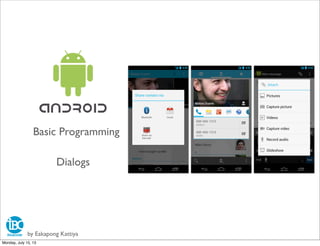
Android basic 3 Dialogs
- 1. Basic Programming Dialogs by Eakapong Kattiya Monday, July 15, 13
- 2. by Eakapong Kattiya Toasts - Small popup - Automatically disappear - Timeout :TOAST_LONG / TOAST_SHORT Toast.makeText(getApplicationContext(), "Message saved as draft, Toast.LENGTH_LONG).show(); Monday, July 15, 13
- 3. by Eakapong Kattiya Alerts Alerts without title bar Alerts with title bar Monday, July 15, 13
- 4. by Eakapong Kattiya Basic Buttons Buttons Borderless Buttons Buttons Monday, July 15, 13
- 5. public void showAlert(){ ContextThemeWrapper wrapper = new ContextThemeWrapper(this, android.R.style.Theme_Holo); AlertDialog.Builder builder = new AlertDialog.Builder(wrapper); builder.setMessage("Unfortunately,the process com.android.phone has stopped"); builder.setPositiveButton("OK",null); builder.setNegativeButton("Report", new DialogInterface.OnClickListener() { @Override public void onClick(DialogInterface dialog, int which) { //show Report Activity } }); builder.create().show(); } by Eakapong Kattiya AlertDialog :Alerts without title bar Monday, July 15, 13
- 6. public void showAlertWithTitleBar(){ ContextThemeWrapper wrapper = new ContextThemeWrapper(this, android.R.style.Theme_Holo); AlertDialog.Builder builder = new AlertDialog.Builder(wrapper); builder.setIcon(android.R.drawable.ic_dialog_alert); builder.setTitle("Erase USB Storage ?"); builder.setMessage("You’ll lose all photos and media!"); builder.setPositiveButton("Erase", new DialogInterface.OnClickListener() { @Override public void onClick(DialogInterface dialog, int which) { //do Report Activity } }); builder.setNegativeButton("Cancel", null); builder.create().show(); } by Eakapong Kattiya AlertDialog :Alerts with title bar Monday, July 15, 13
- 7. by Eakapong Kattiya Dialogs 1. Optional Title 2. Content area 3.Action button Monday, July 15, 13
- 8. by Eakapong Kattiya Text Fields : EditText Single line & Multi line Text field types Text selection Monday, July 15, 13
- 9. AlertDialog.Builder builder = new AlertDialog.Builder(this); builder.setIcon(R.drawable.ic_layer); builder.setTitle("Prompt user input"); builder.setMessage("Please type a message."); // Set an EditText view to get user input final EditText input = new EditText(this); builder.setView(input); builder.setPositiveButton("OK", new DialogInterface.OnClickListener() { @Override public void onClick(DialogInterface dialog, int which) { Log.i("AlertDialog","input text =" + input.getText().toString()); } }); builder.setNegativeButton("Cancel", new DialogInterface.OnClickListener() { @Override public void onClick(DialogInterface dialog, int which) { } }); builder.create().show(); } by Eakapong Kattiya AlertDialog : Prompt user input Monday, July 15, 13
- 10. by Eakapong Kattiya Switches Radio Buttons On/Off Switches Checkboxes Monday, July 15, 13
- 11. String[] items = {"Notification", "Music", "Location"}; boolean[] itemsChecked = new boolean[items.length]; AlertDialog.Builder builder = new AlertDialog.Builder(this); builder.setIcon(R.drawable.ic_layer); builder.setTitle("Multi Choice Items"); builder.setPositiveButton("OK", new DialogInterface.OnClickListener() { @Override public void onClick(DialogInterface dialog, int which) { } }); builder.setNegativeButton("Cancel", new DialogInterface.OnClickListener() { @Override public void onClick(DialogInterface dialog, int which) { } }); builder.setSingleChoiceItems(items,-1, new DialogInterface.OnClickListener() { @Override public void onClick(DialogInterface dialog, int item) { } }); builder.create().show(); } by Eakapong Kattiya AlertDialog : Single choice dialog Monday, July 15, 13
- 12. String[] items = {"Notification", "Music", "Location"}; boolean[] itemsChecked = new boolean[items.length]; AlertDialog.Builder builder = new AlertDialog.Builder(this); builder.setIcon(R.drawable.ic_layer); builder.setTitle("Multi Choices Dialog"); builder.setPositiveButton("OK", new DialogInterface.OnClickListener() { @Override public void onClick(DialogInterface dialog, int which) { } }); builder.setNegativeButton("Cancel", new DialogInterface.OnClickListener() { @Override public void onClick(DialogInterface dialog, int which) { } }); builder.setMultiChoiceItems(items, itemsChecked, new DialogInterface.OnMultiChoiceClickListener() { @Override public void onClick(DialogInterface dialog, int which, boolean isChecked) { } }); builder.create().show(); } by Eakapong Kattiya AlertDialog : Multi choices dialog Monday, July 15, 13
- 13. by Eakapong Kattiya Index Scrolling Scroll Indicator Scrolls Monday, July 15, 13
- 14. by Eakapong Kattiya Pickers Space considerations Date & Time pickers Monday, July 15, 13
- 15. by Eakapong Kattiya SharedPreferences : Sample //Create Preferences SharedPreferences prefs = PreferenceManager.getDefaultSharedPreferences(getApplicationContext()); //Create Preference Editor SharedPreferences.Editor prefEditor = prefs.edit(); prefEditor.putBoolean(“key1”, true); prefEditor.putString(“key2”, “value1”); prefEditor.putString(“key3”, “value2”); //Save Preferences with Editor prefEditor.commit(); //Load Preferences prefs.getBoolean(“key1”,false); prefs.getString(“key2”); Monday, July 15, 13
- 16. by Eakapong Kattiya SharedPreferences : SecondActivity.java String[] items = {"Notification", "Music", "Location"}; boolean[] itemsChecked = new boolean[items.length]; public void loadFromPreference(){ SharedPreferences prefs = PreferenceManager.getDefaultSharedPreferences(getApplicationContext()); for (int i = 0; i < items.length; i++) { boolean isChecked = prefs.getBoolean(items[i],false); itemsChecked[i] = isChecked ; } } Monday, July 15, 13
- 17. @Override public void onItemClick(AdapterView<?> arg0, View arg1, int arg2, long arg3) { // TODO Auto-generated method stub Item item = (Item) arg0.getItemAtPosition(arg2); Log.i("Click listView", item.title); if(arg2 == 0){ showPopupMenu(); }else if(arg2 == 1){ showPopupMenuWithIcon(); }else if(arg2 == 2){ showAlert(); }else if(arg2 == 3){ showAlertWithTitleBar(); }else if(arg2 == 4){ showPromptUserInputDialog(); }else if(arg2 == 5){ showSingleChoiceDialog(); }else if(arg2 == 6){ showMultiChoiceDialog(); }else if(arg2 == 7){ showMultiChoiceDialogWithPref(); } } by Eakapong Kattiya AlertDialog with Preferences : SecondActivity.java Monday, July 15, 13
- 18. public void showMultiChoiceDialogWithPref() { loadFromPreference(); AlertDialog.Builder builder = new AlertDialog.Builder(this); builder.setIcon(R.drawable.ic_layer); builder.setTitle("Setting"); builder.setPositiveButton("OK", new DialogInterface.OnClickListener() { @Override public void onClick(DialogInterface dialog, int which) { SharedPreferences prefs = PreferenceManager.getDefaultSharedPreferences(getApplicationContext()); SharedPreferences.Editor prefEditor = prefs.edit(); for (int i = 0; i < items.length; i++) { String message = items[i] + " checked!"; Toast.makeText(getBaseContext(), message, Toast.LENGTH_LONG).show(); prefEditor.putBoolean(items[i], itemsChecked[i]); } prefEditor.commit(); } }); builder.setNegativeButton("Cancel", new DialogInterface.OnClickListener() { @Override public void onClick(DialogInterface dialog, int which) { } }); builder.setMultiChoiceItems(items, itemsChecked, new DialogInterface.OnMultiChoiceClickListener() { @Override public void onClick(DialogInterface dialog, int which, boolean isChecked) { itemsChecked[which] = isChecked ; } }); builder.create().show(); } by Eakapong Kattiya AlertDialog with Preferences : SecondActivity.java Monday, July 15, 13
- 19. by Eakapong Kattiya Popups (>API 11) Monday, July 15, 13
- 20. by Eakapong Kattiya Spinners Spinners in forms Spinners in action bars (>API 11) Monday, July 15, 13
- 21. public void showPopupMenuWithIcon(){ final String [] items = new String[] {"From Gallery", "From Camera"}; final Integer[] icons = new Integer[] {android.R.drawable.ic_menu_gallery, android.R.drawable.ic_menu_camera}; ListAdapter adapter = new ArrayAdapterWithIcon(this, items, icons); ContextThemeWrapper wrapper = new ContextThemeWrapper(this, android.R.style.Theme_Holo_Light_Dialog); AlertDialog.Builder builder = new AlertDialog.Builder(wrapper); builder.setIcon(android.R.drawable.ic_menu_share); builder.setTitle("Share Photo"); builder.setAdapter(adapter, new DialogInterface.OnClickListener() { public void onClick(DialogInterface dialog, int item) { //... } }); builder.create().show(); } by Eakapong Kattiya AlertDialog : Popup Menu With Icon Monday, July 15, 13
- 22. public class ArrayAdapterWithIcon extends ArrayAdapter<String> { private List<Integer> images; public ArrayAdapterWithIcon(Context context, List<String> items, List<Integer> images) { super(context, android.R.layout.select_dialog_item, items); this.images = images; } public ArrayAdapterWithIcon(Context context, String[] items, Integer[] images) { super(context, android.R.layout.select_dialog_item, items); this.images = Arrays.asList(images); } @Override public View getView(int position, View convertView, ViewGroup parent) { View view = super.getView(position, convertView, parent); TextView textView = (TextView) view.findViewById(android.R.id.text1); textView.setCompoundDrawablesWithIntrinsicBounds(images.get(position), 0, 0, 0); textView.setCompoundDrawablePadding( (int) TypedValue.applyDimension(TypedValue.COMPLEX_UNIT_DIP, 12, getContext().getResources().getDisplayMetrics())); return view; } } by Eakapong Kattiya ArrayAdapterWithIcon.java Monday, July 15, 13
- 23. by Eakapong Kattiya Gestures Touch Long press Swipe Drag Double touch Pinch open Pinch close Monday, July 15, 13
- 24. class MyGestureListener extends GestureDetector.SimpleOnGestureListener{ @Override public boolean onSingleTapUp(MotionEvent ev) { Log.d("onSingleTapUp",ev.toString()); return true; } public boolean onDoubleTap(MotionEvent ev) { Log.d("onDoubleTap",ev.toString()); return true; } @Override public void onShowPress(MotionEvent ev) { Log.d("onShowPress",ev.toString()); } @Override public void onLongPress(MotionEvent ev) { Log.d("onLongPress",ev.toString()); } @Override public boolean onScroll(MotionEvent e1, MotionEvent e2, float distanceX, float distanceY) { Log.d("onScroll",e1.toString()); return true; } @Override public boolean onDown(MotionEvent ev) { Log.d("onDownd",ev.toString()); return true; } @Override public boolean onFling(MotionEvent e1, MotionEvent e2, float velocityX, float velocityY) { Log.d("d",e1.toString()); Log.d("e2",e2.toString()); return true; } } by Eakapong Kattiya Gestures : create MyGestureListener.java Monday, July 15, 13
- 25. public class MainActivity extends TabActivity { GestureDetector mGestureDetector ; @Override protected void onCreate(Bundle savedInstanceState) { super.onCreate(savedInstanceState); setContentView(R.layout.activity_main); //.. mGestureDetector = new GestureDetector(this, new MyGestureListener()); } @Override public boolean onTouchEvent(MotionEvent event) { if (mGestureDetector.onTouchEvent(event)) return true; else return false; } by Eakapong Kattiya Gestures : MainActivity.java Monday, July 15, 13
- 26. public class MyShakeListener implements SensorEventListener { private String TAG = MyShakeListener.class.getSimpleName(); private static final int FORCE_THRESHOLD = 800; private static final int TIME_THRESHOLD = 100; private static final int SHAKE_TIMEOUT = 500; private static final int SHAKE_DURATION = 1000; private static final int SHAKE_COUNT = 5; private SensorManager mSensorMgr; private float mLastX = -1.0f, mLastY = -1.0f, mLastZ = -1.0f; private long mLastTime; private OnShakeListener mShakeListener; private Context mContext; private int mShakeCount = 0; private long mLastShake; private long mLastForce; public interface OnShakeListener { public void onShake(); } public MyShakeListener(Context context) { Log.d(TAG,"ShakeListener invoked---->"); mContext = context; resume(); } public void setOnShakeListener(OnShakeListener listener) { Log.d(TAG,"ShakeListener setOnShakeListener invoked---->"); mShakeListener = listener; } by Eakapong Kattiya Shake : MyShakeListener.java (1) Monday, July 15, 13
- 27. public void resume() { mSensorMgr = (SensorManager) mContext .getSystemService(Context.SENSOR_SERVICE); if (mSensorMgr == null) { throw new UnsupportedOperationException("Sensors not supported"); } boolean supported = false; try { supported = mSensorMgr.registerListener(this, mSensorMgr.getDefaultSensor(Sensor.TYPE_ACCELEROMETER), SensorManager.SENSOR_DELAY_GAME); } catch (Exception e) { Toast.makeText(mContext, "Shaking not supported", Toast.LENGTH_LONG) .show(); } if ((!supported) && (mSensorMgr != null)) mSensorMgr.unregisterListener(this); } public void pause() { if (mSensorMgr != null) { mSensorMgr.unregisterListener(this); mSensorMgr = null; } } by Eakapong Kattiya Shake : MyShakeListener.java (2) Monday, July 15, 13
- 28. @Override public void onSensorChanged(SensorEvent event) { if (event.sensor.getType() != Sensor.TYPE_ACCELEROMETER) return; long now = System.currentTimeMillis(); if ((now - mLastForce) > SHAKE_TIMEOUT) { mShakeCount = 0; } if ((now - mLastTime) > TIME_THRESHOLD) { long diff = now - mLastTime; float speed = Math.abs(event.values[SensorManager.DATA_X] + event.values[SensorManager.DATA_Y] + event.values[SensorManager.DATA_Z] - mLastX - mLastY - mLastZ) / diff * 10000; if (speed > FORCE_THRESHOLD) { if ((++mShakeCount >= SHAKE_COUNT) && (now - mLastShake > SHAKE_DURATION)) { mLastShake = now; mShakeCount = 0; Log.d(TAG,"ShakeListener mShakeListener---->"+mShakeListener); if (mShakeListener != null) { mShakeListener.onShake(); } } mLastForce = now; } mLastTime = now; mLastX = event.values[SensorManager.DATA_X]; mLastY = event.values[SensorManager.DATA_Y]; mLastZ = event.values[SensorManager.DATA_Z]; } } by Eakapong Kattiya Shake : MyShakeListener.java (3) Monday, July 15, 13
- 29. public void addShakeListener(){ MyShakeListener mShaker = new MyShakeListener(this); mShaker.setOnShakeListener(new MyShakeListener.OnShakeListener () { public void onShake() { Toast.makeText(getApplicationContext(), "You have shaken your phone", Toast.LENGTH_SHORT).show(); MediaPlayer mediaPlayer ; mediaPlayer = MediaPlayer.create(getApplicationContext(), R.raw.background); mediaPlayer.start(); } }); } by Eakapong Kattiya Gestures : MainActivity.java Monday, July 15, 13
- 30. Multimedia by Eakapong Kattiya Monday, July 15, 13
- 31. by Eakapong Kattiya Camera & Gallery //Take a photo with camera Intent intentCamera = new Intent(android.provider.MediaStore.ACTION_IMAGE_CAPTURE); startActivityForResult(Intent.createChooser(intentCamera, "Take a with:"),MY_CAMERA_REQUEST); //Choose photo from gallery Intent intentGallery = new Intent(android.content.Intent.ACTION_GET_CONTENT); intent.setType("image/*"); startActivityForResult(intentGallery,MY_CAMERA_REQUEST); //Get Taken Photo from camera & gallery protected void onActivityResult(int requestCode, int resultCode, Intent data) { if (requestCode == MY_CAMERA_REQUEST && resultCode == RESULT_OK) { Bitmap photo = (Bitmap) data.getExtras().get("data"); ImageView imageView = (ImageView)findViewById(R.id.imageView1); imageView.setImageBitmap(photo); } } Monday, July 15, 13
- 32. by Eakapong Kattiya MediaPlayer : Play Raw Music File (background.mp3) //Start Music MediaPlayer mediaPlayer = MediaPlayer.create(this, R.raw.background); mediaPlayer.start(); //Set Volume AudioManager mAudioManager = (AudioManager)this.getSystemService(Context.AUDIO_SERVICE); int current_volume =mAudioManager.getStreamVolume(AudioManager.STREAM_MUSIC); mediaPlayer.setVolume(current_volume, current_volume); //Set Completion Listener mediaPlayer.setOnCompletionListener(new MediaPlayer.OnCompletionListener() { @Override public void onCompletion(MediaPlayer mp) { } }); Monday, July 15, 13
- 33. by Eakapong Kattiya VideoView : Offline & Streaming : activity_about.xml <VideoView android:id="@+id/videoView1" android:layout_width="match_parent" android:layout_height="match_parent" android:layout_alignParentLeft="true" android:layout_alignParentTop="true" /> Monday, July 15, 13
- 34. by Eakapong Kattiya VideoView : Offline & Streaming :VideoViewActivity.java String streamingURL = "http://58.64.30.205/PaidContent/ ZGEwZDZiZWRmZDdjZTM2M2M0ZTA3ZjU1OWI4ZWY4M2YKLIVE2.m3u8" ; String streamingTest = "http://devimages.apple.com/iphone/ samples/bipbop/gear1/prog_index.m3u8"; String offlineURL = "android.resource://" + getPackageName() + "/" + R.raw.swipe_tabs ; VideoView videoView = (VideoView)findViewById(R.id.videoView1); videoView.setVideoURI(Uri.parse(streamingURL)); videoView.setMediaController(new MediaController(this)); videoView.requestFocus(); videoView.setKeepScreenOn(true); videoView.start(); VideoPlayer is a wrapper for MediaPlayer VideoPlayer is easier than MediaPlayer Monday, July 15, 13
- 35. by Eakapong Kattiya Seek Bars Monday, July 15, 13
