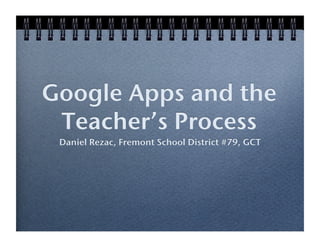
Google Apps for Ed and the Gagne Model
- 1. Google Apps and the Teacher’s Process ! Daniel Rezac, Fremont School District #79, GCT!
- 3. Got Frustration?! Mr. Rezac. circa 2007. Frustrated.!
- 4. Why frustration?! Homework turn in rate was poor.! Stacks and stacks of lesson books.! Accommodate ELL and numerous IEPs.! Piles and piles of paper, wasted.! Kids were unorganized. ! Still stuck in a paper-push society. !
- 5. Solution? ! This Woman! Mary Reinhard, mogschool.com!
- 6. Solution? ! (yes, she’s my mother in law)!
- 7. Solution? ! Online Learning Environments (OLE)! circa 2007!
- 9. Know This Guy?! Image source: http://gcarvajalmodelos.wordpress.com/2007/04/04/robert-gagne/!
- 10. Gagne’s Nine Events of Instruction! 1. Gain Attention! 5. Provide Guidance! 2. Describe the goal/ 6. Elicit Performance! objective! 7. Provide Feedback! 3. Stimulate prior knowledge! 8. Assess Performance! 4. Present new content/ 9. Enhance Retention! material!
- 11. Content Delivery ! in the 21st Century!
- 12. #1.Gaining Attention! How can we use Google Apps to Gain Attention?!
- 13. How can we use Google Apps to Gain Attention?! 1. Have them sign in!!
- 14. Signing in makes them engage with their content.! This is philosophically the flipside of the traditional classroom.! Image from: http://www.flickr.com/photos/32099449@N00/1802158320!
- 15. How can we use Google Apps to Gain Attention?! 2. Discrepant Events with You Tube! Check out this sample Google Presentation with You Tube. !
- 16. #2.Describe the goal/objective! What’s the benefit for using Google Apps to describe your Goals?!
- 17. What’s the benefit for using Google Apps to describe your Goals?! • Always visible and accessible ! • Accessible from anywhere.! • Students can go back to previous lessons by checking through their documents. !
- 18. #3 Stimulate Prior Knowledge! How do we currently stimulate prior knowledge? !
- 19. How do we use Google Apps to access prior knowledge?! Anticipation Quizzes using Google Forms!! Click here to see! this live form!
- 20. #4 Present new content/material! How do we currently present new material? !
- 21. #4 Present new content/material! How can we present new content with Google Ed Apps?! • With Google Docs you get a Content Stream.! • Offer interactive lessons with links, video, and more with Google Presentations.! • Use previously popular Best Practices in the Google Apps environment! • Example: Text Coding by Doug Buehl!
- 22. How can we present new content with Google Ed Apps?! Links Embedded into The Content!
- 23. Readings: Text Coding (Doug Buehl)! Click here to read about Text Coding from Doug Buehl (from Google Books). !
- 24. Readings: Using Google Docs for Text Coding (Doug Buehl)! Use Comments in Google Docs for kids to Text Code!
- 25. #5 Provide Guidance ! How do we currently provide guidance during a lesson?! How can Google Apps for Ed help to provide guidance during a lesson? !
- 26. Tutorials - Google Video ! Use and create tutorials to be available on Google Video or Youtube. !
- 27. Tutorials ! Why not offer other teacher/ student content from youtube? There’s a lot of good stuff out there! Click! !
- 28. #6 Elicit Performance (practice) ! How can Google Apps be a helpful tool in eliciting performance from your students?!
- 29. #6 Elicit Performance (practice) ! With Google Apps it’s about HOW you want your students to practice as opposed to what.!
- 30. Eliciting Performance with Google Apps.! Share documents to students to work on with groups of two or three. ! Share documents with multiple classes’ groups. !
- 31. #7 Provide Feedback! How can Google Apps be a helpful tool in providing feedback?!
- 32. How can Google Apps be a helpful tool in providing feedback?! This Love Letter video shows how the collaboration process can happen between students and teachers.!
- 33. #8 Assess Performance! How can you use Google Apps to Assess Performance?!
- 34. How can you use Google Apps to Assess Performance?! How about a Digital Scantron with Forms and Spreadsheets?!
- 35. How can you use Google Apps to Assess Performance?! How about creating online journals with Sites? !
- 36. How can you use Google Apps to Assess Performance?! Formative Assessment! Summative Assessment! Quizzes with Forms Project Product with and Spreadsheets! Google Site.! Online Journals with Portfolio Site! Google sites! Google Video Online Worksheets with Presentation! Docs! Google Presentation! Create spreadsheets for Math! Final Exams with Forms!
- 37. #9 Enhance Retention ! How do you enhance retention with Google Apps? !
- 38. Should we treat kids like a machine? ! Information Processing Theory: Image source: Unknown! http://en.wikipedia.org/wiki/Information_processing_theory!
- 39. How do you enhance retention with Google Apps? ! Use it!! Be creative! Develop fun, authentic projects!! Information Processing Theory: Image source: Unknown! http://en.wikipedia.org/wiki/Information_processing_theory!
- 40. REferences: ! Thanks to Youssef Elias, GCT, for the digital scantron form. Template here: http://spreadsheets.google.com/ ccckey=0AoTsLnwMBgkjdEpwNm40NmtQb3RKeVJiLUpXQ29nV2c&hl=en! Google Docs: A Love Letter: http://www.youtube.com/watch?v=A7y7NafWXeM! Google Apps for Education: http://www.google.com/a/help/intl/en/edu/! Gagne’s Events of Instruction. Original presentation from Randy Hansen, National Louis University http://docs.google.com/present/edit? id=0AWWzaaRnYL0HZGNmZzliNjZfMjU3YzNtNjJ0OGM&hl=en! RTI Data collection example form: http://spreadsheets.google.com/viewform? hl=en&formkey=dEdxMHJ2UzdqWjFackpiRGJ5cnMxMGc6MA! Information Processing Theory: Image source: Unknown! http://en.wikipedia.org/wiki/Information_processing_theory!