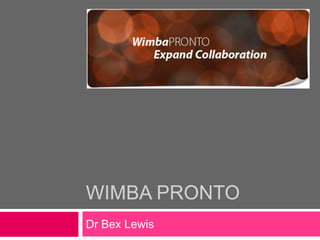
Wimba Pronto (Re-Edit)
- 1. WimbAPronto Dr Bex Lewis
- 2. Wimba Pronto: The Session How to create a Pronto account How to install Pronto at home Password Recovery Customisation (e.g. appearance, status update) Etiquette for Wimba Pronto Holding an ‘office hour’
- 3. Do you have? USB headset with integrated microphone? Module on the Learning Network in which you can practice?
- 4. Synchronous/Asynchronous Synchronous e-learning Works in ‘real time’ Uses tools such as Videoconferencing Chat, including Pronto Aids the development of learning communities Social Learning, less isolation Avoids frustration in getting fast responses to queries Asynchronous e-learning Occurring at different times Uses tools such as Email Discussion boards Supports work relations among learners and with teachers Flexible, especially for part-timers Learners can log on to an e-learning environment at any time and download documents or send messages to teachers or peers. Students may spend more time refining their contributions, which are generally considered more thoughtful compared to synchronous communication. http://www.educause.edu/EDUCAUSE+Quarterly/EDUCAUSEQuarterlyMagazineVolum/AsynchronousandSynchronousELea/163445 Image: http://www.kollewin.com/EX/09-15-11/synchronous-vs-asynchronous-collaboration-by-Ramius.gif
- 7. Download information for students: http://wblb.wordpress.com/2010/09/14/wimba-pronto-a-guide-for-students/ PRACTICAL
- 8. How to create a Pronto account On the Learning Network: http://learn.winchester.ac.uk/course/view.php?id=1203 Scroll down till you see this link on the right (see below) Using this link for Wimba Pronto ensures that the system knows you are a member of Winchester staff/students, and makes the process of creating the ID (a one off process) very simple. To access the system from there just go through your ‘start’ menu as you would for other programs. All programs Pronto
- 9. Wimba Pronto “Classmates” Staff/Students are listed according to whether they are in a specific module. Everyone here is “offline”, but the left-hand dot will change colour as these options demonstrate.
- 10. How to install Pronto at home https://pronto.wimba.com/user/faces/settings.xhtml “Download Wimba Pronto” “Save File” (ProntoSetUp.exe) Run & follow prompts
- 12. CUSTOMISING YOUR OWN ACCOUNT
- 13. Customisation: Appearance Pronto Preferences Profile Add Email Short biography (of help internally) Choose Picture (it resizes it) Click [+] to add web addresses
- 14. Customisation: Status Update Select [+] Write in “Title”, note only 1st word easily visible Select “OK” Choose from “drop-down box:
- 15. Privacy Options Pronto Preferences Privacy [+] ProntoID (not email address), i.e. Bex is drbexl Sign in as invisible Don’t show when I am typing Make me invisible to anyone not in my classes or contacts
- 16. Other Screens in Preferences (1)
- 17. Other Screens in Preferences (2)
- 18. Options In Pronto, go to “View” Show Offline Contacts Show Blocked Contacts Show Classmates Without Pronto Sort Contacts by First/Last Name Sort Contacts by Availability Show Group Counts Expand/Collapse All Groups Show Status Messages
- 19. You will automatically see those from your enrolled modules, so long as they have a Pronto account… CONNECT WITH OTHERS
- 20. Adding “Contacts By default “Recently Added” New Group? Actions New Group Choose Name Drag & Drop Double Click to view Bio (if added)
- 21. Group Chat Great for regularly used groups Actions Invite to Group Chat Select Group or “New Group Chat” Option to add more users Awaiting connection Just communicate…
- 25. Select Webcam icon
- 26. Select the ‘shut-eye’ to activate your webcam
- 27. Click on “Talk” to start conversationNote: Video uses up more bandwidth, so think whether you need it.
- 30. Import Images, or use ‘Gallery’
- 31. New Canvas, see edits below
- 32. ‘Permissions’ allows others to edit
- 33. Save (as .wwb)
- 34. Save canvas (as .pdf)Note: Not always available on the University computers.
- 37. Drag the box to the size you need
- 38. The box defines the area of your screen to be shared so ensure that you have shut down email, etc. beforehandNote: We’ve been having some issues with AppShare, under investigation
- 40. You will need to know their ProntoID
- 41. Add to your contacts list, in a group if desiredActions Add Contact
- 43. Not restricted geographicallyHOLDING OFFICE HOURS
- 44. Holding an ‘office hour’ Drop Down Box Office Hours Your status changes from ‘available’ to Office Hours Chat Window Opens Student names appear, they will have been asked for a reason ‘Promote’/Automatic Promotion? Demote or right-click on a user to remove them from the room Preferably: You will need to have advised your students what time(s) you will be available
- 45. Custom Office Hours Add “Title” Change settings, including Allowing/disallowing student chat in the waiting room Automatic promotion not requiring a reason for entering Add a custom “Greeting” for the waiting room
- 46. Students can join… Student double-clicks the name of the user whose Office Hours they wish to join. Selects ‘Join’ Provides reason for joining Joins “waiting Room”
- 47. Sending a Message to the Waiting Room
- 48. Ending an Office Hours Session To End an Office Hours Session Do one of the following: Close the Office Hours Owner Window. Change your status in the Status Bar to a non-Office Hours status. If there are participants in the Waiting Room, the Close Office Hours window opens and gives you the option to send a message to the Waiting Room. Do one of the following: Type a message in the text box and click Send. Click Don't Send to end the Office Hours session without sending a message. If there are no participants in the Waiting Room, a dialog appears asking you if you are sure that you want to close Office Hours. Click Close.
- 49. As with all meetings & classes, it’s important to establish the ‘rules of engagement’. ETIQUETTE
- 50. Etiquette for Wimba Pronto Have some practice sessions with others online before using for key sessions Before beginning an AppShare, shut down or minimise any items which you do not want visible (e.g. Data which is sensitive) Be cautious about using video & appshare simultaneously, as they are both bandwidth intensive. Be aware of users on low strength connections. Arrive early for office hours to ensure that all the technology is working properly, and that you are available at the start of the session. Check that your audio is working well. If students are likely to be in the Waiting Room for a while, consider sending a message saying that it will be a while before you can work with them. Set expectations re: the correct use of grammar, spelling, punctuation, and avoid the use of “text message” speech/acronyms Retain all chat logs, in case one is needed for a grade appeal, etc.
- 52. Do a search for ‘chatlog’ to identify where these save on your computer.
- 54. DISCUSS: Final Thoughts: Possibilities for Wimba Pronto? So now what do you think Wimba Pronto can do for you? What new ideas do you now have? What further help do you still need?
- 55. Thank you for your timeQUESTIONS?
- 56. Further Information Learning Network: http://bit.ly/bllearnnet Twitter: http://twitter.com/blwinch Facebook: http://bit.ly/blfacebook Blog: http://wblb.wordpress.com/ Email: bex.lewis@winchester.ac.uk
Notas do Editor
- Have you ever used Skype or MSN? Wimba Pronto is an instant messaging system aimed at educational institutions, non-archival. It is installed on all PCs on the King Alfred campus (please contact ITS if your PC doesn’t appear to have it installed). The more people who are using this software, the more functional it becomes. By the end of the session participants will know about:· How to create a Pronto account· How to install Pronto at home· Password Recovery· Customisation (e.g. appearance, status update)· Etiquette for Wimba Pronto· Holding an ‘office hour’This interactive session, aimed at all staff within the university, will focus on both the practical requirements of Pronto, but also offer opportunities to discuss innovative and appropriate situations for use.
- Synchronous e-learning, commonly supported by media such as videoconferencing and chat, has the potential to support e-learners in the development of learning communities. Learners and teachers experience synchronous e-learning as more social and avoid frustration by asking and answering questions in real time.Synchronous sessions help e-learners feel like participants rather than isolates:Isolation can be overcome by more continued contact, particularly synchronously, and by becoming aware of themselves as members of a community rather than as isolated individuals communicating with the computer.Asynchronous e-learning, commonly facilitated by media such as e-mail and discussion boards, supports work relations among learners and with teachers, even when participants cannot be online at the same time. It is thus a key component of flexible e-learning. In fact, many people take online courses because of their asynchronous nature, combining education with work, family, and other commitments. Asynchronous e-learning makes it possible for learners to log on to an e-learning environment at any time and download documents or send messages to teachers or peers. Students may spend more time refining their contributions, which are generally considered more thoughtful compared to synchronous communication.
- 1:56 Second video, 7:09
- So, where does the group see the benefits of Wimba Pronto so far… (for teaching, for administration). Liz Stuart is going to use it for her office hours, 1 hour a week from September. and yes, we’re getting to the practical stuff now! Which learning groups does it help?
- More depth coming on those shortly….
- See here, can also alter the courses that you appear in….You can also get to this screen from “Account Settings” under the “Pronto” tab…
- I’m always forgetting my password, so this is helpful… just need to have access to your email so that you can use the new email (or ID!).
- Can connect with external people (e.g. Lloyd Stock from Wimba) trying to remember how to do this…
- Note: we can also add a “Schools” tab, which will contain all of the Helpdesks that have been set up by the institution, e.g. Campus offices, library services, academic counselling, library, student services, registry, etc.
- Video: user display area.Options menuBroadcast video, hide video preview buttonsCall status button, talk lock, etc.
- Video: user display area.Options menuBroadcast video, hide video preview buttonsCall status button, talk lock, etc.
- Video: user display area.Options menuBroadcast video, hide video preview buttonsCall status button, talk lock, etc.
- Video: user display area.Options menuBroadcast video, hide video preview buttonsCall status button, talk lock, etc.
- Do you want ‘automatic promotion’ – lets the next person in the call straight in, or do you want to have a bit more control?!E.g. Students have to give a reason why they are queuing up, and you can then promote 3 people with the same query – students can also talk to each other in the queue and may solve the issue before they ever get to you… On leaving “Office Hours”, your status will default to “Available”
- If you are getting no response from the student, send a chat message to ask if they can hear you, as obviously...
