Word Chapter 2 - Formatting Characters and Paragraphs
•
16 gostaram•4,013 visualizações
D
dpdDenunciar
Compartilhar
Denunciar
Compartilhar
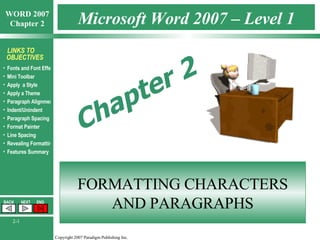
Recomendados
Mais conteúdo relacionado
Mais procurados
Mais procurados (20)
Libre Office Calc Lesson 1: Introduction to spreadsheets

Libre Office Calc Lesson 1: Introduction to spreadsheets
Semelhante a Word Chapter 2 - Formatting Characters and Paragraphs
Semelhante a Word Chapter 2 - Formatting Characters and Paragraphs (20)
Mais de dpd
Mais de dpd (20)
Chapter 14 - Operations, Quality, and Productivity

Chapter 14 - Operations, Quality, and Productivity
Chapter 10 - Communicating and Informatiion Technology

Chapter 10 - Communicating and Informatiion Technology
Chapter 8 - Organizational Behavior: Power, Politics, Conflict, and Stress

Chapter 8 - Organizational Behavior: Power, Politics, Conflict, and Stress
Tutorial 6 - User-Generated Content on the Internet

Tutorial 6 - User-Generated Content on the Internet
Último
Último (20)
Call Now ☎️🔝 9332606886🔝 Call Girls ❤ Service In Bhilwara Female Escorts Serv...

Call Now ☎️🔝 9332606886🔝 Call Girls ❤ Service In Bhilwara Female Escorts Serv...
Value Proposition canvas- Customer needs and pains

Value Proposition canvas- Customer needs and pains
The Path to Product Excellence: Avoiding Common Pitfalls and Enhancing Commun...

The Path to Product Excellence: Avoiding Common Pitfalls and Enhancing Commun...
Call Girls In Noida 959961⊹3876 Independent Escort Service Noida

Call Girls In Noida 959961⊹3876 Independent Escort Service Noida
Call Girls Hebbal Just Call 👗 7737669865 👗 Top Class Call Girl Service Bangalore

Call Girls Hebbal Just Call 👗 7737669865 👗 Top Class Call Girl Service Bangalore
Call Girls In Majnu Ka Tilla 959961~3876 Shot 2000 Night 8000

Call Girls In Majnu Ka Tilla 959961~3876 Shot 2000 Night 8000
FULL ENJOY Call Girls In Mahipalpur Delhi Contact Us 8377877756

FULL ENJOY Call Girls In Mahipalpur Delhi Contact Us 8377877756
Call Girls Service In Old Town Dubai ((0551707352)) Old Town Dubai Call Girl ...

Call Girls Service In Old Town Dubai ((0551707352)) Old Town Dubai Call Girl ...
Chandigarh Escorts Service 📞8868886958📞 Just📲 Call Nihal Chandigarh Call Girl...

Chandigarh Escorts Service 📞8868886958📞 Just📲 Call Nihal Chandigarh Call Girl...
The Abortion pills for sale in Qatar@Doha [+27737758557] []Deira Dubai Kuwait![The Abortion pills for sale in Qatar@Doha [+27737758557] []Deira Dubai Kuwait](data:image/gif;base64,R0lGODlhAQABAIAAAAAAAP///yH5BAEAAAAALAAAAAABAAEAAAIBRAA7)
![The Abortion pills for sale in Qatar@Doha [+27737758557] []Deira Dubai Kuwait](data:image/gif;base64,R0lGODlhAQABAIAAAAAAAP///yH5BAEAAAAALAAAAAABAAEAAAIBRAA7)
The Abortion pills for sale in Qatar@Doha [+27737758557] []Deira Dubai Kuwait
JAYNAGAR CALL GIRL IN 98274*61493 ❤CALL GIRLS IN ESCORT SERVICE❤CALL GIRL

JAYNAGAR CALL GIRL IN 98274*61493 ❤CALL GIRLS IN ESCORT SERVICE❤CALL GIRL
BAGALUR CALL GIRL IN 98274*61493 ❤CALL GIRLS IN ESCORT SERVICE❤CALL GIRL

BAGALUR CALL GIRL IN 98274*61493 ❤CALL GIRLS IN ESCORT SERVICE❤CALL GIRL
Malegaon Call Girls Service ☎ ️82500–77686 ☎️ Enjoy 24/7 Escort Service

Malegaon Call Girls Service ☎ ️82500–77686 ☎️ Enjoy 24/7 Escort Service
Call Girls Electronic City Just Call 👗 7737669865 👗 Top Class Call Girl Servi...

Call Girls Electronic City Just Call 👗 7737669865 👗 Top Class Call Girl Servi...
Word Chapter 2 - Formatting Characters and Paragraphs
- 1. Microsoft Word 2007 – Level 1 FORMATTING CHARACTERS AND PARAGRAPHS Chapter 2
- 3. Change Fonts & Font Effects Bold Italics Underline Remove character formatting by selecting the text and then pressing Ctrl + spacebar. Font Font Size Grow/Shrink Font Clear Formatting Subscript Strikethrough Superscript Change Case Text Highlight Color Font Color
- 7. Choosing a Type Size 20 pt 60 pt A higher number = larger character measured vertically in units called points 1 pt = 1/72"
- 8. Choosing a Typestyle regular bold italic bold italic variations of the basic typeface design
- 9. The Mini Toolbar Bold Italics Displayed when text is selected for quick access Font Font Size Grow/Shrink Font Style Highlighter Color Alignment Font color Indent/ Unindent Bullet Format Painter
- 10. Opening the Font Dialog Box Click here or Ctrl+D To open this
- 11. Using the Font Dialog Box Font Tab select a typeface select a typestyle use scroll bar select a type size or key in a measurement changes appear in Preview window
- 12. Changing Font Color select color from palette click down-pointing arrow OR click down-pointing arrow select color from palette
- 13. Underlining Text scroll bar for more styles select color from palette select style from palette click down-pointing arrow
- 14. Font Effects - Examples Display hidden text by clicking Show/Hide button
- 15. Adjust Character Spacing spacing adjustment between certain character combinations Font Dialog box
- 17. Apply a Theme Select text, then click Page Layout tab click Themes button or pick Colors or Fonts or Effects click a Theme
- 18. Changing Paragraph Alignment Buttons and Commands Return paragraph formatting to normal by pressing Ctrl + Q. To Align Text Button Shortcut Command Left Margin Ctrl + L Between Margins Ctrl + E Right Margin Ctrl + R Left & Right Margins Ctrl + J
- 19. Changing Paragraph Alignment…/2 using the Paragraph dialog box Paragraph click down-pointing arrow click desired alignment
- 22. Ruler and Indent Markers Alignment Button First Line Indent Hanging Indent Left Indent Right Indent
- 23. Indent Examples First Line Indent: ½ inch Left Margin Indent: ½ inch Hanging Indent: ½ inch
- 24. Spacing Before and After Paragraphs Before Paragraph After Paragraph
- 25. Repeating the Last Action Apply desired formatting, move to next location where formatting is to be applied and… OR press Ctrl + Y press F4
- 26. Formatting with Format Painter 1. Highlight text with desired formatting 3. Select text to which you want the character formatting applied *Double-click the Format Painter button if you want to apply in more than one location 2. Click Format Painter*
- 27. Changing Line Spacing Using keyboard Ctrl + 1 -> Single Spacing Ctrl + 2 -> Double Spacing Ctrl + 5 -> 1.5 Line Spacing Using Line Spacing drop-down list Using Paragraph dialog box
- 28. Revealing Formatting Reveal Formatting Task Pane Shift+F1
- 29. Features Summary How do you turn on bold? Bold – Ctrl + B … OR
- 30. Features Summary How do you turn on italics? Italics – Ctrl + I … OR Click
- 31. Features Summary How do you turn on underlining? Underline – Ctrl + U … OR Click
- 32. Features Summary How do you remove character formatting? Remove all formatting by selecting the text and then pressing Ctrl + spacebar.
- 33. Features Summary How do you display the Font dialog box? Ctrl+D or click
- 34. Features Summary How do you align text at the left margin? Ctrl + L OR
- 35. Features Summary How do you align text between margins? Ctrl + E OR
- 36. Features Summary How do you align text at the right margin? Ctrl + R OR
- 37. Features Summary How do you align text at the left and right margins? Ctrl + J OR
- 38. Features Summary How do you return paragraph formatting to normal? Return paragraph formatting to normal by pressing Ctrl + Q
- 39. Features Summary How do you display the Paragraph dialog box? Format, Paragraph
- 40. Features Summary How do you change to single spacing? OR Ctrl + 1 using Line Spacing button drop-down list
- 41. Features Summary How do you change to double spacing? OR Ctrl + 2 using Line Spacing button drop-down list
- 42. Features Summary How do you change to 1.5 line spacing? OR Ctrl + 5 using Line Spacing button drop-down list
- 43. Features Summary How do you turn on the Format Painter? Click or double-click Format Painter
- 44. Features Summary How do you display the Reveal Formatting task pane? Shift + F1
- 45. Coming Next CUSTOMIZING PARAGRAPHS Chapter 3