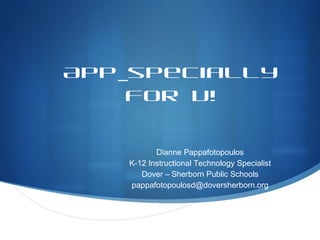
App specially for u!
- 1. App_specially for U! Dianne Pappafotopoulos K-12 Instructional Technology Specialist Dover – Sherborn Public Schools pappafotopoulosd@doversherborn.org
- 2. So how do I use the iPad to present in my classroom? Mirror your iPad or still be anywhere in the room and use your iPad to display what is on your desktop. To mirror your iPad: 2 ways: use an online web program like Reflector (12.99) or Apple TV ($100+HDMI cable ranges in price with average $45).
- 3. Considerations Reflector: may need to troubleshoot video issues on some machines to control speed. To display what is on your desktop: Doceri or Splashtop (download and install on PC/MAC, download app on iPad and then connect over WIFI)
- 4. Why am I here? To help find the best resources to deliver quality education to students that applies to curriculum needs.
- 5. Why iPads? Why Apps? Why Me? The device doesn’t matter……. What does matter…. • makes your job easier; more efficient • engages your students; enhances learning • addresses each student as an individual who can now take ownership of their learning
- 6. Using the iPad and apps to enhance learning Students: • research information through online sources, access library databases / resources and take notes. (Evernote) • collaborate and discuss information gathered. (Edmodo) • create student polls. (Socrative) • brainstorm ideas, organize thoughts, create an outline, storyboard or script to prepare information gathered. (Popplet, Inspiration Maps) • present information for assessment. (iMovie, VoiceThread, Animoto, ExplainEverything, Keynote) save and/or share work: (Dropbox)
- 7. Basic Apps for Classroom Use • Evernote (note taking and gathering info, student portfolios) • Edmodo (class discussions, social networking in safe environment) • Socrative (conducting polls, quizzes, student responses) • Inspiration Maps (creating maps and webs of ideas) • iMovie, VoiceThread, Animoto, ExplainEverything, Keynote (presentation tools) • Dropbox (saving images, videos, files)
- 8. Colony Project Example Students create a commercial to persuade colonists to live in their colony and highlight how they had a lifestyle that was self-sufficient. •iMovie example •STEPS to start the project and get to the final result (see handouts and corresponding apps) Youtube video screencasts for additional information on how to use the iMovie app : iMovie Tutorial for New Project iMovie Tutorial for Trailers
- 9. Let's Try a Trailer! Workshop exercise: Using the iMovie trailer and one of the existing templates, create a simple movie! (See handout for steps)
- 10. Follow up Exercise iPad Exercise: Take one app that you think may be useful in your curriculum and apply it to one of your lessons over the next few weeks. Next training: Showcase your experience with technology integration using the iPad in your classroom.