Rasberry pi class
•Transferir como PPTX, PDF•
3 gostaram•1,244 visualizações
A quick class for computer literates
Denunciar
Compartilhar
Denunciar
Compartilhar
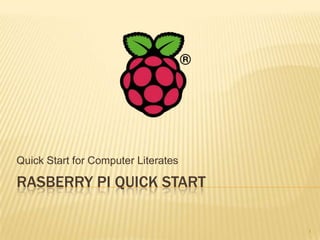
Recomendados
Recomendados
Mais conteúdo relacionado
Mais procurados
Mais procurados (20)
Raspberry Pi presentation for Computer Architecture class

Raspberry Pi presentation for Computer Architecture class
Raspberry JAM 1 - Setup Raspberry Pi with Raspbian -Vick Nesh

Raspberry JAM 1 - Setup Raspberry Pi with Raspbian -Vick Nesh
Low Cost HD Surveillance Camera using Raspberry PI

Low Cost HD Surveillance Camera using Raspberry PI
Semelhante a Rasberry pi class
Semelhante a Rasberry pi class (20)
Advanced View of Projects Raspberry Pi List - Raspberry PI Projects.pdf

Advanced View of Projects Raspberry Pi List - Raspberry PI Projects.pdf
Raspberry Pi - Unlocking New Ideas for Your Library

Raspberry Pi - Unlocking New Ideas for Your Library
Advanced View of Projects Raspberry Pi List - Raspberry PI Projects.pdf

Advanced View of Projects Raspberry Pi List - Raspberry PI Projects.pdf
Mais de Don Doerres
Mais de Don Doerres (9)
Presentation desert codecamp_2017_1_sonichandkerchief

Presentation desert codecamp_2017_1_sonichandkerchief
Último
Making communications land - Are they received and understood as intended? webinar
Thursday 2 May 2024
A joint webinar created by the APM Enabling Change and APM People Interest Networks, this is the third of our three part series on Making Communications Land.
presented by
Ian Cribbes, Director, IMC&T Ltd
@cribbesheet
The link to the write up page and resources of this webinar:
https://www.apm.org.uk/news/making-communications-land-are-they-received-and-understood-as-intended-webinar/
Content description:
How do we ensure that what we have communicated was received and understood as we intended and how do we course correct if it has not.Making communications land - Are they received and understood as intended? we...

Making communications land - Are they received and understood as intended? we...Association for Project Management
Mehran University Newsletter is a Quarterly Publication from Public Relations OfficeMehran University Newsletter Vol-X, Issue-I, 2024

Mehran University Newsletter Vol-X, Issue-I, 2024Mehran University of Engineering & Technology, Jamshoro
Último (20)
Making communications land - Are they received and understood as intended? we...

Making communications land - Are they received and understood as intended? we...
Kodo Millet PPT made by Ghanshyam bairwa college of Agriculture kumher bhara...

Kodo Millet PPT made by Ghanshyam bairwa college of Agriculture kumher bhara...
UGC NET Paper 1 Mathematical Reasoning & Aptitude.pdf

UGC NET Paper 1 Mathematical Reasoning & Aptitude.pdf
Food safety_Challenges food safety laboratories_.pdf

Food safety_Challenges food safety laboratories_.pdf
ICT Role in 21st Century Education & its Challenges.pptx

ICT Role in 21st Century Education & its Challenges.pptx
This PowerPoint helps students to consider the concept of infinity.

This PowerPoint helps students to consider the concept of infinity.
Basic Civil Engineering first year Notes- Chapter 4 Building.pptx

Basic Civil Engineering first year Notes- Chapter 4 Building.pptx
ICT role in 21st century education and it's challenges.

ICT role in 21st century education and it's challenges.
Mixin Classes in Odoo 17 How to Extend Models Using Mixin Classes

Mixin Classes in Odoo 17 How to Extend Models Using Mixin Classes
Rasberry pi class
- 1. Quick Start for Computer Literates RASBERRY PI QUICK START 1
- 2. USER NAME AND PASSWORD User Name:___________________ Password: raspberry Case is important! 2
- 3. MAGIC WORD The magic word is sudo This gives your commands super powers 3
- 4. CHANGE YOUR PASSWORD passwd Enter your new password________________ passwd Old password: enter your current password New password: enter your new password Retype new password: re-enter your new password 4
- 5. RECOVERING A LOST PASSWORD This can be done Handle on a case to case basis Worst case is a reformat of the SD card 5
- 6. POWERING DOWN The Pi has no switch You must command it to turn off This is important! At a console prompt (use the magic word): sudo shutdown –h now 6
- 7. SET UP—YOURS COME PRE-SETUP Plug SD card—this is the all the software! The Wifi and Wireless Keyboard/Mouse (WKM) should be plugged in, the WKM should be on the lower USB port so you can see the Wifi light blink Plug in HDMI Last, plug in the power 7
- 8. NOTES Use the separate power supply that comes with your Pi A computer USB port will not provide enough power to run a Pi A powered USB hub can be used for more USB ports 8
- 9. THIS IS LINUX… Much of Linux happens in a console window or shell Tour of the console shell… 9
- 10. PENGUINS… penguinspuzzle 10
- 11. HOW TO… Arrow keys to move. Spacebar to switch penguins. (Only possible if you have fed the baby penguins with a fish.) U to undo a move. R to reset the level. Z to zoom out for a wider angle view. N to skip to the next level. P to change to the previous level. Escape to quit. 11
- 12. NOTES ON THE GRAPHICAL INTERFACE The graphical interface is Lighweight X11 Desktop Environment, or LXDE The Linux our Pi’s use is the latest ( Oct 28, 2012) Raspian, an optimized version of Debian http://www.raspbian.org/ 12
- 13. JUST SO YOU REMEMBER ABOUT THE PI… There are two Text Editors Leafpad Nano There are three Internet Browsers Midori (featured with a short cut) NetSurf (start menu) Dillo (start menu) 13
- 14. HERE WE GO… To start the Graphical User Interface: startx 14
- 15. TOUR OF THE GRAPHICAL USER INTERFACE Item by item on the screen 15
- 16. IMPORTANT WEB SITES http://www.raspberrypi.org/ -- the home page http://www.raspberrypi.org/quick-start- guide -- more details than in this PowerPoint http://www.themagpi.com/ -- A free and fun magazine all about Pi’ing 16
- 17. MINECRAFT ON THE PI Minecraft, is coming RSN It will be free Uncle Donald will be watching for the release of it… 17
- 18. QUESTIONS? We have gone over the bare minimum basics Never be afraid to ask! 18
